I had an hour or two in Landskrona late this afternoon. Most of the shops were closed, rain was threatening, and it was getting dark. So I did what the son of a librarian does: I sought out the Landskrona public library, the “Bibliotek.”
The downtown is relatively well-signed, and I was able to intuit the way to the library by piecing together the evidence: it’s in a cobbled-together collection of buildings a few blocks from city hall and a block from the Landskrona Theatre.
Despite its multi-building-cobble, it’s a bright, pleasant library, with many nooks and crannies to explore. Among other things, I leafed through Stephen Fry’s introduction to Douglas Adams’ last book (I photocopied a particularly good page; 3 SEK, or about 50 cents Canadian), read parts of a book on calligraphy, and browsed through their good collection of graphic novels.
As I wandered about I realized that the system used to organize the books was neither the Library of Congress nor the Dewey Decimal system, but something that seemed uniquely Swedish. I asked at the information desk and a helpful librarian gave me a thorough 10 minute introduction to what is called the SAB:s klassifikationssystem, the SAB being the national association of librarians in Sweden.
It’s an intriguing system of letter combinations where different letters are ganged together to specify topic, chronology, language and form. The librarian told me that it was a system developed by Swedish librarians to “represent the Swedish mindset,” which is a nice way of thinking about a cataloguing system.
Little did I realize that I stumbled on a bibliographic hornet’s nest, however: apparently there is a movement to migrate Swedish libraries to use the Dewey system, a movement that is meeting with some resistance.
You can dive down into the SAB system here: you’ll find, for example, that code lc:d is “Architecture Theory and Psychology” while P:oa is “General: sociological aspects.”
Enjoy it while you can.
I am just back from Landskrona, site of Alibis for Interaction, where those who were in town on conference-eve gathered for a bowl of lentil soup and some early introductions.
I realized, while sipping my soup and drinking in the room, that I am going to a conference with a bunch of professionally social people who are gathering, in part, to discuss the engineering behind their profession.
My participation is either a really good idea (a master class in “not being so terrified of conversation with strangers”) or an inane one (suiting up to play offensive tackle for the Los Angeles Rams with a mortal fear of footballs).
One way or the other, tomorrow morning I dive in with both feet.
This visit to Sweden I’ve decided that rather than throwing my hands up in stunned amazement at the variety of sounds in the Swedish language, I will make some effort to understand them (it only took eight years for me to come to this!).
Yesterday’s revelation was that the letter k has two distinct pronounciations, which seems freaky to an English speaker.
I’ve been reading the signs in front of churches – kyrka – and saying (in my head), something like kirk-ah.
I have been wrong.
Kyrka is pronounced more like sheer-ka because the first k is pronounced “like ch in check, but without the initial t sound” when it comes before a “soft vowel” like y, and the second k is pronounced as one might in English.
As it is in kaffe (for “coffee”), which is pronounced as you think it might be: calf-eh.
All of which means that the Swedish for “church coffee,” which is kyrkkaffe, and which has a stunning number of ks, sounds something like sheer-calf-eh.
What wonders will I find today?
Thanks to Olle for turning me on to k’s wonders.
 One of the benefits of having curious nerd friends is that they’re willing to entertain my predilection for wide-ranging conversations about the minutiae of everyday life.
One of the benefits of having curious nerd friends is that they’re willing to entertain my predilection for wide-ranging conversations about the minutiae of everyday life.
In today’s episode the topic at hand was office fruit delivery and my coconspirators were Olle, Luisa and Jonas.
We arrived at this destination as we were splayed out for Sunday brunch here in Malmö, and it took us through a lateral thinking slalom course that started in Portland, Oregon, took us through Salt Lake City and then to the Google Campus, to the common practice of Danish employers providing lunch to employees and finally back to Malmö where the matter at hand ended up being the job perks of the Swedish workplace.
Olle, it turns out, has a popcorn machine in his office.
“So,” I asked, “is this a usual thing, to have a popcorn machine in a Swedish office?”
(No, it isn’t; it was a vestigal perk from an earlier company occupying the same space).
But, it turns out, office fruit delivery is a thing – a normal thing – here in Sweden.
There are companies in the business, like Fruktleveransen (with strapline “Frukt på jobbet” – “Fruit on the job”) that exist to service the office fruit delivery marketplace.
And as a result the Swedish worker has a reasonable expectation of ready access to fresh fruit. On the job.
Which led us to the question: do fruit privileges extend to visitors to the office?
There was no consensus on this issue: I would certainly be offered a coffee upon arrival in an office, it was agreed, but the propriety of turning down the coffee and asking instead for an apple or banana or kiwi remains unresolved.
I may have to seek real-world evidence by showing up at Olle’s office and running some tests.
Along the road to this surprising fact, I also learned that Danish school children call their teachers by their first names.
And that there’s been something called “you reform” in the Swedish language, a move roughly analagous to a wholesale switch from “vous” to “tu” by the entire population.
I could do this, quite happily, every day.
Indeed if Cultural Anthropology didn’t sound like the dullest profession on earth I might consider taking it up.
Optimal collaboration requires knowing when to wait and when to come in; having everyone to play the music in a band, adding a little to collaboratively build a whole. Now the challenge for me is how to apply some of this knowledge to our education system. Figuring out how to bring long term team-centered skill building into a system that is based in short educational experiences. The biggest challenge is making group work real, and collaboration optimal. I believe adjusting the way our grading system works both horizontally (adding soft qualities to the evaluation schema) and establishing long-term skill evaluations in the whole educational plan would be a good start.”
– David Cuartielles, You may all play music, but you are not a band – on collaboration, skill learning, and our education system
“He had very good musical skills, especially in the areas he needed to have them for producing music. Equally important, he had very good social skills, because if you don’t have those, doesn’t matter how good your tracks are, you’re going to end up being somebody’s helper.”
– Saturday Night Live band leader Lenny Pickett
on Dr. Luke in The New Yorker
I’m off to Sweden for 10 days, in part to attend next week’s Alibis for Interaction conference.
The conference is subtitled “A two-day conference on the design of participatory and narrative experiences.” which, for those outside the experience design hipstersphere, perhaps doesn’t mean much.
My reason for attending is simply this: a lot of my paid and volunteer work – all of it, probably – involves working with other people in groups of one form or another.
In my day job I work with a decentralized New Hampshire-Prince Edward Island team co-creating websites and mobile apps; after-hours I help coordinate the PEI Home and School Federation – an organization of parents that exists soley on the bedrock of parents getting together to improve education – and I work the community to spread the word about the virtues of open data and accessible technology. And, of course, I’m a father and a partner, and our family is nothing if not an ongoing “participatory and narrative experience.”
Common to all of those roles is a need to find ways of improving communication, interaction and engagement.
If we’re discussing the school calendar around the home and school table, for example, how can we ensure that everyone’s opinions are heard? Indeed, how can we help ensure that everyone is in a position to form opinions in the first place?
If I’m trying to convince people with the policy and financial purse strings of the value of having wireless Internet in schools, how do I tell them the story of why this is important, and how do I make them realize that we’re both characters in that story?
If I want my work to be more rewarding, and to create a greater sense of a collective shoulder to the wheel, how do I do that?
How can I help make Christmas morning more fun?
My deeply-ingrained terror over social interactions of any kind gives me an appreciation for the power of deconstructing situations in which people come together and then figuring out how small interventions can improve the quality of that coming together.
So I’m going to Sweden with the hope of learning more about those small interventions.
I leave tonight; I’m back on the 28th of October. When I’m not conferring, I’ll be spending time with friends, getting some work done, and enjoying all that Malmö has to offer. And if that wasn’t enough fun, I’m dropping in, virtually, with the help of my friends Olle and Jonas on the annual conference of the Association of Professional Librarians of New Brunswick to help my friend Don Moses spread the word about “makerspaces in libraries.”
Take care of the Island for me while I’m gone.
It’s the Annual Convention of the PEI Teachers’ Federation today and tommorrow at the Convention Centre in Charlottetown and, as I do every year, I went undercover for a while this morning to see what I could see (my cover was quickly blown as I ran into Oliver’s homeroom teacher, IT teacher, and resource teacher within 5 minutes of arrival; they didn’t out me, though).
Dipping into the convention is a great opportunity to see “behind the scenes” of teaching: there’s a trade show spread out over the halls where you’ll find everyone from the publisher of your child’s textbooks to the friendly folks from Crayola hawking their new magical whiteboard crayons. There are also booths from organizations like the PEI Home and School Federation, Healthy Eating Alliance, the School Milk Foundation and the Community Legal Information Association.
And, of course, there are teachers.
A lot of teachers.
And so walking through the halls is sort of like swimming through “concentrated essence of teacher.” You have to gird yourself lest it all turn into your worst grade 6 nightmare. They are friendly, fortunately, and don’t seem to mind interlopers.
And so I recommend that if you’re an interested parent – or, indeed, an interested citizen who wants to see what your teacher employees are up to – you drop down Thursday or Friday for a few minutes. Nobody will ask you for ID and as long as you carry yourself a little teacher-like you should get away with it.
In honour of the PEI Teachers’ Federation Annual Convention, happening this week here in Charlottetown, here’s an adaptation of the original Fixer’s Manifesto released on teachinghumans.com:
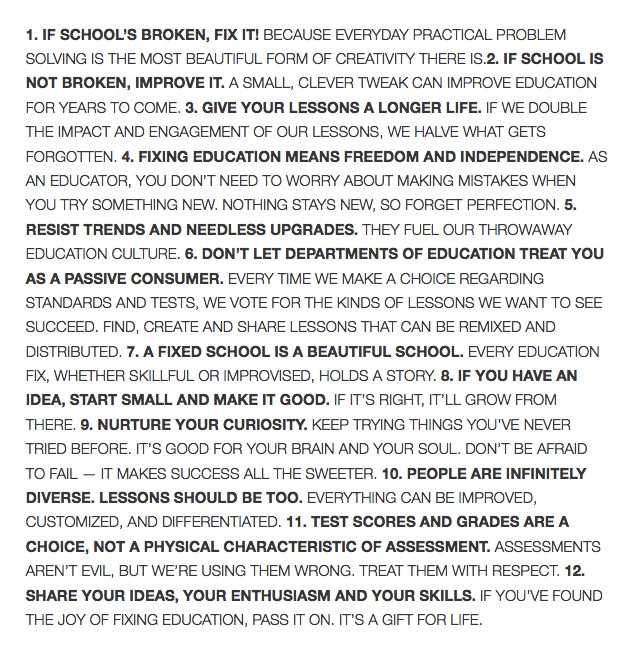
As I type there are perhaps 45 minutes left in this season’s run of Anne & Gilbert, the musical theatre extraganza that’s been running since June 18 across a paper-thin wall from our headquarters here in the Reiventorium.
One hundred and thirty-four performances.
One hundred and thirty-four renditions of “Seesaw Girl” and “May I Offer My Umbrella?” and “Forever In My Life.
I’d hazard a guess that, outside of the cast and crew, nobody but me has heard the show more this summer; not all 134 performances, of course. But certainly good sections of 70 or 80.
At times it’s felt like it was never going to end: no matter how wonderful a musical is, having it on an endless loop playing in the loop next door seems like a subplot from LOST.
Many days I would leave for lunch as the show was getting started and marvel at the fact that when I returned an hour or so later it was still running.
But I made it. I even grew to – sort of – love it. Certainly I foung myself whistling the theme from the finale more than I thought I’d ever be whistling, well, anything. Here’s a little taste of what my workday has been punctuated by since, well, forever:
Congratulations to all concerned for what appears, at least through the walls, to have been a banner season.
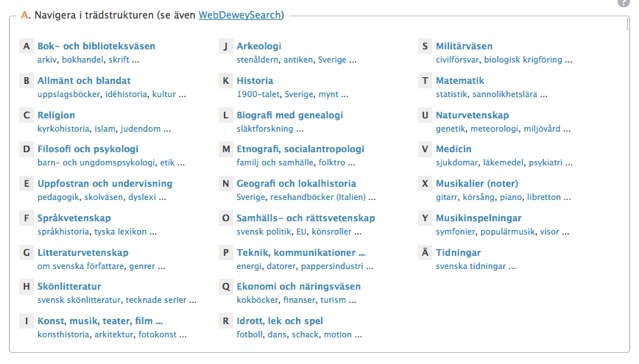
 I am
I am