The building at the north-west corner of University and Kent in downtown Charlottetown has been empty for as long as I can remember. When we first moved here, 20 years ago, it was home to both CFCY and Sam the Record Man, and as such a sort of musical nexus; since they both moved out it’s been getting evermore eyesore every year. Reports are that the inside is even worse.
But this week, all of a sudden, the modern exterior – plaster and aluminum siding – is being peeled off and the old brick facing revealed. It’s in sorry shape – missing bricks, missing windows, painted white – but perhaps it will rise again as a grand old building?


Started from here, then switched the direction of the type and used a different face for the “142.” I like it – I’m especially proud of the letterspacing in the “142” – but I think I’m going to revert to the original design and try it two-colour. In the meantime if you’re quick you get pick up a pound of coffee at ROW142 in these bags while they last.

What was Youngfolk & The Kettle Black on Richmond Street is now ROW142 on Richmond Street. I’ve been doing some experimenting with a new coffee bag design: this is just a one-colour experimental prototype for something that might eventually become a more complex two-colour job. I like the simplicity of this, though.
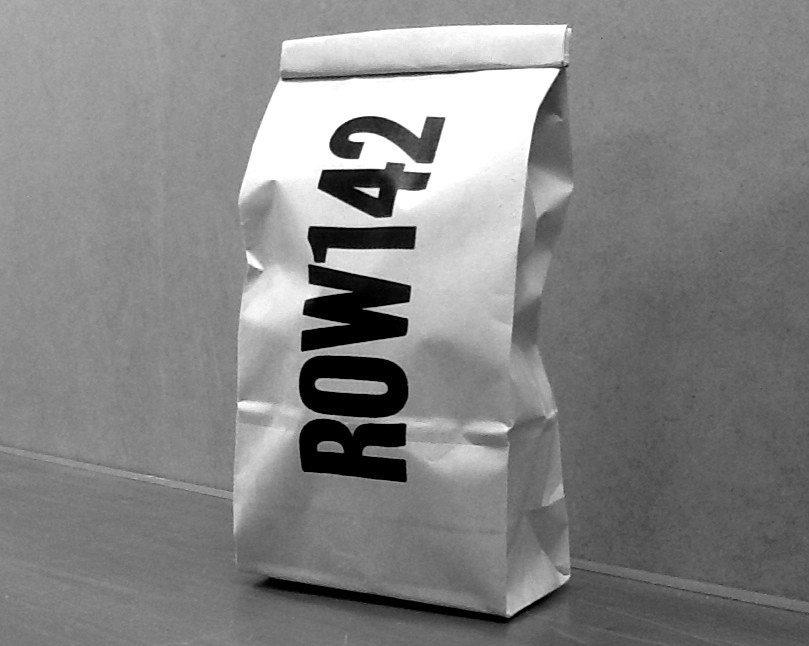
In a departure from earlier coffee bag printing, I’m bridging the “fold” region, and there be dragons: it’s twice-as-thick, and the position of the fold is quite variable, so this positioning might not be tenable over hundreds of bags.
It was good to get back into the print shop.
Oliver’s French class at Birchwood is studying language for travel – cars, planes, buses and so on – and that includes the language for the directions: north, south, east and west. Why do we travel but for to gather photos for later use as teaching aids: in 2009 we walked to the top of the Eiffel Tower and I took pictures of Oliver standing at each of the four corners!
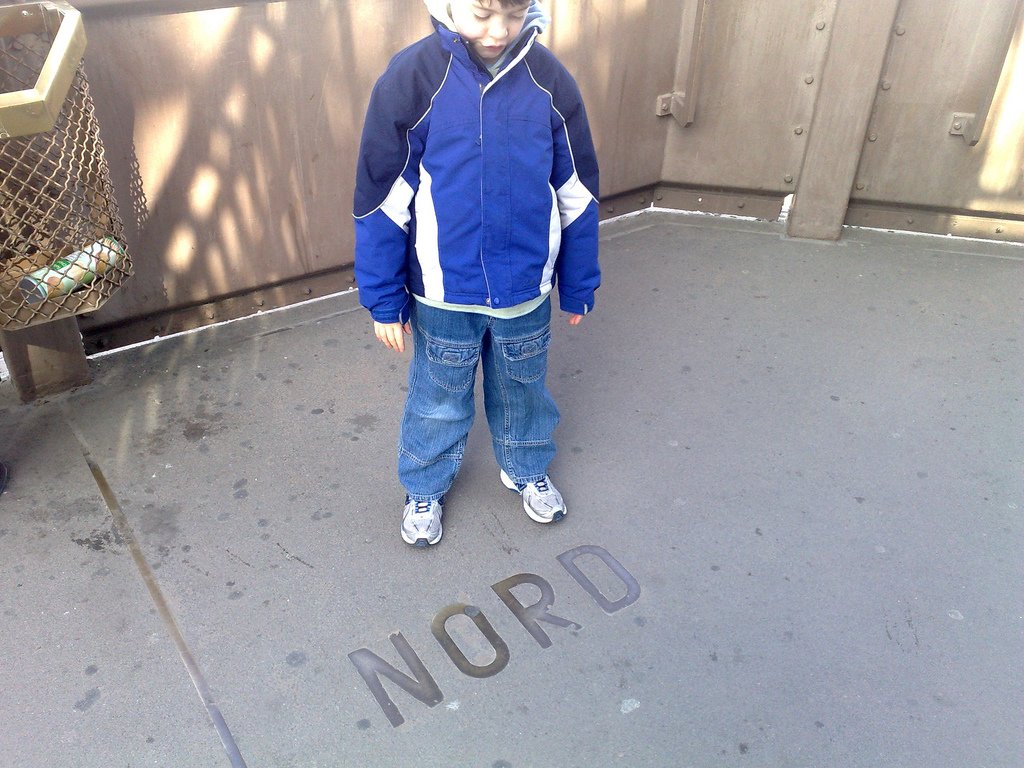



This CBC television documentary hosted by Linden MacIntyre, shot in 1978 on Prince Edward Island, focuses on the “Development Plan” and especially the “Joint Advisory Board,” a 10-member federal-provincial committee that managed it and that, MacIntyre suggested, “works in secrecy” and was an affront to democracy. Regardless of how you view the issue, this is a fascinating at Prince Edward Island 35 years ago.
Note that the audio and video are out of sync for the first few minutes – until the introductory sequence – and then improve.
You know how Radiolab has Radiolab Live and This American Life has The American Life Live?
Well, I don’t have David Sedaris nor Neil deGrasse Tyson in my Rolodex, but all the same it occurs to me that it would be interesting to marshall the forces that keep this here ruk.ca in the air to produce a ruk.ca live. There would be 3D printing and artisanal coffee and letterpress demonstrations and Finnish anarchists and live-action role playing. And no face painting. It’s not like I don’t have a theatre at the ready mere steps from the centre of my digital life.
Hmmmm.
Nørd Camp (“Geek Camp” in Danish) is a project of the Roskilde Festival in Denmark. In poorly-translated-from-Danish it describes itself as a summer camp where:
Every day is a new day filled with new challenges, tasks and not the least knowledge of the real Big Nerd spirit. Participants are involved in building projects, shaping them and test whether they work in the end. This will bring participants through many different things - everything from chemical reactions to build soapbox cars and final competition.
In short, it looks like the greatest camp on earth.
I updated my Firefox Nightly and, blamo, this ye olde UI:
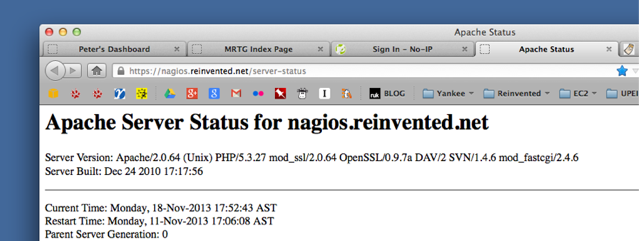
became this sexy new UI:
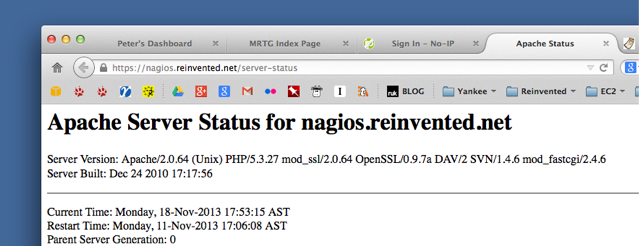
It’s called Australis and you can read more here and watch a video introduction here.
 So the new Target store opening here in Charlottetown last week, taking the place of the old Zellers (which, in turn, took the place of the old Towers and the old IGA).
So the new Target store opening here in Charlottetown last week, taking the place of the old Zellers (which, in turn, took the place of the old Towers and the old IGA).
Target, for we here on the fringes of North American geography, has always held a certain magical allure: when we’d visit a Target on trips to the United States everything would seem so bright and roomy and exotic compared to the grungy old Zellers here in Charlottetown.
“Oh look, it’s a Michael Graves egg spatula!”
And there’s no doubting that a purpose-built Target, architecturally, is an impressive building. It’s still a discount store, yes, but a discount store with white space.
Here in Charlottetown, alas, there was little white space to be had, as the new Target had to be shoehorned into the old Zellers née Towers.
And so no matter how much money they spent repaving the parking lot and putting up the colourful red bollards and extinguishing the clock and the pretzel place and the engraving kiosk from the main entrance hall of the Charlottetown Mall, Target, in the end, is still a Zellers-in-Target-clothing.
The space will never be able to fully shake its history, even if the Zellers cafeteria is now a Starbucks and we “customers” are now “guests.” It still feels like they took the IGA and the Towers and mushed them together. The ceilings are too low, the entrance is in the wrong place. The aisles are too narrow.
That said, we did find an awfully nice winter jacket for Oliver at Target on Saturday, a snazzy Champion-brand model in green. It was 40% off. It’s a men’s small, and fits very well.
On the way in to the store we saw the line at the checkouts was 50-people deep and so I thought twice about the ROI on getting in line, but then I saw that there was a cash register in the TV department and I asked the cashier (“team member?” “service concierge?” “betterment consultant?”) if I could pay there and they cheerfully agreed so we were in and out in 5 minutes.
From Challenges to learning and schooling in the digital networked world of the 21st century
Beyond making 21st century competencies a part of education, understanding how ICT might shift our educational structures from industrial era schools to new types of 21st century formal educational models is important. Societies can no longer afford a labour-intensive model of education that uses expensive human resources inefficiently. This is not a temporary financial dislocation due to an economic downturn, but a permanent sea change that has already happened in every other service sector of our economy. Many of the innovative pedagogical practices supported by technology of the SITES study (e.g., Kozma, 2003) are based on personal heroism, educators who make sacrifices in every other part of their lives in order to help their students. These are wonderful stories, but such a model for educational improvement is un-scalable to typical teachers. Scaling up involves adapting an innovation successful in a local setting to effective usage in a wide range of contexts (Dede, 2006). Scalable designs for educational transformation must avoid what Wiske and Perkins (2005) term the ‘replica trap’: the erroneous strategy of trying to repeat everywhere what worked locally.
Wise words. Conventional wisdom among the digerati tends toward thinking that technology-in-education is a sort of revealed religious truth that, once everyone “gets it” will naturally spread like wildfire. This is naive.
 I am
I am