The Premier tweeted his Seafood Pie recipe. I turned it into open data.
Fortunately, the Premier received this in the helpful spirit in which it was offered:
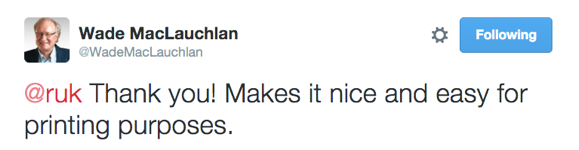
Go forth and make pie!
While we’re talking about Tryon and roads, I note for the record that the Tryon highway realignment plays in role in how I came to acquire my Golding Jobber № 8 printing press.
The former owners of the press were Bill and Gertie Campbell of Campbell’s Printing. The press was housed in their print shop, out in back of their house in Tryon, a house and shop that were scheduled for demolition because the Branch Road and the Tryon Mill Road were to be rejigged as part of the larger process.
You can see the former location of their print shop in the Google Satellite view below, with the current, up to date, Google Maps road map overlaid. If you drive through Tryon today you’ll notice that neither house nor shop is there any longer.
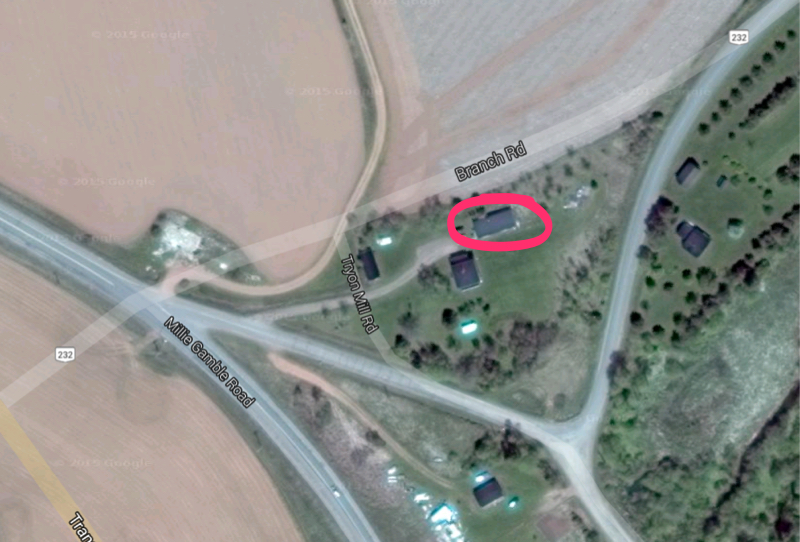
Here’s a photo I took on the day the press started its trip to town, showing the shop that’s no longer there, with Bill in the background (you can read the whole story here):

I’ve been spending time this fall volunteering with Bryson Guptill and his team at Island Trails to improve the representation of hiking trails on Prince Edward Island in OpenStreetMap (here’s a list of relations I’ve been working on, and you can see the results of my labours in maps like this one of the Bonshaw Trails).
As part of this work I sought an updated map of the Confederation Trail that’s more up to date than the 2010 version on the province’s website. My man in the Department of Transportation noted, when he was preparing this for me, that OpenStreetMap didn’t include the realignment of the Tryon section of the Trans Canada Highway that was constructed over the last couple of years, and he helpfully sent along a GIS file of the change. Reasoning that this will eventually make its way to the National Road Network, which is licensed for incorporation into OpenStreetMap, I incorporated the changes into the highway.
Here’s a GIF animation showing the changes, which I’ve found helpful in visualizing what’s happened there:
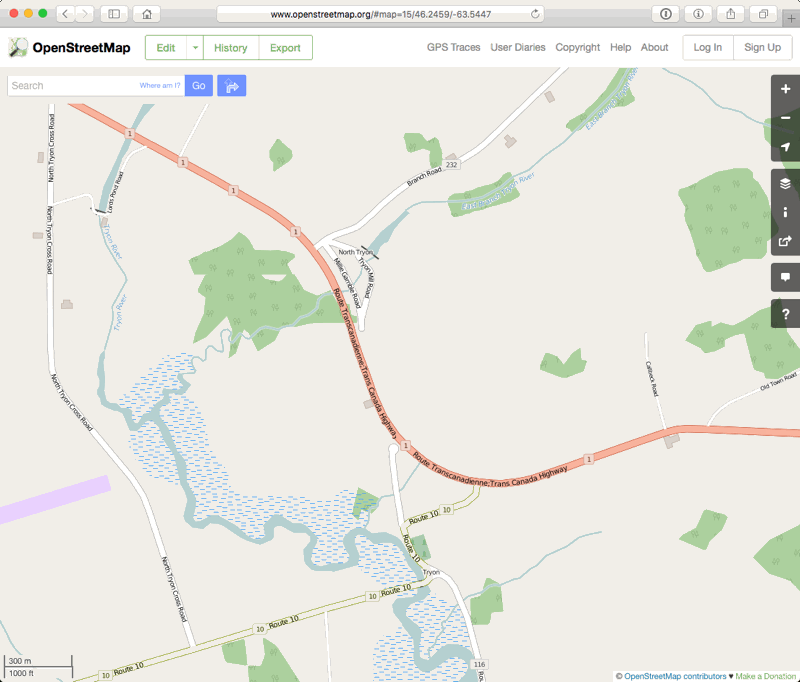
Longtime readers will recall that, for as long as either of us can remember, [[Oliver]] and I have been going to the Charlottetown Farmer’s Market on Saturday mornings.
I first wrote about this back in 2005, when Oliver was 5 years old; I know, from evidence like this TV commercial from 2001, that we’ve been going for longer than that – on and off for 14 years and, I suspect, almost every Saturday for more than a decade.
There’s this CBC Land & Sea documentary, to add to the pile of evidence; around 19:05 in, you’ll find Oliver and I, sitting in the same place we sit every week, enjoying our smoked salmon bagels:

Of course these days we have [[Ethan]] in tow, so our footprint is a little wider and more complicated to maneuver, as you can see in this photo taken this summer by my friend Julie:

While we’ve varied our routine over the years, the inviolable stop on our weekly schedule is at the Medallion Smoked Salmon booth. For years it was Kim Dormaar behind the counter; for the last couple of years it’s been Ross Munro, who acquired the business from Kim. Our stop is inviolable as is our bagel order, which always takes new staff some time to commit to memory: two bagels, both with no onions, one with no lemon. Oliver doesn’t like lemon.
In the early days of our stop for smoked salmon, Oliver wasn’t tall enough to see over the counter, so I would, with the help and permission of Garth Taylor from the Taylor’s Taters booth next door, hop up on their potato shelf so he could see what was going on. Medallion is moving its booth after Christmas – across the market to the corner occupied by Avondale Meadows Farm, which it’s switching spots with – and so I thought it a good idea to snap a photo of Oliver at the old place one last time:

And although we’ll continue to buy our carrots and potatoes from Garth and Peggy, it seemed like a good day to get a picture of them and Oliver together too:
 ‘
‘

For the last several months I’ve been working on printing a set of Prince Edward Island Terms of Union cards on my letterpress.
There are 18 cards in the set, each one summarizing a point in the 1873 agreement that saw PEI joining Canadian Confederation.
I’m now selling a limited quantity of the sets, each inside a custom-printed envelope, in my Etsy shop for $20 a set.
If you’d rather purchase for local pickup, I’m happy to arrange this directly; just drop me a line.
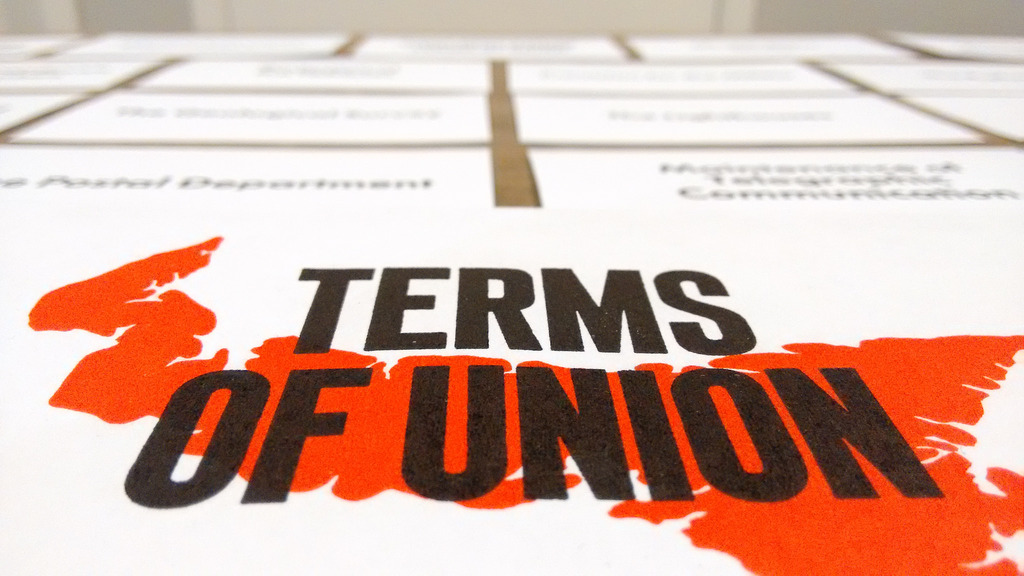
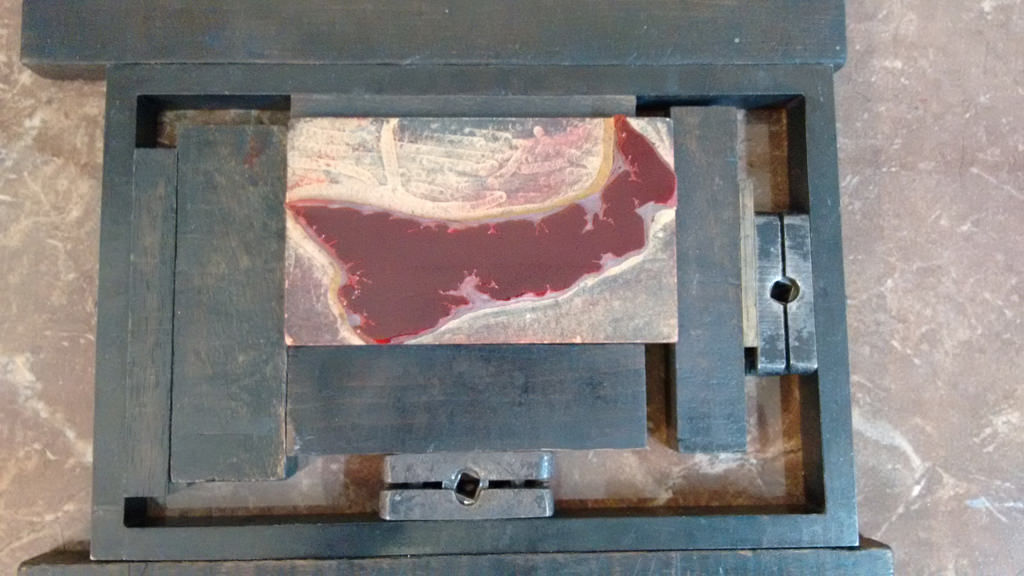
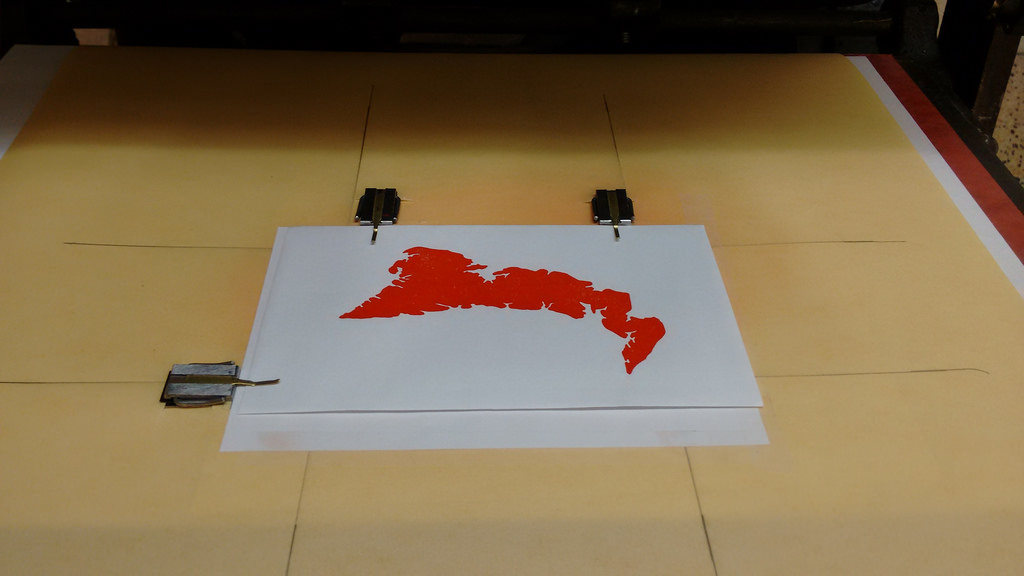
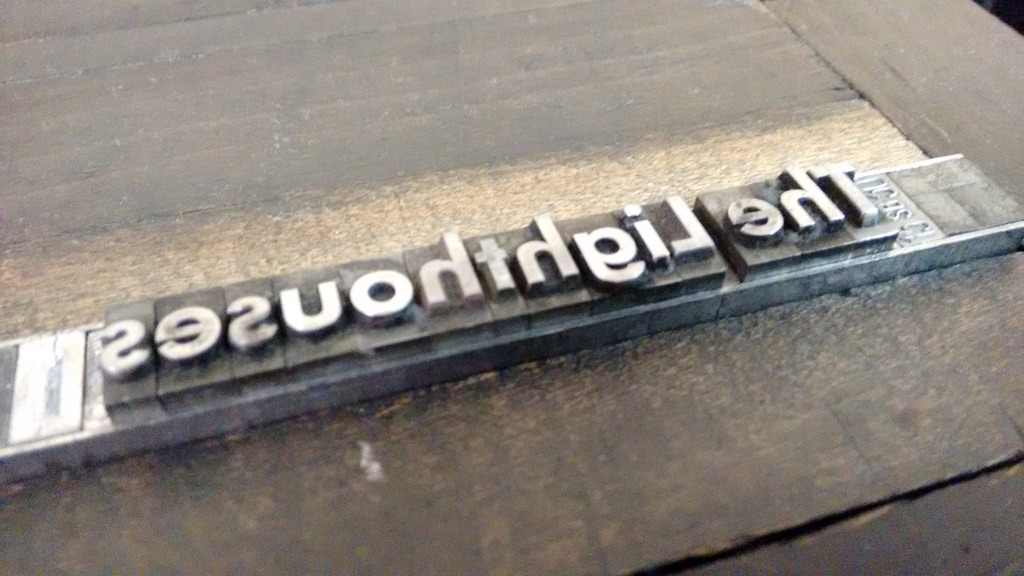
I’ve been using Bitly.com as a URL-shortening service for many years, mostly via IFTTT in a recipe that automatically tweets my blog posts here and post links to them on Facebook.
I took advantage of Bitly’s ability to configure a custom URL (they call it a “branded short domain”) to have my short links rendered under the l.ruk.ca subdomain rather than under bit.ly, something I did to allow me to repatriate the links under a system of my own control if something ever went wrong on Bitly’s end.
Recently I started to notice that my Bitly-hosted short links were showing up in a Google Search for site:ruk.ca and that made me uncomfortable, as, even though I’d been linking to whatever the destination of the link was at some time, I didn’t want the world, via Google, to think that the destinations were sites under my control.
I might post a link somewhere to the Republican Party, for example, and Bitly might give me a short URL like http://l.ruk.ca/1Y5vFet and then Google might index that and display it in search results.
That felt creepy.
And so it was time to repatriate.
I found, to my surprise, that Bitly makes no provision, via its website, for exporting all the links I’ve shortened with it – I expected, but, alas, did not find a “export all my data” feature on bitly.com.
Fortunately Bitly does have an API that allowed me to do that export myself with a little coding.
I tracked down a handy Python script, py-bitly-exporter, to do the heavy lifting. I had to tweak the code a little to slow the export down, as I kept bumping into Bitly’s rate limit. To do this I inserted this in the head of the script:
from time import sleep
and this in the body of the script, inside the “while offset <= result_count:” loop:
sleep(0.3)
That slowed things down enough that I could export the 17,000+ links without hitting the limit.
The result was a file called links.csv that contained all my Bitly links, in comma-delimited form, like this:
http://l.ruk.ca/1OmlkZ7,"",http://ruk.ca/content/terms-union http://l.ruk.ca/1QQHiWz,"",http://ruk.ca/content/five-islands http://l.ruk.ca/1MQgW5h,"",http://ruk.ca/content/reinvented-vinyl
Once I had the links exported, I created a new Drupal site, installed the ShURLy module, and imported my exported data into the Drupal table shurly, putting in dummy values for fields like created and last_used, ending up with a table like this:
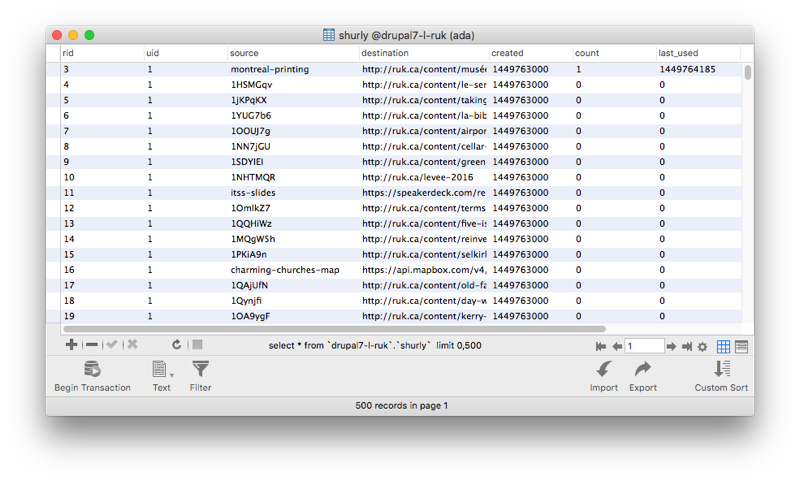
With that done and everything working as it should, I simply changed the DNS for the domain l.ruk.ca to point to my new Drupal site and, when I’m logged in, I can create new short URLs via a bookmarklet in my browser toolbar:
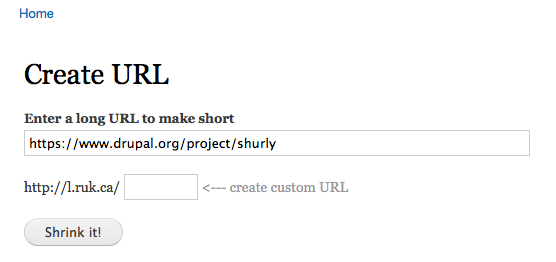
I’m missing all the Bitly razzmatazz with the migration — all the graphs and charts and other reports — but I never used the information anyway. The only thing I miss now is that Bitly support is burned into products like IFTTT and TweetDeck and these services don’t support roll-your-own link shorteners; so I’ll need to leave them to their own devices to shorten URLs as they like. At least the shortened URLs will no longer live under my domain.
To complete the process I added all manner of “no Google, not index this site nor the links on it” verbiage to the repatriated l.ruk.ca site so that, presumably, over time the links in Google’s search results will wither away and die.
Five years ago, on a walk through Old Montreal, I spotted a sign for Musée de l’imprimerie du Québec – the Printing Museum of Quebec. I didn’t have a chance, back then, to investigate what lay behind the sign, but the idea of a future visit was planted in my mind, and a trip back to Montreal this weekend provided the chance.

The museum can be visited by appointment only; fortunately I had some advance notice of our trip, so I emailed a request a week in advance and a tour was arranged for Friday morning at 11:00 a.m., in English. The museum is housed in the building of Lovell Litho, the city’s oldest printing company, which provides the space at no charge; the entrance to the museum is, literally, through the shop floor of the printing plant, dodging around print jobs in mid-creation by the company’s printers.


Tucked into the first floor corner of the print shop is the museum’s collection of equipment: an Intertype machine (a Linotype clone), several flatbed presses, a couple of platen presses, and a newspaper press that used to print Le Devoir, one of the city’s daily newspapers. We were greeted, on arrival, by the collegial and knowledgable Benoît, our guide and, for the next 90 minutes we received an expert tour through printing history over three floors of the building.
We learned about the printing newspapers, and about how the Linotype machine was the technology that allowed the daily newspaper in its current form to be produced, as it accelerated so dramatically the amount of type that could be set in a 24 hours period.
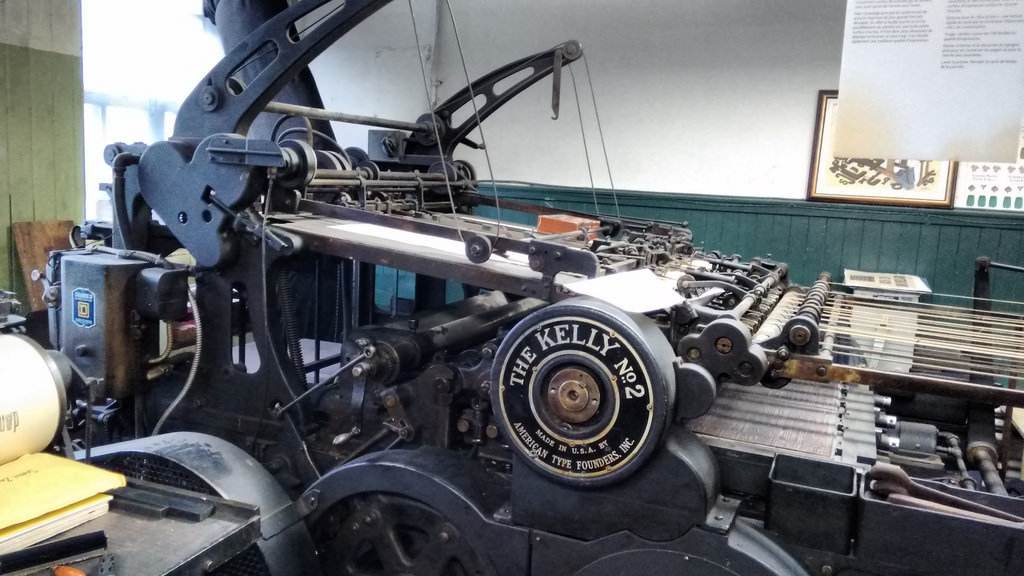
We learned about hand-set type, with a notch on every letter to indicate how each should be aligned with the other, and about how type is locked into forms for printing.

We visited the small metal-lined room where lead was melted into moulds for the Monotype and Linotype machines, and that the building was vacated while lead was being melted to mitigate the negative effects of breathing the fumes.

We learned about bookbinding and hot foil stamping, and about the limited-run books the museum produces to raise funds and to train a new generation of printers and designers in the trade.


While much of what we learned was familiar ground for me, Benoît’s exposition and enthusiasm meant I learned a lot, and that my mother and Oliver learned even more. That the museum is housed in a building that has printing both bred in the bone and happening all around – the bookbinding shop sits directly beside the digital printing shop – made everything more real and meaningful.
We’ve visited a lot of printing museums over the years, from Mainz to Tokyo to Venice to Basel, and while we’re seen grander museums, with more impressive collections of equipment, we’ve never learned as much, in as authentic a setting.
Sadly, we also learned that Lovell Litho, which has occupied the building on 423 Rue Saint Nicolas since 1835, will close next year, and so the museum will lose its patron and its home. We saw evidence of this during our visit, as the equipment was being packed up and readied for storage; indeed Benoît suspected that we might be the last group to tour the museum before it closes in mid-December.
Fortunately there are plans to find both a temporary short-term home and, the museum hopes, a permanent space to tell the story of printing in the Quebec context. If you’d like to help the museum live to see another day, you can make a donation online.
Five years ago in Montreal, on a trip to celebrate my brother Steve’s wedding, Catherine and Oliver and I had lunch at Cluny ArtBar on 257 rue Prince; I described the place like this:
A little out of the way, but worth the walk. Very nice room, excellent food, pleasant service. Their coffee is fantastic and the tiny Belgian chocolate mousse is a perfect dessert.
Last Friday, my mother, Oliver and I found ourselves in Old Montreal looking for lunch after a tour of the Musée de l’imprimerie du Québec and so, to save ourselves the curse of choice, I suggested we walk over to rue Prince and have lunch there again.
It turns out that in the intervening five years the space had turned over, and was now a restaurant called Le Serpent. In the process, it had become a considerably more sophisticated restaurant and one that likely, in the natural course of affairs, we never would have sought out.
But by the time we knew this we were being seated and menus were in front of us.
And what a meal it was.
My mother and I both had the salmon, served over a bed of potatoes, which was excellent, and Oliver had the risotto nero with cuttlefish, stracchino and fennel; from his eager consumption thereof, I intuit that his was equally good. The wine list, longer than my arm, was sufficient to lure us into having a glass of wine, sold by the glass for $6. We finished up with coffee and Oliver had the maple pudding, biscuit Breton with olives and compressed apple for dessert.
The service was transcendent: friendly, helpful in unexpected ways, welcoming of [[Ethan]] without question; a model for others to follow.
It was the best meal of the weekend, and, perhaps, the best meal of the year for me. And all the better for being an unlikely discovery in a familiar place.

In mid-2014, I switched the bandwidth provider here in the Reinventorium from Eastlink to Bell Aliant.
While I’d previously been using an Apple AirPort Extreme wireless router hooked up to the Eastlink modem, I put this away in the cupboard when Bell Aliant installed a wireless-capable router — an Actiontec R1000H — as part of its service. Why complicate the setup, I reasoned, with possibly-dueling routers.
And things worked well, with bandwidth of 50 Mb/s down and 50 Mb/s up consistently since the original install.
Last week, though, I got a letter in the mail from Bell Aliant (curiously addressed to “Catherine Treasurer”) revealing that my (theoretical) 50/20 plan had been upgraded, at no additional cost, to a 100/50 plan; I saw no evidence of this in practice, however, with a Speed Test showing only 50/50:
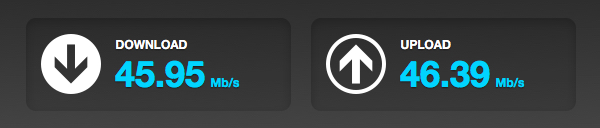
I called Bell Aliant and asked them to check their modem, and they couldn’t find anything untoward, and so they scheduled a service call.
In the meantime, though, I wondered if it might be the wireless router, or my mid-2011 MacBook Air, that was the limiting factor, not the bandwidth into the office. So I plugged my MacBook directly into the Ethernet, and, presto, I was seeing much more bandwidth hardwired than I was seeing wirelessly.
I tried fiddling with the settings on the Actiontec R1000H to see if I could take advantage of heretofore-untapped capabilities of the router, but, try as I might, I couldn’t make it work any faster than 50/50.
So, on a lark, I took the old AirPort Extreme router out of the cupboard and set it up, plugging it directly into the Actiontec and creating 2.4 GHz and 5 GHz wireless networks.
On the 2.4 GHz AirPort network I got much the same throughput as with the Actiontec router; on the 5 GHz network, however, there was a dramatic uptick to 150/100, which is more than Bell Aliant tells me I should be getting (I’m not complaining):
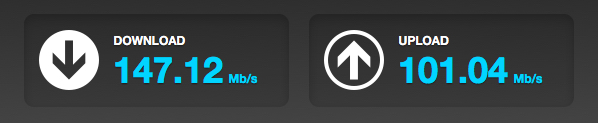
So I’ve canceled the service call for Bell Aliant, and am now happily booting along the information superhighway with three times the horsepower.
Last last week [[Oliver]] and my mother and I visited the exhibit La bibliotheèque, la nuit — “The Library at Night” – at the Bibliothèque et Archives nationales du Québec in Montreal.
We weren’t really sure what we were in for, but the keywords “Alberto Manguel,” “Robert Lepage,” and “360° video immersion technology” were enough to get us to book tickets.
Which is how we ended up walking into a recreation of Manguel’s own library, set up in the basement of the Grand Bibliothèque downtown, on Friday afternoon at 4:30 p.m.
After an introductory exposition — in French, so the signal to noise ratio for us was low, but the general idea was “libraries are great!” – we were told to open the hinged benches we were sitting on and remove virtual reality headsets. These turned out to be Samsung Gear VR units, which are, in essence, a headset wrapped around a commodity Samsung mobile phone.
With some instructions on how to operate the headsets – again, in French, so we had to fumble along and then ask for help – another door opened and we were ushered into a simulated forest of birch trees, filled with solid tables and swivel chairs of the sort you would find in a well-outfitted old library. The lighting was subdued and the tone hushed and reverent.
And we were then left to our own devices to explore the virtual worlds that had been created for us, 10 libraries from around the world.
The UI of the headset was a little tricky to figure out, but eventually we did: we were presented with a series of icons, spread out at eye level inside a virtual representation of the same simulated birch forest we were actually sitting in (thus a virtual simulation of an analog simulation). Each icon represented a different significant library, some contemporary, like the Library of Congress in the USA and the Parliamentary Library in Ottawa, and some recreations of lost libraries, like the Library of Alexandria. To visit one of the libraries you simply stared at the icon long enough and were then transported there, into the middle of a scene playing out around you – all around you, in 360 degrees.
The quality of the virtual reality was awe-inspiring: there was no lag as I moved my head around: I looked up, and there was the ceiling; I looked down, and there was the floor (only that my feet weren’t there, which was the only disconcerting aspect of the constructed reality). People moved about. Things burned down. Someone played the cello. It was the first demonstration I’d ever had that it was worth donning a clunky, ugly set of head-goggles to experience, in a surprisingly visceral way, another place and time.
We spent about an hour wandering about the libraries of the world: the narration of each library, which played along as one moved about, was helpful. I learned about the destruction of the National Library in Sarajevo, the whale skeleton that forms the spine of the Biblioteca Vasconcelos in Mexico City, the copy of Birds of America at the heart of the Parliamentary Library collection in Ottawa. I missed one of the ten recreations, a fictional “Nautilus library” from Jules Verne, but I found my way to the other nine.
It was an enjoyable, revelatory, educational experience, a rare piece of evidence that digital technology affords opportunities that analog technology could not, in any way, reproduce. That it was done with a sense of flair and theatricality, and in the heart of a lovely library itself, was even better.
The exhibition runs through August 2016, so you have plenty of time to plan a visit.

 I am
I am