We arrived at the Charlottetown Farmers’ Market this morning to find the smoked salmon booth and the cheese booth had swapped places.
At the same time, the price of a smoked salmon bagel has risen to $8.00, meaning that I no longer have enough change from $20.00 to buy a coffee for me and a smoothie for Oliver.It’s really all rather disconcerting.
For contrast to this year’s levee report, see also the 2006 rundown. Plus ça change.
Back then Oliver was this tall (and not going to the levees):

And I had a camera phone that took photos that big.
A phone that looked like this in a selfie I took at the LIFT conference a month later:

The first day of the year is a good time to ruminate on life changing.
Peter Bevan-Baker, writing about his first months as a Member of the Legislative Assembly:
For over 30 years I went to work as a dentist, and knew with a pretty high degree of certainty what my day would look and feel like. I felt ready and capable to meet pretty well any challenge that I might face. A few months ago I started a new job, and those feelings of security, predictability and comfort flew right out of the window. Every day in my new job as a Member of the Legislative Assembly of Prince Edward Island is an adventure; and I say that with equal measures of affection and terror.
For the first few weeks in my new position, I had no idea what I was doing: I’m still not sure most of the time. If I were flying, the seat of my pants would have worn out long ago. The job description – if there is one (I haven’t found it yet) – would make interesting reading. I have always been a big fan of avoiding stagnation, and of introducing new challenges to one’s life, but I always imagined doing it in a gentle, incremental way. Going suddenly from decay to debate; from replacing fillings to resisting filibusters; from poking around premolars to promoting plebiscites is a larger leap than I had in mind.
Rands, writing about leaving jobs:
Your shields drop the moment you let a glimpse of a potential different future into your mind. It seems like a unconsidered off-the-cuff thought sans consequence, but the thought opens you to possibilities that did not exist the moment before the thought existed.
What is incredibly slippery about this moment is the complex, nuanced, and instant mental math performed that precedes the shields-down situation. When you are indirectly asked to lower your shields, you immediately parse, place a value, and aggregate your opinions on the following:
- Am I happy with my job?
- Do I like my manager? My team?
- Is this project I’m working on fulfilling?
- Am I learning?
- Am I respected?
- Am I growing?
- Do I feel fairly compensated?
- Is this company/team going anywhere?
- Do I believe in the vision?
- Do I trust the leaders?
Now, each human has a different prioritized subset of this list that they rank and value differently. Growth is paramount for some, truth for others. Whatever unique blend is important, you use that blend and ask yourself one final question as you consider lowering your shields. What has happened recently or in the past that either supports or detracts from what I value?
[[Oliver]] and [[Ethan]] and I headed out early this morning on our annual visit to New Year’s Day levees.
It was a beautiful, sunny, morning; warm enough so we didn’t need to wear hats:

Our timing was almost perfect: we arrived at Government House just before the 10:00 a.m. start, just before the line started to lengthen out the door. We wound our way through the anterooms, warmed by the fires lit in the fireplaces, to their honours, had a drink and a bite to eat. Along the way we had innumerable conversations about Ethan (what’s his name? what breed is he? can I pet him? is he working?), which you think might be tiring but which, in truth, are part of the point of Ethan, as they’re a good icebreaker.
By the time we were ready to move on, the line was wrapping around the building:

Next stop was City Hall. Our secret wormhole there was the elevator to the second floor, which we were kindly offered what with Ethan and all. This teleported us ahead of a whole bunch of people waiting on the stairs, helpful as trying to manage the physicality of man plus teen plus dog on the stairs would have been tricky. Oliver wrote a novel-length calling card on the blanks provided and then we shook the hands of the Mayor and councillors, had a cookie and said some hellos, and continued on our way.

It was on to The Guild. We arrived there early too, so things were just getting started. This afforded us an opportunity to have a chat with the Premier about dog grooming. Because this is PEI and that’s the kind of thing you do here (turned out that Hillario and Zorro, the First Dogs, are groomed by the same crack team as Ethan). We also got to have a nice chat with former Member of Parliament Shawn Murphy. Although we talked open data not dog grooming.

While sitting at The Guild, Oliver and I realized that we were both well-covered with road salt, a victim of its copious spreading on the sidewalks combined with Ethan’s copious rubbing up against us. We were so bedazzled by this that we both forgot our gloves in the theatre and had to back for them later.
Down to the waterfront next, to the Haviland Club. Ethan got an chance to have a rest and to clean some of the salt off his paws, and we got a chance to sample the excellent cream puff tree, the best reason for a temporary reprieve from a sugar-free lifestyle that I’ve found in a long, long time.

As usual, we headed over to the PEI Regiment Levee across the street just at the right time, before the crowds arrived but after the doors opened. This gave us a chance to tour the Regimental Museum (the city’s best-kept secret museum and well, well worth a visit if you have an opportunity).
In the museum we got a chance to read parts of A Soldier’s Guide to the Cold (which contains Classified Information Affecting the Defence of Canada!) and to learn about the military use of toboggans:
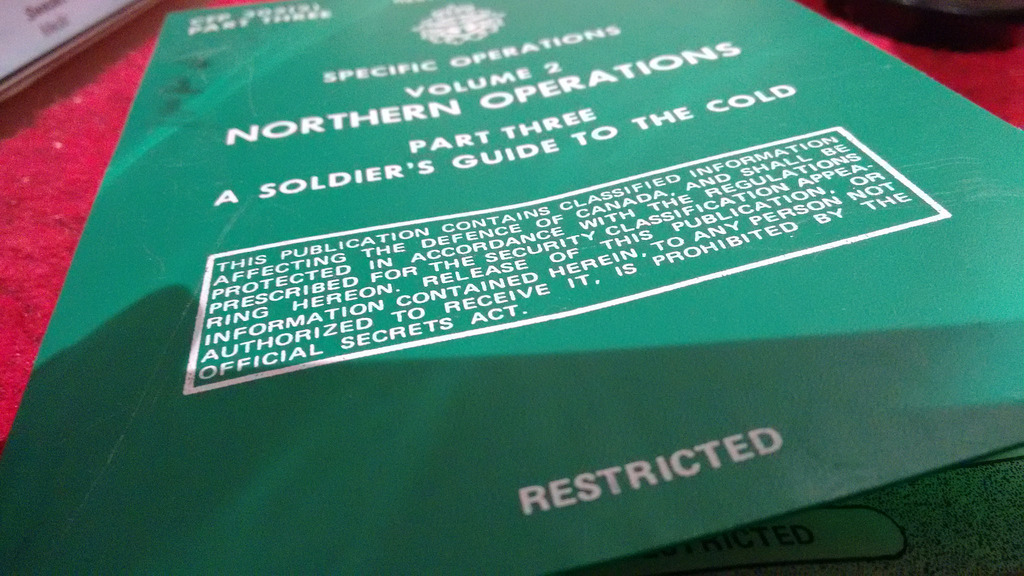
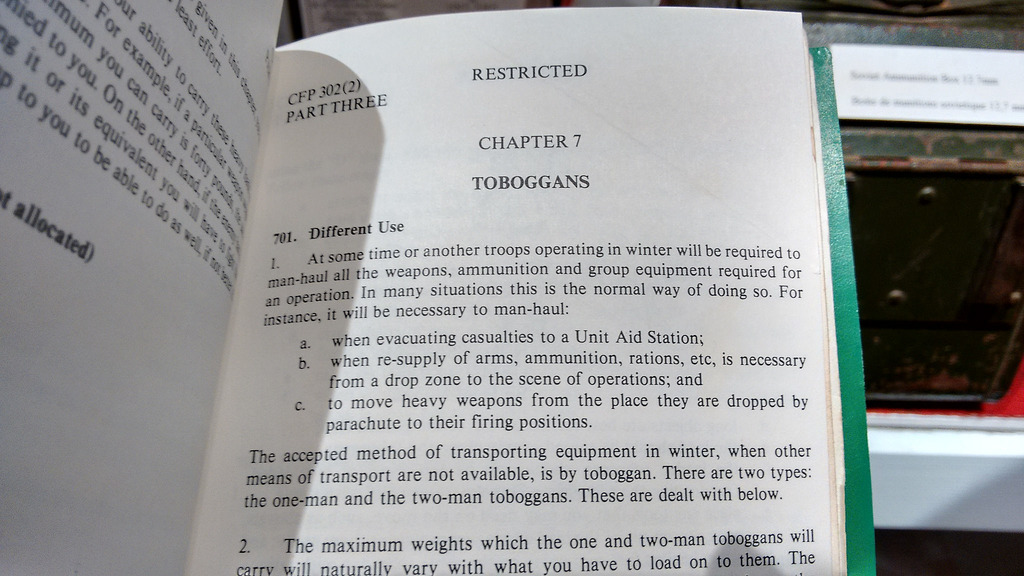
We also found, with the help of the museum’s curator, Greg Gallant, a photo of Brigadier Bill Reid, former owner of our house at 100 Prince Street:

And we also learned, from a map of the Victoria Barracks, that there was once a plan to build a lake inside Victoria Park:
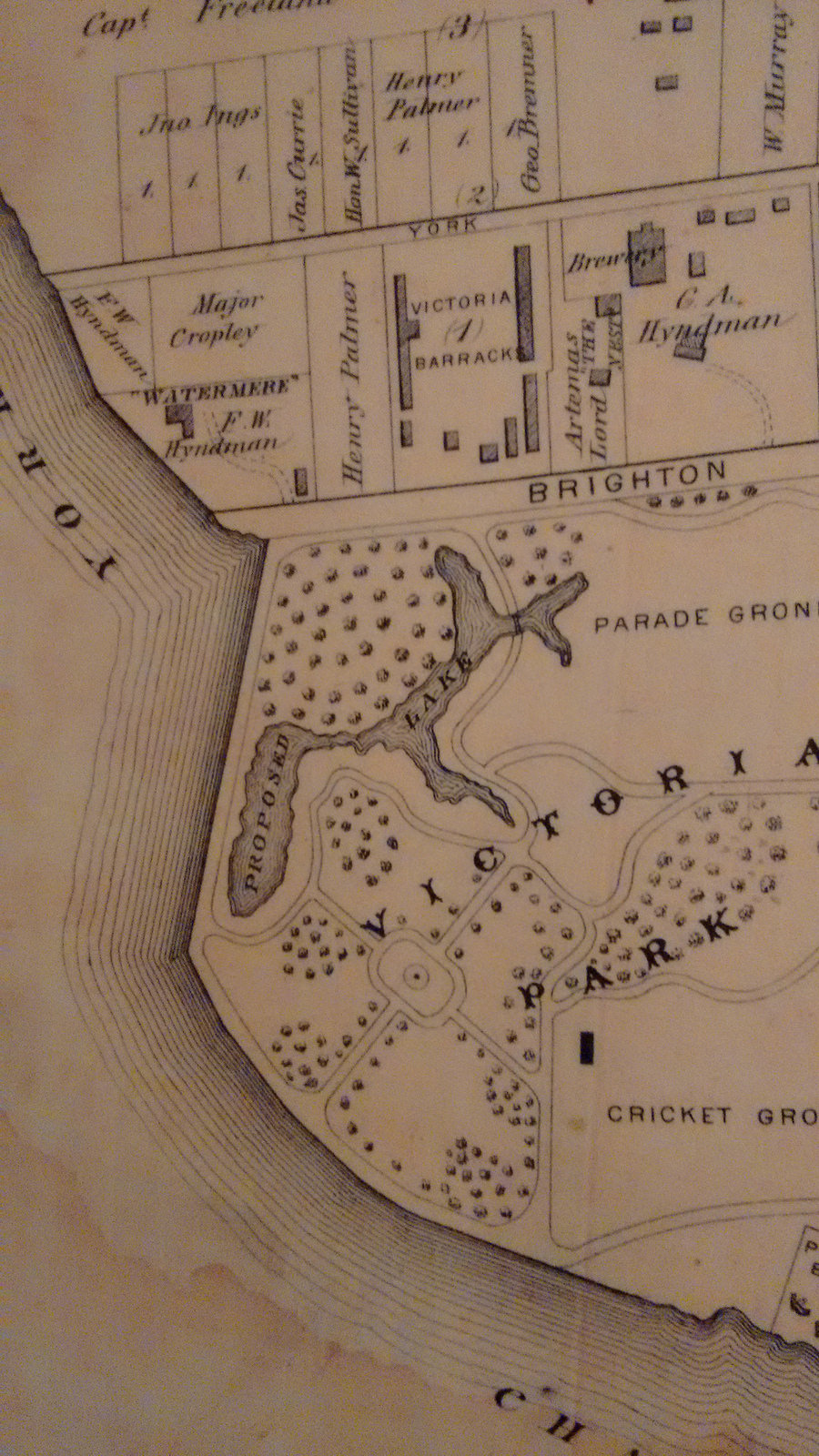
I had a bowl of chowder, we listened to the crack regimental band, wished a bunch of people a Happy New Year, and then headed home. There were plenty of other levees we could have wandered to, but moderation was in the air and we needed lunch and a rest.
Our timing for arrival at Premier MacLauchlan’s levee at 3:00 p.m. was, alas, not as crackerjack: this was the scene on our arrival at 2:30 p.m.:

We waited it out, though, taking some comfort that the line kept growing and growing and growing. Shortly before 3:00 p.m. the line started moving efficiently and before too long we were at the head getting written up to connect ourselves with the photos that would shortly be taken of us (we were party number 67):
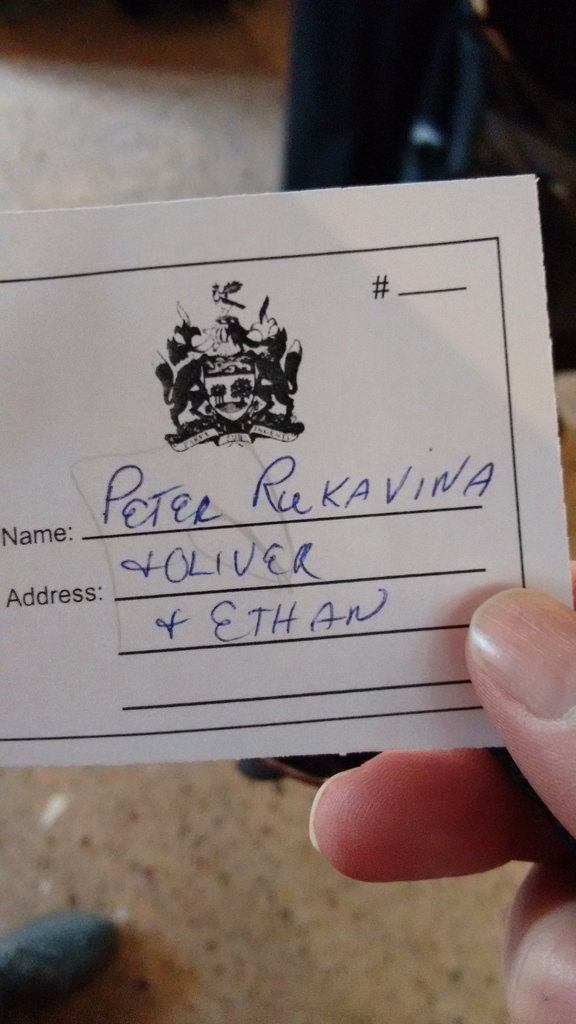
And a few minutes later we were getting our photos taken with the Premier and his partner Duncan, and then shaking hands with a cross-section of MLAs. Then it was on to the excellent buffet, with tiny fish cakes the highlight.

A few chats later we were ready to call it a day and headed back out into the now-rather-chilly air.
It was a good way to spend the first day of the year.
Back in August I changed the body type here to Goudy’s University of California Old Style typeface, a digital version from P22.
My love for the face was tempered by the lack of a bold variant, which left me to underline for emphasis, which I never quite took to.
So I went looking for a new face yet again, and this time I’ve set on Goudy’s Deepdene, also from P22.
It’s not quite to my taste as Californian – the italic variant is a little too twee – but I do like the face nonetheless, and I’m enjoying getting used to it.
Deepdene, designed by Goudy in 1927, was named for his home in Marlboro, New York (named, it is said, for his previous residence in Queens, New York City, on Deepdene Avenue).
Goudy moved to Deepdene in 1920, operating his Village Press there until a fire tragically destroyed his shop in 1939.
The story of Deepdene can be found in the pages of Goudy’s book A Half-Century of Type Design and Typography (you can read the full text in the Internet Archive)
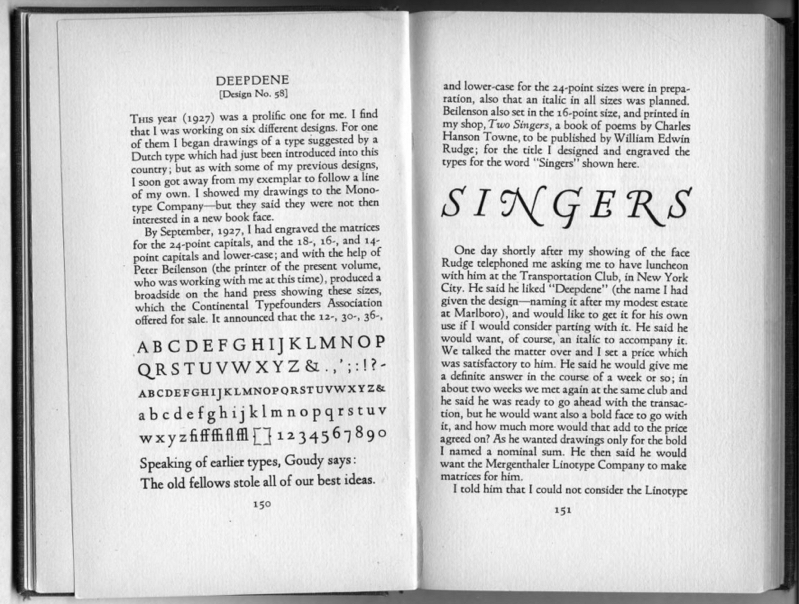
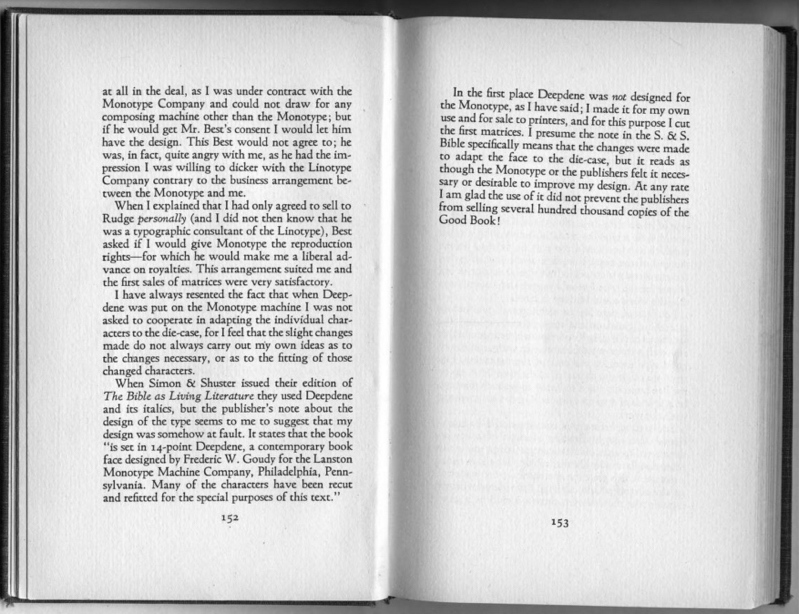
Here’s an undated photo, from the Marlboro Free Library, of Goudy and his family at Deepdene:

The time between Christmas and New Year’s Day, it seems from our experience, is always filled with the unexpected.
Last year it was my father-in-law taking a tumble on a Charlottetown sidewalk and breaking both his wrists (something he only learned after 24 hours of living with them thinking it was just a sprain).
This year has been no exception.
Monday night it was Ethan’s turn to be the unexpected.
After a perfectly normal day, he woke up in a state after midnight, barking and whining and clearly needing to go out.
Catherine got up first. I got up second, about half an hour later. And then Catherine, bless her soul, got up for times number three, four, five, six and seven.
Over the course of the overnight hours Ethan managed to poop and barf out everything in his digestive system and, come daylight, both he and Catherine were exhausted and lethargic.
We made an appointment with the vet and at 3:00 p.m. we bundled Ethan in the car for the ride uptown (the beneficiary of our new snow-plowing contract, thanks to the Herculean plow-finding efforts of our neighbour).
After some poking and prodding and temperature-taking, our personable and capable vet surmised Ethan had fallen victim to a gastrointestinal virus. He was given some subcutaneous fluids (giving him a short-lived watery hunchback), and we took home some anti-diarrheal medication, and some stomach-friendly tinned food.
I’m happy to report that today the spring appears to be back in his step and he seems to be on the mend.
The week wasn’t over with us yet, though.
Despite my best efforts to clear all snow from our roof as soon as it falls – recall my experiences with this genre last year, which are a great motivator to early-action – on Tuesday night Oliver reported hearing a drip-drip-drip in his room and, upon investigation, I found that, indeed, water was coming into the window cavity on the back of the house.
I did what best I could to remedy the situation, lining the windowsill with towels and buckets; and left things for the night.
Other than a bucket’s worth of water gathered (in a bucket, fortunately) this morning, things seem to have subsided.
I will continue my regular roof-raking (it’s become oddly theraputic), but I fear we haven’t seen the last of Old Man Water this season.
(If we’re chatting next summer and I happen to say anything like “oh, it wasn’t so bad; we can wait another year to fix the roof,” please refer me to this blog post).
The week isn’t over yet; I’m hoping the worst is over.

Here’s a little holiday project I tried to spin on Twitter: in the days leading up to New Year’s Eve, when you’re in a position to tip your server, tip them a percentage equal to the day. 21% on December 21, for example, leading up to 31% on New Year’s Eve. Servers work hard, and they work especially hard during the holidays; it’s not a huge difference to your bill, but if everyone got on board, it could mean a helpful difference to their collective take-home.
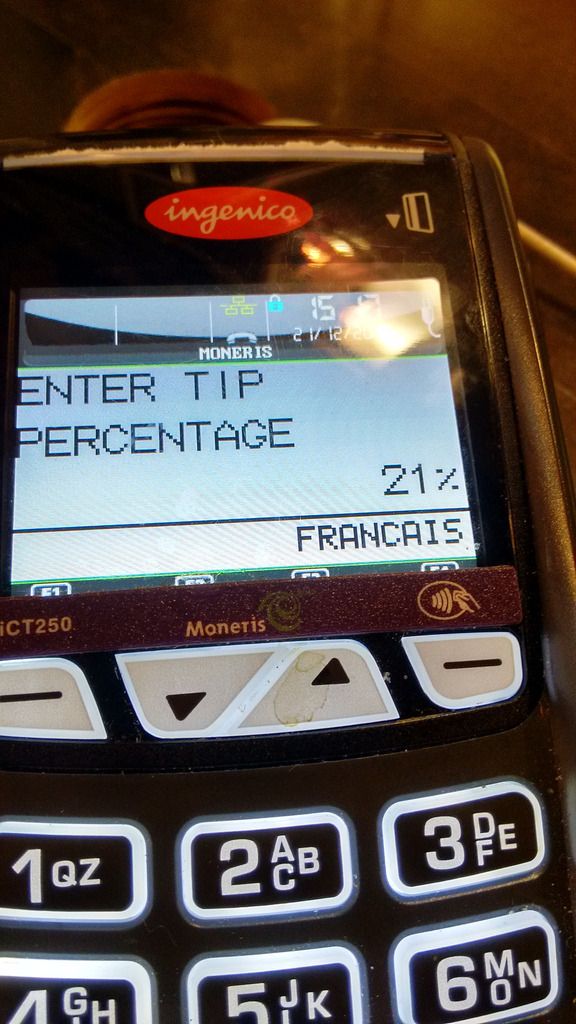 |
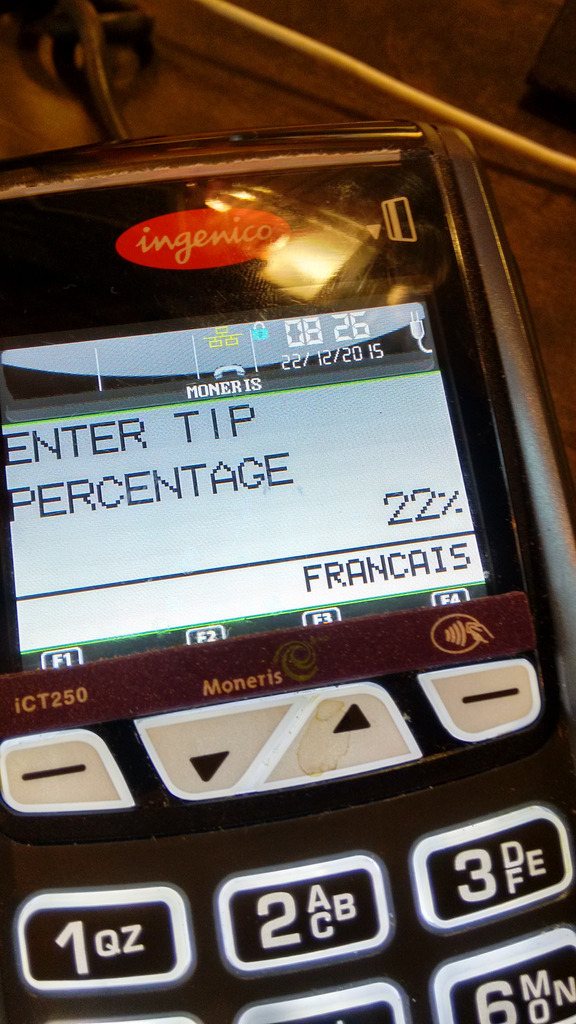 |
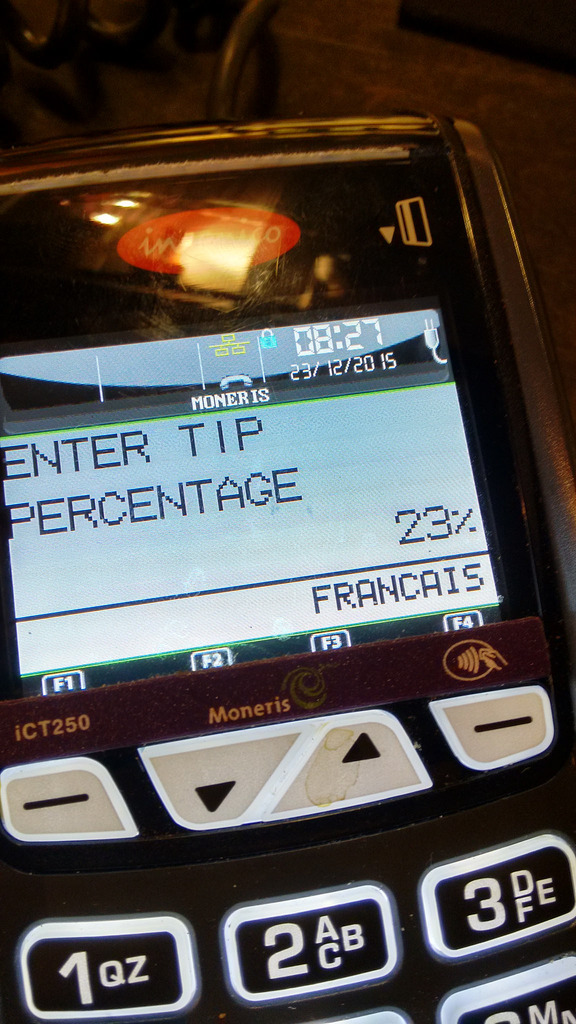 |
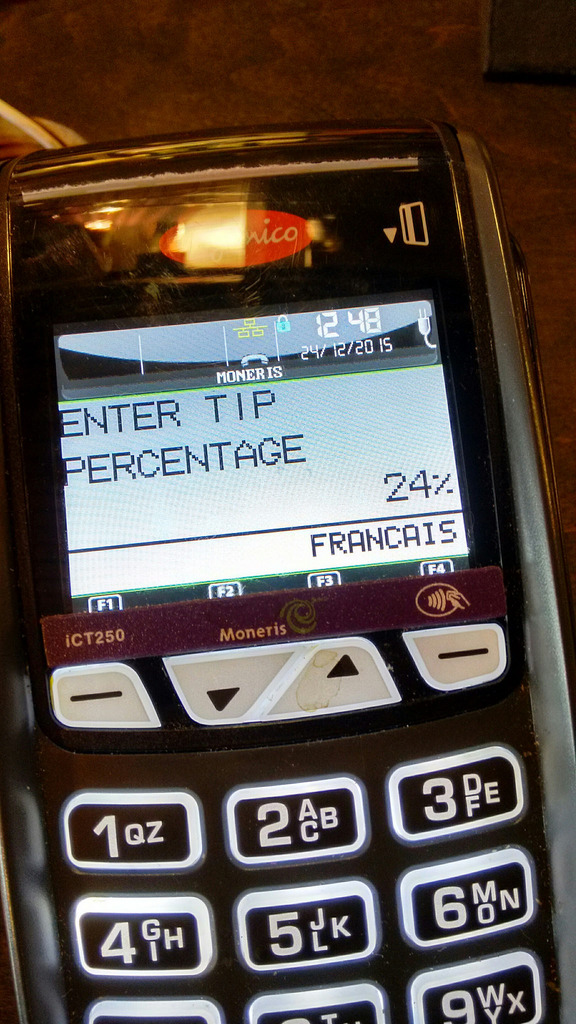 |
[[Catherine]] and I arrived on Prince Edward Island in the spring of 1993; our first Christmas Eve here was that December.
We opted not to travel back to family in Ontario for the holidays; thus left to our own devices, we were childless, had no family and few friends here, and were only in the very early stages of acclimation to the Island way of life.
I imagined that we could spend Christmas Eve having a nice meal out followed by a movie.
What I didn’t factor in is that Prince Edward Island shuts down completely about 4:00 p.m. on Christmas Eve, and so not only could we not go to the movies, but there was not a single restaurant open for as far as the eye could see.
And, of course, we’d nothing in the pantry.
What were we thinking?
(I should add here that all references to “we” should more honestly be attributed to “me,” as Catherine’s head is screwed on much more tightly than mine, and it’s likely as not that our errors in this regard were entirely due to me.)
What were we to do?
Improvising, we headed down the street to the CP Hotel (now the Delta) and booked ourselves a room for the night.
It turns out that even the hotel’s restaurants had the night off, so all thoughts of room service were out and we were left to forage supper from the vending machines. Fortunately we had plenty of pocket change.
We spent Christmas Eve eating potato chips and chocolate bars and watching cable TV – a novelty for us at the time, as we only had rabbit ears in our apartment.
These days we’re much farther along the road to Island acclimation — halfway, perhaps? – and we know full-well that we need to not only arrange for all meals well in advance of the Island-wide shutdown, but that we also need to stock up on milk, eggs, coffee and entertaining diversions.
Our pantry is full this year. And we have tickets booked for the 6:20 showing of Star Wars (the last show of the night). We have dog food.
We’re set.
But we’ll always hold that first Christmas on the Island dear.
For future reference, mostly my own.
I was given a disk with almost 100 PDF files containing form data that I wanted to be able to analyze. Every one of the PDFs had an “owner password” assigned – a password I wasn’t given – that prevented copy-and-paste and various other automated things I might wish to do to the files.
I hasten to add that I have permission to use the PDF files, they were given to me specifically for this purpose, and the presence of the password is an inconvenient bureaucratic hurdle; I’m not trying to “crack” anything I’m not supposed to have access to.
To work around this, I did the following:
- Found the password using pdfcrack. The password turned out to be a common dictionary word, so using a word list like those found here allowed me to find the password in a few seconds.
- Removed the password from the PDF files using qpdf along with this helpful shell script.
- Using pdftk I extracted the form data from the files like this:
for file in *.pdf; do
set -e
echo "Dumping $file"
pdftk "$file" dump_data_fields_utf8 > "text/$file.txt"
done
What I ended up with was a folder filled with text files with the data that had been entered into each of the PDF files. Now I can load that up into a spreadsheet or database for analysis.


 I am
I am