I saw the original Star Trek: The Motion Picture at a matinee with my father in San Antonio, Texas in 1980; even though it was 40 years ago, I remember the experience palpably, no part of it more so than the sequence where the new Enterprise, in dry dock, is revealed to Kirk:
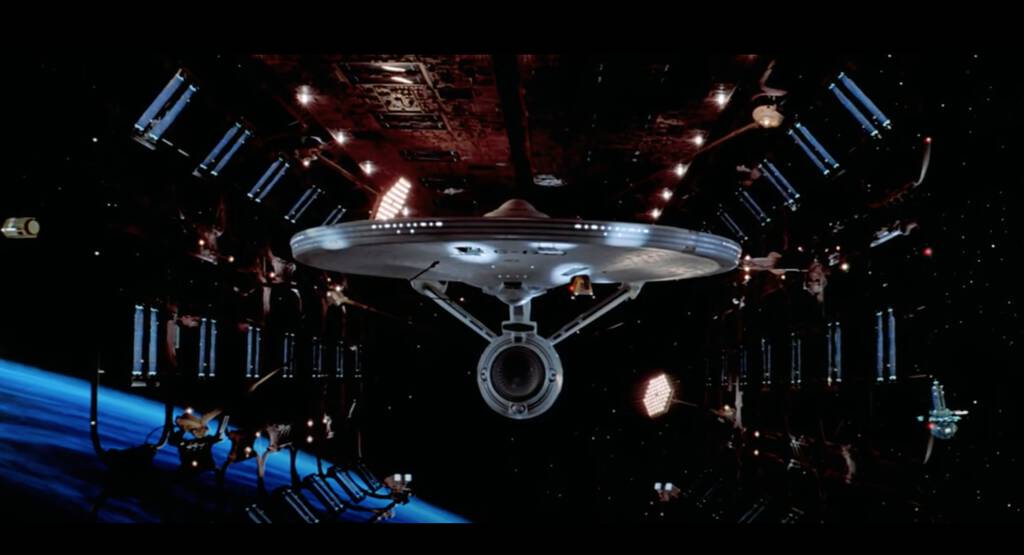
To my fourteen year old self, this modern-day rebirth of the Star Trek franchise was absolutely alluring, filled with hope and promise of an exciting future. And, perhaps because of that, the Enterprise-in-dry-dock image has stayed with me as a larger metaphor all these years, a metaphor I return to often.
Halloween was last night, but Halloween, in our family, started a week ago, on day one of Oliver’s self-declared week-of-costumes.
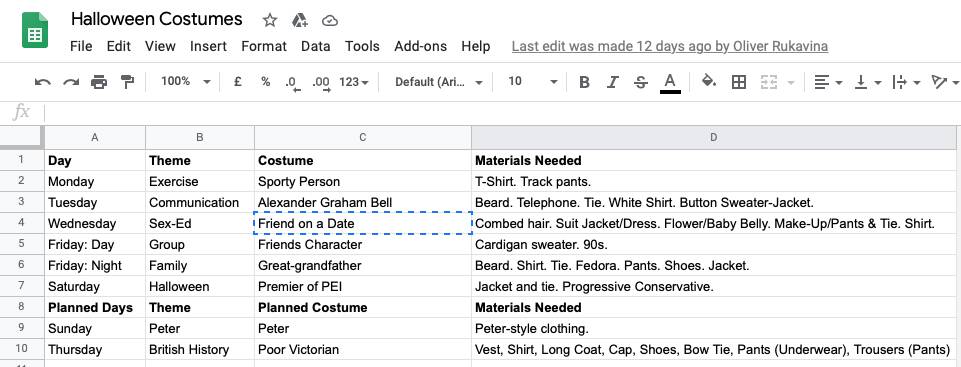
On Sunday he was dressed like me:

Monday is was “sporty person,” Tuesday it was Alexander Graham Bell:

Wednesday it was “Friend on a Date” (two versions: male in the morning, female in the afternoon–which led to me receiving a panicked SMS “Help stuck in boobs” during the dry run).
Thursday was “Poor Victorian” (in honour of his History of Britain lecture); he’s frowning because, apparently, people always frowned in photographs during the Victorian era, or at least they never smiled:

Friday morning it was “Friends character from the 1990s”:

Friday evening he dressed, for Family Zoom, like his great-great-great-grandfather, in a fedora (pro tip: H&M at the mall sells fedoras, should you ever need one on short notice). Saturday he was dressed like the Premier of PEI:

Oliver, I have learned, takes particular comfort in Maximum Celebration.
I’ve always known this, of course, having been his father for 20 years; but single-parent-me experiences this more directly, especially as Catherine was often always parent-in-charge of such celebrations (witness her once dressing as a clown for a his birthday while I looked on).
I’ve come to think of this comfort as offering a sort of emotional dry dock for Oliver, a latticework to which he can tether himself, a grounding point in a seemingly magical, random world.
It isn’t always easy to be on Oliver’s pit crew during celebration season: what emerges, later, as comfort, is often forged in difficult “you don’t understand me”-style communication battles and seemingly endless scavenger hunts (“Victorian style underwear” was a hard one).
And I do have a “this would be a lot easier if…” internal dialogue running a lot of the time.
But you gotta take comfort where comfort manifests, and if that means dressing up like Alexander Graham Bell or Dennis King, well, you meet it at that front door.
Oliver’s found a dry dock that works, and he’s becoming better at owning that, advocating for himself, and installing his own grappling hooks. Once the welding is finished, and the comfort settles in, it is a sight to behold.
We traditionally receive approximately two kids every Halloween, living in the city’s seedy underbelly as we do. But were prepared, with local treats, hand sanitizer, traffic cones and a complicated rig to reverse-project Charlie Brown & The Great Pumpkin out the front window.
Postscript: we did, indeed, get our assigned quota of two kids. Young L. dropped by early, with his well-consumed family along; we thought he might be it, but at the last moment a young witch dropped by.
 ,
,  ,
,  ,
,  ,
,  ,
, 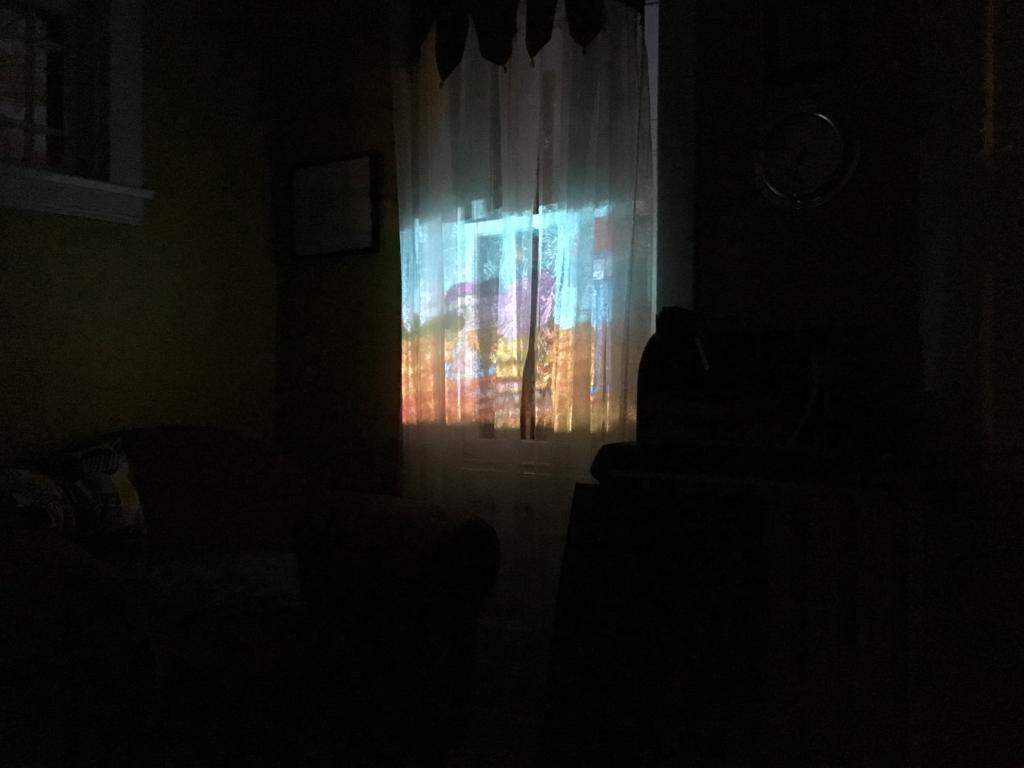
After a wave and a half of COVIDing to the parking lot, the Charlottetown Farmers’ Market moved back inside today.
The rigour that this required of patrons—queue to enter, one-way loop only, no dawdling, no socializing, no outside containers—was, understandably, too much for Oliver, so he stayed home and I went solo.
The end-effect of entering the market building, newly renovated and reorganized, after so many months, was somewhat like waking up in a parallel universe, with things both familiar and 15° degrees out of phase. It wasn’t the Bizarro Market, but it wasn’t the home planet’s market either.
Regardless, things were well-organized, patrons were masked and, mostly, dawdle-free, and, late harvest in full swing, there were plenty of leeks, squash, broccoli and Brussels sprouts to be had.
I made my efficient loop, saw pleasantly familiar faces, obtained obligatory bagels with smoked salmon, and emerged into the brisk morning.
I am just back from a waste-management run in the Kia Soul, part of my drive to clear out Catherine’s studio for a new tenant at the end of next week.
I started out dropping off a dozen bags of bits and bobs, of use to no one, at the waste disposal site in West Royalty. They have a smart new setup there that involves playing cards: you vehicle is weighed and you are handed a playing card on the way in; you unload, and then your vehicle is weighed and you hand your card back in on the way out, your card serving as your ID so that they can calculate the different in the weight of your vehicle and charge you (card: five of spades; cost: $6).
I zipped around the corner to the hazardous waste depot to drop of a few boxes of nail polish, spray paint and other hazards.
Next it was down to the police station, of all places, to dispose of a cache of Catherine’s medications, the dregs after an earlier springtime run (there’s a retired Canada Post mailbox just inside the front door of the station that accepts medications; I’m not sure why the police station is the right place for it, but I’m happy it’s there).
After a quick stop at Madame Vuong’s for a sandwich and a coffee, I rushed home to meet my friend Brenda, who’s graciously agreed to give a new home to Catherine’s larger Rubbermaid container labeled “dying” (as in fibre, not death).
There are still some amorphous buckets of nuts, bolts, paintbrushes, rope, etc. that need sorting, something only time will tell if I have the wherewithal for.
In the end, as hard as all this is, it turns out to be healing as well.
I received an update to the latest electric vehicle statistics for Prince Edward Island this week:
| Vehicle Type | 2019 | 2020 (Aug) | 2020 (Oct) |
|---|---|---|---|
| Battery Electric | 33 | 84 | 99 |
| Hybrid | 403 | 862 | 862 |
| Plug-in Hybrid | 7 | 57 | 58 |
| TOTAL | 443 | 1,003 | 1,019 |
Rekka Bellum and Devine Lu Linvega, Hundred Rabbits, spoke at XOXO in 2019 (video) about their lives working and living on a sailboat.
During the talk Lu Linvega spoke about their approach to dealing with broken systems on the boat—water pump, fridge, etc.—and how they often opt not to repair them:
Over time, we were like, we – we could pay, we could work more to get more money so we can repair, to address that issue, or not, and try to live without. And a lot of the situation that we encountered, it turns out it is a lot healthier for both of us to optimize, to need less, than trying to optimize to make more money. And this lifestyle forced us into that mindset.
It struck me that this notion—the “negawatts” approach to personal finance—is completely missing from mainstream financial planning advice.
When I consulted a financial advisor earlier in the year, his schtick was, understandably given his role, all about maximizing growth—optimizing to make more money. Every time I enter that world, I end up feeling dirty all over, as it inevitably means balancing two evils, risk (and the evils of anxiety) vs. reward (and the evils of supporting various degrees of capitalism).
Optimizing for less seems like a breath of fresh air by comparison. Indeed not only does it seem like a solid, ethical personal finance philosophy, it seems like a solid, ethical political framework too.
Today I’m in a “what’s my status” moon, and following on from setting my Slack status if I’m in a Zoom, here’s an AppleScript to find out whether I’m in a meeting or not:
-- Am I in an event, according to my Calendar?
set now to current date
set theEvents to ""
tell application "Calendar"
set a_calendar to first calendar where its name = "Peter Rukavina"
tell a_calendar
set the_events to (every event whose start date < now and end date > now)
repeat with an_event in the_events
set theEvents to theEvents & summary of an_event
end repeat
end tell
end tell
return theEvents
With that script in place (and edited to identify you particular calendar in place of mine), you can retrieve your current status from the command line with:
osascript am_I_in_an_event.scpt
This will return nothing if you’re not in an event, and the name of the event if you are (if you’re in more than one event at the same time, it will simply smush them together).
Prompted by Aaron Parecki’s efforts, I set out to conjure up a system to set my Slack status when I’m in a Zoom meeting.
Like this:
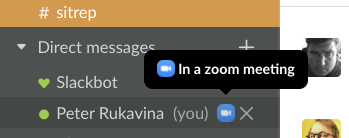
The secret sauces turned out to be:
- Slack status updater, a well-documented shell script that allows setting Slack status.
- Hammerspoon, a Lua-based Mac automation tool that the Slack status updater includes a helper for.
After configuring everything up, every time I start a Zoom meeting my Slack status gets updated to “In a zoom meeting,” and when the meeting ends it gets removed.
Automation for the win!
I’m in the home stretch of cleaning up Catherine’s studio, and one of the last items to need a new home is this wooden drafting table. It’s obviously been well-used, but it’s solid. The table-top is 3 feet by 4 feet, and the surface is adjustable from 45 degrees to flat, and can also move up and down.
It’s yours for the taking, for free, if you can come and pick it up this week. I’ve found a new home for it: thanks, Internet!


 I am
I am