For many months now I’ve been passing a sandwich board on Queen Street, just up from The Guild, advertising “The Most Stunning Passport Photo You’ll Ever Have,” for $13.91. I was intrigued both by the audacious claim and by the unusual price. But, not in need of a passport photo, I was in no position to test the proposition.

This week, though, I was.
My U.S. passport expires in June, and so this week I needed a passport photo: the memory of the sandwich board had stuck with me, and I decided to try them out.
I showed up at 1:12 p.m. yesterday at the door of the studio–it’s in the Queen Square Centre at 119 Queen Street–to find it closed, but with a message on the door about how they were close by, and offering a mobile number I could call. So I sent a text, and got a reply 2 minutes later telling me they could be there at 1:35 p.m.:
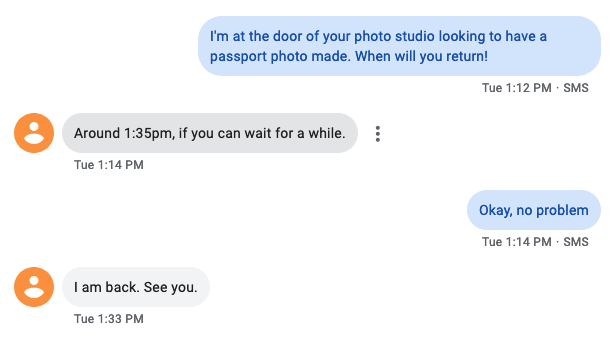
I grabbed a cup of tea at Casa Mia and, at 1:33 p.m. got an update “I am back. See you.” I walked right over, and was greeted at the door by the efficient and friendly HK.
HK had me remove my eyeglasses, take off my sweater, and tuck my hair behind my ears. He spent some time lining me up–”raise your chin just a little,” “show a very slight smile,” and so on–and then snapped a photo with his digital SLR. This was no formulaic Shoppers Drug Mart robotic photo, this was “the red carpet meets the passport office.”
After a few minutes wait, HK emerged with my photos, trimmed and ready. I paid him $16.00–it turns out the “intriguing” price of $13.91 is simply what $16.00, taxes-in, amounts to–and came back to the office to assemble my passport application.
I quickly realized that the photos I had were the wrong size: instead of the required 2 inches square, they were 1-7/8 inches square. With the Internet awash of “top 5 reasons your passport application will get returned to you” stories where “wrong-size photo” ranks high, I was hesitant to go ahead. I texted HK back, and he immediately replied with an invitation to return to get reprinted photos of the right size:
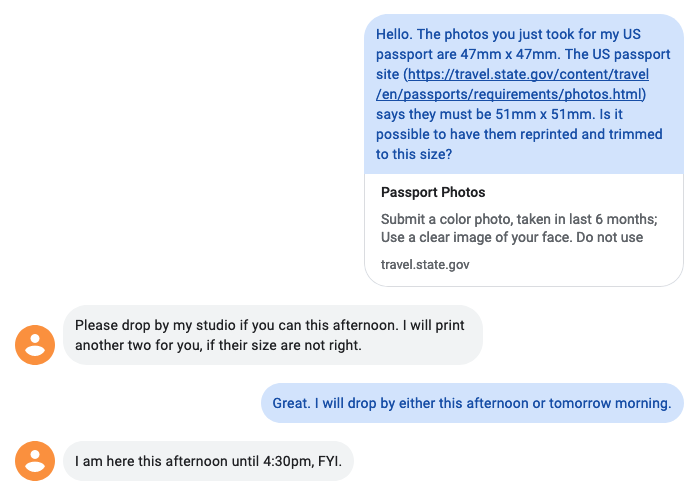
I did, indeed, drop round the office around 4:00 p.m. and HK confirmed that he’d trimmed photos to the wrong size, apologized, and then quickly generated two replacements for me.
Was it “The Most Stunning Passport Photo You’ll Ever Have”? I don’t have enough distance from the subject to say so, but I do know it’s certainly the best passport photo I’ve ever had taken, and one that makes all that came previous look like they were taken in the basement of a prison while I was being booked for murder. So I suppose that meets the standard.
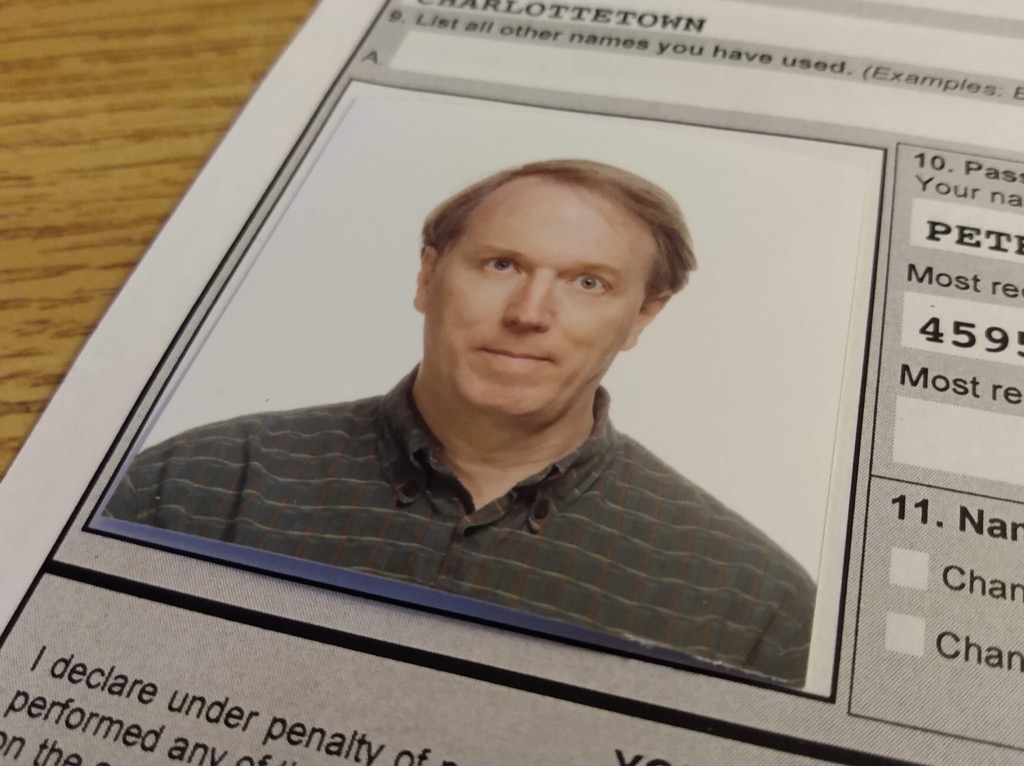
I was telling a friend about my experiences with HK and the photo this morning, and we agreed that so often in customer service it’s not so much that we’re bothered when things go wrong–things always go wrong–but rather what the follow-up from the going wrong is.
HK wasn’t on site when I showed up at his door; but there was a sign on the door with a mobile number, and he replied to my text quickly.
The first photos were the wrong size, but he quickly made good on this.
Part of the reason I’m telling you this story is because I got a good passport photo; but it’s mostly because of what amounted, in the end, to excellent service, problems or no.
So, if you’re looking for a passport photo in Charlottetown–some might say “The Most Stunning Passport Photo You’ll Ever Have”–I can recommend A.P.E.I. Photography Gallery & Studio.
A lovely story about planning for edge cases by Anne Gibson; in part:
Internet in homes is pretty ubiquitous, especially among those who can afforda Nintendo Switch or a Playstation 4 in the first place, so the chances that the person buying the game doesn’t have access is pretty darned low…
…unless you’re in the hospital for a cystic fibrosis tune-up, and only one of the two household Nintendo Switches has copies of Super Mario Party or Mario Kart 8 that are up to date. And the hospital’s guest internet, which is perfectly useful for downloading email and surfing the web, has decided it won’t let you connect to the Nintendo game servers. And driving 45 minutes home just to update the games really isn’t an option.
The original version of Almanac.com had a “hole” in the top-left corner, just like the print version does; if you clicked the home you got to read The Hole Story.
I like it when technology is created to do unexpected things.
(Oh, and if you want to learn more about the hole, watch this video).
My favourite new fountain pen this year is the TWSBI GO that I purchased at Oblation Papers & Press in Portland, Oregon in March:
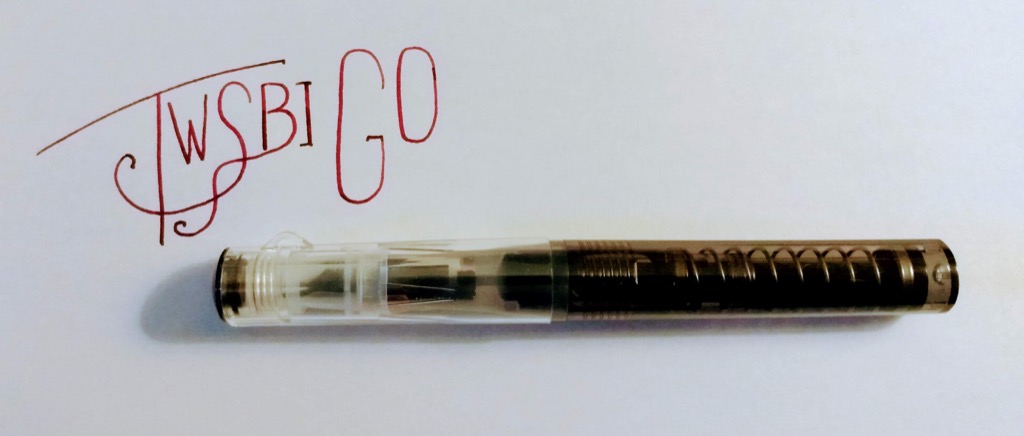
The GO is an inexpensive pen–it cost me less than $20–with a striking design and a novel ink-filling mechanism: a spring-loaded pump, the instructions for the use of which are delightful:
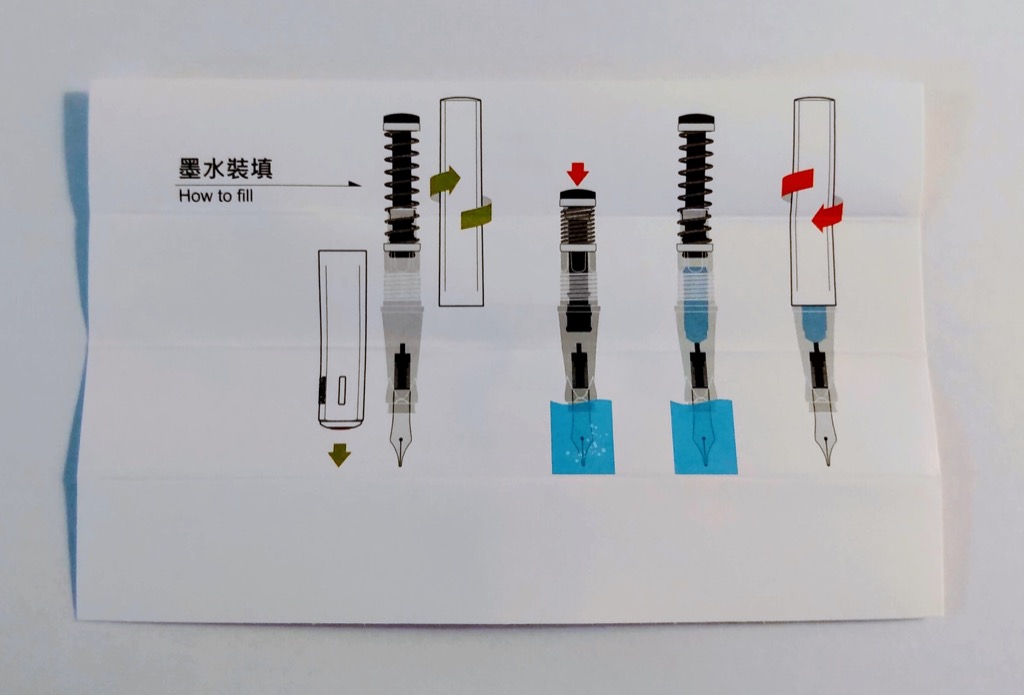
And it really is that easy: unscrew, stick the nib in your inkwell with the plunger depressed, let go, and it’s filled with ink. It makes filling the Pilot Metropolitan, with its squeeze-the-rubber-bladder filling system, seem positively antediluvian.
TWSBI is a Taiwanese pen manufacturer with a name that has an interesting backstory:
TWSBI’s name stands for the phrase “Hall of Three Cultures” or “San Wen Tong” in Chinese. The character “Wen” translates into language and culture. The phrase “San Wen Tong” also brings to mind the Hall of the Three Rare Treasures created by Emperor Qianlong as a memorial to three great masterpieces of Chinese calligraphy. The initials of the phrase “San Wen Tong” was reversed and thus turned into “TWS”. The last letters “Bi” was added with its literal meaning of “writing instruments”. Thus combining the two segments, creating TWSBI.
You cannot, alas, buy TWSBI pens locally right now, but you can get them from Wonder Pens in Toronto.
I’ve lived on Prince Edward Island for 26 years and elections have been part of my experience since the beginning: the fateful 1993 election, where Catherine Callbeck’s Liberals won all but one seat, was held 15 days after I landed here.
Other than that 1993 result, where Pat Mella made up 100% of the PC Party caucus, the representation of women in PEI party caucuses has ranged from 0% (the Liberals in 2000 and the Greens in 2015) to a high of 26% (the Liberals in 2007).
In last week’s election there are two stories about gender representation in party caucuses.
First, the representation of women in the Liberal caucus went down to 0%, and in PC caucus down to 8%.
Second, the representation of women in the Green caucus went from 0% (or from 50%, if you include Hannah Bell’s by-election victory in 2017) to 63%.
The headline of last week’s CBC story, P.E.I. election brings slight jump for women in the legislature, doesn’t reflect the enormity of either.
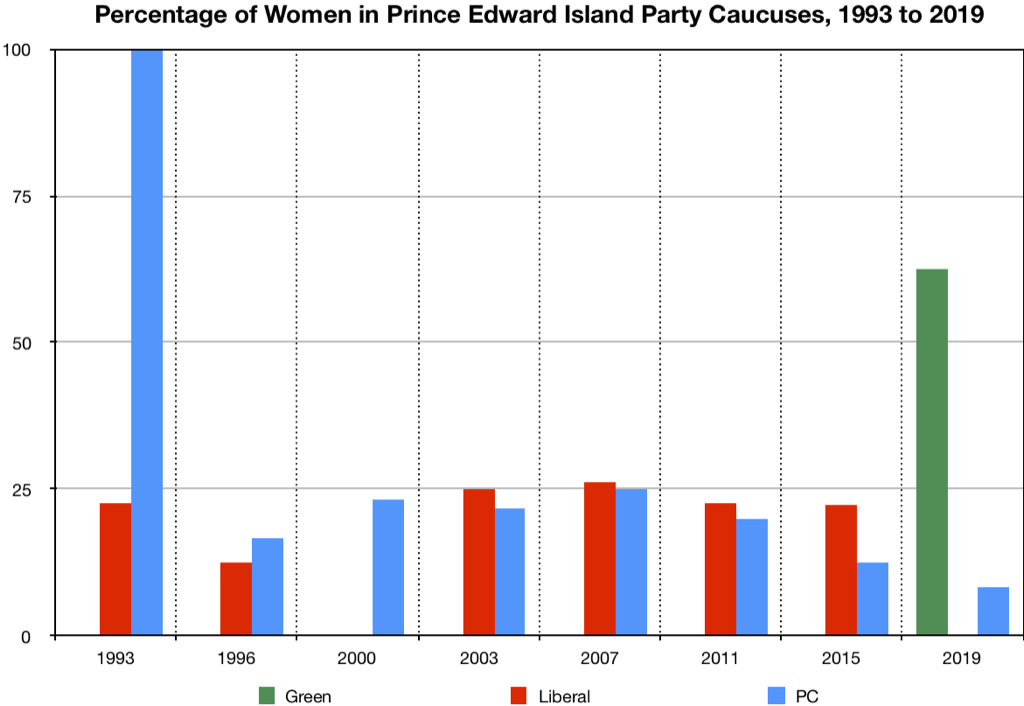
I’ve been faithfully keeping a diary since October 27, 2018. It has become one of my most successful new habits. I write a brief summary of my day every night before bed, and the next morning, as I wake up, a flip back through the pages to a month or two earlier to get a sense of the passage of time. Here’s an entry from February 28, 2019, for example:
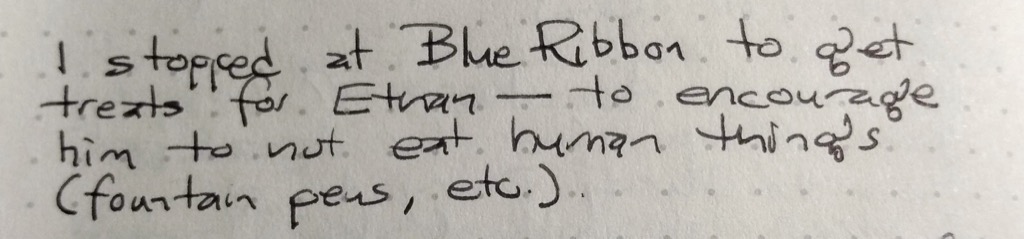
The day before Ethan had sneaked into my bedroom, found my diary-keeping Platinum Preppy fountain pen, and had bitten into it, destroying the pen, staining my duvet but, oddly, not becoming covered in black ink himself.
Mindful that positive reinforcement is better than negative, I resolved, as I wrote in my diary, to solve this problem of fountain pen eating through misdirection. So far it’s been working.
Today I got my renewal notice for Amazon Prime, and I decided that, like eating fountain pens, shopping at Amazon due the shiny allure of “free” shipping that Prime provides is bad behaviour, and so I cancelled my membership, effective next month.
I’m hoping that, like Ethan is now encouraged to chew on proper-for-dogs bones from Blue Ribbon, I will now be encouraged to shop locally, to borrow more books from the public library, and to make fewer impulse purchases.
I have two text files, each containing a list of email addresses.
The first file, invited.txt, has 82 email address of people who responded positively to my initial call for interest in the Crafting {:} a Life unconference back in February.
The second file, registered.txt, has 50 email addresses of people who’ve registered for the unconference.
I know that there are some people who responded to the initial call who haven’t registered, and I want to double-check with them to see if they’re planning to come (some of them likely thought that initial call for interest was registering).
How to get the list of email addresses in the first file that aren’t in the second file?
It turns out to be pretty easy from the Mac command line:
grep -i -v -f registered.txt invited.txt
The grep command is used to search inside files for things.
- The -i flag says “ignore the case of the letters”. This way peter@rukavina.net and Peter@Rukavina.net will appear to be the same, which is what we want.
- The -v flags kind of turns grep on its head, so that rather than searching for lines that match, we tell it to search for lines that don’t match.
- The -f registered.txt says “take the lines from this file as the what you’re looking for,” except in this case, because of the -v, it’s the what we’re not looking for.
- The invited.txt is the file we want to search.
Put that all together and what you get is “show me every email address in invited.txt that doesn’t appear in registered.txt.”
Or, in other words, “tell me who I invited who hasn’t registered.”
The ability of websites to send push notifications has extremely limited practical utility. I’m fine with getting notification from the website that lets me send and receive text messages from my browser, but I have no interest in receiving breaking celebrity news notifications, and find the prompt as to whether I want to receive these very annoying.
Fortunately Firefox provides a way to turn these prompts off: in Preferences, search for Notifications, and check the “Block new requests asking to allow notifications” checkbox:
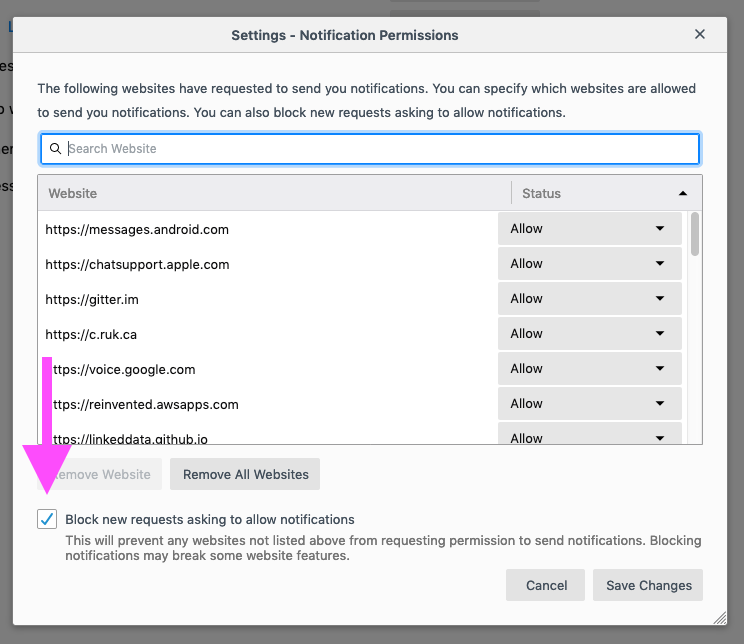
This afternoon Oliver and I went to a volunteer social at Green Party HQ. There was pizza and sushi and punch and lots of talk about the election campaign and its results and what comes next.
Midway through the event everyone gathered in the kitchen and Cynthia King and Jordan Bober, campaign co-managers, and leader Peter Bevan-Baker, made some introductory remarks and thank yous, and then Cynthia opened the floor to anyone who wanted to share a volunteering story.
The volunteering stories were fascinating: a cook’s tour through the process of moving from non-involved non-partisan to someone working morning, noon and night to get one of their neighbours elected to the legislature.
As the session drew to a close, Cynthia made one final call for stories, and Oliver confidently strode up to the microphone and told the story of his volunteering–button making, canvassing with Karla, etc. He mentioned Josh Underhay’s death. And he talked about how happy he was to live in one Green district and go to school in another.

Needless to say, I had tears well up in my eyes. I was so proud of him.
One of the nice things about Pen Night is that it is, by its very nature, self-documenting: as pens get passed around, inks tried out, tips shared, my notebook fills up with a cacophony of penliness:
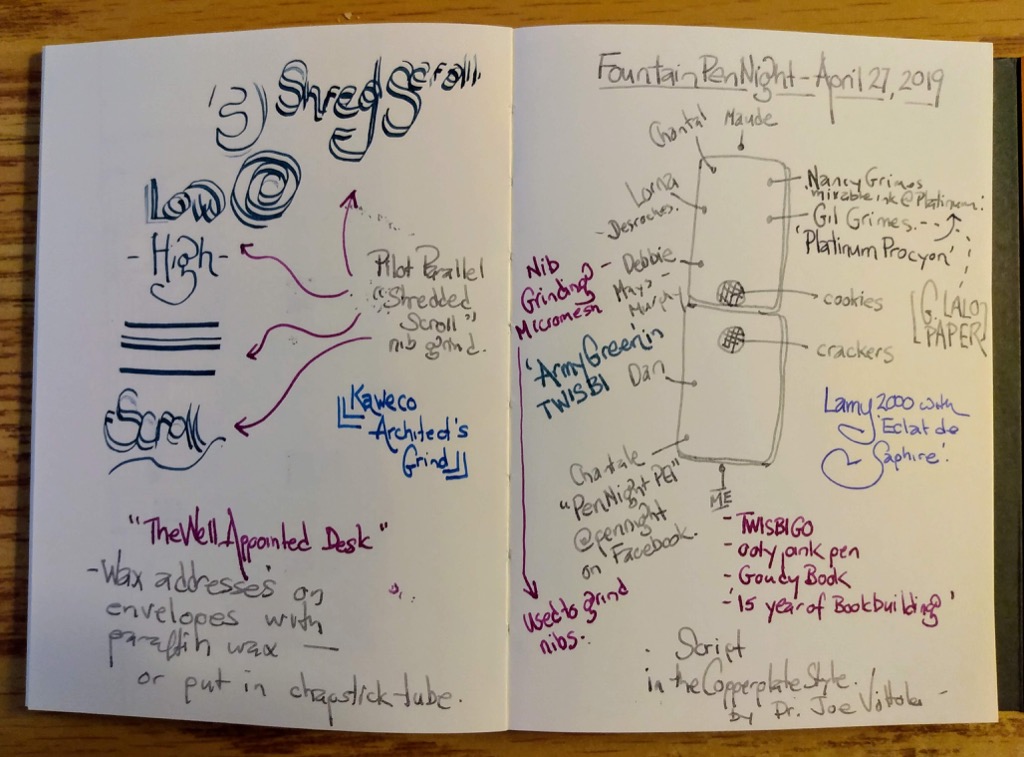
We were a smaller by still-hearty group last night, with members from as far away as Victoria West. Some of the things I took away from the evening:
- When addressing an envelope with a fountain pen, rub a stick of paraffin wax over it once the ink is try; this will prevent the ink from running if the envelope is exposed to moisture (hard to avoid on a rainy day with the community mailboxes here in Charlottetown that have a tiny mail slot that attracts drips). You can put paraffin in an old Chapstick tube and throw it in your back for use on the road.
- The free Apple Books book Script in the Copperplate Style, by Dr. Joseph M. Vitolo, comes recommended as an introduction to calligraphy.
- The Lamy 2000 is a very nice pen (many pen-people’s favourite, I was told); I got to try one one and it is, indeed, lovely and light and a joy to write with.
- A pointer to The Well-Appointed Desk blog.
- G. Lalo paper is delightful.
Pen Night has a Facebook page now (which, alas, I’ll never see).
The next meeting is Saturday, June 1, 2019 at 7:00 p.m. at The Bookmark. All are welcome; RSVP to Dan MacDonald at The Bookmark if you’re coming to ensure there’s a chair for you.
My Nextbit Robin phone gave up the ghost this spring: as an orphaned product, it hadn’t received software updates for several years and, perhaps because of this, as well due its aging battery, it started to do some annoying things. Like spontaneously restarting when the battery was below 25%. And not allowing me to make telephone calls because the “Phone” app kept crashing.
I was reluctant to replace it because, for most other intents and purposes, it was a perfectly acceptable Android phone that worked well and was pleasant in the hand.
But when a phone stops being able to be a phone, then it’s time to look elsewhere.
I am, I have found, constitutionally unable to conscience the notion of having a “flagship” phone in my pocket. Phones from OnePlus, Samsung, Google and others cost $1000 or more, and the idea of being responsible for not losing such an expensive thing in my day to day life (to say nothing of affording it in the first place) is anathema.
So on my recent trip to New England I stopped in at Best Buy, a store that, in the USA at least, has a wide selection of phones in its “unlocked phones” section of the store. I sampled phones by Sony, Nokia, and some of the brands-nobody-has-ever-heard-of, and my eyes started to settle on the Moto G7 Play.
Oliver’s been using the larger Moto G7 for the past few months and it’s served him well. I liked the feel of the smaller “Play” variant in my hand, and testing it out in Best Buy showed it to be zippy and capable and matching my Robin almost feature-for-feature (the only thing it lacked was NFC support, which I almost never used anyway on the Robin).
So I bought one. For $199 US. That’s the kind of phone price I can handle, both financially and constitutionally.
My specific model, for posterity, is the XT1952-4.
I’ve been using the phone every day for almost a month, and I really, really like it.
Pros
- At 149 grams, it’s a gram lighter than my Nextbit Robin, and it’s about the same size. I like lightweight phones that fit easily in my hand.
- It’s battery life, at least compared to my aging Robin, is amazing. For the last year I was ending the day with the Robin dead or almost dead; I rarely find the G7 below 50% battery by day’s end.
- The fingerprint reader on the back is positioned in the right place for me, and is quick.
- The Android is essentially “stock,” with no additional cruft, spam, launcher, etc.
Cons
- For reasons I’m not sure whether to ascribe to the phone, to the Public Mobile (Telus) network I’m using it on, or a combination of the two, I’m getting more dropped calls and outbound calls that don’t complete. It’s not frequent or annoying enough to be a deal breaker, at least not yet.
- The back of the phone is unusually slippery, which has proved not so much a problem in my hand as for the phone’s propensity to slide off the chair, bed, table, ottoman that I place it on. I’ve “solved” this by keeping it in my pocket more.
- As a non-flagship phone with less horsepower, some of the UI animations aren’t as seamless as I’d like; for example rotating the phone from portrait to landscape can manifest some very obvious stuttering of the UI. This is more “not as smooth as butter” and not really into “so annoying as to be unusable” territory.
- The phone has a 2018-style wide camera notch at the top rather than a 2019-style cutout, and I initially thought I would find this infuriating. But I don’t. Except for the placement of the clock relative to the rounded corner on the toolbar, which is a perpetual source of visual stress to me for its clunky “kerning.”
I’ll report back more after I’ve some more months of experience with the phone but, for the time being if you’re looking for an inexpensive very usable Android phone, I recommend you consider the Moto G7 Play.

 I am
I am