A two-day visit to the city of Wolfsburg in northern Germany was the “you’re going to Wolfsburg… why?” highlight of our school break vacation last month.
So, why?
Because if you’re looking around Europe for activities for kids who like interactive museums you inevitably end up finding phaeno, the Zaha Hadid-designed science centre that’s at the heart of the city. Our pump was already primed for phaeno; when I read on the Arrival page of its website that “It’s just 90 footsteps from Wolfsburg rail station to phæno. 47 steps from the bus stop. It’s the equivalent of 3,800 paces from the A39 motorway exit to the underground car park. From there it’s another 27 paces to the main entrance.” I was sold.
And once you start reading more about Wolfsburg, a day at phaeno inevitably leads to a day across the railway tracks at the Volkswagen theme park cum brand experience Autostadt.
So Wolfsburg it was to be.
We arrived on the train from Düsseldorf in the mid-afternoon on Friday. Given our rich hotel tastes for the following week in Berlin, I booked three nights at the youth hostel (at €43 a night for a private room, breakfast included, it was a great deal). It turned out to be a pleasurable, if somewhat spartan, experience: the staff were great, the room, with bunk beds and a sink, was comfortable, warm, and clean, the washrooms across the hall were sparkling clean; the breakfast wasn’t lavish, but it was enough to get us going. And how can you not like a place that features foosball, pool and ping pong tables.
Staying at a hostel was not without its hoops: there were no towels provided, for example (rectified by a quick trip to the Müller department store downtown on our first night), I had to leave my driver’s license as a deposit against the front door key, and we had to bus our own tables in the breakfast room. But it was hardly the prison-like existence we feared it might be.



For supper we headed to the Lika Grill, a restaurant I stumbled across by using the “explore” feature of Nokia Maps on my [[Nokia N95]]. My grandfather was born in the Croatian province of Lika, so this seemed pre-destined.
We had a huge meal of ćevapčići – more meat that I’d eaten in the previous six months combined – that brought back memories of my 1972 trip with my brother and parents to Croatia where ćevapčići was what we ate every night (my mother having convinced we picky eaters that it was “just like hamburgers”). As it happens, the parents of one of the the proprietors lives in Burlington, Ontario, so we had lots of “it’s a small world” to talk about as we were on our way out.
Saturday we headed off to phaeno first-thing and we ended up spending 8 hours there and were never bored.
The building is stunning: a fluid, jauntily-angled building that’s entirely without right angles.

The exhibits – there are 300 of them – range from the expected “build an arch and walk over it” that you find in many science centres, to unusual ones like “play ping pong with your brain waves” that truly rocked my world. There’s a science lab where we looked at Oliver’s cheek cells under a microscope, an “age machine” where you can see what you’ll like like as an old woman, a talking robot, a stop-motion Lego animation machine, and much, much more. The restaurant is family-optimized (we had fresh-made pizza, litchi drink and chocolate pudding; doesn’t get much better than that for Oliver), and everything is in both German and English. We’ve been to a lot of science centres – I went to high school in one – and phaeno is the best we’ve ever encountered.



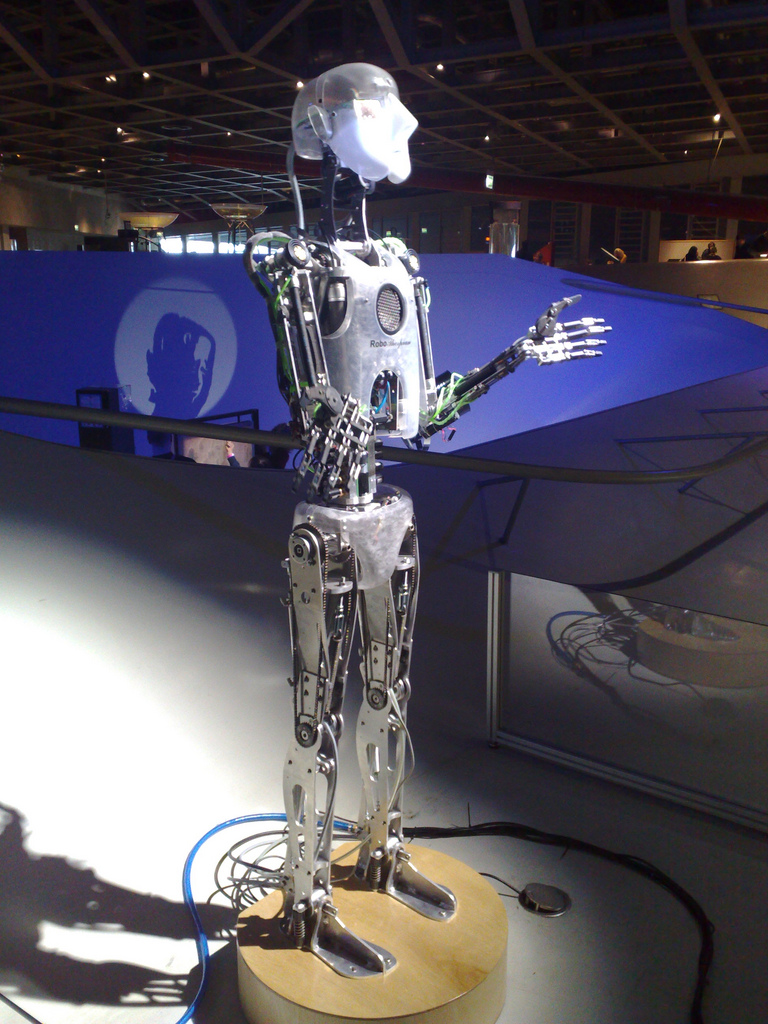
Saturday night we were tired and happy and after a quick meal of Vietnamese food downtown we fell fast asleep in our hostel home.
Sunday morning it was off to Autostadt. If you’ve experienced the “concept stores” that brands like Nokia and Nike have established in larger cities, and can imagine that phenomenon spread out over many acres and involving cars rather than shoes, than you’ve a lead on understanding what Autostadt is.
Wolfsburg is a Volkswagen company town: it’s a city of 120,000 people with more than 40,000 of them working for VW. You notice this not only from the VW factory campus that looms large over the city as you step of the train, but also from the cars on the streets of the city: almost every single one was a VW. And those that weren’t were Audis, SEATs, or other VW-owned brands.
Autostadt is a sprawling collection of exhibition halls, restaurants, architect-designed brand-themed pavillions (one for each VW Group brand: Bugati, SEAT, Škoda, VW, Lamborghini, Audi) all set in a patchwork of lagoons and canals.
And we spent the day there.
Oliver got his “driver’s license” in the Fahrschule (tiny VW Beetles with video screens that lead kids through the basics of the rules of the road), we saw a 360-degree film shot in Iceland about “risk” and an planetarium-like film about “seasons,” saw examples of every year in automotive history in the auto museum, bought Japanese snacks from a Japanese vending machine, sat inside a Audi R8 and a Škoda Roomster, rode up the 20 storey Car Tower, got shaken around in a VW-themed “Mission to Mars”-like simulator and had coffee and cake in a café overlooking the place where Germans can come and pick up their factory-fresh VW.
Autostadt is weird and perhaps not entirely explainable in words. While its certainly “about cars” – and there are plenty of cars around – it’s even more about “brand” and the fact that I own a VW and am likely in the exact heart of the VW demographic likely made me perhaps more susceptible to the allures of the place.
One way or the other, though, it was lots of fun and I’d highly recommend the experience, especially if you share the demographic with me.




For supper we headed up to the same street where we’d eaten at Lika Grill two nights before and found Taj Mahal, a very nice Indian restaurant with an extremely accommodating host. And then it was back again to the hostel to rest up for the travel day on Monday.
Monday morning we were up early, stripped the bedding off our beds (per hostel protocol), had a quick breakfast and were at the train station for the 9:55 train to Berlin.

[[Oliver]] and I had a wonderful four days in Berlin last week. From our base at Casa Camper we ferreted out all manner of maximum fun, either by random chance, through Google Local on Oliver’s Nintendo DSi (he found us a great sushi place to eat on our first night), or using berlin.unlike on my iPod Touch. Keywords “Berlin für Kinder” proved quite useful. Here’s are the highlights of what we found.
Kindermuseum MACHmit!
Hidden away inside a church in Prenzlauer Berg just 10 minutes walk from the Rosenthaler Platz U-bahn station, MACHmit is obscured from the regular tourism literature by promoting itself entirely in German. And it is a museum entirely in German, from the entrance kiosk through the signage. But a combination of gesticulation and common sense got us through, and it was a wonderful experience.
Housed in a cavernous former church, MACHmit has a ground floor of cultural exhibits – an igloo, a yurt, a model druggist, a hospital room – along with (to my delight) a complete working letterpress print shop (not working, alas, due to illness of the printer on the day we were there). The volume of the church is consumed by a 3 dimensional maze slash climbing gym slash rabbit warren that’s three stories tall and able to hold oodles of kids (think Mcdonald’s playland but made out of wood and way, way more fun). Behind the climbing structure is a light-filled café for the parents to sit and read the paper over beer or coffee while their children climb.
We ended up spending a few hours at MACHmit and it was, I think, the highlight of our trip to Berlin.



Science Center Spectrum
Part of the Stiftung Deutsches Technikmuseum Berlin (the science and technology museum), Spectrum is a standalone building located across the courtyard from the main building holding the usual planes, trains and rocketships. Over four floors they’ve a nice, compact, well-designed set of the sort of science and technology exhibits you’ll see at places like the Ontario Science Centre and the Exploratorium – simple machines, sound vision, astronomy – along with some unusual ones like sections devoted to rotography and surveillance. Admission to Spectrum is included in the ticket for the larger museum (which is in itself an interesting way to spend some time, especially for its full print shop and paper-making demonstrations; the planes and the trains, however, are easily passed by unless you’re into that kind of thing). The museum is a short walk from the Möckernbrücke U-bahn.


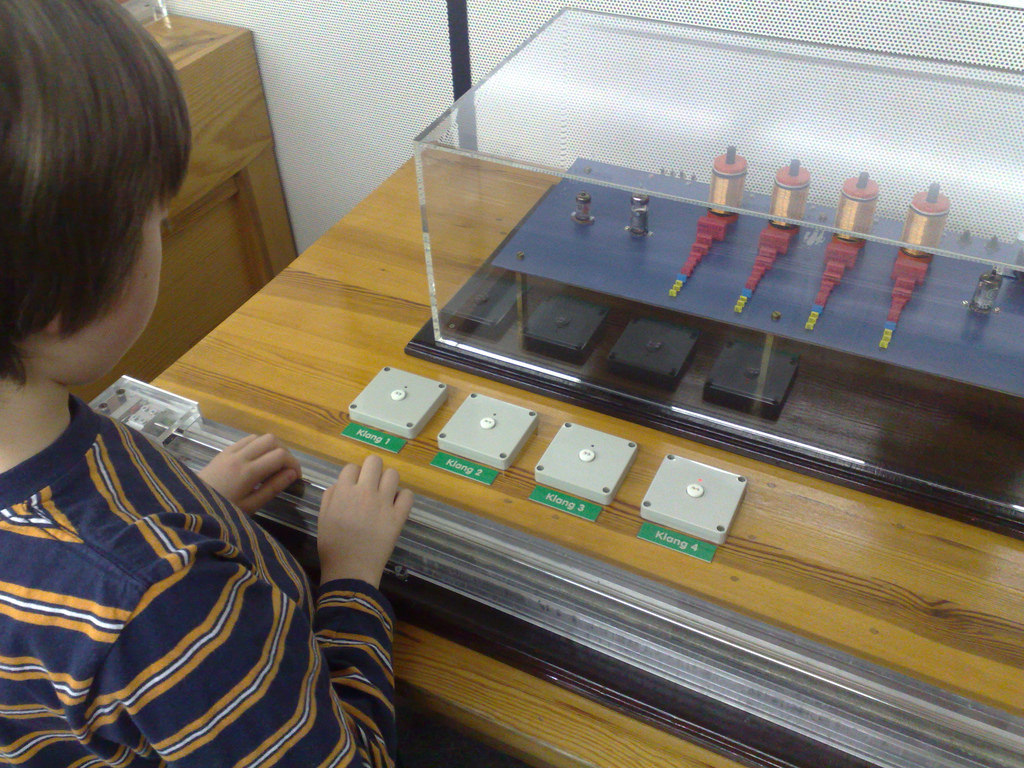
Ritter Sport Chocolate World
The new “concept store” for the square Ritter Sport chocolate brand that’s spread around the world. The initial pull here was the promise of a 75 minute Chocoworkshop for kids, the limitations of which I appreciated:
The idea at the RITTER SPORT CHOCOWORKSHOP is to give children plenty of room to exercise their very own creativity. This is best accomplished when they are accompanied by peers and without the presence of mom, dad, grandma, grandpa or uncles – and naturally, under expert educational guidance. Please understand that adults therefore only have very limited access to the “children’s realm”, for example as school class chaperones.
Alas the workshops were fully booked (you can book online on their website, but the final portions of the process are in German, so have Google Translate handy).
We did, however, enjoy the tiny (Ritter Sport-focused) chocolate museum, the chocolate shop, and especially the “two croissants accompanied by any Ritter Sport chocolate flavour you desire, melted.” At the front of the shop there’s a “design your own Ritter Sport chocolate bar” area that we only spotted on our way out the door. So a reason to return.



Museum für Kommunikation Berlin
This “museum for communication” operated by the post office is pleasantly free of the “and then came the horses” complete survey of postal history that we’ve found in other postal museums (yes, we’ve been to a lot of postal museums; yes, we are weird) and is instead a sort of visual symphony celebrating communications through the lens of the post office, with a smattering of old post boxes and franks.
By far and away the highlight of the museum, however, are the three autonomous robots that inhabit the cavernous piazza of the ground floor of the building. One will have a conversation with you, one chases around a large orange ball, and so on. I’ve no idea what the topical relevance of the robots are, but they are very neat and we had a lot of fun chasing them around.
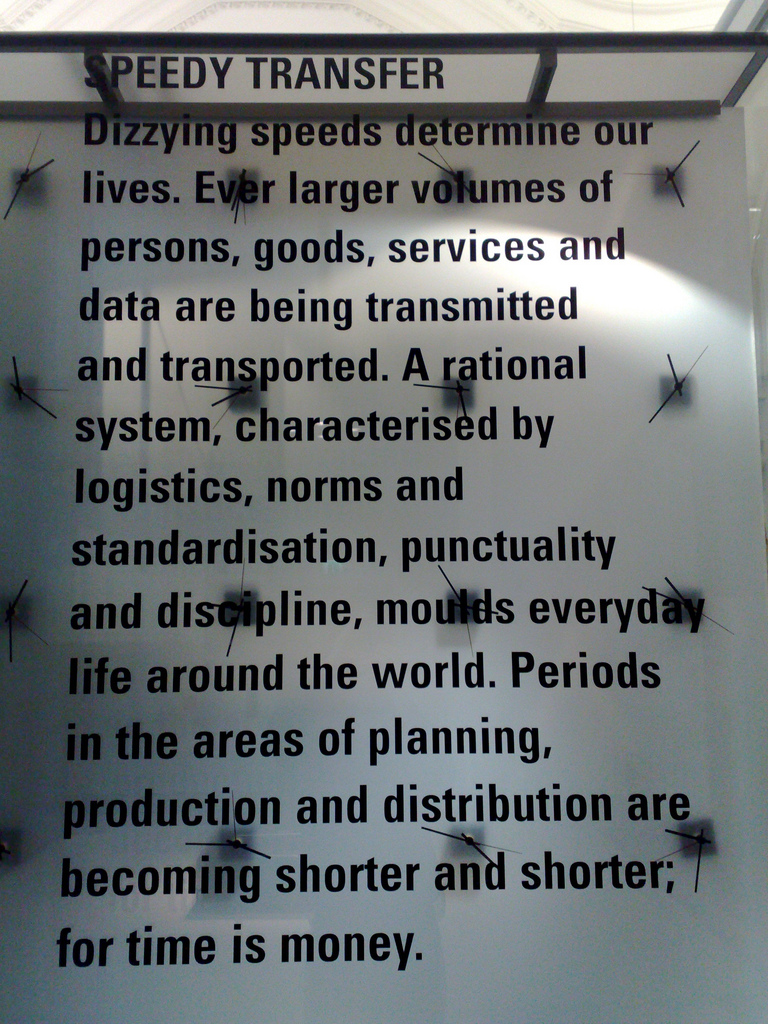

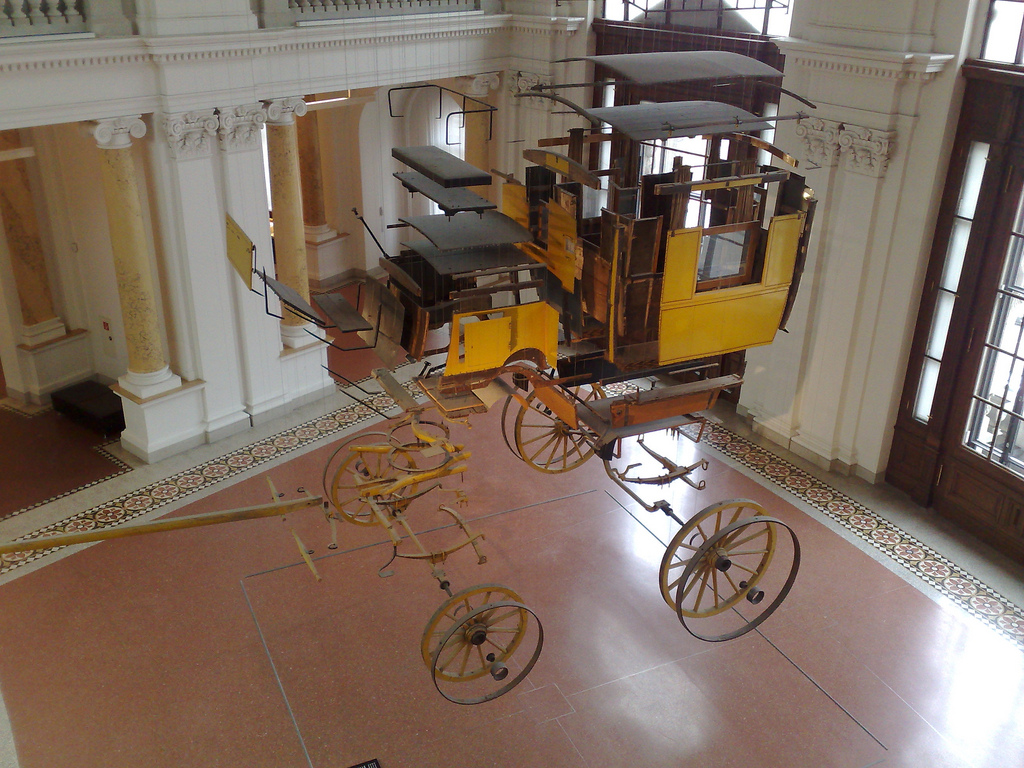
Kreuzberg Museum
Located in the heart of the Kreuzberg neighbourhood, this is a locally-focused museum with exhibits on the district, on immigration, on urban design, and, again to my surprise and delight, containing a fully operational letterpress shop offering workshops for kids. The museum is spread over four floors, and has the same rough-and-ready flavour that the neighbourhood has. The highlight of the museum is the cardboard model of the neighbourhood, with Viewmasters tethered to interesting points and showing historical images of the scenes in the model. Admission is free and it’s an excellent way to anchor a wander through Kreuzberg.



Kinderbauernhof
We found this tiny child-focused farm while wandering through Görlitzer Park in Kreuzberg near sunset. The park is huge, and contains football fields, several playgrounds, forested areas with walking trails and bicycle paths. On our way out of the park we spotted the sign for the farm and then spent a very pleasant 30 minutes wandering around with the ponies, goats, sheep, and ducks.
There’s more to the farm than meets the eye: they offer a homework club, bicycle repair workshop, cooking workshops, an “intercultural garden,” and waffles on Sunday. This is the kind of thing that every neighbourhood needs.

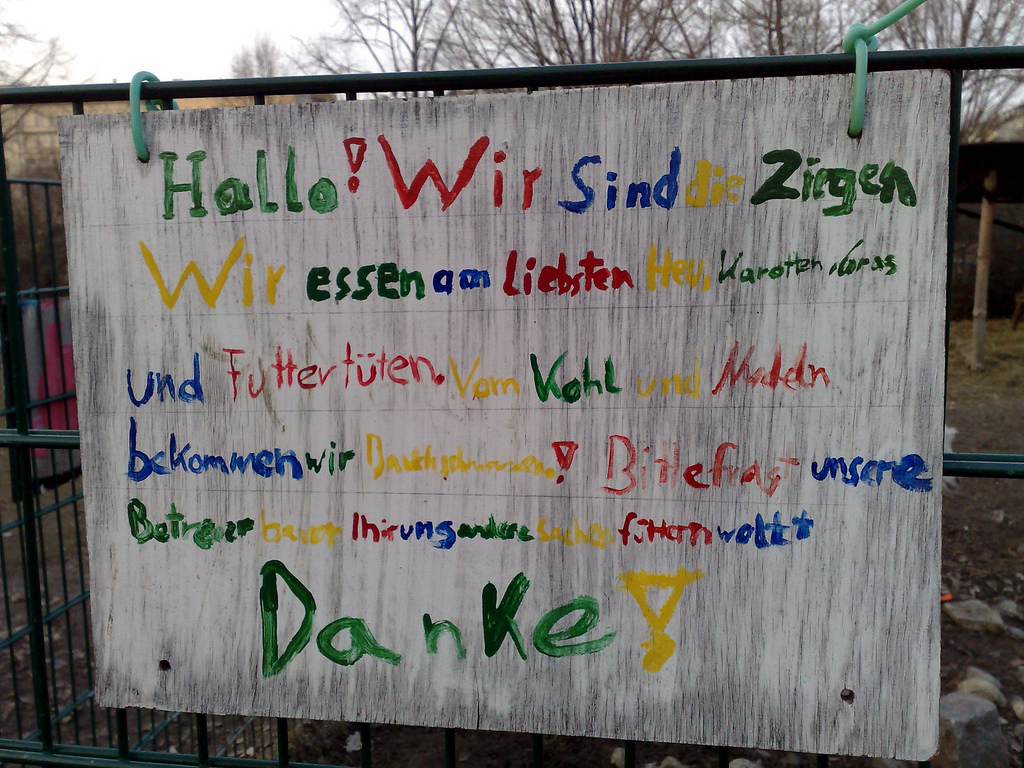

Berlin itself…
Berlin itself is simply interesting to walk around. From our base in Mitte, for example, it was a few blocks to an excellent magazine store (with a great selection of kids books and magazines that kept Oliver entertained), an amazing stationary store, and innumerable places, hidden away around alleys and in courtyards, to get a coffee or a snack or a meal.

[[Oliver]] and I packed very light for our trip to Europe: just a single small backpack each. I’ve never regretted traveling lighter, and this was no exception: we were a lean, mean travel machine unencumbered by the need to check bags anywhere, and able to ditch our bags in railway station and museum lockers when it was convenient.
One downside to the super-light-packing lifestyle, though, is that there’s no room at all for things you might acquire on the road. This became a problem only when we reached do you read me?!, a wonderful magazine shop in Berlin. By the time we left I was €60 the poorer and lugging around a cloth bag full of magazines.
So our next stop was the Deutsche Post retail outlet on Torstraße, around the corner near Rosenthaler Platz.
It turned out to be super-easy to mail a box back to Canada. We picked the medium-sized box from the package display, and then found helpful Bernd at the counter who guided us through what needed to be done.
First, we had to cast off 0.8kg of magazines, as the lower-rate DHL Päckchen International package could only contain 2kg maximum. So we peeled out a couple of magazine for carrying in our packs.
Bernd then rustled up some bubble-wrap scraps for us to pack the magazines in with, and sealed up the box with packing tape. And we were ready.
Total cost for mailing the box back to Charlottetown, including the cost of the box itself, was €13.90.
Because Heathrow is where you go in Europe if you are flying to or from Halifax, Nova Scotia, inevitably every trip we take to Europe involves an overnight in London. Usually in a grungy hotel near Heathrow.
One of my favourite things to do while traveling is to turn travel white space into unexpected fun diversion, and so when [[Oliver]] and I found ourselves flying into Heathrow from Copenhagen on Sunday night arriving around suppertime, I immediately set out to find us something fun to do instead of simply hanging around the grungy hotel (in this case the Jury’s Inn, which is not really grungy as much as soulless).
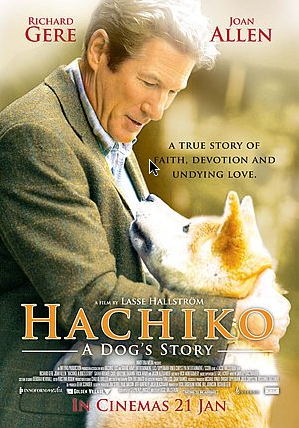
As it happened, the night before I’d listened to the BBC film review podcast wherein Mark Kermode reviewed Hachi, a movie about a dog and Richard Gere. Suitable (perhaps) for kids.
Now as we’d seen Marley and Me in Slovakia last March, the stars seemed to be aligning in Hachi’s direction already, and a quick Google search revealed a 6:40 p.m. showing at the Cineworld in Feltham, a mere 4 miles away from the hotel.
And so it would be.
We arrived at the hotel around 5:00 p.m. and quickly made our way through customs and onto the Underground to travel up one stop to Hatton Cross. Walked the half-block to Jury’s Inn, checked in, dropped the luggage, and headed back to Hatton Cross where the friendly clerk told us to get bus number 90, for £2 (free for Oliver), and 15 minutes later we’d be at the cinema.
However. The bus schedule was such that were we to have followed this timetable we’d have been late for the film. So instead we hopped in a cab (waiting, conveniently, steps away) and for £9 we were at Cineworld 10 minutes later. With minutes to spare.
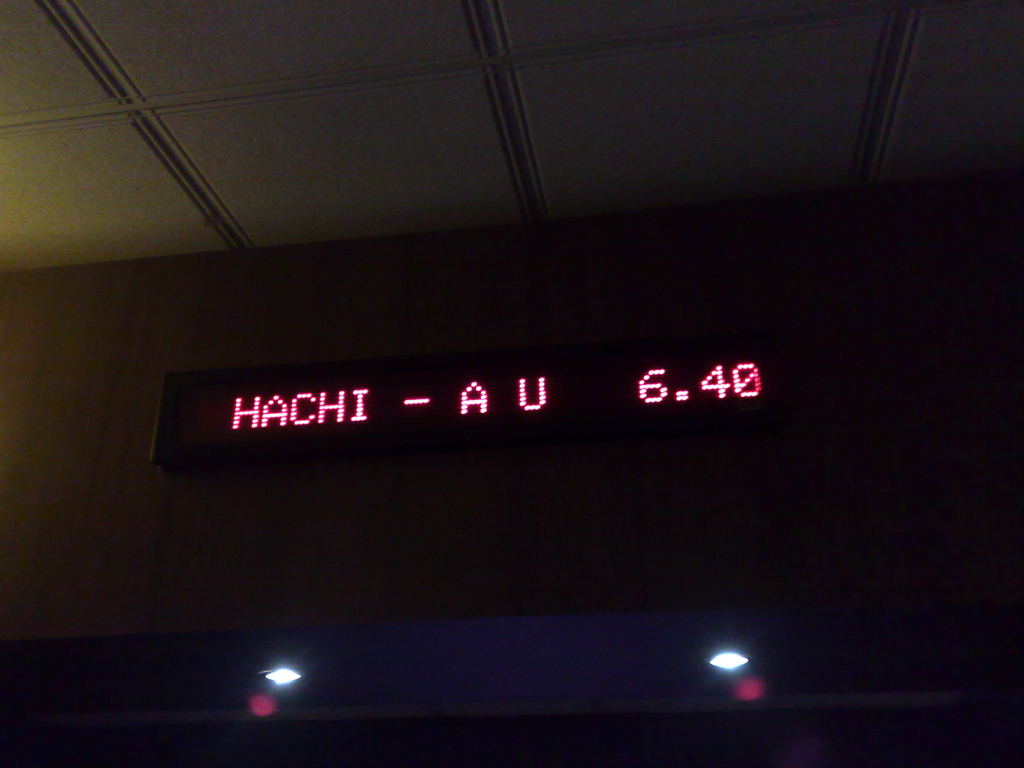
Here’s what’s different about cinemas in London from cinemas in Canada (or at least “here’s what’s different about Cineworld in Feltham from Empire Theatres in Charlottetown”):
- Popcorn is offered salty or sweet: when you order it, the clerk says “salty or sweet?” Which is confusing if you don’t expect it.
- Movies cost about the same: my ticket was the equivalent of $12 Canadian; I pay $11 at Empire Theatres.
- The cinema was filthy: half-finished Ben and Jerry’s ice creams in the cup holders, trash on the floor, floor very stick, etc. (yes, pot calling kettle black).
- No ads before the film (nice).
Otherwise things were pretty much as we expected (i.e. no assigned seats, no national anthem, etc.).
Hachi was exactly as Dr. Kermode reviewed: full of tear-jerking dog-related pathos. Oliver and I both enjoyed it.
Afterwords we headed out into the “Leisure West” area around the cinema – bowling alley, BINGO parlour, restaurants – and ended up eating at Burger King (it was that or Pizza Hut) where Oliver had not-horrible Char-grilled Chicken Fillet Strips (think “Chicken McNuggets without the deep-fried breading) and I had a BK Veggie Bean Burger (which was pretty much what you expect it is).

Once we’d eaten we walked 10 feet to the bus number 90 step and 10 minutes later we were en route back to Hatton Cross and 30 minutes later we were asleep in our Jury’s Inn beds.
The London bus system, by the way, is a marvel of clarity when it comes to signage: it’s easy to find out where the buses go from any stop, when they go, and where you can move on from there. We could learn a thing or two from them.
[[Oliver]] and I spent four nights at Casa Camper Berlin last week in the midst of our 8-day trip through northern Germany. It was the single greatest hotel experience of my life, the kind of experience that pushes me to encourage absolutely everyone I know – like all of you in the readership – to drop everything and book a room right now. Here’s why.
Design
Elegant simplicity (like the Camper shoe brand that spawned it).
I’ve stayed in some ostentatious hotels – glasses of champagne on arrival, lobby filled with fountains, telephones in the bathrooms and a pants press in the bedroom.
Casa Camper is not that.
The exterior of the hotel is simple and witty. The curtains, for example, are screened with the room numbers:


Inside there is tremendous attention to detail, from the paint colours to the single typeface that used consistently throughout the building:
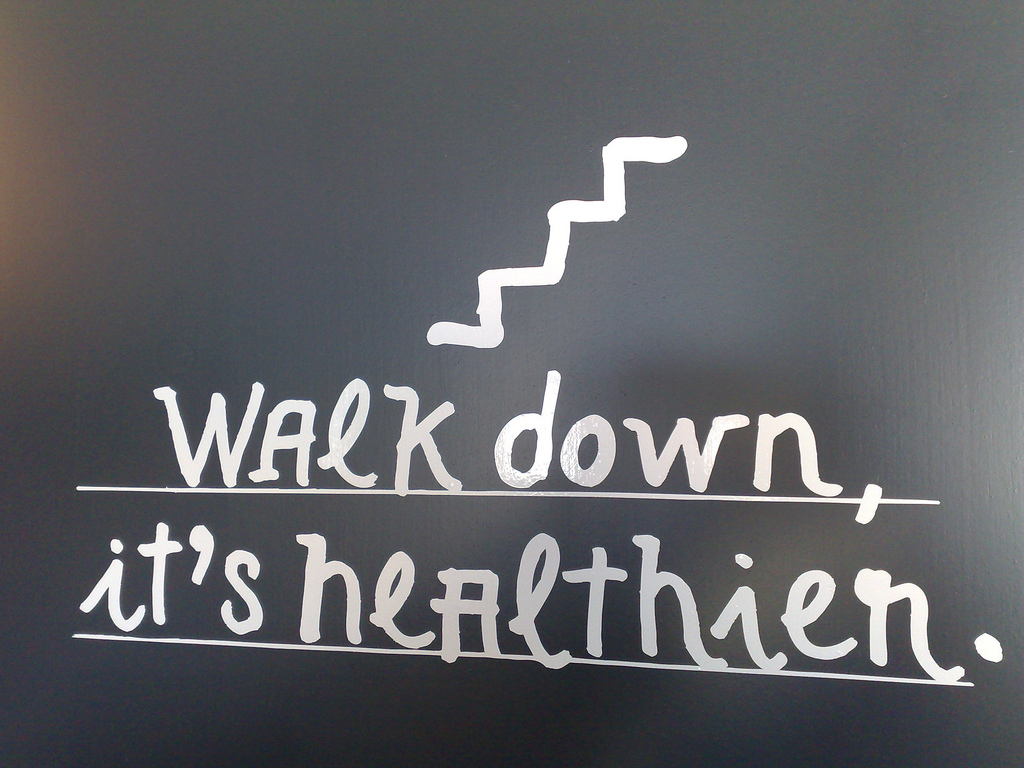

And the rooms themselves are miracles of function: everything is just where it should be.
I walked out of the shower and turned to hang my towel and in that spot there was a hook for the towel.
In the ample multi-purpose dressing / working / organizing space of the room there are obvious plugs for charging things that need to be charged. There are no dresser-drawers-you’ll-never-use, but rather a well-designed set of open shelves.
There’s a lamp with a long extension cord that you can move about the room as needs dictate.
The beds and the pillows are simply comfortable, without any brocade or needless frills.
There’s a comfortable easy-chair and ottoman.
There are notepads in the places where you’d want to write notes.
The shower room is big enough to fit 6 people should you wish.
Alone each of these design choices is nice; together to work to make for a very comfortable, functional place to spend time.




No Surcharges
Nothing is an “extra charge” at Casa Camper: wifi is included, parking is included, breakfast is included, 24-hour snacks and drinks are included, use of the computers and printer in the business centre is included. In other words, your room rate is your room rate. Period.
It’s remarkable how much stress this simple feature relieves from a hotel stay.
Tentempié
The signature expression of “no surcharges,” and the best expression of the Casa Camper attitude, is Tentempié, the lounge cum breakfast room cum honour bar that takes up the entire 7th floor of the hotel.

When we first arrived at Casa Camper, tired after a day of travel and tramping around Berlin, we checked into our room and then took the elevator up to the 7th floor. Stepping off the elevator we were warmly greeted by Lukas, who showed us around and then asked us what he could get us; he suggested hot chocolate for Oliver, and a coffee for me, and a few minutes later returned to our table with a perfect cappuccino along with a flagon of steaming-hot milk and a glass lined with dark chocolate to pour it into. Suffice to say, the edge was quickly honed off the day.

Later that night we returned to Tentempié for a snack before bed and Lukas’ nighttime replacement was similarly helpful, offering up a bowl of potato soup when she sensed we might be hungry.
The next morning we went up for breakfast – their liberal 7:00 a.m. to 11:00 a.m. breakfast hours very helpful for late risers like us – and not only sampled from the ample buffet (croissants, fresh fruit, yogurt, cereal, cheese, juice), but also said yes to the offer of fresh-cooked pancakes (with Nutella for Oliver and maple syrup for me):

We made good use of Tentempié over the four days of our visit, popping in for a quick lunch of sandwiches when we were in the neighbourhood, having a cup of tea and slice of cake before bed, and learning about places to see and things to do from Lukas and his peers.

People
From those hosting at Tentempié to the front-desk staff to the housekeepers who ensured that Oliver’s teddy bear was always “just so” on the pillow, the staff of Casa Camper were unreservedly excellent.
On our last night in a chat with Lukas he spoke of the challenge of melding the laid-back service concept of Spain, where Camper calls home, with the more formal service approach of Germany; from our experience they’ve managed to pull it off in a way that draws the best traits of each.
Location
Casa Camper’s location at Weinmeisterstraße 1 puts it right in the heart of the Mitte district of Berlin. There’s a U-bahn (subway) stop right in front of the hotel from which you can get anywhere in Berlin, and within walking distance there are innumerable restaurants, shops, parks, cinemas and things to see. It was the ideal base for a Berlin visit.
Room Rate
We paid €154 a night for a twin room at Casa Camper. This is by no means the cheapest hotel, or even the cheapest “design hotel” in Berlin – we could have stayed around the corner at Motel One for about half that, and in the easyHotel up the street for a third of that.
But “cheapest” was not my goal in selecting Casa Camper, and the design, people and services at Casa Camper made it worth every euro we spent, and transformed the hotel part of our stay in Berlin from “place we crash between tourist visits” to “the centre of our Berlin vacation.”
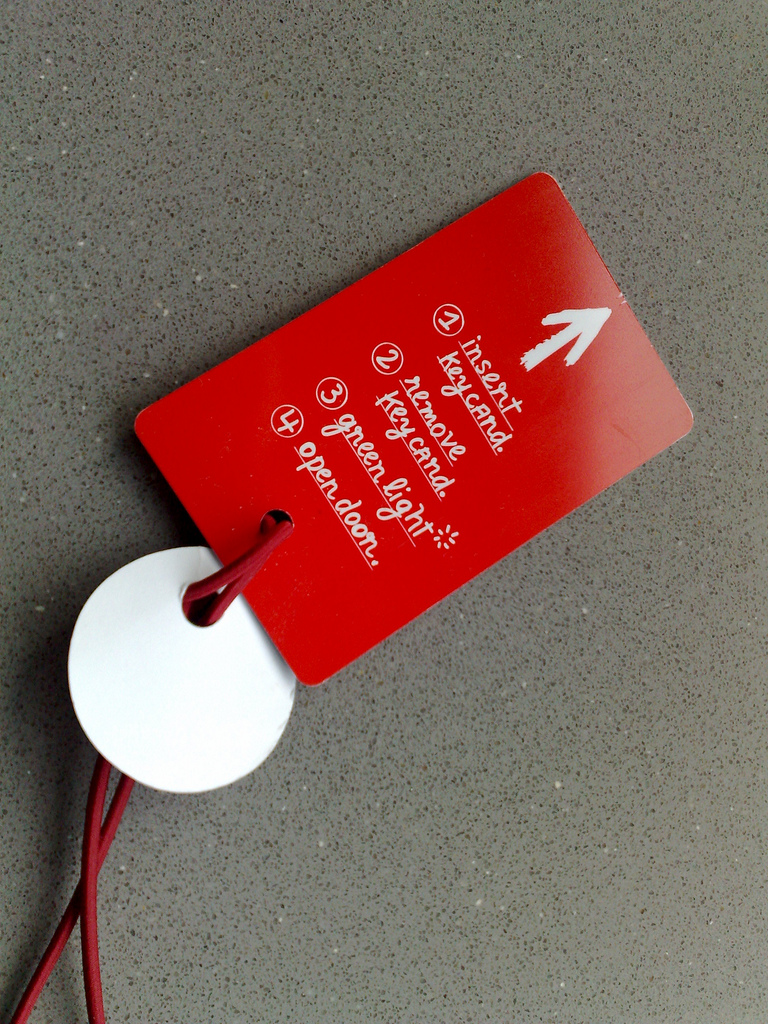
In the end…
Yes, I’m gushing and over-superlativing. But we really, really enjoyed our stay at Casa Camper and it’s not an exaggeration to say that it will make staying at any other hotel – hotels without 24hr croissant access, without the friendly hellos upon returning for the night, without the towel hook where it should be – all the more difficult.
If you’re planning a stay in Berlin, I highly recommend that you call Casa Camper home.
There’s a new Korean restaurant about to open on 330 University Avenue in Charlottetown called Seoul Food. The owner describes it as offering “pocket toast, twist potato, pajeon (Korean style pizza), [and] another Korean food.”

 I am
I am