From 2010 in Prince Edward Island, the Proceedings of the Minister’s Summit on Learning:
There was a clear and widespread understanding among participants that the traditional learning model requires some modification to adapt to the changing social and economic context in which Islanders live. In the global society, students elsewhere are being given the advantages of a larger toolkit, developing not only the knowledge content, but also the skills needed to flourish in the information and imagination age; it would be a disservice to our Island learners to deny them those same advantages. The Summit acknowledged that some students do very well (or at least cope) in traditional, lecture-based formats, but there is room to improve. The vast majority of Summit participants supported the call for re-balancing the use of the learning tools to make more room for skill-building through experiential and project-centred learning.
The Summit did not suggest an education revolution; however, it did suggest that the current education system needs to adapt and evolve to enable students to gather the skills needed to be life-long learners. Much of the knowledge and information with which we will use in our lives in twenty years’ time does not yet exist, so it is not possible to teach people everything they will ever need to know in thirteen years of public schooling. However, they can acquire the skills and confidence that will enable them to continue to learn as required throughout their life paths. Skills and confidence come from the experience and practice involved in project-centred learning. This adaptation does not require an end to lecture-based learning, but rather a search for appropriate opportunities to introduce more project-based learning and integrate content and skill learning.
From 1968, the “Hall-Dennis Report” in Ontario, Living and Learning: The Report of the Provincial Committee on Aims and Objectives of Education in the Schools of Ontario:
Needs and aspirations change, and this is especially true of our time. The condition of dynamic economic and cultural growth in which we now find ourselves demands that educational policy and practice be the result of expert long-term and short-term forecasts. A co-ordinated, systematic approach to the identification of society’s goals and the planning for their attainment is a prerequisite to the sound performance of educational service in Ontario.
Very many other and important changes and innovations require consideration. The lock-step structure of past times must give way to a system in which the child will progress from year to year throughout the school system without the hazards and frustrations of failure. His natural curiosity and initiative must be recognized and developed. New methods of assessment and promotion must be devised. Counselling by competent persons should be an integral part of the educational process. The atmosphere within the class room must be positive and encouraging. The fixed positions of pupil and teacher, the insistence on silence, and the punitive approach must give way to a more relaxed teacher-pupil relationship which will encourage discussion, inquiry, and experimentation, and enhance the dignity of the individual.
The curriculum must provide a greater array of learning experiences than heretofore. Classes must be more mobile, within and beyond the local environment, and the rigid position of education must yield to a flexibility capable of meeting new needs. These and other innovations will be aimed at developing in the child a sense of personal achievement and responsibility commensurate with his age and ability, to the end that going to school will be a pleasant growing experience, and that as he enters and passes through adolescence he will do so without any sudden or traumatic change and without a sense of alienation from society.
Coincident with the learning experience the school must be aware of the health and emotional needs of pupils. Accordingly, health services, including psychiatric assessment and counselling, must become an integral element of the school program. Qualified personnel should be called upon as resource people by teachers when the interest or need arises in such matters as family and community relationships; physical and emotional growth; sexual ethics; and the dangers of excessive smoking, alcoholism, and drug addiction; and other areas of concern, so that young children as well as adolescents will develop a well-rounded understanding of those conditions and practices which go into the making of a responsible and healthy adult.
No school which ignores the importance of recreational pursuits and physical development can meet the needs of today’s pupils. Accordingly, the curriculum must recognize such areas as important aspects of the learning experience. Such recognition, however, should emphasize the aesthetic, social, and physical rewards of such experience rather than team engagement and spectator participation.
Middle of the night, a horrible crash rumbles through the house. I sprang from the bed to see what was the matter: Oliver (okay), furnace (okay), back windows (okay). Looked out the peep-hole in the front door, then opened it: gazillions of tiny pieces of glass all over the floor of the front vestibule and the top window of the screen door smashed:

Called the police (wasn’t sure whether this was an “emergency” so I called the non-emergency number) and they took my details and said they would send someone over.
Five minutes later there was a crunch at the front door; opened the door and was greeted by fresh-faced young officer who poked around, didn’t find any projectiles or blood or other evidence of what might have done the smashing. He mused that it might be a pellet gun, but this was just a guess, as there was no real evidence to suggest this other than the absence of other evidence.
He radioed in for an “occurrence number” which he gave to me on a card in case I wanted to submit an insurance claim.
Left the clean-up until morning and then spent the next 2 hours trying to get back to sleep.
Not an important or particularly unusual happening in downtown Charlottetown, but a rip in the inviolacy-of-home continuum nonetheless.
By the time I slouched downstairs this morning Catherine, true to form, was out in the front yard cleaning things up; the photo above is after she’d done most of this.
From Upcycle.it, a European group concerned with the “process of converting waste materials or useless products into new materials or products of better quality or a higher environmental value”:
Garth Taylor, who runs Taylor’s Taters at the Charlottetown Farmer’s Market, has been pretending to retire for several years now, and this year is no exception: true to tradition, he’ll be back at the Farmer’s Market in Charlottetown on November 6, 2010.
Apparently every time I announce his yearly return the word gets around, so it seems only right that I continue my tradition and point you to his return in three weeks. Among other things he sells the best carrots on the Island.
Nigel Roe was generous enough to let me back into his type cabinet at Holland College this week. It’s a challenging collection of type to wade through, having been exposed to the exigencies of students over the year, and thus missing significant things, like most vowels, for many faces.
But I managed to pull together all the letters I needed to make some business cards, and I put them together this afternoon:



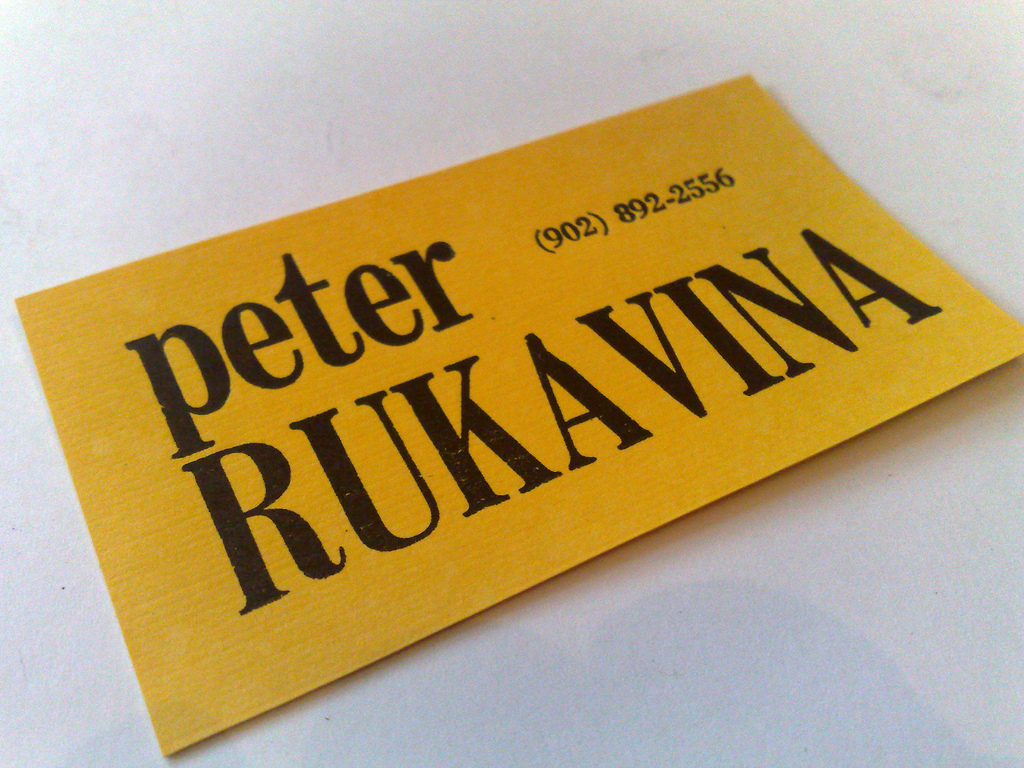
I printed both on bright yellow Artoz card stock that [[Catherine]] brought back from Halifax a couple of weeks ago and on 110 lb. Lettra in ivory. I used a variation of my “spritzing with water” technique suggested by printmaker Erin Bateman: I spritzed more heavily than usual, and then blotted out the excess water on a sheet of white card stock. The result was much damper stock, and a much more satisfying print.
You’ll notice that the final upper case A is missing its left foot: that’s an issue with the piece of metal type, which is too worn down in this area to make an impression. There’s also the unpleasant lack of kerning (“moving letters closer together so they’re more harmoniously intermingled”) between the A and the V, but, short of getting out a hacksaw, I was limited by the dimensions of the type.
The irony of all of this, of course, is that I work in a business where I seldom have the need for business cards. Perhaps it’s time to go out mingle.
Spotted in an 1847 issue of the Royal Gazette for Prince Edward Island:
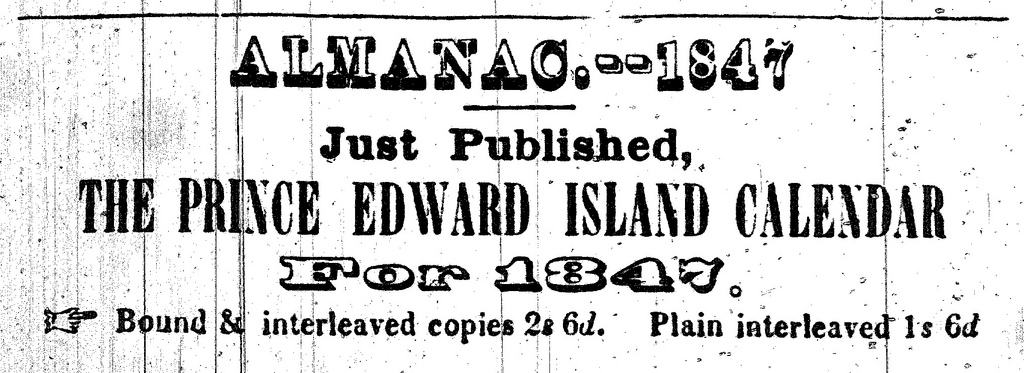
By accident of birth, I am an American citizen (because of parentage I’m also a Canadian), and as such I can vote by absentee ballot in U.S. elections. The oddest thing about this process (other than that I’ve not actually lived in the U.S. for 44 years) is that I vote at the address I last lived at in the U.S., which is 863 Post Avenue, Rochester, NY, which is where my parents lived when I was born, and for 4 months after.
Two days ago my ballot arrived in the mail – I’d registered as an absentee voter in the 2008 election and the ballots seem to just keep on coming automatically – and here are the parties I can choose among for the two United States Senator and one Representative in Congress position:
- Democratic
- Republican
- Independence
- Conservative
- Working Families
- Green
- Libertarian Antiprohibition
- Libertarian
- Antiprohibition
- Tax Revolt
- Rent is 2 Damn High
(It seems that for one United States Senator position there’s a single candidate on the “Libertarian Antiprohibition” ticket whereas for the other the ticket is split between a Libertarian and an Antiprohibition candidate.)
From the pot-leaf symbol on the ballot (yes), I’m assuming that the “prohibition” that’s being opposed here isn’t alcohol.
Now my candidate research process begins.
Back in April of this year, the Legislative Assembly of Prince Edward Island passed Motion 56: The Future of Province House that resolved:
“…that the Standing Committee on Legislative Management be tasked to review the 1974 Province House Agreement between the Government of Prince Edward Island and the Government of Canada, and to report back to the Legislative Assembly with recommendations for revisions to that Agreement which will, 1) ensure the long-term structural maintenance of the building, including basic needed repairs; and 2) transform Province House into a much more dynamic place for engaging Islanders in the history, culture and operation of their own Legislature and democracy;”
I’m passionate about Province House as the centre Prince Edward Island life, so I took the opportunity, when it was offered to the public, to make a presentation to the Standing Committee. Here’s what I presented:
Presentation to the
Standing Committee on Legislative Management
on Motion 56: the Future of Province House
Peter Rukavina, Charlottetown – October 14, 2010
Madam Chair and Members of the Committee,
I am what former Clerk of the Legislative Assembly Allan Rankin calls a “new growth Islander.”
My partner Catherine and I moved to Charlottetown in 1993: we planned to stay for 18 months; 18 years later, we’re still here.
One block east of here, at 100 Prince Street, is a house built in 1827 by Henry Smith. Henry Smith’s brother Isaac Smith designed this building, and Isaac and Henry played important roles in its construction.
A century later, 100 Prince Street was home to Brigadier Bill Reid, World War II veteran, commander of the Prince Edward Island Regiment and another former Clerk of the Legislative Assembly.
And it has been our home since 2000 when we purchased it from the Reid family.
Since our arrival on Prince Edward Island this has been our neighbourhood: Catherine and I have lived and worked within a few blocks of Province House, off and on, since we arrived here.
Our first apartment was up the street at 50 Great George, my first job was across the street on Victoria Row, and today I work with Elections PEI, right next door. I walk by Province House every morning on my way to work, and every night after supper on a walk with my 10 year old son Oliver.
So I appear before you today as a citizen of Prince Edward Island, of course, but also as a neighbour, a neighbour who feels a sense of responsibility to this building, both due its role in history, but also its ever-present role in our daily life.
It’s hard to wake up in Henry Smith and Bill Reid’s house every morning and not feel called to speak out where matters of Province House are concerned.
I am not a builder nor an architect, and I couldn’t tell you what it means that this is a “neo-classical” building, but I love it nonetheless.
I love how it is such a mirror of the Island spirit: just rising up out of nowhere, without any airs, bold but without pretense, simple but not boring, grand, but not too grand.
I love the sense of history that you can’t help but feel as you walk in the front door, your feet wearing the steps just a little bit deeper.
I love the skylights that bring sunlight into the heart of the building, the hidden rooms above the Speaker’s Lounge that you can only get to by climbing through the attic, the tunnel to the Confederation Centre, and the rocks, one for every province, in the back yard.
I love the view down Great George Street to the water, and I love the view up Great George Street from the water of a building that takes on a completely different character depending on the season and the time of day.
Simply as a building, a part of the Island landscape, Province House is worth preserving: it is at the centre of Charlottetown and at the heart of Island life and that it is called Province House and not Province Building telegraphs the central role in Island life it has played in the 167 years since it was conceived.
That all said, I’m not particularly concerned with this building’s past, for I think its most interesting days lie ahead.
Yes, the Charlottetown Conference was held here in 1864, and that is, no doubt, an occasion worthy of memorializing and celebration.
But hosting the Charlottetown Conference is hardly the most important role this building has played: for 17 years before 1864, and 146 years after, this building has been at the heart of a the democratic tradition in Prince Edward Island.
And Islanders do democracy well.
The Island’s small size and small population means that we’re extraordinarily well-represented by our Members of the Legislative Assembly.
My own District #12, in downtown Charlottetown, for example, is home to about 3,000 electors; in British Columbia, by contrast, the smallest electoral district has 13,000 electors, and the average has about 30,000.
This difference in scale means that the practice of democracy here on the Island is unique: from the degree of engagement of electors at polling time, to the degree of engagement by members with those they represent between elections, to the way that business is conducted in the House.
So while for a week in 1864 we may have lent this building’s democracy-enhancing superpowers to those plotting Canada, in the 7,600-odd weeks since, the proceedings conducted within these walls have resulted in prohibition passing and being overturned, cars disallowed and then allowed, roads being paved, hospitals being built, children learning to read, and thousands upon thousands of other decisions and debates, small and large, that together have shaped what is Prince Edward Island in 2010.
I think what happens in this building is awe-inspiring.
We all take it for granted, mostly, and sometimes it seems affected and tradition bound.
But our democracy is a carefully honed system that lets Island society work without anyone getting hurt or killed in the process, a system that ensures that the voices of Islanders rural and urban are represented, a system that is well-structured, transparent, and capable of including almost everyone.
And yet if you walk in the front door of Province House as a visitor unwise to these wonders you will never hear any of this.
The commissionaire will tell you about the movie running on the first floor, and then point you to a “self-guided tour” of the second floor where you will find, quite frankly, historical interpretation that has all the excitement of a funeral parlour.
There are a few architectural diagrams, a few artifacts, some old paintings, and some informational posters, all of it focused almost exclusively on the Charlottetown Conference.
There are three rooms set up in 1864 fashion – this Library, the Clerk’s Office, and the Confederation Chamber – each gated to prevent the public from experiencing anything tangible.
It is quite possible, I think, to spend 30 minutes touring Province House and to emerge with the general feeling that this is, at best, a poorly executed museum and, at worst, a drafty old building where nothing much of interest has happened for a century or two.
Take this room, the Legislative Library.
Your committee’s last meeting in this room, two weeks ago, was on an unusually warm fall day: the windows were up, the doors wide open, and a cross-breeze blew up from the harbour and through the building.
There were cruise ships and tour buses in town, so there was plenty of tourist traffic, and so as the committee met there was a constant stream of people walking up the stairs on their self-guided tour.
As I sat here watching all this happen I was struck by how well-suited to this sort of meeting this room is and for those tourists lucky enough to have visited on that day it was a rare opportunity to see the building doing what it does best.
And yet, for most of the year, this room sits empty of people, of life, lined with bookcases holding pretend books, chairs that are never sat in, around a table that’s never used. Nobody ever gets to feel the breeze off the harbour because it’s at the far side of a barred room.
I fail to see how this serves anyone.
Surely the Islanders who built this building, the Islanders who conducted the business of the colony and of the province in this room, are not memorialized by it being kept as a precious rarified space, completely devoid of spirit.
And surely Islanders of today are not served by having a room that could otherwise play host to all manner of lively democratic activity locked away from us in the same fashion.
The same could be said of the other “preserved” spaces in Province House: their best and most appropriate use is as working spaces in a working legislature, not as static tributes to a bygone era.
So as your committee seeks to “transform Province House into a much more dynamic place for engaging Islanders,” I would encourage you to keep foremost in your mind those transformations that would enhance the utility of the building for everyday democratic purposes, leaving historic interpretation a secondary role, a role that leavens but doesn’t dominate.
Regarding the long-term maintenance of the building, I am hardly in a position to advise. But I can tell you, that as a citizen and a neighbour, the standard of care expressed by the Parks Canada representative who came before you, which amounted to “we’ve ensured that parts of the building won’t fall off and hurt anyone” is not the standard of care that befits a building of this importance, national or provincial.
This doesn’t mean there’s not a role to play for Parks Canada in Province House’s future, but I would encourage the committee to investigate a “rebalancing” of the arrangement with the federal government that recognizes that this is a building built for Islanders by Islanders, as active and relevant today as ever before, that happened to, by dint of history, play a role in Confederation.
While not diminishing the vital role in the 1970s that the federal government played in restoring a building that was in dire need of care and attention, this came at the price of having parts of the building trapped in 1864. This leaves much of the true purpose and power of the building hidden from visitors, and has, I fear, left Islanders feeling that the building is not quite the province house that it should be.
Aside from this rebalancing, I would encourage the committee to look at taking simpler, more immediate steps that would re-enliven Province House as a vital public space.
A yearly open house, for example, where the plexiglass could come down and Islanders, if only for a day, would be allowed to walk on the carefully recreated historic carpets, to pick up the Clerk’s fountain pen, to sit in the chairs that the Fathers of Confederation sat in and, equally importantly, the chairs that their MLAs sit in today. You might even let people up into the attic.
On a day-to-day basis, if it were possible to integrate into Province House some workaday provincial administrative task – renewing a driver’s license, returning library books, obtaining a fishing license, getting a flu shot, or the like – the result would be to bring Islanders into the building as an everyday part of life, reinforcing that this building is very-much-living.
We’ve been joined by many new Islanders in recent years, many of whom have come from countries with very different systems of government: surely it’s incumbent upon us to offer these people an opportunity to learn about the ins and outs and practical details of Island democracy, and what better a place to do this than right here.
This Legislative Library deserves to be freed from its 1864 prison and reestablished as the living heart of this building: it could serve as a committee room, a reading room, a place for Islanders to meet informally with their MLAs, a reception room for visiting dignitaries. It should be a room where all Islanders feel at welcome: Province House’s “living room,” if you will.
And on a grander scale, I believe that the practice of democracy on Prince Edward Island is something we should both be telling the world about, and seeking constantly to refine and make better. What happened in this building’s early years, leading up to responsible government in 1851, is nothing short of awe-inspiring in its own right. If Islanders used this building to such lofty ends then, surely we can mount an equally vigorous ongoing examination our institutions today, both for ourselves and for the nation.
As a citizen, as Province House’s neighbour and admirer, and as someone who believes deeply in the importance of nurturing democracy, I wish to thank the committee for the opportunity to come before you today; I hold out hope that the result of your work will be a way forward for Province House on a sound architectural footing, with a renewed mission to nurture and develop the democratic processes that I know you all hold dear.
I will leave you with a except from The Islander newspaper, May 19, 1843, reporting on the laying of the cornerstone of this building:
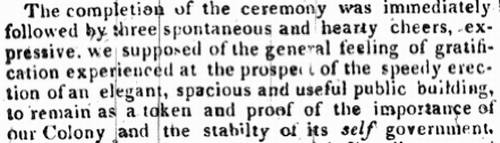
I encourage your committee to keep that spirit in mind as you make your important deliberations.
There are Advance Polls for the municipal elections in Charlottetown, Cornwall, Stratford and Summerside on October 23, 25 and 29; these are opportunities for electors who can’t vote on election day (November 1) to vote in advance.
On election day there are 125 polling stations located across the municipalities (find yours here); Advance Polls, however, are consolidated at central locations (Charlottetown Civic Centre, Cornwall Town Hall, Stratford Town Hall and Credit Union Place in Summerside) and because electors from different wards and polls will be converging on these locations for the Advance Polls, Elections PEI needs a quick way of routing the right elector to the right part of the room.
They’ve secured 4 laptops to use for this purpose, but none will be connected to the Internet, so they needed a standalone “ward and poll lookup” application.
Rather than trying to code some sort of native Windows application (foreign territory for us, fraught with the bad memories left over from our days as a Windows shop, and requiring me to develop inside a virtual Windows machine on my Mac), I reasoned that the best and most universal way to proceed would be to write something in 100% JavaScript so that it could run entirely in the browser, and have no external dependencies (on a server, on operating system, or on the Internet).
This turned out to be surprisingly easy, with the guts of the application boiling down to no more than a few dozen lines of code, greatly aided by Taffy DB, a self-described “a free and open source JavaScript library that acts as thin data layer,” which hides away all the databaseiness.
My first step was to take the data stored in MySQL tables about which civic addresses are in which wards and polls and create a Taffy DB-friendly representation, which looks like this:
var addresses = new TAFFY(
[
{no:"2",nm:"ABBEY DR",w:"8",p:"4"},
{no:"3",nm:"ABBEY DR",w:"8",p:"4"},
{no:"4",nm:"ABBEY DR",w:"8",p:"4"},
{no:"5",nm:"ABBEY DR",w:"8",p:"4"},
{no:"6",nm:"ABBEY DR",w:"8",p:"4"},
{no:"7",nm:"ABBEY DR",w:"8",p:"4"},
{no:"9",nm:"ABBEY DR",w:"8",p:"4"},
.
.
{no:"11",nm:"YOUNG ST",w:"4",p:"4"},
{no:"12",nm:"YOUNG ST",w:"4",p:"4"},
{no:"14",nm:"YOUNG ST",w:"4",p:"4"},
{no:"15",nm:"YOUNG ST",w:"4",p:"4"},
{no:"17",nm:"YOUNG ST",w:"4",p:"4"},
{no:"19",nm:"YOUNG ST",w:"4",p:"4"},
{no:"21",nm:"YOUNG ST",w:"4",p:"4"},
]
)
For every street address there’s a street number, a street name, a ward and a poll.
Next, I created a simple form in HTML, along with a table to hold the results:
<form id="search_form"> <input type="text" size="5" name="street_no" id="street_no"> <input type="text" size="15" name="street_nm" id="street_nm"> <input type="button" id="search_button" value="Search"> </form> <table id="results_table"></table>
I then scripted together the search, first by including the data, which I saved in a file called charlottetown.js and, second, by using some jQuery goodness to bind a click on the Search button with the actual search:
<script src="jquery-1.4.2.min.js"></script>
<script src="taffydb/taffy.js"></script>
<script src="charlottetown.js"></script>
<script>
$(document).ready(function() {
$("#search_button").bind('click', function() {
findAddress();
});
});
</script>
The heavy lifting of the search is done by that findAddress() function, which looks like this:
<script>
function findAddress() {
search_nm = $("#street_nm").val();
search_nm = search_nm.toUpperCase();
results = (addresses.get(
{
nm:{startswith:search_nm},
no:{is:$("#street_no").val()}
}
));
$.each(results, function(index, value) {
$("#results_wrapper tr:last").after(
"<tr><td>" + value.no + " " + value.nm + "</td>" +
"<td>" + value.w + "</td>" +
"<td>" + value.p + "</td></tr>");
});
}
</script>
Put all together, and wrapped in some CSS goodness, some error checking added, and some additional events bound to the search (like press enter in the “street name” field) and the end result looks like this:
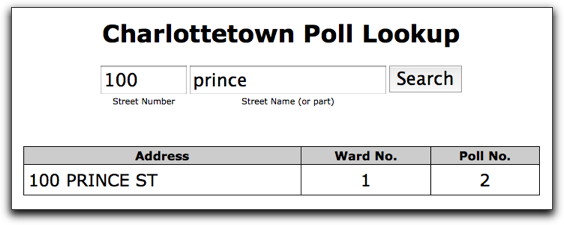
Performance is fantastic: I created one script for each municipality, simply plugging in a different data file to each one; the largest was Charlottetown, with just over 12,000 addresses and search results are returned instantaneously.
I can put the scripts and data onto a memory key or CD and easily “install” it on each of the laptops with a simply copy. Other than ensuring that there’s a modern browser running on each one, that’s all that needs to be done.
If you vote at one of the Advance Polls, look out for the application in operation when you come in the front door.
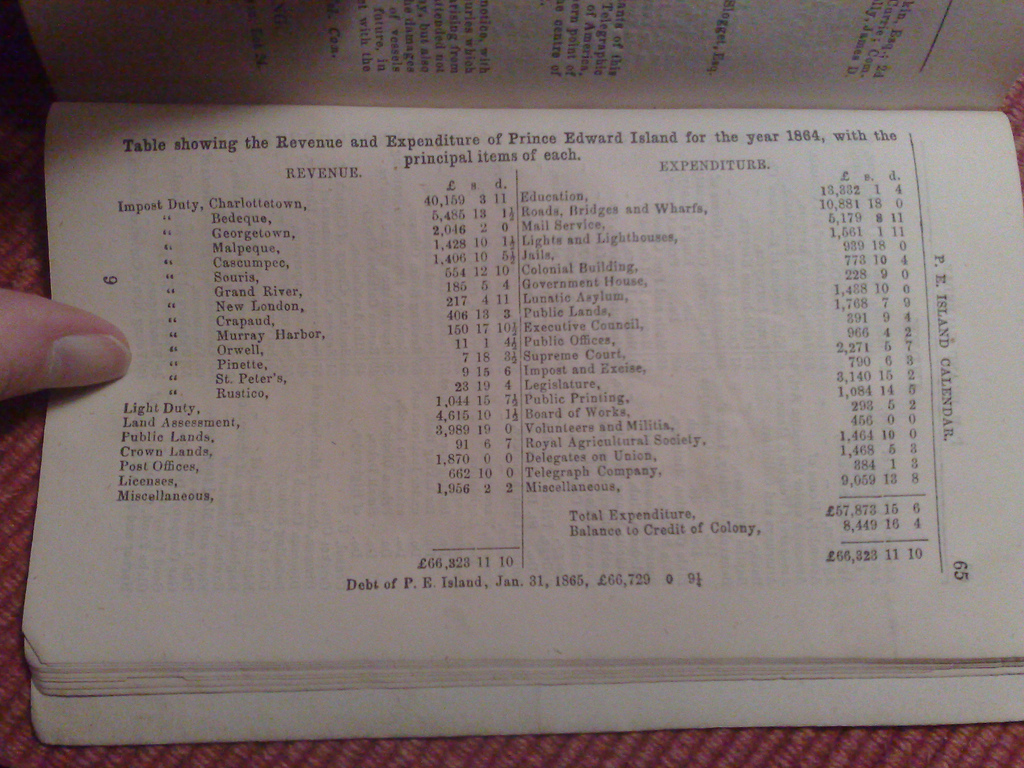
 I am
I am