As I type I am sitting in the spacious cafeteria of the Lions Foundation of Canada Dog Guides training centre in the heart of Oakville, Ontario. A blizzard rages outside and, although we’re not to be paired with our dog until Friday, the sounds of dogs resonate through the halls. In the guide dog world, this is Graceland.
My day started at the crack of dawn.
“Peter, Peter?” I heard my Dad saying as I groggily tried to understand why my father was waking me up (and where exactly I was).
Oliver was still asleep on the couch upstairs as I padded my way around my parents’ new house – an odd experience in itself, as it’s the same stage set, but struck and relocated to a new theatre. We flew in last night on the WestJet, beating the weather, and Catherine, by 24 hours.
A quick breakfast, some final goodbyes to Oliver, who’s staying until I pick him up on Saturday, and my mother, and I was off with my Dad to the Burlington GO Train station: memories of when that same trip was part of my daily commute to Toronto, after high school and before college, when I held down several volunteer jobs in the city.
A quick GO train into Toronto, and walk through the underground city and I found my old friend Oliver Baker waiting for me, as scheduled, at Dineen Coffee on Yonge Street. Oliver and I found ourselves converged on Toronto from opposite coasts almost by accident, and quickly arranged to meet up, as we hadn’t seen each other for several years, and there was much to be said.
And much was said. Some coffee drunk. Lunch had. All against the backdrop of the frenetic pace of Toronto’s financial district. Which made me fell like I hail from a different century. Oliver piled me back onto the GO train, aforementioned blizzard now in full force, and after a brief misunderstanding of the compass (Lakeshore East vs. Lakeshore West) that almost ended me up in Oshawa, I was speeding west on the 13:43 to Oakville.
When I arrived in Oakville, blizzard still raging, I set about trying to find a cab. Except that in the place where a cab should have been was a minivan with ‘Dog Guides” on the side. I knocked on the window.
“You’re not here for me, but if you’re going my way, I’ll hitch a ride!”, I exclaimed.
The driver was game, and after a couple of others — the intended riders — showed up, we made our way to the training centre.
Catherine, meanwhile, having flown in from the Island this morning, was making her way in another dog guides van from Pearson Airport. We arrived within 30 minutes of each other.
The facility here is frighteningly well-organized and appointed: it’s basically a college campus, with hotel-like rooms, a cafeteria, classrooms, a lounge, and lots and lots (and lots) of dogs. All set in leafy neighbourhood in the centre of Oakville.
We are one of 8 families here to be outfitted with autism assistance dogs. I’m the only father in the bunch.
As you might imagine, a lot of the ice-breaking getting-to-know-you talk concerned our kids, and the ups and downs and sideways of raising kids on the autism spectrum. For us this is novel, as we’re not really members of a greater community of parents like this in PEI; partly it’s really great — lots of “wow, your kid does that too!” revelations and the like. And partly it’s a little exhausting as, hey, who wants to talk about autism all the time anyway.
Fortunately I expect the talk will turn more to the ins and outs of dogs when formal classes start tomorrow morning and with luck we will all emerge as complete well-rounded people.
The only formal activity today, other than check-in and room assignment, was signing all the disclaimers and waivers, reviewing the rules (no alcohol, no noise after 10, sign in and sign out when you leave and come back, don’t swear) and sharing a first meal with our group and our trainer.
If you can imagine a summer camp. But in the winter. With dogs. And where everyone has a kid on the autism spectrum. Then you’ll have a pretty good idea of what we’re starting off on.
Just now an errant black lab escaped from its brief furlough in the snow and ran around the cafeteria. Dog was called, dog ran back, calm returned.
Tomorrow morning our alarm is set for 7:00 a.m., breakfast is at 8:00 a.m. (don’t be late, says the guide), and at 9:00 a.m. we convene in the board room and the adventure begins.

In addition to the other hullabaloo, 2014 almost marks the 20th anniversary of the first Prince Edward Island website, one I was happy to midwife during my tenure at the PEI Crafts Council from 1993 to 1994.
The site – www.crafts-council.pe.ca – isn’t around any longer (although its descendant is) and it’s old enough that’s it’s not even archives in the Wayback Machine. It went live on July 7, 1994, announced with a press release sent out, among other destinations, to Usenet, where it remains archived for posterity. My favourite part of that press release is “For additional information on the World Wide Web, contact Tim Berners-Lee at the European Labratory for Particle Physics.”
The site itself was running on an IBM-PC sitting on my desk at 156 Richmond Street in Charlottetown. It was running Linux, and was connected to the Internet via two 14.4 kbps modems, one on eash end of a leased Island Tel copper circuit, with the other end at PEINet on Kent Street across from the fire hall. That’s about 1500 times less bandwidth than I have running into my office now, but it did the job. And people visited: as I related in a speech in Newfoundland later that year:
And then I took our old MS-DOS database files, massaged them a bit, wrote some programs under UNIX to allow them to be searched, and plugged our Gopher and World Wide Web servers in.
I put notices up in the various crafts related newsgroups and got us listed in the InterNIC and Gopher jewels directories, wrote a short FAQ file about how to get to us, and opened the door.
Since we went “live” on July 11, we’ve averaged about 300 Gopher hits a day, with about half as many Web hits. Roughly 1500 people have searched our database which, if your extrapolate out over a year at the same level of usage, would mean 9000 searches a year and a cost to us of just over $2 a search.
While the Crafts Council website didn’t last much longer than my time with the organization, the investment in that project – from the provincial and federal governments and from CANARIE – paid off: I took the skills I developed there and applied them to creating a website for the Province of PEI, a project that I remained with for 8 years, and they are, fundamentally, the skills I use in my job every day.
While this PEI2014 doesn’t have a logo nor a Shania Twain concert to its name, I think it’s worthy of marking nonetheless: come July maybe I’ll track down Kevin O’Brien and Jim Hancock and Dave Cairns and Bob Horobin and Earlene Gallant and Scott Fletcher and Irene Renaud and everyone else who helped make it happen and we’ll toast the memory of the little website that did.
Catherine and I are off to Oakville, Ontario to be embedded in the Lions Foundation of Canada’s Dog Guides training school for 10 days (well, 10 for Catherine, 4 for me) of acclimatization and training with the service dog that will thereafter become part of our family.
Here’s how the Foundation explains their “Autism Assistance Dog Guides” program, one of six that they operate:
Helping children aged 3 to 18 years of age, Autism Assistance Dog Guides provide safety, companionship and unconditional love. These Dog Guides provide a calming relief for children in high anxiety situations and reduce the stress commonly experienced in public places.
What’s not to love about that?
That the Lions Foundation does this at no cost to the adopting family is a fantastic aspect of this program, and if you’re thinking “wow, you’re right, Pete, but how can I help?”, then you should pop over and make a donation right now.
Oliver, as you might imagine, is looking forward to this; it’s a process that started, really, several years ago when our friend Signe allowed her dog Sally became a sort of “service dog in training” for Oliver: we owe Signe and Sally a great debt of gratitude for that. Catherine pursued the possibility of bringing a service dog into Oliver’s life vigorously after that, and after an application about a year ago, and a home visit in the fall, a dog has been matched and it’s time!
It’s been a lot of years since there was a dog in my life: we had a series of dogs when I was a kid, and of course there was Penny, the infamous dog that ended up following me to PEI, but it’s been more than 20 years. To be honest, I’m more than a little nervous about all the practicalities – the peeing and the pooping and the walking and the eating – but I suppose if we’ve raised Oliver, we can care for a dog.
For a look at what we’ll be up to starting tomorrow, check out this great video from Rick Mercer on YouTube.
Oliver will be with my parents while I’m embedded until Saturday; then I will emerge and Catherine will remain and Oliver and I will decamp to downtown Toronto for a 4 day mini-father-and-son-vacation. We return Thursday next, Catherine and the dog (who, by then, will have a name, I hope) arrive the next day. After that it will be nothing but wall-to-wall dog pictures, dog stories, videos of dog antics, etc. in this space. Prepare yourselves.
One of the great promises of the digital world is held out to be the power of discovery afforded by “if you like this, you’ll like this.” This is the bedrock upon which Netflix, Spotify and Amazon are built.
And, for the most part, it’s never worked for me.
At this moment, for example, Netflix is recommending, in part, these movies to me:
- Friday Night Lights
- Heartland
- Wedding Crashers
- New Year’s Eve
- Dance Academy
- From Prada to Nada
- Blue Mountain State
Thanks, but no thanks, Netflix; who exactly do you think I am?
The same thing happens with streaming music: I’ll start up some variation of a “Bruce Cockburn station” and a few minutes later Lynyrd Skynyrd and Springsteen and Jethro Tull start showing up in the rotation and it’s all downhill from there.
Doesn’t the Internet understand what it is about Bruce Cockburn that I like is more subtle than “old rockers”?
I am happy to report, however, with the combination of Rdio and Lennie Gallant I have found a stream that, were it a real radio station, could brand itself “Your Perfect Music Mix.” Here, for example, is what’s been streaming into my ears this afternoon on the “if you like Lennie Gallant, you’ll like this” station:
- Lennie Gallant (well, yes, that makes sense)
- Suzie Vinnick
- Bruce Cockburn
- Ian Thomas
- Rebecca Jenkins
- Nathan Rogers
- Dust Poets
- Rick Fines
- James Keelaghan
- Stephen Fearing
- Karyn Ellis
- Jenn Grant
- Dala
- David Francey
Not a bad track or artist in that mix, and I’ve been streaming that station, with the same results, for hours and hours.
It seems, somehow, that Lennie Gallant’s magical musical glue-that-binds has a filter that makes him the nexus of a universally great music universe.
So, if you’re within a few degrees of separation from my musical tastes, tune your Rdio to Lennie Gallant and prepare to be entertained.
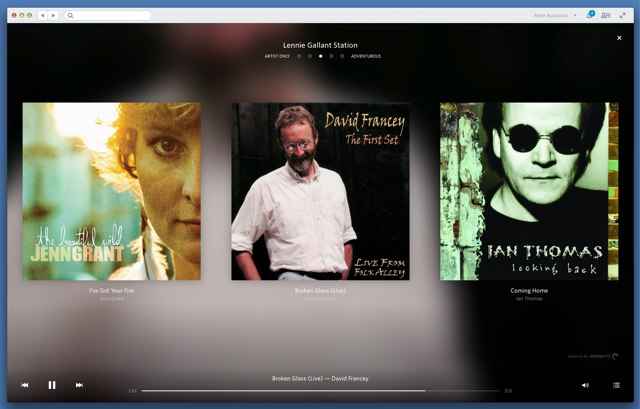
I am a compulsive archiver of personal records: I still have the paper copy of every phone bill, oil bill and credit card bill I’ve ever received. I should stick them all in a digital repository somewhere to reduce clutter, but for now they’re all sitting in the filing cabinet beside the desk where I type these words.
In the file marked “MasterCard” is my Credit Union MasterCard statement from March 25, 1993, the statement that chronicles my journey, 21 years ago this week, from Peterborough, Ontario to Charlottetown, Prince Edward Island to start my job at the PEI Crafts Council:
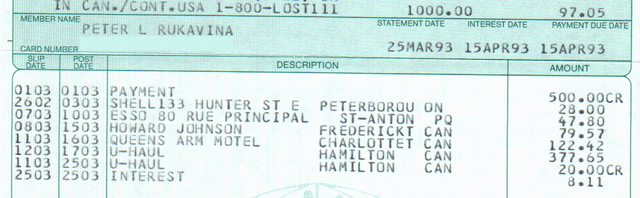
I made the journey in my trusty, rusty 1978 Ford F100 pickup truck, accompanied by my friend Simon, who was driving his mother’s old Chevette. In lieu of a diary of the day I’m left to derive the play-by-play from that credit card statement.
I know that we started off by driving from Peterborough down to Napanee where I said my goodbyes to Catherine and her parents – she was to follow along a month later by air.
Our first stop of note on the journey east was at a hotel outside of Rivière-du-Loup – that’s the “Esso 80 Rue Principal” in Saint-Antonin – where I was felled by a 24 hour flu. That’s why we only made it, the next day, as far as Fredericton and the Howard Johnson.
The next day we landed in Charlottetown and set up camp at the Queens Arms Motel – now the Econo Lodge and I set off to find a place for us to live, eventually finding my way to an apartment at 50 Great George Street.
While moving in to that apartment I managed to back my pickup truck into the house next door, cutting off their telephone service and introducing me to my neighbours, all of whom emerged, as if by magic, to help me get un-stuck.
By March 12 there was more than a meter of snow on the ground, the U-Haul trailer I was towing behind my truck was returned and paid for, and I was installed in PEI, hunkered down in our tiny apartment eating potato chips and watching TV on my Great Aunt Lena’s old television set. I started work on March 15th and we’ve been here ever since.
The next time I used my credit card was on June 23, to pay for a subscription to Wired magazine that had started publication that January.
There’s nothing like seeing your horrible hair on Compass to inspire an immediate trip to the barber. Oliver, too, had been too long since a trip to Ray’s. So, it being a day off school today, we went along together. Some people say we look alike; frankly, I don’t see it ;-)

Here’s an interesting and somewhat cautionary tale of how things become “news” in Prince Edward Island.
On Tuesday I attended the launch of Prince Edward Island’s updated school calendar at Spring Park School on behalf of the PEI Home and School Federation. Along with Federation president Pam Montgomery, I represent English parents on the School Calendar Committee, and was invited in that capacity.
After the launch, which was well conducted and communicated the school calendar and the rationale behind it effectively, there was an opportunity for the media to ask questions and interview those present. Pam and I were interviewed by Ryan Ross from The Guardian, and that interview supported the story he published later, where Pam was quoted like this:
For Pam Montgomery, the P.E.I. Home and School Federation’s president, she said her organization had a lot of input in the calendar and expressing parents’ input on maintaining the amount of instructional time.
“I think we’ve been very successful in doing that,” she said.
A large part of our interview with Ryan focused on the need to communicate to parents about professional development, about how every home and school meeting should include a discussion of what’s been happening on professional development days, and how it’s important that if we’re going to invest the sacrifice of instructional time in professional development it needs to be high quality and relevant. We obviously didn’t express that forcefully or creatively enough, as it didn’t make it into print.
Later that afternoon, after I’d returned to the office, I got a call from Sara Fraser at CBC. She was having difficulty connecting with Pam to do an on-camera interview and wondered whether I could pinch-hit for her. I agreed, and 30 minutes later Sara was in the basement of my office with a camera operator to do an interview. She cautioned me up front that they were only looking for a short clip, and that I should keep that in mind.
In my interview with Sara I talked, again, about the importance of communicating about professional development to parents, and about some of the challenges that the school calendar committee faced in its deliberations. One of those challenges, I mentioned, was that the structure of the school calendar is limited by two currently-immovable walls: September 1 and June 30, which are the negotiated start and end of the school year for teachers. I suggested that if we really want to get serious about adding instructional time and professional development time to the calendar, we were going to have to address that issue. And that’s the clip that made it to air:
Sara: PEI’s Home and School Federation would like the school year even longer.
Peter: …to really take professional learning and the school calendar out for a ride and get more instructional days and more professional learning days, we’ve got to address that issue and that’s sort of the next hill to climb.
Unfortunately what was missing from the clip was the sentence before in which I explained what “that issue” – the immovable start and end of the school year – was. Without that sentence for context, it seemed like our “message” was dissatisfaction with the school calendar modifications because the school year wasn’t lengthened.
Now, fortunately, the notion that the school year should be longer reflects almost all of the feedback we’ve had from local home and schools on this issue: parents, in general, want their children to be spending more time in the classroom, not less. So it’s not like I was quoted as saying something untrue or not reflective of parents’ collective feelings.
What has happened next, however is that that comment that went to air has been quoted in another CBC story, held up beside an opposition call for more instructional time that you probably heard on the local news this morning:
The Home and School Federation also says it’s time to look at adding more instructional time for students.
Well, yes, that’s, in essence, what I said. But is it what I meant?
Is it an effective distillation, in a single sentence, of what “parents of PEI feel about the school calendar”?
No.
Presumably this is why people who speak in public take “media training”: to understand that it’s about what you say and don’t say and how you say it that will determine what appears on TV and what the public hears. If I hadn’t made an honest but, in the grander scheme of things, “off message” comment about why making a school calendar is hard, then the CBC headline might have been “Parents say communication is key to implementing school calendar changes.”
Lesson learned.
Oh, and I need a hair cut.

Speaking of eyeglasses: when I was in Boston last month, my friend Tom took me to see the Warby Parker shop on Newbury Street. They are a boutique maker of high-fashion, low-cost eyeglasses and have positioned themselves as the “we’re mad as hell and we’re not going to take it any more” competition to the old-line Big Eyeglass cartels. From the team of enthusiastic, fresh-faced young eyeglass zealots that staffed the place, and the crowds milling about, it’s working.
One of the bizarre aspects of the eyecare industry is that the person who tests your eyes and writes you a prescription – despite having all the equipment at the ready – doesn’t tell you what your pupillary distance (distance between your pupils) is; rather it’s part of the “dispensing” that happens where you actually buy your glasses. This makes it a lot harder to mail order for glasses because, well, it’s hard to measure your eyes over the phone.
Or it was. The rise of online eyeglasses retailers has created a need for DIY pupillary distance calculators. Warby Parker has a very slick one that gave me a measurement of 62.5 mm (over 5 tests the range was 62 to 64 mm). They have you hold a credit card up under your nose and use your webcam, which is a smart way of getting an everyday object that most everyone has that has a standard size into the frame to use as a benchmark:
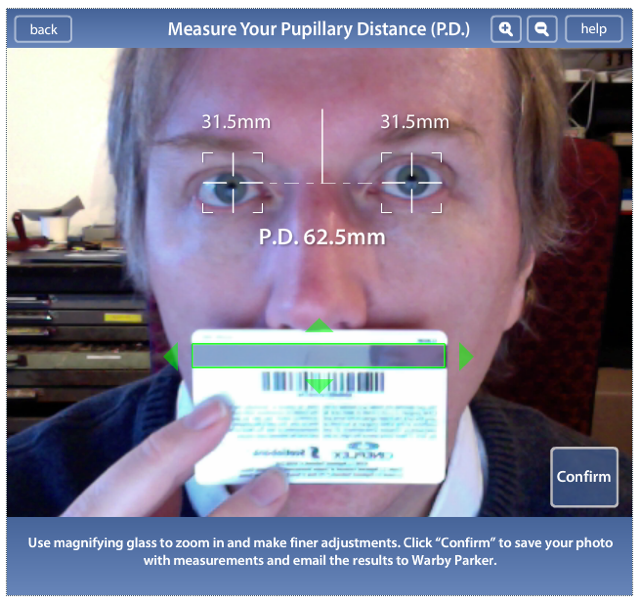
The slightly-less-elegant online tool at FinestGlasses.com calculated the distance at 64 mm (part of the reason it’s less elegant is that you need to measure your glasses to get a baseline, and that’s hard to do if (a) you don’t have a ruler and (b) you can read without your glasses so you can’t see the ruler).
There’s a relatively simply way of calculating your pupillary distance offline that’s outlined here; it suffers, alas, from the problem of needing to measure your glasses so if you can’t see without them you end up with a chicken and egg situation. There’s also the problem of ending up with black Sharpie dots on your glasses ;-)
For the record, recognizing that online eyewear is a thing, the place where I go to get my eyes tested, Charlottetown Vision Centre, will measure your pupillary distance for $69, something they advertise with many “we can’t be held responsible if the cut-rate back alley shop you get your glasses at screws things up”-style language.
As I’ve done before – 2008, 2012 – I’m posting my new eyeglasses prescription here, because it’s the single most useful and lasting way of ensuring that when I need it I can find it again (something that paid off for me in 2009):
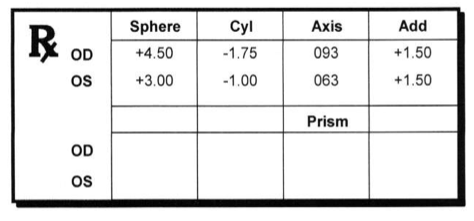
This year I’ve an added bonus, a prescription for “computer glasses” that come with the special note to the glasses maker of “if computer lens design not available in this Rx, then use a good PAL with intermediate and near.”
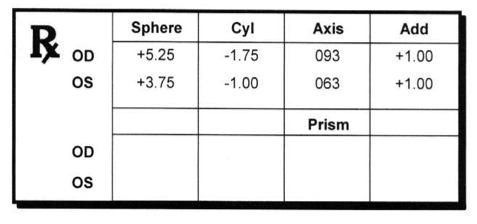
I was out for most of the morning today – a quick coffee with a friend I hadn’t seen for a while turned into a 2-hour long coffee-and-lunch – and when I returned to the office I noticed that my email was offline and there was a Tweet from Timothy Cullen alerting me that this website was offline:

Sure enough, not only was the site down, but our phone service and email (hosted on the same server) were offline as well.
I placed a quick call, on my cell phone, to Keith over at silverorange where our server lives, and asked him to reboot the server, as I couldn’t reach it from here over the network. He mentioned they’d had a brief power outage earlier that had taken everything down – a rare occurrence for silverorange, which prides itself on crazy-redundancy – and that was likely why things were awry.
Unfortunately a reboot didn’t do it, so I got my coat on and hiked up to Fitzroy Street to look at things from the inside.
Along the way I stopped in at Computer Dynamics, the folks who built the box that was offline, to pick up a replacement fan, as Keith had let me know a few weeks ago that the fan was shot. This gave me a chance to finally meet Marty MacLeod, who I’ve been buying computers and accessories from for more than a decade, whose shop is 3 minutes walk from my office, but whom, until today, I’d never met face-to-face.
Once I arrived at silverorange I set about replacing the fan, and then once everything was plugged back in found that I was still offline. Scratching our heads together, Keith and I tried various things until I remembered that the OpenWRT router I use as a gateway for the server, which has two outside-facing IP addresses, sometimes – not for many years now, but sometimes – gets itself into a state where I need to switch the primary and secondary IP addresses to get everything upstream to work. As soon as I did that, blamo, everything started to flow and I had web, email and phone back.
The cause of the brief power outage? There’s construction happening in the basement at silverorange, and somehow the vibrations of a jackhammer were enough to cause a circuit breaker to blow.
In the end analysis, then, a jackhammer in a basement in Charlottetown causes Timothy Cullen to tweet. We live in a strange world.
 I am
I am