I was talking with my friend and restauranteur Winnie this afternoon about the difficulty I have with making rice: somehow it just never turns our right. She said “how do you measure your water, with measuring cups or with your hands?”
“How would I measure the water with my hands,” I asked, believing her to be pulling my leg.
Winnie placed her hand flat on the counter and said she measures the water so that it it comes up to her knuckles.
“But for how much rice,” I asked.
“For any amount,” she replied.
So the idea is this: put the rice in the pot you’re going to cook it in. Put your hand on top of the rice. Add water until the water comes up to your knuckles.
Winnie says you need to experiment which exactly which knuckles as we all have slightly different hands (and taste in rice).
Perhaps everyone else already knows this technique; for me it’s a revelation.

Back at the end of July in Berlin Oliver and I went out one weekday morning for an adventure in deepest Kreuzberg. We had smoked salmon bagels at Barcomi’s, went comic book shopping at Grober Unfug, bag shopping at bagAge and generally enjoyed a fresh summer morning walking around the neighbourhood.
Walking toward home on Zossener Strasse we came across a photo booth, a photo booth taking black & white photos no less. As we have a long history of taking a father-and-son photo in a photo booth while traveling, we had no choice but to stop and have our photos taken.
There’s something magical about a photo booth, something that happens photographically or behaviorally that you can’t recreate with your own camera: in this case we came pretty close to capturing the essence of our father-and-son relationship.
It was only later, on finding a booklet at Modulor about the creative nexus at Morizplatz, that I learned that the Photoautomat brand that graced our local photo booth is a hipster revivification of the photo booth tradition. On the Photoautomat website you can see, in their Gallery section, yet more evidence of the magic of the phenomenon.
For someone who dresses as carelessly as I do, I spend an awful lot of time talking, mostly to myself, about fashion. I actually aspire to fashion greatness, but in a sort of hopeless mournful way.
And as my body sags evermore toward death, I’m finding the possibilities receding into the impossible future.
Take my midriff, for example: I’ve got no idea what’s going on there. But I’m finding it more and more of a challenge to find ways of aligning everything and also keeping my trousers up. To say nothing of the constant challenges of remembering to do up my fly (suddenly, about 5 years ago, I lost the muscle memory for this and it’s now necessarily a deliberate act).
All of which leaves me appreciating the video series Put This On all the more.
Hosted by Jesse Thorn (The Sound of Young America), it’s “a web series about dressing like a grownup.” And while I’m not sure could ever adopt the Put This On worldview completely – I am never going to have enough time in the morning to shave four times with a safety razor – I do find the discussions of things like how to get clothes that fit your body shape very useful. Even if I’m not going looking for a jacket and tie any time soon.
Back in the 1990s my then-colleague Steve Muskie maintained a local HTML page for staff at Yankee Publishing, a sort of “company dashboard” with links to the company’s websites, and to useful third-party sites like Yahoo and Altavista. It was a pleasantly graphical page, and I recall thinking “I should really do something like that for myself.”
Now, years later, I finally did:
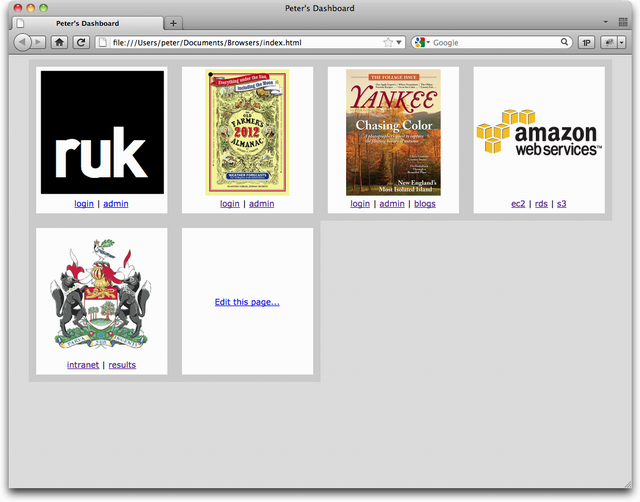
I’ve been using this page as my browser “home page” for a week now, and I’ve been pleasantly surprised with how useful it is. The problem, though, is that to be really useful the page needs to adapt to my needs over time, and for that to work effectively, editing the page has to be friction-free.
It’s just a simple HTML page stored on my computer, which is pretty friction free. But over time, especially if I leave it alone for some time, I’ll forget where I stored the page (yes, yes, I know: the file’s location is in the browser bar; I have low thresholds). And the page will become static and less useful.
Back in 1999 Dave Winer mused about the complexity of editing the web. He titled his post “Edit this Page.” Which I recalled when I came across the TextMate URL Scheme. TextMate is my text editor of choice. And its “URL Scheme” is a way to construct URLs so that a click on a link in a browser can fire of TextMate to edit a given local file. Which means that if I link the “Edit this page…” link on my personal “dashboard,” to a URL:
txmt://open?url=file:///Users/peter/Documents/Browsers/index.html
then when I click that link TextMate will open the HTML source for the page, and I can easily edit it. Without having to remember anything. Which takes the friction down to zero.
In his excellent book The Practical Nomad: How to Travel Around the World author Edward Hasbrouck includes a page titled “I couldn’t take a big trip like that because…” where he seeks to rebut the common excuses we all conjure up for why traveling around the world (or, for that matter, anywhere) isn’t possible. Like “I couldn’t get that much time off” and “I have children” and “I don’t have that much money.” His response to that last one is:
You can’t extrapolate from short vacations to long-term travel, or from package tours to independent travel. Most people who follow the principles in this book find that their total costs, including airfare, for an extended international trip are less than their living costs at home. If you can afford to spend a summer or a year sitting around your backyard doing nothing, you could afford to spend the same amount of time traveling around the world–for less than the cost of staying home.
Outside my personal interest in travel, I have a practical personal interest in seeing other people travel: experience has taught me that the most interesting, broad-minded Islanders are those that have traveled. The potent combination of a grounding in Islanderhood seasoned by experiences elsewhere in the world is, I would hold, an unbeatable education in how to be a human being.
To that end, here’s a breakdown of what it cost the three of us – Catherine, Oliver and me – to spend 40 days in Berlin and 8 days in Sweden this summer. I present this fully aware that I’m in a higher income bracket than many, have a job that is flexible enough to allow me to work from anywhere there is bandwidth, and a partner whose universal answer to my crazy travel plans is “okay, that sounds like fun.” But, like Edward suggests, it’s possible to overcome almost any obstacle once you’ve resolved to travel the world.
| Item | Cost (CDN $) |
|---|---|
| Airfare, Halifax to Berlin and Copenhagen to Halifax, on Condor | $2852 |
| Travel Medical Insurance from Blue Cross | $100 |
| Train from Berlin to Copenhagen on DB | $200 |
| Apartment in Berlin (from craigslist) for 40 nights | $2953 |
| Hotel in Malmö for 8 nights | $1042 |
| Income from renting out our house while away | ($1500) |
| TOTAL | $5647 |
| AVERAGE PER DAY | $117 |
Now there are a couple of things about our trip that don’t map entirely to “Hasbrouck principles.” Although our trip was longer than a usual summer vacation (at passport control in Frankfurt the officer’s only comment was “that’s a very long stay”), it wasn’t quite the kind of “extended international trip” that Edward describes in his book. And by traveling to northern Europe, especially to Sweden, we were going to among the most expensive destinations on earth, so our accommodations costs were much higher than they would have been if we’d opted to travel to, say, Thailand for 48 days. Also, if we’d stayed for much longer we could have secured a cheaper apartment by subletting or house-sitting.
I haven’t included food in my calculations because our food costs were roughly the same as they would have been in Canada, aided significantly by the Berlin’s very affordable restaurant scene. And I’ve left out “extracurricular activities” because, again, they didn’t amount to much more than what we’d spend here in Charlottetown (there’s lots to do for free in Berlin and Malmö). We spent money on public transit, but I didn’t run my car all summer. Because our trip was longer, we didn’t feel the usual impulses to purchase vast amounts of interesting European goods to take home, so our consumer spending was much less than it would have been on a shorter trip or, for that matter, at home.
The other economic benefit in my favour is that I was working all the while, so I didn’t have any loss of income over the summer (which also meant, of course, that it wasn’t 48 days of bacchanal but rather regular work days with slices of bacchanal squeezed in the free bits). If I’d had to take 7 weeks of unpaid vacation the net cost of the trip would have been much greater.
One thing that’s interesting to note: if we’d chosen, instead, to go to Berlin for a week, our air fare would have been the same, our accommodations costs would have been about $500, and so our average per-day cost would have been almost $500. We would have, in total, spent less, but the quality and quantity of our travel experiences would have been significantly less.
Every time I think about whether or not it’s possible, financially and logistically, to make a trip like this work, I think back to a note I received from my late friend and colleague John Pierce back in 2003:
I think you want to wander the world and still be able to make living with your computer sitting in little coffee shops or town squares from Provence to Croatia and anywhere else your whim takes you. Bangalore is so wired you probably don’t even need a computer to access the Web. Just inhale and you’re on line…
John grew up on a farm in New England not unlike the farms you see everywhere on Prince Edward Island. Partially by the lucky happenstance of marrying a woman with Indian parents, he saw far more of the world than most farm kids from rural America ever see. And he had a long list of places still to visit when he died unexpectedly in 2008.
Besides the great gifts (as my client) of giving me the work flexibility to travel and (as my friend) of giving me license to see this as being a perfectly valid way to live life, John’s untimely death also reminded me that the time to travel is not “someday soon,” but now.
Here’s what happened when Ólafur Arnalds invited Nils Frahm up on stage to improvise a composition with him (I was at the same concert, but the night before). It’s very well shot and edited video that provides some insight into how wordless musical improvisation works physically.
Nils Frahm is releasing a new album, Felt, next month.
I paid my first visit to the new Charlottetown Post Office last week – it has moved up Kent Street to the corner of Kent and Queen – and on my way in the front door I noticed a step up that would prevent access by anyone in a wheelchair or with other mobility issues. There was nothing on the door to indicate means for alternate access.
I asked the clerk at the desk and they told me that the accessible entrance was off Queen Street, but when I investigated I found that, although there is indeed an accessible entrance from the street into the post box annex, the door between the annex and the counter service area of the office is not accessible. Which means that it’s essentially not accessible at all.
While all public buildings should be accessible to all, federally managed buildings should be in the forefront, especially buildings that have recently undergone a complete renovation.
The clerk at the Post Office recommended that I call Canada Post to complain about this. This Make a Complaint page seems to be the proper starting point for this process. If you feel as I do, I invite you to join me in asking Canada Post to right this.
Update: The toll-free number on the Ombudsman page doesn’t appear to work. I was able to get through to 1-416-979-8822, but there’s no option there for making a complaint, so I pressed ‘0’ to talk to an operator. After about 15 minutes of looking things up and taking my details I was given file number 101402302, while you may wish to quote if you call yourself. I was promised a call back within 5 business days.
It’s the first day of school today – Oliver’s starting Grade 5, which seems somehow impossible. One of the secrets you learn early-on as a parent of school-age children is that teachers can be enormously helpful if you reach out to them; in our case Oliver’s new teacher, Mrs. Kiley, has already hosted us in his Grade 5 classroom twice already, once last week and once yesterday (on Labour Day, no less!), as it’s helpful for Oliver, when launching in to bold new projects, to have some idea of the terrain before things start in earnest.
Something new this year that I really appreciated: Charlottetown City Police had a cruiser with lights flashing on the street in front of the school and an officer stopped every car that passed and handed them a “traffic calming” brochure.
|
First Day, Grade One  |
First Day, Grade Five  |
On a visit to do you read me? (the excellent Berlin magazine and book store) back in July, I picked up a copy of I like your work: art and etiquette, an interesting collection of essays on the social aspect of the art world. My favourite is from artist David Levine who writes, in response to the prompt “How should people behave? What would be a maxim for appropriate conduct?”:
Try to make those around you as comfortable as possible. Try to ignore apparent slights. Remember: everyone is totally freaked out all the time.
Those are useful words, not only for survival in the art world, but for life in general. I decided they were words that warranted a larger audience. Or at least a slightly larger one. So I set some type this afternoon and printed the result on my letterpress on some Indian paper made from recycled cotton that I purchased in February at Modulor in Berlin, and also on some paper that Catherine made with Oliver’s grade 4 class last winter:
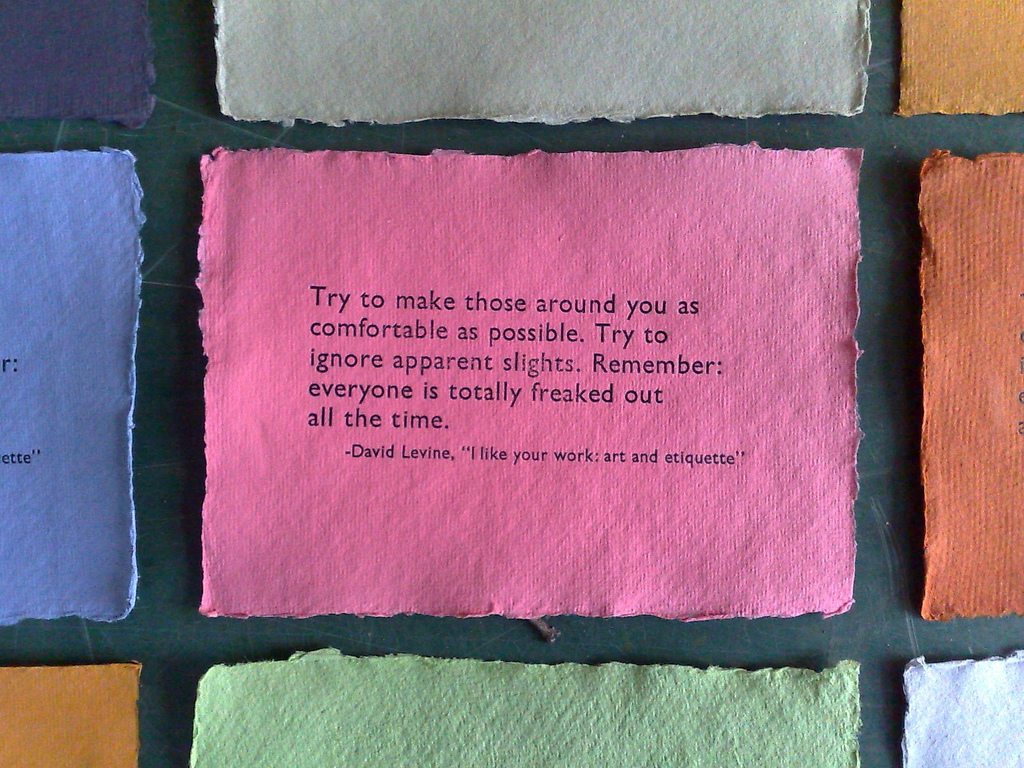
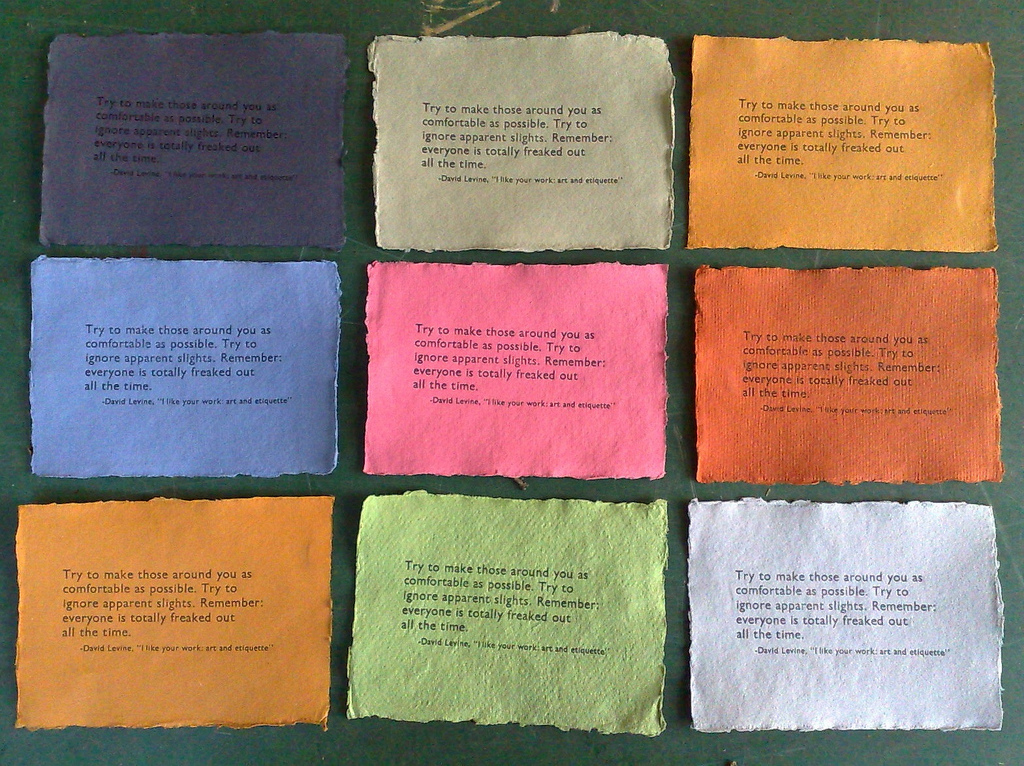
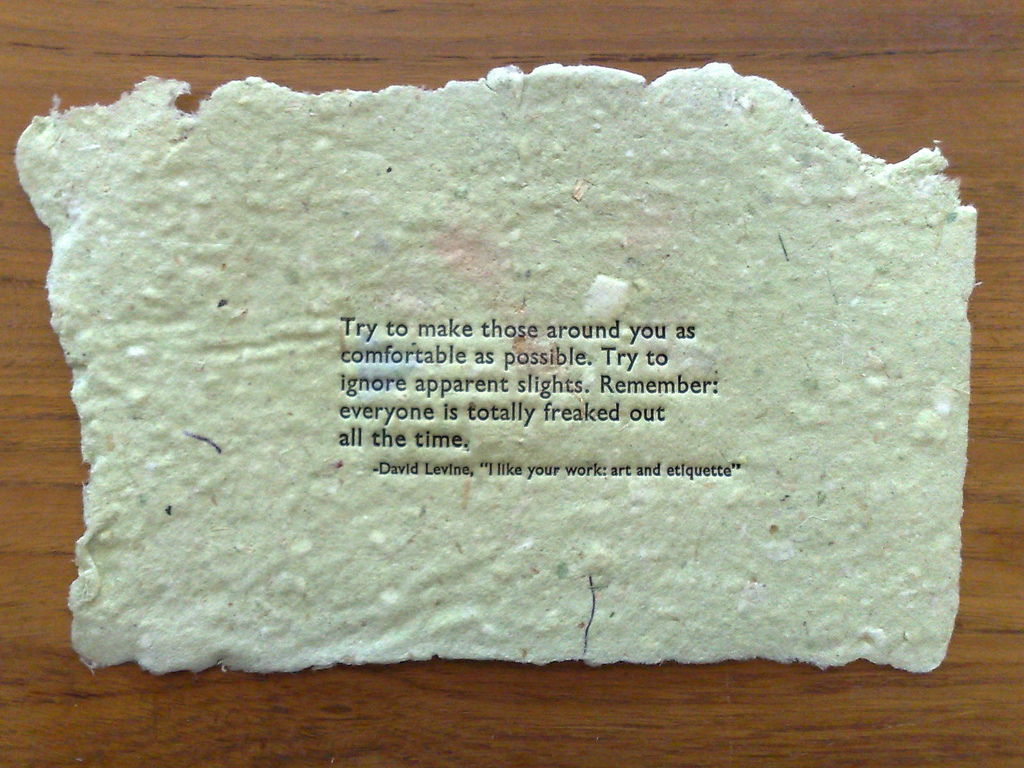
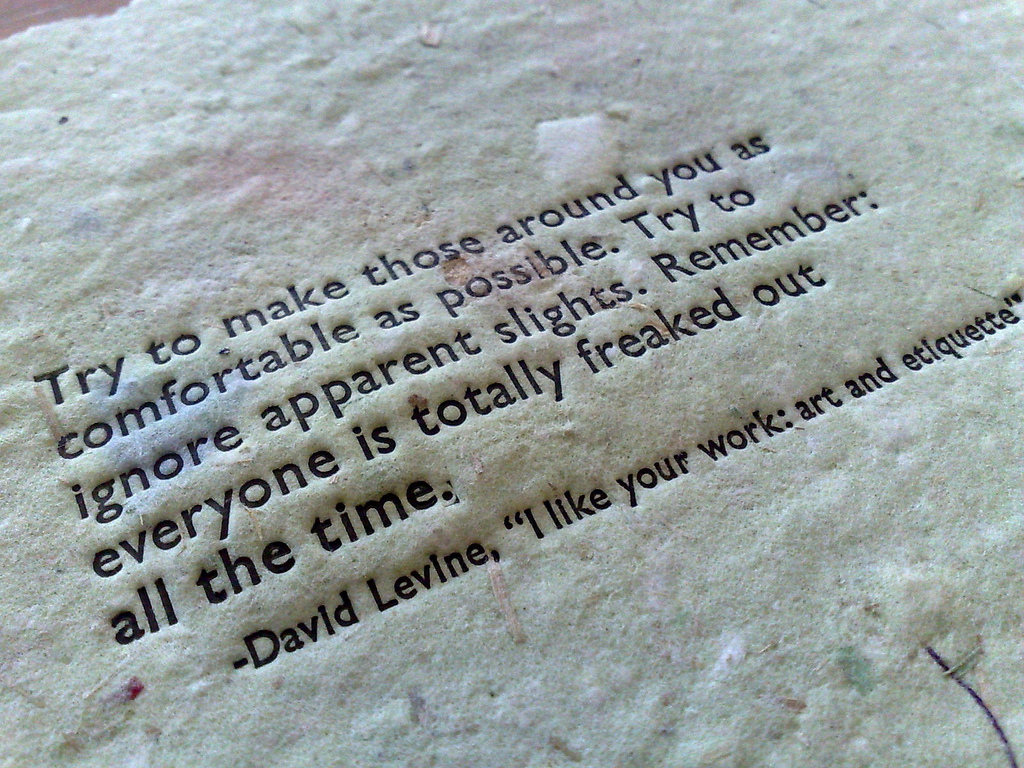
I’ve sent a selection of these off to a cross-section of my letterpress subscribers (not everyone, alas, as I didn’t end up with 40 copies!).
If you’re interested in etiquette, social behaviour and/or the art world’s eccentricities, I recommend you purchase a copy of the book for yourself: it’s a great read from an interesting cast of art world characters.
 I am
I am