Remember that new CCTV surveillance network that Charlottetown City Police are installing?
Today The Guardian reports that this is being done at “no cost to taxpayers” as it’s a business-supported initiative called eWatch:
Deputy Police Chief Gary McGuigan said Thursday the cameras are being paid for by the businesses that have partnered with police for this initiative. Businesses that wish to partner with police contribute $5,000 to the eWatch initiative. Police then go to that business and do a site survey to determine the best possible location for the placement of the camera. All of the cameras are high definition and some are equipped with infrared technology that enables them to capture images in complete darkness.
So not only are the police going to be constantly watching us, they’re doing so in partnership with business, which takes the project to new heights of civil liberties violation.
The Guardian further reports that the police justify the project’s lack of public consultation thus:
Members of the police committee at City Hall have been fully briefed on operation eWatch. There was no requirement to bring the matter before council.
That’s not the standard of community consultation we deserve from our city, especially for so sweeping a project.
While the involvement of business in a public-private surveillance partnership is chilling, at least it affords citizens an opportunity to oppose the move in an additional venue: alerting business “partners” that we won’t do business with them as long as they’re supporting this initiative.
A reminder that if you feel similarly, I encourage you to let public officials know: Councillor Jason Coady is chair of the Protective and Emergency Services Committee and you can write to him, with copies to the Mayor and to Ward One Councillor Eddie Rice, at P.O. Box 98, Charlottetown, PE, C1A 7K2.
In the fall of 2009 I took a short trip to Copenhagen as part of a climate change blogging project. Once the formal activities were over, I had four days to wander the city as a tourist, and it was during that time that I came across the book Typologia by Frederic Goudy in the Danish Museum of Art & Design.
It is a stunning book, both for its contents and for its design, the distinguishing element of which is that it is set in Goudy’s own University of California Old Style typeface. Indeed, says the colophon, it was the first use of that typeface in print.
I fell in love with that face right there: it has a sense of openness, and a feeling of whimsy, that hit me over the head. When I returned to Canada, I immediately ordered a paperback reprint of the book simply so that I could return to its design as often as I liked. And I have done that frequently.
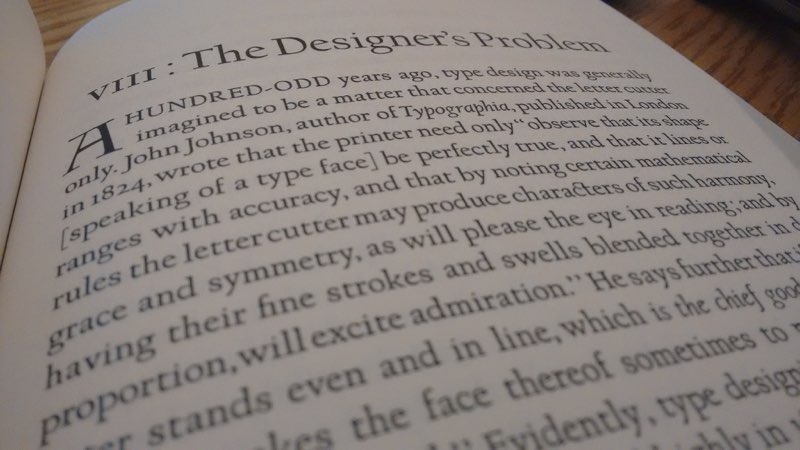
It turns out that the typeface has a Prince Edward Island connection: as related in this post from P22 Type Foundry in Buffalo, New York, University of California Old Style was originally designed by Goudy for the exclusive use of the University of California at Berkeley. The Lanston Monotype company later released a version for general use. In the 1980s, Gerald Giampa acquired the Lanston company’s assets and moved them to Canada, settling, in 1994, in Mount Stewart, Prince Edward Island.
As P22 goes on to relate:
The lead patterns were part of the very few physical materials that survived the tragic disposition of most of the original Lanston Monotype matrices and patterns. The full story of all that happened has yet to have a fully reliable telling: that is for another time.
The patterns however were the source material from where Gerald Giampa derived his digital versions of Lanston fonts. Most of the Lanston fonts created between 1989-2000 were done this way. When P22 acquired the Lanston Company in 2004, the Californian patterns were already proofed on newsprint.
P22 has released this digital version, dubbed Californian, and today I purchased a license from them to use it as a web font for this website.
I’m still experimenting with the right size and line spacing for this digital format, but I’m quite happy with how the face appears on the screen even now.
One of my favourite aspects of the face is what I’ve now come to learn are called discretionary ligatures, the marriage of two adjoining letters for decorative rather than purely “functional” reasons. The most obvious one in Californian is the one marrying lower case “s” and “t”, like this:
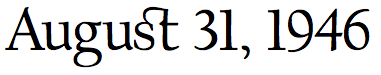
This in contrast to a “standard” or “functional” ligature, like “ff”, designed to deal with the fact that two f’s would otherwise inelegantly collide:
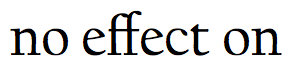
In Typologia, Goudy described the approach he took to creating the original University of California Old Style typeface:
I did not attempt any radical departures from good tradition. I believe, however, that some of the individual characters present a measure of novelty, yet in complete harmony with their more conservative kinsmen in the font. In short, it was my purpose to attempt a type face which would present a new type expression in mass, not by drawing forms of letters radically different from the accepted shapes, but rather by including in them those fine and almost imperceptible qualities of design which mean so much in the massed effect of the type page.
Not only a good expression of what Goudy achieved with his new type face, but also an excellent approximation of the way I strive to live my life.
The entire August 31, 1946 issue of The New Yorker magazine was devoted to a single article, by John Hersey, about the bombing of Hiroshima the year before. The magazine has re-published the article to mark the 70th anniversary of Hiroshima, and while I laud them for doing that, I find myself constitutionally unable to read the magazine on the screen: it is an irrevocably print experience for me. And so I needed to find a way of approximating a read of the original article in printed format.
Fortunately I am afforded unlimited access to the magazine’s archives by virtue of being a print subscriber. So I printed myself a copy of the issue on my laser printer. Here’s how I did it.
First, I went to The New Yorker archives site and logged in.
Next, I clicked on Browse Issues and selected the August 31, 1946 issue:
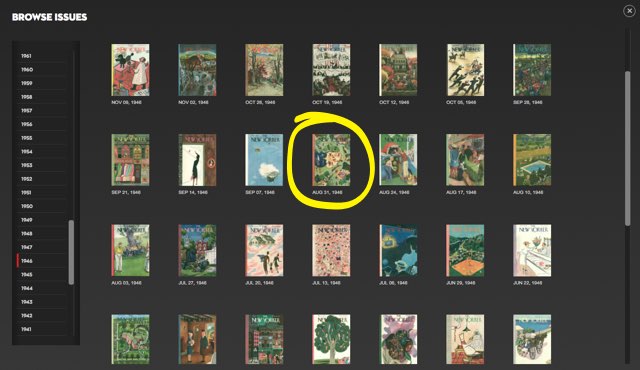
With the issue itself on the screen I clicked Print and then selected all of the pages of the article (I opted not to print the Talk of the Town frontmatter, which a New Yorker purist might quibble with):
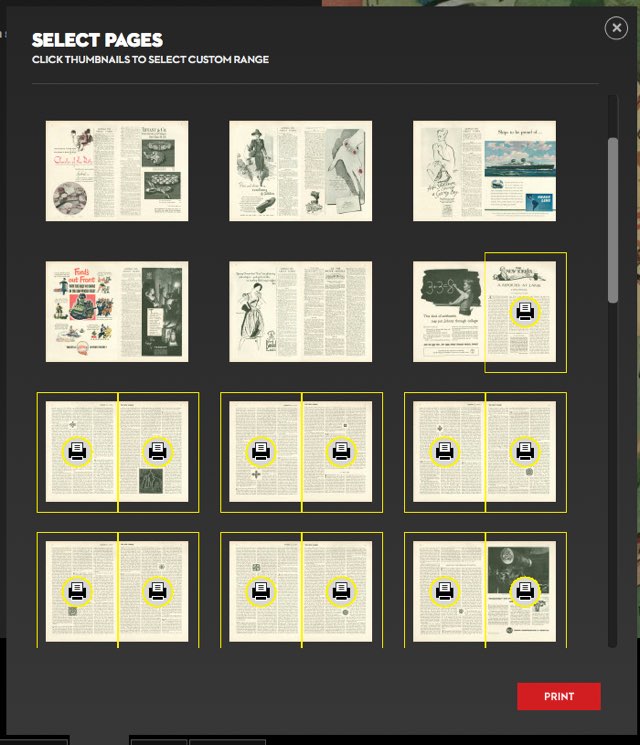
Clicking Print once I’d selected the page brought up the Firefox print dialog. I set the Page Headers and Page Footers to “—blank—”:
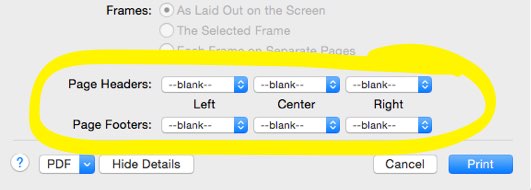
Finally, I clicked PDF and then Save as PDF… to print to a PDF file instead of the printer:
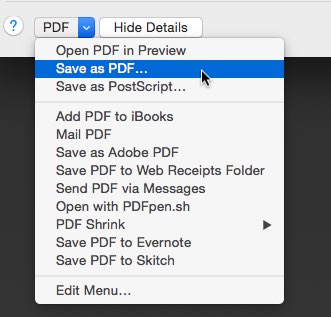
The resulting PDF had too much whitespace around the page images, which I used the Mac OS X Preview app to crop out:
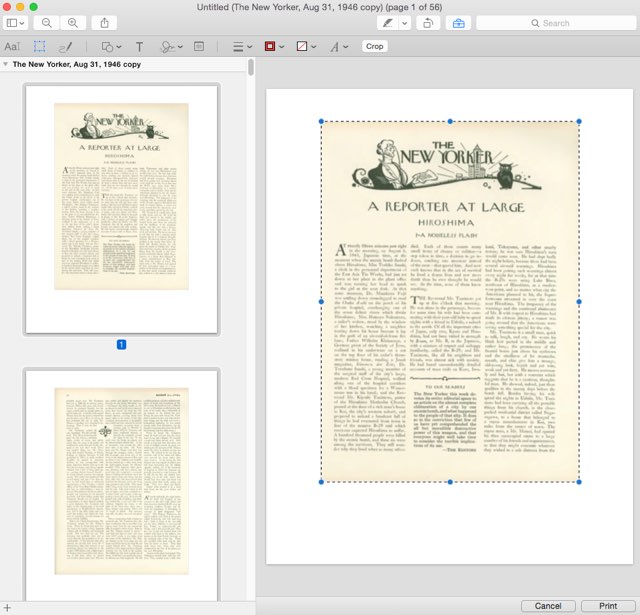
To do the cropping I did this:
- Selected Tools > Rectangular Selection.
- On the first page of the article, drew the rectangular box around the border of the page image (as pictured above).
- Selected all of the pages in the thumbnail view in the sidebar.
- Pressed Command + K to crop all of the pages.
The result looked like this:
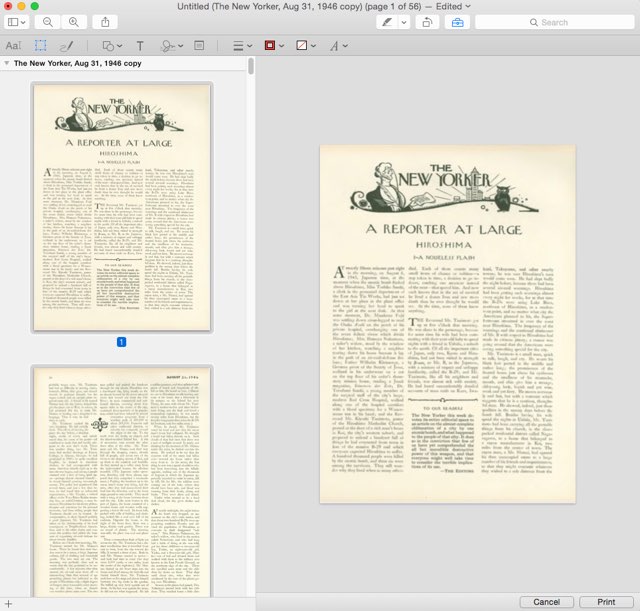
I then printed to my Brother laser printer directly from Preview, checking the Two-Sided option, and the Scale to Fit > Fill Entire Paper option:
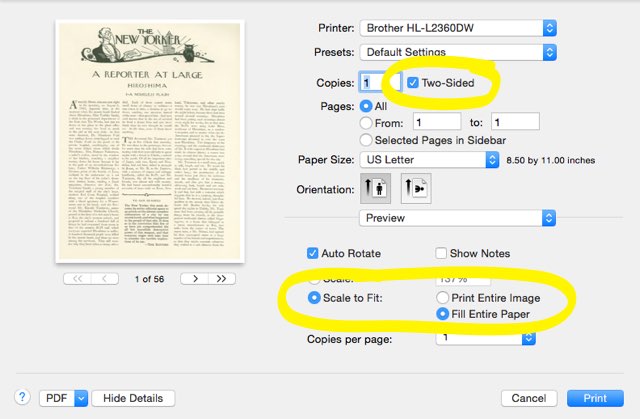
The result is pleasantly like a real copy of The New Yorker, albeit in black & white and not nearly as crisp as an original:
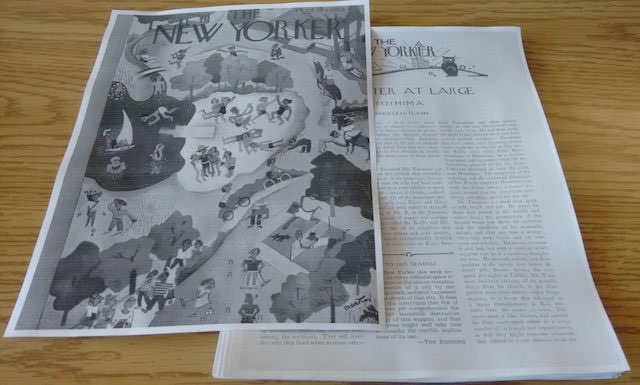
Now, to read the 30,000+ word article!
I awoke this morning to the news that Charlottetown City Police is to install “somewhere between 60 and 80 video cameras” in my neighbourhood to, it says, “assist in the protection of the public.”
While it may be intellectually lazy to quote 1984 at the drop of a hat, it would appear that this is one situation where it is unfortunately appropriate:
The telescreen received and transmitted simultaneously. Any sound that Winston made, above the level of a very low whisper, would be picked up by it, moreover, so long as he remained within the field of vision which the metal plaque commanded, he could be seen as well as heard. There was of course no way of knowing whether you were being watched at any given moment. How often, or on what system, the Thought Police plugged in on any individual wire was guesswork. It was even conceivable that they watched everybody all the time. But at any rate they could plug in your wire whenever they wanted to. You had to live—did live, from habit that became instinct—in the assumption that every sound you made was overheard, and, except in darkness, every movement scrutinized.
Which is to say: what’s missing from the police department’s triangulation is the oppressive effects on the residents of downtown Charlottetown resulting from the the feeling of being constantly under surveillance.
No matter your feelings about the police – generally I’m happy they’re there, and I’ve always received pleasant, helpful service from them when I’ve had to call – and no matter whether the crime-reducing claims police make for the cameras are true or false, there are more important, larger issues at play here that deserve consideration.
Deputy Police Chief Gary McGuigan is quoted as saying “They are not hidden surveillance cameras. People will be able to see them and know that they’re there.” Which is surely the issue: having a camera pointed at you wherever you go, a camera that’s obvious and all-seeing, is precisely the chill that Orwell was warning us about.
This move is an egregious violation of our civil liberties, and yet it appears to have proceeded without any opportunity for public debate or comment.
Set all lofty philosophizing aside: moves like this make Charlottetown a less livable city, a city I am now forced to think twice about my decision to call home.
If you feel similarly, I encourage you to let public officials know: Councillor Jason Coady is chair of the Protective and Emergency Services Committee and you can write to him, with copies to the Mayor and to Ward One Councillor Eddie Rice, at P.O. Box 98, Charlottetown, PE, C1A 7K2. I’ve sent my own letter off this morning.
When I moved to Prince Edward Island, in the early 1990s, I was 27 years old.
And as near as I could tell, every other person on the Island was older than 50 or younger than 15. It was as if a reverse-Logan’s Run-like event had occurred, sucking all the cool young rockers out of the city.
If there’s any demographic change that’s happened in the intervening 20 years, it’s that the young, creative minds are, more and more, choosing to stay here at home. And you can see the result in the art, the food, the film, the music, the theatre, the coffee, the fashion. It’s a change that makes the city, and the Island, ever-more-liveable.
One of the events that’s an obvious expression of this demographic retention is The Island Fringe Festival, which runs next week here in Charlottetown, from August 6 to 9, 2015.
Apparently I was a sponsor of the festival in a previous year – all memory of this has escaped me – which prompted Josh Coles (one of the selfsame didn’t-leave-the-Island-for-Toronto young) to snag me on the street this afternoon and as if I was willing to re-up.
How could I say no.
And so we of Reinvented Inc. are now officially (re)minted corporate sponsors of the festival. Not at Maritime Electric-level “Rising Star” level, I imagine. Perhaps at “Muddled Star in Deep Space” level?
As a result, I doubly-encourage you to attend all of the events under the festival’s banner that you can: you will enjoy yourself, and you’ll be sending a clear signal to the teetering youth that the Island is the place to stay to make interesting fringyness of all sorts.

You might think, pressing “play” on this video of conservator Lucy Angus, speaking at the Confederation Centre of the Arts on July 6, 2015, that you’ve missed a bit at the beginning.
But you haven’t: she just dove right in, without any of the “I had an uncle who grew up in Tryon” pleasantries that an Island speaker would spend the first 15 minutes of their talk on.
It was a pleasant change from the everyday.
Angus has a compelling enthusiasm about her project – the restoration of Samuel Holland’s 1765 map of Prince Edward Island for The National Archives, United Kingdom. Perhaps no person since 1765 has been on such an intimate basis with the map over an extended period. The result is a stunning restoration, involving the removal of years worth of grunge, some simply related to time, some the result of bad restorations-past.
I encourage you to watch the video through, and then to visit the map itself, on display in the Confederation Centre Art Gallery until January 2016.
These days the go-to solution for a Canadian traveling to the USA and needing a short-term prepaid SIM card for their mobile phone is Roam Mobility. They’re a Canadian company in the business of providing SIM cards to Canadians traveling in the US and Mexico. They’re flexible, cheap (compared the the high cost of roaming on your Canadian mobile account) and, in my experience, everything just works as it should.
Except if your travel to the US happens to be to southern New Hampshire and, specifically, to a Roam Mobility dead zone between Milford and Marlborough along Route 101, a dead zone that my client, Yankee Publishing, happens to be exactly in the middle of:
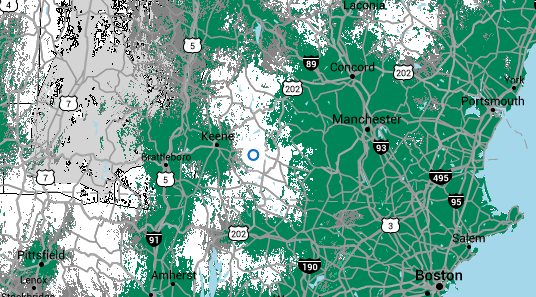
Roam Mobility doesn’t actually operate its own mobile network in the US, they resell service from T-Mobile, so it’s really a T-Mobile dead zone that they’re inheriting. But, regardless, it means that Roam Mobility is useless to me if I want to have mobile coverage while visiting Yankee.
Plan B, in my case, is based on a scheme well-documented by Dan James back in 2011 involving an AT&T GoPhone SIM.
AT&T’s coverage of southern New Hampshire is, in theory, much more complete and dead-zone-free than T-Mobile’s:
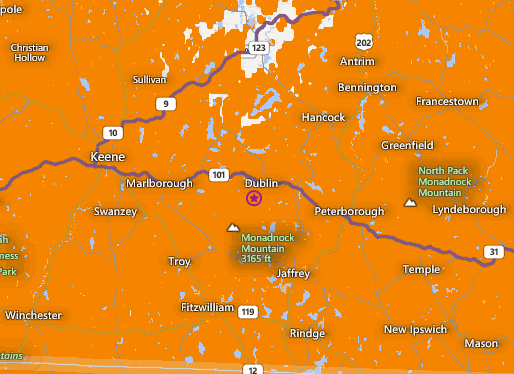
Armed with this knowledge, I stopped in at the Burlington Mall AT&T store (note that there are two in the mall and the upstairs one, by the food court, is smaller and less well-known so you might get quicker service there). I explained my situation to the helpful clerk there, and once she’d established that I knew exactly what I was looking for, she happily dispensed with any attempt to up-sell me to a lifetime mobile contract and a new phone. She went into the back room and emerged with a SIM, activated it while standing in front of me using a tablet, and I was up and ready to go. Before I left, she made sure I had service; we shook hands, and I was off.
I purchased $20 of credit on the SIM, and the SIM itself was free. I signed up for the “$2/day” plan, which debits $2 on any day in which I make a phone call or send a text (and debits nothing on days that I don’t). There’s a handy $1/day data package add-on that provides 100MB of data; it’s a little clunky because you have to sign up for it every day but that sign-up process is something that can be done on the phone itself, before signing up for the package; and the “day” lasts until midnight on the next day, so it’s effectively a 48 hour window (compared that to Virgin Mobile’s $20/100 MB US Travel Data Pass – 20 times the price for the same data).
I was in the US for 7 days, and when I left I still had $9 of my original $20 in credit. I consumed the $11 as:
- 5 days worth of $1/day data package for a total of $5.
- 3 days worth of $2/day voice/text for a total of $6.
I ran out of data once, somewhat inconveniently while using Waze to navigate in Massachusetts on Saturday, but I was able to pull over and top-up without issue.
The coverage in southern New Hampshire wasn’t quite as rosy as AT&T’s coverage map makes it out to be: I had no signal at all from the Jack Daniels Motor Inn in Peterborough, which was inconvenient as that’s one of the places I wanted to be able to receive calls and texts. And the coverage up the hill at Yankee was spotty: there was signal in some parts of the building and not others.
Otherwise, though, I had coverage throughout my trip, from Burlington across southern New Hampshire to Brattleboro, Vermont, down to Chicopee, Massachusetts, over to Hillsdale, New York and back through to Boston. I navigated using Waze and Google Maps. I used Google Now to control my phone in the car hands-free, a checked in on Foursquare, I updated Twitter and Instagram, I used Google Hangouts to talk to home. And I sent and received a couple of text messages.
Dan pointed out a few downsides of the AT&T GoPhone system in his original post:
- Topping up the account for Canadians was difficult: AT&T now points to prepaid.com directly from its own site as the solution to this. I didn’t need to use this, as I never extinguished my credit. I also found that AT&T top-up cards were for sale in almost every gas station and convenience store I stopped at while I was traveling.
- The SIM expires: depending on how much credit you purchase, the SIM will expire anywhere between 30 days (< $25 credit) to a year ($100+ credit). Once it expires, your telephone number expires with it. So in my case, unless I top the SIM up in the next 20 days, it will expire in late August and the next time I visit the USA I’ll need to go through the same SIM purchase process as though it was a new day.
The really good coverage in southern New Hampshire, my colleagues tell me, is from Verizon; unfortunately Verizon uses the older CDMA network which doesn’t work with my Canadian GSM phone, so I can’t take advantage of that.
All that being said, AT&T GoPhone proved an inexpensive, mostly-working way of staying online and in touch on this trip, and I’m likely to use the same solution again when I return in the autumn.
I acquired two new fonts of type from Letterpress Things on Saturday.
Tourist Gothic 36 pt.

Futura Bold 30 pt.

Last night, having concluded my business with my comrades at Yankee Publishing in Dublin, NH, I headed west to Brattleboro, Vermont for the evening.
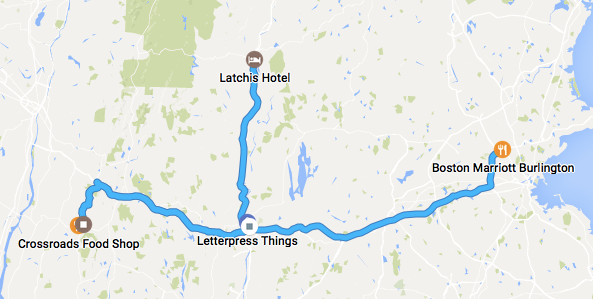
Brattleboro is one of my favourite towns: it’s so palpably Vermont, and yet so New Hampshire-proximal – you need merely look east to see New Hampshire rising up across the river. The Brattleboro Food Co-op is a model for how groceries should be sourced, arranged, managed and sold (and is an excellent place to grab a quick meal to boot). Mocha Joe’s makes a very good cup of coffee. The Latchis Theatre is a gem of a cinema. And the Latchis Hotel, which sits astride the theatre, turns out to be a well-run, scrupulously clean, gem of an art deco hotel. I could live there, easily.
After enjoying the fruits of all of the above – supper at the Co-op, Inside Out at the movies, a night in the hotel and a morning coffee at Mocha Joe’s – I hopped back in my Fiat 500 and turned onto Interstate 91 south toward Chicopee, Massachusetts, home of Letterpress Things, one of the few stops on the North American letterpress printing trail I’d yet to visit. I pulled into Chicopee around 10:00 a.m. and emerged, 2 hours later, equipped with two new fonts of type and various other bits of printing ephemera, happier and wiser for having spent time with John Barrett, personable owner. John has created a wonderful showcase of all things letterpress, a showcase targeted directly at the hobby printer demographic that I fall in the middle of. He’s kind and patient and in it for the joy more than the money. Stock is carefully and helpfully arranged, and John is ready with advice and counsel. I’m so happy I arranged to stay an extra day to be able to make the trip.
Shortly after Noon I loaded up the Fiat with my purchases and headed even farther west, arriving in the hamlet of Hillsdale, New York at 2:00 p.m. where I found my way to the home of Tessa Blake and Ian Williams, friends I see all-too-seldomly (the last time was at Zap Your PRAM in 2008). Ian and Tessa and I caught up over lunch at CrossRoads Food Shop and then, back at their house, I got to finally meet their long-rumoured daughter and a coterie of other Williams and associated acolytes, young and old. Many interesting conversations were shared over cups of tea, and then, as darkness fell and still others started to arrive for supper around their impossibly large table, I bid all adieu and headed back the way I came, toward Boston.
Through darkness and rain I drove for just under 3 hours, finally arriving here in Burlington, Massachusetts around 10:30 p.m., exhausted after a longer day of driving than I’ve had in years.
Three states in twelve hours. Much ground covered. A good way to segue out of New England and back to Prince Edward Island, where I’ll land tomorrow afternoon by way of Halifax. Flying, fortunately, not driving.
The Fiat 500 I rented, by the way, was a replacement for the Prius I originally reserved: the Prius I was offered ended up being a tired, old, dirty, smelly one with many miles on the odometer; when I spied a 500 on the lot I saw my way out, and, happily, one was available. It was a perfect little car for a week of solo motoring: peppy, nimble, and very fun to drive. I’d rent one again in a heartbeat.
I navigated my way around using my Moto G Android phone, using a combination of Waze (helpful, but alas prone to crashing) and Google Maps (less helpful, but rock solid), getting data via a AT&T GoPhone SIM I purchased at the Burlington Mall on the way up to Dublin on Tuesday, using Dan James’s helpful 2011 instructions as a guide. It cost me $2/day on days I made one or more phone calls or sent one or more texts and $1/day on days I only used data (100MB/day, which served me just fine). Coverage was excellent everywhere except in the many dead zones in and around Peterborough and Dublin, NH.

Here’s where life took [[Oliver]] and I yesterday, a roughtly-walrus-shaped track from Charlottetown up the spine of the Island, down to Borden, across to Summerside, back to New Glasgow and then home:
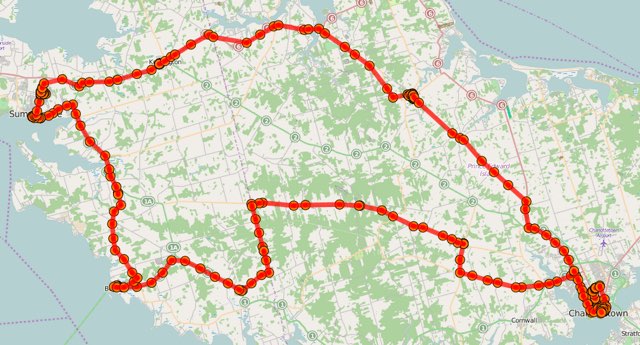
Here’s what we did along the way:
- We had breakfast at the Charlottetown Farmer’s Market, as we usually do.
- We headed out the Kinkora Road and then took a jog down to Lady Fane, ending up at Gateway Village in Borden-Carleton where we had an excellent, fresh lunch at Scapes (pulled-pork sandwich and potato salad for Oliver; fish cakes and green salad for me).
- We took Rte. 10 toward the Bedeques, ending up at Bishop’s Machine Shop in Summerside, recommended to us by [[Olle]] and [[Luisa]], who visited last year. It’s a perfectly preserved “like the day he left” machine shop just east of downtown; we had a tour from a sprightly young lad who knew his stuff.
- Coffee and cake at Samuel’s Coffee House downtown.
- Watched the film Ant Man at the Cineplex in uptown Summerside.
- Across to Kensington for supper at the Frosty Treat.
- Along (very) scenic Rte. 6 from Kensington to Stanley Bridge and then down Rte. 224 to New Glasgow for iced tea at the PEI Preserve Company and a walk through the Gardens of Hope.
About 12 hours from start to finish: a good father and son day.
 I am
I am