I like the fact that Environment Canada weather alerts are obviously written by humans. Witness the one that was just issued, which begins like this:
The reprieve is short lived as the next weather system is expected to impact Prince Edward Island Wednesday night into Thursday.
They clearly realize their responsibility to capture something of the weather zeitgeist in their prose.
Back in 2003 there were a series of “blogger meetups,” held in the back room at the old Formosa Tea House on University Avenue, and organized by Will Pate. I brought Rob Paterson along to one of these, and Will captured the moment and posted it to his erstwhile web gallery (that’s me, in my green-cardigan-wearing phase, on the far right; Rob’s across the table, in the middle):

I believe it was that same meetup where Will boldly proclaimed that “blogging is dead,” a notion that was greeted as a great joke by all present, as at that time blogging was in full voice and the notion that bloggers would stop blogging was absurd as suggesting we’d stop breathing.
Down at the end of the table in that photo is Young Dan James, and Dan’s CEO Blues blog was then, and for a long time thereafter, a welcome and compelling slice of the local blogosphere.
Indeed, they of silverorange were, collectively, a good chunk thereof: Steven Garrity’s Acts of Volition, Daniel Burka’s Delta Tango Bravo, Stephen DesRoches’s New Recruit, and silverorange labs’ blog itself, to choose just a few.
And then a decade passed. Bloggers got married. Bloggers had children. Bloggers changed jobs. Bloggers moved away. Bloggers started writing on Facebook. Or Twitter. Or Medium.
And today my feed reader reported to me that Dan’s blog’s RSS feed couldn’t be reached. I emailed Dan, and he let me know that he’d let his blog wither on the vine during a server retirement. It’s 404. Done.
Blogging’s not dead–Steven’s just migrated to WordPress, Stephen’s Focused on Light now. And I’m still here.
But the death of Dan’s blog is a watershed moment, I think. I will miss his words.
There have been two high-profile technical meltdowns in the last while, one at GitLab and another at Instapaper.
In both cases the underlying issues causing the problems were database related, and in both cases there were significant issues with both the backup regime and the emergency response routine.
Fortunately for the rest of us, in both cases the companies involved have responded, once the dust cleared, with detailed postmortems.
GitLab posted Postmortem of database outage of January 31:
On January 31st 2017, we experienced a major service outage for one of our products, the online service GitLab.com. The outage was caused by an accidental removal of data from our primary database server.
And Instapaper posted Instapaper Outage Cause & Recovery:
The critical system that failed was our MySQL database, which we run as a hosted solution on Amazon’s Relational Database Service (RDS). Here we’ll cover what went wrong, how we resolved the issue and what we’re doing to improve reliability moving forward.
This is a laudable trend, and one that’s of tremendous utility to the broader digital community. All digital systems fail. All disks fail. All DNS setups go wrong. Having procedures in place to deal with this is all you can do; and because it’s hard to imagine, in advance, how and why things will go wrong, gaining insight from the real world failures of others with a similar setup is some of the best education you can get.
I learned actionable things from both GitLab’s issue and Instapaper’s.
For example, I’ve added more redundancy to regular MySQL backups and, following the example of Marco Arment, have added an automatic process that, every day, launches a new EC2 instance, installs MySQL, imports the data dumped from Amazon RDS, and performs tests to check data integrity.
And, from Instapaper’s issue, I’ve learned about a hard limited of 2TB for older Amazon RDS instances, and about some of the challenges of migrating from legacy MySQL setups into Amazon’s Aurora.
Being open about failure, especially when the failures are as much human as technical, isn’t easy, and it goes against our natural impulses to try to contain and control information. So GitLab and Instapaper’s engineering teams and management deserve our thanks for realizing that being open is ultimately not only good for their business, but it’s good for the wider web.
It snowed and snowed. It’s only just now stopped. Because there was a lot of wind, we ended up with a lot of snow in the front yard and relatively little in the back yard. So I spent 30 minutes raking snow off the front roof and 2 minutes raking snow off the back roof. But we are happy and warm and well-fed and having nothing to complain about.

After a late start, today’s blizzard has started in earnest now.
And, says Darksky.net, it’s going to snow and snow, then take a day off on Wednesday, and then snow and snow some more.
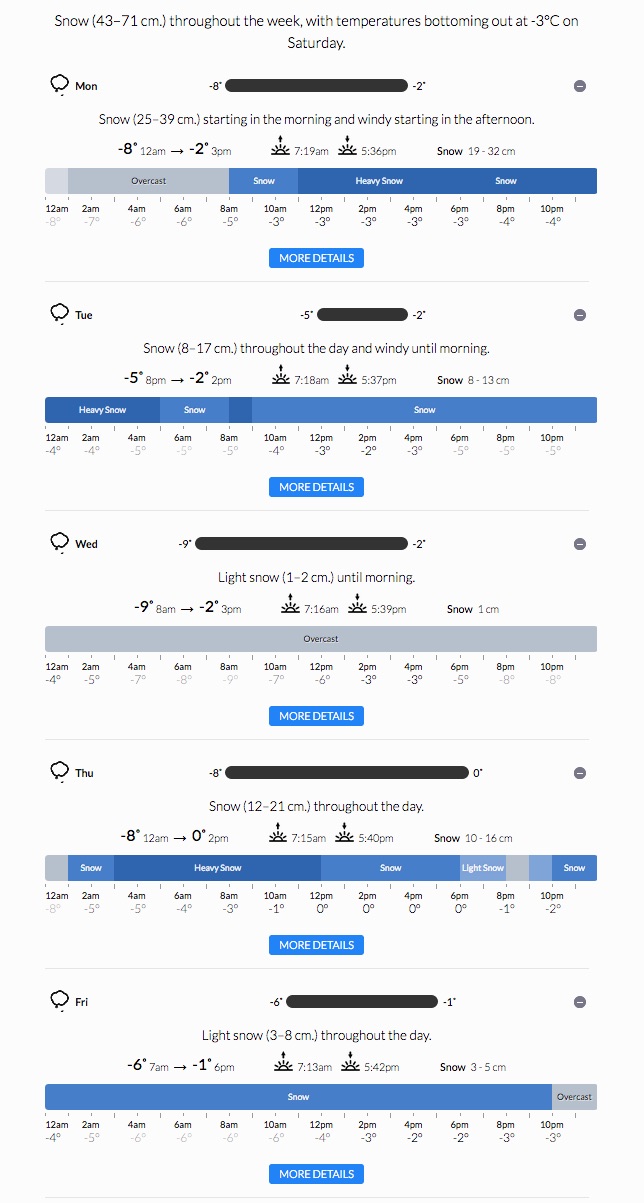
In the post Rands Response Hierarchy, the author outlines his response window and probability of reply to various methods of communication:
There are a great many ways to get in touch with me. With the establishment of Slack as a primary means of communication, I realized that I had updated the prioritized hierarchy to how likely I will respond to a piece of communication. From least likely to most likely, this is the hierarchy:
For a long time my Contact Peter Rukavina page has included the hint “I prefer email.” Sometimes people read that. Sometimes people read that, call me on the phone, and apologize for not following it (which is okay; it doesn’t say “don’t call me”).
Here’s my own “response hierarchy”:
Spam < Twitter < Email < Slack < Phone < SMS < Face to Face < The Post
- Spam: I never respond. Like Rands, I ignore spam. Some of it still slips through, but it’s mostly of the easily-identifiable “I can write a highly targeted post for your blog,” “We couldn’t deliver your UPS package,” or “Outstanding Invoice!” type that I can blow through.
- Twitter: I respond slowly. I still have a Twitter account, even though I’ve stepped away from it practically. So I’ll see your direct message, but it might not be for a while.
- Email: I usually respond the same day. I’m not one of those people with an unmanageable inbox, and I do a decent job of “inbox zero” at the end of every day. So I usually respond quite quickly, unless I’m flummoxed.
- Slack: I respond right away, if I work with you. I don’t use Slack as a broad interest-based chatting tool as others do: I chat with my coworkers only. And if I’m in the office, or I hear my phone go off, I’ll respond immediately.
- Phone: I almost always answer. The only exception is “Unknown Caller” or mysterious toll-free numbers, which I will ignore, especially if I’m busy. I don’t screen my calls otherwise, so if you call me and I don’t answer it’s most likely because I’m away from my phone or I’m asleep.
- SMS: I respond right away. Generally I get texts from family, from Oliver’s school, or from colleagues. I include Signal and Google Hangouts in this category, although I’ve only got a limited list of people I’m connected to that way.
- Face to Face: My contact page should really say “I prefer face to face,” as I really do. I have more fruitful conversations on street corners and in the coffee line than anywhere else. If I don’t stop to talk to you it’s only because I’m in a hurry to get somewhere.
- Letter in the Post: If you mail me a letter, there is a near-100% chance that I will respond, as long as you’re a human being and you’ve mailed the letter only to me. I throw away all junk mail, though, especially from charities that I’ve donated to that want me to donate again.
Missing from that list are Facebook (I resigned), LinkedIn (it has chat? I’ve never used it), legacy IM services (AIM, MSN Messenger, Yahoo! Messenger) which I’ve stopped monitoring.
So, there: go mail me a letter right now!
Oliver and I went to a screening of Harmony Wagner’s new film Singing to Myself at City Cinema yesterday.
On our way in the door, Harmony cautioned me that the film is “unrated,” which is to say that the Nova Scotia Film Classification Section hasn’t reviewed it yet, so it doesn’t have an age classification and cautions like “coarse language.” She wanted to make sure that I understood there are “mature themes,” and some swearing, in the film, and I appreciated the caution: I’m virulently anti-censorship, but I appreciate knowing what I’m getting myself into, Oliver or no.
Two hours later, Oliver summed things up well when I asked him, on the way out of the cinema, whether he felt the movie was inappropriate for him.
His reply: “Of course not: it’s a film about the human condition.”
Singing to Myself is a good film, and saying that doesn’t need to be couched in asterisks of “made for only $1000” or “made right here on Prince Edward Island.”
It is a film about the human condition: about friendship and gender and violence and independence and landscape.
You should see it.

I’ve always had problems keeping my moccasin laces tied.
But now I don’t, thanks to this helpful video that demonstrates a double-knot that stays tied (hint: using YouTube’s half-hour speed playback feature makes it much easier to follow along).
Bryan Alexander is one of those people I don’t know, but to whom I seem to be connected in myriad ways.
I was first pointed to him by my Dutch friend Ton.
But through another route entirely, Islander Bonnie Stewart is, I believe, a member of his virtual book club.
And since coming to know him–and follow his blog–I’ve come to find that he’s engaged with the issue of rural Internet access, which is a topic I’ve been dipping my toe into for the last 6 months.
Bryan turned 50 years old today, and wrote an essay to memorialize and consider the implications of this.
I grew up expecting my life and everyone else’s to be incinerated in global thermonuclear war. As a kid I was reading more books than anyone around me, was often bullied, usually shy. Then I got older, fell in love, become a professor, had children, saw the 20th century somehow give way to the 21st, and –
Like I did–albeit with considerably less scholarship and depth on my part–when I walked through the same doorway last year.
It would be an interesting exercise to collate a bunch of bloggers-turning-50 posts into collection. Any other recommendations?
When Oliver was a student at the Holland College Child Development Centre, one part of his day was spent in an area called “daily living.” I always loved the idea of spending part of your day doing “daily living,” as though a everything else was, well, not that.
One thing that Oliver and I share a passion for is anything that affords a “behind the scenes” look. This is part of the reason why I love having my office tucked away here in a corner of The Guild: every time I use my special key to unlock the special door to go up the special staircase to the hidden mezzanine beside the theatre it feels like I’m going backstage.
It’s the same reason that makes one of the best fringe benefits of being Hacker in Residence at Robertson Library the fact that my ID card affords me 24/7 access to the building. There are few cooler things than wandering the darkened empty aisles of the library after hours. It’s like Career Opportunities, albeit without Jennifer Connolly.
My daily living today included making this portal to the outside world after a blizzard:

I shouldn’t be as proud of that as I am. But I am.
When I took the portal through to the city and walked up the street to the aforementioned Guild, I found that part of the reason the blizzard left no snow on our roof was that it left a lot of snow in the front entrance there:

Around the corner along Richmond Street there was even more snow, formed into the most intriguing pointy drifts:

One of my favourite posts I’ve ever written here was, in fact, named after daily living; one morning in 2009 I detailed the first two hours of our morning. More so than any picture, that minute-by-minute diary of our morning routine transports me back to that time (several years later I met the “woman with the salmon-coloured hat” face-to-face and found that she’d read the post; that delighted me). I read:
Sometimes he turns around and says “Or have a good day at the gym. Or at your meetings.”
And tears come to my eyes.
One of the unfortunate aspects of the digital revolution as it now lives is that, despite Facebook, Twitter, Instagram, Pinterest et al, we seldom find ourselves gaining any insights into the daily living of others in our broader community. Social media is more of a pithy highlight reel of life than any reflection of the delights and mundanities of everyday life.
I miss this. And for entirely practical reasons.
I watched a video yesterday on the website of Dr. Ross Greene (Explosive Child, etc.) that shows him walking two parents through an “ALSUP” process–the “Assessment of Lagging Skills and Unsolved Problems” that’s one of the building blocks of his Collaborative & Proactive Solutions model. While the video was helpful to me clinically, it was even more helpful in an “oh, wow, that family works a lot like mine” way.
It’s the same feeling, I think, that Oliver had when he cracked open The Survival Guide for Kids with Autism Spectrum Disorders for the first time and read about other people who shared his diagnosis.
And the same feeling I get when I have a chance to talk to other spouses of women living with metastatic breast cancer.
It’s good to know we’re not alone.
And not in a spiritual sense or a psychological sense or a cataclysmic sense, but simply in the pace of our daily lives.
Where we buy our milk. How we shovel our snow. How we sharpen our pencils. The people that we meet when we’re walking down the street.
Not the social media highlight reel, but rather everything else.
I had coffee with my good friend Bruce earlier this week and he asked me why I blog.
This is the sort of question we used to talk about all the time during the heyday of blogging–I once dragged brother Johnny to an event at Harvard where this was all that was talked about. But now that we’ve reentered the Dark Ages, such talk seems tantamount to discussing the mechanics of fountain pen piston converters.
Returning to the question today, though, I find myself coming up with much the same answer as I gave on that cold winter night in Cambridge:
Oliver, hello, it’s me, your father, thinking of you here in the past
But also, in writing about the snow drifts and shopping lists and hospital victories and strawberry socials and Icelandic swims of my life, I hope, perhaps in vain, to encourage others to do the same.
In other words, if indeed it’s good to know we’re not alone, I write here as part of an effort to make that more possible more of the time.
Please, find a way to tell me about your daily living.
 I am
I am