Can any of you solid Macheads out there tell me if the following screen snap from the Apple System Profiler tells me that my iMac has USB 2.0 ports?
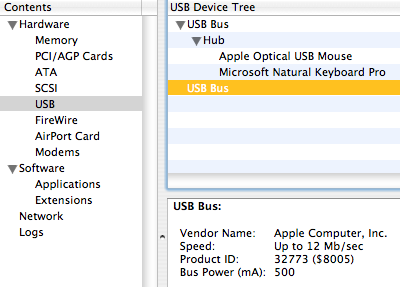
 As would anyone with a technology spider-sense, I was skeptical when I heard of plans by the City of Charlottetown to install “a variety of innovative information and communications technologies (ICTs) to promote E-democracy” in the council chamber. The “innovative technologies” have now been in place for more than three years — enough time, I think, for “all the bugs to be worked out.” So last night I went to the regular monthly meeting of council to try and get a sense, from the public gallery, of how it’s working out. Here’s what I found:
As would anyone with a technology spider-sense, I was skeptical when I heard of plans by the City of Charlottetown to install “a variety of innovative information and communications technologies (ICTs) to promote E-democracy” in the council chamber. The “innovative technologies” have now been in place for more than three years — enough time, I think, for “all the bugs to be worked out.” So last night I went to the regular monthly meeting of council to try and get a sense, from the public gallery, of how it’s working out. Here’s what I found:
- There’s a flat screen terminal on every councillor’s desk. That means that looking across the chamber at their fellow councillors requires looking through two large physical barriers. I can’t imagine how this fosters a collegial room.
- The Deputy Mayor, chairing last night’s meeting in the absence of the Mayor, seemed somewhat annoyed by the technology, and operating it seemed to consume an inordinate amount of his time.
- There seems to be a lot of confusion about “logging in” to the system on the part of councillors, and, once they’re “logged in,” the touch-screen button they have to press to request an opportunity to speak seems to be difficult enough to use that we were faced with the spectacle last night, multiple times, of councillors having to rise to speak to indicate to the chair that they had pressed the button to request to rise to speak.
- Some, but not all, of the voting at meetings is conducted through the terminals, with live results available both to councillors and the chair as well as to the public gallery. For some reason, however, there are no totals displayed, so the chair has to take a minute at the end of every vote to count the votes on the screen. This renders the questionable benefits of “streamlined voting” moot.
- When Council was to approve a resolution, the resolution was sometimes displayed on the two large screens for members of the public to see. This was nice.
After spending an hour at the meeting, my general impression regarding the new technology is “why?” Is it so difficult to run a meeting of ten people that complex technology must be brought in? What was wrong with the way Council meetings used to be run? Are there any councillors who would honestly state that the technology is actually, as it was supposed to, “opening its doors to more effective participation from its citizens in the democratic process.”
Or is this simply an example of technology for technology’s sake, introduced to try to “sex up” the council chamber, a imposition of technology by technocrats on an unknowing Council, a Council afraid to point out that the emperor may not only have no clothes, but that the emperor also can’t get that darned “request to speak” button to work.
If you’re an Eastlink telephone customer, you can dial 367-1111 for a Type 102 Milliwatt Test and 367-0000 to get something called “Eastlink Operations.” As with Aliant, dial 611 to get the business office.
It’s very, very quiet here at the office today: Johnny’s en route to Dublin, NH for a week with Yankee and the young lads are off drumming. I’ll either get a lot of work done, or I will slowly go insane.
Our regular Sunday night trivia mates were off in the woods at their annual corporate drumming circle last night, and Catherine was under the weather, so it was left to Johnny, Jodi and I to defend the honour of our trivia team at Babas Lounge.
Fortunately, for the tender souls of our missing teammates, last night was a special “sex trivia” night, and the questions ran the gamut from Elizabeth I to fellatio and everything inbetween.
We got off to a slow start, scoring only 6 out of 10 on the first round. We scored a decisive second round victory, however, with a 9 out of 10 score plus a two point bonus question win, for a total of 17 points out of a possible 20. Which left us on top of the heap, a full two points ahead of a 5-way tie for second place.
The win left us in an odd position: we had a $40 bar tab as winnings, and not enough thirst for alcohol to drink it all in. Fortunately, Catherine agreed to come in as designated drinker: I quickly drove home, she ran over to Babas, and with a few shots of Oban and some help from J + J on the side, the tab was extinguished forthwith.
After a disappointing start to the trivia season last week — we got punctured by a last minute switch from Hermes to Mercury, my fault — this is sweet justice, if only because it leaves us with bragging rights when our cocky young friends return from the shore.
Next Sunday. 8:00 p.m. See you there.
The Saturday New York Times travel section has an article titled Where to Go in 2005: Budget that highlights Slovenia:
For those who refuse to give up on the idea of a European vacation, there are affordable alternatives to high-priced capitals such as Paris and London. Situated on the Ljubljanica River, Ljubljana, the small, sophisticated capital of Slovenia does not want to be known as just a bargain-hunter’s dream destination. (A new crop of sparkling four-star hotels attests to that sentiment.) Nevertheless, there are bargains to be found.
Catherine and I went to see Oceans Twelve tonight. Except Catherine thought we were going to see The Life Aquatic. And she couldn’t figure out why they never got around to going out on the ocean. It was an echo of the whole Jungle Fever vs. Jungle Book fiasco that occured the day after our first night before.
A few more tiny changes here:
- The “are you human?” test now uses random English-language words rather than cryptic codes. Thanks to Nils for suggesting this.
- If you leave something out when entering a comment, the comment form will automagically pop down to the bottom of the page, which makes for less confusing scrolling.
- There’s a new “Add Your Comment” link under every post, which takes you directly to the comment form, skipping over existing comments.
- The count of “new” comments is now a link directly to the first new comment.
- Problems that existing with phantom “" characters appearing in comments if you made an error in entering the “are you human?” code the first time around.
 I am
I am