Courtesy of the intriguing tweet me a brief and I will design a logotype for free project, Coworking Boat Pan now has a logo:
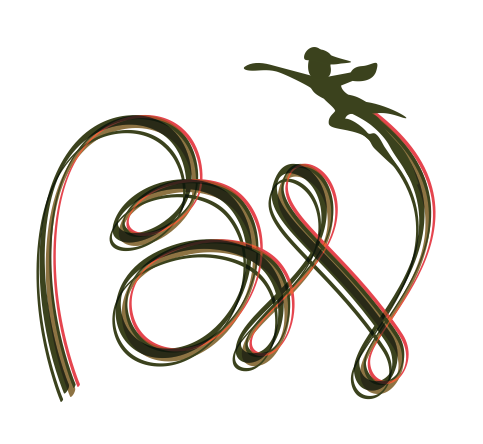
In light of the reported squabbling about the fate of the Experimental Farm in Charlottetown, I’m happy to release my own suggestion for the future of the farm: leave it as it is.
As I learned at the farm’s open house last month, most of the land is currently being used for demonstration crops: if you look carefully on the Belvedere Avenue side of the farm, for example, you can see signs that label the different wheat varieties.
I think this is a good thing: it’s good to have active agriculture happening in full view of urban Islanders. Not only is it good to be exposed to the source of our food, but it’s also an important connection between the urban and rural aspects of Island society.
So forget the convention centres, fire stations, the English country gardens and the “green space” and just leave the farm as, well, a farm.
I’ve begun to experiment a little with using Mapstraction, Drupal module that wraps around it, Cloudmade maps and a Drupal CCK type called Place as a way of storing my personal collection of landmarks. It’s not very elaborate to start, but it works: take a look at ruk.ca/places/map to see how I’ve gotten along. More to follow.
 Regular readers may recall that two weeks ago I wrote of my difficulties with securing my canoe to the roof of my car. I’m happy to report that on Thursday afternoon the letter carrier delivered a box of four Rubber Rope Foam Canoe Blocks from Mountain Equipment Coop. With the addition of some cambuckle tie-downs from Canadian Tire we were ready to give things a try.
Regular readers may recall that two weeks ago I wrote of my difficulties with securing my canoe to the roof of my car. I’m happy to report that on Thursday afternoon the letter carrier delivered a box of four Rubber Rope Foam Canoe Blocks from Mountain Equipment Coop. With the addition of some cambuckle tie-downs from Canadian Tire we were ready to give things a try.
As Catherine’s lifting capabilities are temporarily out of commission, it fell to me to get the canoe from the back yard onto the roof of the car. While not directly on-point, this YouTube video was enough to get me started: I got the canoe over my head with the foam blocks already snapped to the gunwales, walked over to the car until the canoe was parallel, set one gunwale’s foam blocks onto the car and then sort of walked/shimmied the canoe into place. With some trial and error it worked; the biggest issue was the foam blocks flipping off and needing to be re-secured during the shimmy.
Once the canoe was on the roof, I ran a 16 foot strap all the way around the canoe’s middle and into the car, securing the cambuckle inside the car and ratcheting it tight. The ratchet mechanism on the cambuckles isn’t obvious to the new eye; it took some trial and error to them to work. The most useful thing I learned is that you should pull through all of the slack before starting to ratchet, rather than just sticking the “tongue” of the loose end in and ratcheting from the start.
With the canoe’s middle secured, I then tied a strap from the rear tow-hook on the Jetta up and around the canoe’s carrying handle and back, again securing the strap with the ratcheting cambuckle.
When I went to do the same on the front of the car I found myself without a tow-hook to secure to; the solution to that problem warranted a blog post all its own.
Once middle, back and front were strapped in, I re-tightened all the straps and the canoe seemed pretty firmly secured to the car’s roof. The only thing I wish I could have changed was that the Jetta has tow hooks only on the passenger side of the car, so that canoe gets pulled to that side (more on this later).
After about an hour of futzing around, we were ready to head out on the water. I’d consulted the excellent book Paddling Prince Edward Island earlier in the day and had decided on Johnstons River as our destination. It wasn’t a long drive, is a freshwater river east of Route 21, and we were promised calm waters and interesting views.
There’s a handy boat ramp on the eastern side of Route 21 on the far side of the river as you drive from town, and I pulled the car down, unloaded the canoe and the gear, and then parked on the side of the highway as the book (and the No Parking signs at the boat launch) suggested.
It was surprisingly easy to get us all into the canoe, considering it was [[Oliver]]’s first trip and the first time [[Catherine]] and I had been out in almost a decade. Ten minutes after arriving we were paddling upriver; the calm water and interesting views were as promised.

We paddled in about 2 km (map) and then suffered a tiny setback: the rivets holding Catherine’s aluminum seat to the gunwales, no doubt rusted out after a decade of storage in our back shed, gave way. A very-surprised Catherine tumbled to the floor of the canoe, the canoe itself took a dip and let in some water, and Oliver and I looked on in astonishment.
Fortunately Catherine was in one piece when the dust cleared, and although we all got a little wet we were still canoe-worthy and able to make our way back to the car without further incident. Loading the canoe back on the car went quickly, and we were soon back on our way to down.
It wasn’t until we were driving over the Hillsborough River that things got a little hairy again: the wind had picked up and a sudden gust jostled the canoe, naturally pulled to the right by its straps, a few inches over toward the passenger side. It didn’t come off the car, fortunately, but it did prompt me to step and re-secure things and then to drive with my four-way flashers on until we got to the other side. Obviously the canoe-strapping system needs some tweaking if we’re going to go any farther than Johnstons River.
So, canoe experience number one, despite some bumps, was generally positive, and all family members are game to give it another try.
Here’s an something interesting that I stumbled on while searching Google for a Mountain Equipment Coop product number: an ASCII text file listing every product MEC sells. I’m not sure why it’s interesting, but it does make the mind wander into interesting ideas for MEC mashups.
The Charlottetown food explosion continues. Now, joining the Pin Yuan Asian Grocery next to the bus terminal and the Korean Han Gook Convenience Store on the other side of the North River Causeway there’s the new Philippine, African and South Asian Food & Grocery (yes, it’s a long name) on Capital Drive at the back of the Owl’s Hollow building:

Inside you’ll find a wide variety of food ranging from stuffed bun mix to curry powder to whole coriander to canned squid in ink. It’s a very nice complement to the other stores, and a welcome addition to the city.
They’re open Tuesday through Saturday from 11:00 a.m. to 8:00 p.m. and on Sundays from 12 Noon to 7:00 p.m. You can telephone them at (902) 370-3399.

On Friday I was working on securing my canoe to the roof of my 2000 VW Jetta. When I got around to tying down the front, I was surprised to find that there was no “tow hook” on the front at all. I consulted the manual for the Jetta only to find that I’d “archived” the section on towing somewhere. Fortunately some web searching revealed that the Jetta does have a tow hook, you just have to install it. Here’s how.
First, open up the trunk of the car, empty its contents, and lift up the panel that covers the spare tire. Tucked inside the styrofoam that secures the car jack you should find a round bronze-coloured screw-in tow hook:

Now, move around to the front of the car. On the left-hand side (passenger’s side) you’ll see, under the bumper, a vent-like plastic piece like this:

Stick your hands into the vent and you’ll see that you can grasp it enough to gently snap it out of place:

Underneath you’ll find that there’s a place for you to screw in the tow hook. Note that it’s reverse-threaded, so you screw it in the opposite direction to the way you normally screw things in. Here’s what you’ll have when you’re done:

Unfortunately there’s no place the screw-hook on the driver’s side of the car; as the Jetta’s rear tow hook is also on the passenger’s side, this means that any canoe-securing ends up somewhat lop-sided.
When [[Oliver]] was two years old we shared a Coca-Cola with a bunch of Thai prostitutes on a restaurant patio in Chiang Mai. When he was three years old we spent two weeks in Spain where our evening routine consisted of tapas at 4:00 p.m., drinks at 6:00 p.m. and supper at 10:00 p.m., much of this conducted in smoky, boozy, lively places. When he was five years old we spent a month in France, and on our first night we ate supper at a soulful pizza place in Orleans where a drug deal was going down at the next table over. When Oliver was eight years old we spent a transcendent night in a café in Paris where much wine was consumed, to the point where it fell on his wee shoulders to walk me home to the hotel.
As near as I can tell, despite his late-night boozy, smoky, prostitute-filled childhood, Oliver has top-flight morals, and is no more likely to lie, cheat, or steal than the next guy. I would perhaps even say that because of his late-night boozy, smoky, prostitute-filled childhood Oliver has a greater appreciation for the richness of the human experience, and as a result is a wiser, more rounded person that he would have been if he’d been kept cloistered.
And yet tonight.
Tonight we — [[Catherine]], me and Oliver — decided to go down to the Churchill Arms, a curry pub around the corner from our place, for dinner. It was getting late — just after 8:30 p.m. — but we were all hungry and tired after an afternoon of canoeing in Johnstons River.
Alas the visions of butter chicken and chips dancing in our heads were dashed when we were told that Churchill Arms’ liquor license wouldn’t allow minors on the premises after 8:00 p.m. They were very nice and apologetic about it, and of course it’s a matter outside of their control so we bid them no ill will.
But. Come on. It’s 2009.
What did we do instead? Walk 3 blocks up and 1 block over and ate at the Alibi Lounge.
They have a liquor license too, but their license allows minors on the premises until 10:00 p.m. Why this was any less corrupting of Oliver’s morals than watching the same alcohol being consumed a few blocks away, I cannot explain.
Our experience at the Churchill tonight echoes a similar experience from two years ago. We are longtime Lennie Gallant fans, and when a visit from my parents coincided with a Lennie concert at the Silver Fox Curling Club in Summerside, we got tickets for the whole family. On the appointed night we arrived to pick up our tickets, Oliver in tow, and were told that Oliver couldn’t join us as it was a “licensed event.”
Prince Edward Island does have a rather tortuous relationship with the demon alcohol. There were prohibition plebiscites in 1878, 1893, 1898, 1901, 1923, 1929, 1940, and 1948. It was only the last one that saw prohibition come to an end. Well, at least partially. We still have a 17,000-word Liquor Control Act along with 15,000 words of associated regulations, that together are, as our experiences suggest, a very complex web.
In there you’ll find, among other things, clauses allowing doctors, dentists and veterinarians to be issued permits to dispense alcohol, a definition of liquor that includes, among other things, “any other liquid that is intoxicating,” descriptions of the 12 classes of liquor license allowed (club, dining room, military canteen, lounge, brewer’s, special premises, caterer’s, winery, tourist home, distiller’s, brew-pub and micro-brewery), a prohibition against counters and stools in dining rooms (along with an associated requirement for table-cloth use), and requirement for tourist home license holders to provide “personalized hospitality.”
And that’s only a thin slice of the hard-core needless draconian overkill that we’ve constructed around the serving of alcohol in Prince Edward Island.
Prohibition may have given way 61 years ago, but its vestiges live on. While the over-the-top parts of the regulation of alcohol have been chipped out of the act over the years, and while modern innovations like “wineries” have been allowed to operate recently, the substantive core of the Island’s official stance on alcohol is, essentially, “this stuff is bad for you, and we’re going to make it really, really difficult and complex for it to be sold, just to drive this point home.”
Does anybody really think that’s still a good idea?
So here’s my idea. Throw the Liquor Control Act away. All of it.
Continue to tax alcohol, but let anyone sell it. Any time of the day. With any degree of hospitality. With the option of having counters and stools if they like. One class of license, for tax-collection purposes only. Leave the morality right out of it. Drinking and driving is still against the law, as is serving alcohol to someone who’s obviously too drunk to have any more.
I’ll bet I could pen up a set of laws that would fit on a single sheet of paper that would make almost any reasonable person comfortable. And I’ll bet that when Pete’s Go Wild with Alcohol Act passes the morals of Prince Edward Islanders will be as intact as they were before.
Am I missing something?
For the past 18 months my day-to-day mobile phone has been a [[Nokia N95]]. When I bought the phone it was the top-of-the-line device from Nokia and while I’ve generally been happy with the phone, it’s showing its age and I’m looking at alternatives.
The Series 60 user interface of the N95, once the cat’s pajamas of mobile UI, seems needlessly complicated and clunky now that we’re in a touch-screen world. While I was once happy to put up with bugs and irregularities because the device was “bleeding edge,” things like the address book crashing once in a while, are increasingly frustrating. And when a recent firmware upgrade — the first in over a year — ended up introducing more bugs and irregularities (like the need for a hardware reset when trying to access a just-out-of-range WLAN), my frustrations only increased.
I feel like the N95 has been abandoned by Nokia, and thus I feel abandoned as a customer by Nokia, so I’m thus much less inclined to look at things like the Nokia N97, which has replaced the N95 as Nokia’s top-end phone.
By way of sussing out the alternatives I’ve been carrying my iPod Touch, as a stand-in for an iPhone, in my other pocket every day, and using it to run the sort of mobile applications I’d otherwise run on the N95. So instead of Profimail I’m using the built-in iPod mail client, instead of Gravity I’m running Tweetie, instead of Nokia Podcasting (that stopped working completed after the firmware “upgrade”) I’m using iTunes (or at least half-using it, as the mobile iTunes doesn’t support over-the-air subscriptions), and instead Nokia’s built-in web browser (never a joy), I’m using Mobile Safari.
I’ve also added in some applications that aren’t available on the N95 at all: Instapaper, Stanza and Byline for reading, and OffMaps and Google Earth for mapping.
After a few weeks of experimenting this way, here’s where I’m at:
- The most maddening aspect of the N95 has always been it’s wifi-handling (or rather mishandling). The notion that I need to select an “access point” for every application I start, even if I’m already online with another application, is clunky and somewhat bizarre. While there are, in theory, add-ons like Devicescape that make this process easier has never really panned out for me: while they make logging in to secure access points easier, they don’t solve the underlying issues. The iPod Touch, by contrast, handles wifi brilliantly: you turn it on, and it works across all applications, and auto-connects to access points you’ve used before. The only downside is that if you leave wifi connected on an iPod Touch overnight it’s likely that its battery will be dead by morning. +1 for Apple.
- I’m not convinced that the “screens of scattered icons” user interface used by the iPod Touch and the iPhone is best for me: I get confused by which application is which, and all applications being “equal” but for their icon position and design doesn’t offer enough for my brain to quickly be able to pick out what I need. That there is a Music application to listen to music and an iTunes application to buy music and download podcasts only makes this doubly confusing, given that it’s the iTunes application on my laptop that does both. While the N95 uses a similar approach, it at least supports folders of application so I can apply some hierarchy to the organization. +1 for Nokia.
- The iPod Touch has two buttons: an on/off button on the top, and a single round button under the touch screen. By contrast the N95, in addition to the numeric keypad, has 14 buttons (I had to count), and while my fingers have become accustomed to their functions by now, there’s a steep learning curve, and something I’m still not sure which button I’m supposed to press. +1 for Apple.
- Enforcing user interface guidelines is something Nokia has never particularly excelled at: even with applications the Nokia itself creates there are a seemingly endless number of user interface toolkits in rotation, and an application like Nokia Sports Tracker looks and feels completely different from something like Nokia Internet Radio. There’s more UI unity on the iPod Touch, but in a way this only makes things more maddening when inconsistencies appear: there are two different ways of “deleting items on a list of things,” for example: in the Mail application it’s “Edit, Select, Select, Select, Delete” whereas in Instapaper it’s “Edit, Select, Delete, Select, Delete.” Draw.
- When it comes to syncing my calendar and contacts, it’s a draw: both the N95 and the iPod work well with iCal and Address Book on my Mac via iSync and iTunes. Similarly, Nokia Multimedia Transfer does a good job at handling photo and music syncing with iPhoto and iTunes. Draw.
- The iPod Touch doesn’t have a camera, so I don’t have anything to contrast to. The camera on the N95 has always been a standout feature for me: it’s takes nice 5 megapixel images, has a very solid macro mode, and the onboard photo management and editing capabilities have always been enough for my needs. Setting as the occasional need to reformat the internal memory card to prevent videos from stuttering, the video camera in the N95 is similarly nice, and it’s nice that I can shoot videos like this with a camera that fits in my pockets. +1 for Nokia, but perhaps the iPhone will work just as well?
- While it’s hard to argue with the ease-of-use of Apple’s App Store for finding and installing applications — it makes Nokia’s Ovi Store seem like a Commodore 64 application — the notion of there being a single conduit through which applications must flow to the device is anathema to me. That said, while the N95 is, in theory, more “open” to applications — I can install apps from any source, either over the air or from my PC via Bluetooth or USB cable — the inane Symbian Signed process that requires all applications to be digitally signed to be able to access capabilities of the device has always been a significant barrier, especially for open source applications. It’s great, for example, that Nokia released Python for the N95, less great that you need to use the complicated signing process to really take advantage of it (which effectively nullifies the notion of distributing Python apps for the N95 to a broader audience). +1 for Nokia, with a footnote.
- I bought my N95 factory unlocked, meaning that I can use it with any carrier simply by swapping in a new SIM card. This is a big deal for me when I travel: it means I don’t have to pay exorbitant international roaming fees and can, instead, purchase a low-cost prepaid SIM card for whatever country I happen to be visiting. The iPhone, by contrast, is locked, here in Canada, to the Rogers network (although in theory it can be “jailbroken” to unlock it). +1 for Nokia.
It’s those last two points – the notion that having an iPhone locks me to Apple for my applications and to Rogers for my service – that are particularly distasteful to me, and that, in fact, might be iPhone deal-breakers. My next move is to consider the Palm Per (presumably suffering from a similar locked-to-Bell problem), or one of the Google/Android phone. Or maybe I should just give up this mobility silliness and go phone free?
 I am
I am