I stumbled across Hugin, an open source photo stitching application, after hearing about OpenStreetView in a podcast interview with Steve Coast.
I’ve been interested in panoramic photo stitching since we first experimented it for these Quicktime VR panoramas of Green Gables back in 1997 (interesting side-story: those panos were used to help investigate the fire at Green Gables that happened only weeks after the original photos were taken).
The state of the art has come a long way since the clunky old (but still somewhat amazing) Quicktime VR authoring tools, and Hugin is a great example of this. After installing it, I dashed out the front door of the office and snapped 8 photos of the new Homburg Skyscraper:

Ten minutes later I had this:

In conjunction with the aforementioned DodoLab event in Charlottetown next week, I’m instigating an OpenStreetMap mapping party on Wednesday, August 26, 2009 from 6:00 p.m. to 10:00 p.m.
Anyone who is interesting in learning how to make maps is welcome to attend. You don’t need to know anything as we can walk you through everything you need to know, and partner up new learners with seasoned map-making veterans. There’s no age limit and it’s all free.
The modest goal for this first Charlottetown OpenStreetMap event is to map the Experimental Farm and neighbouring areas, so we’ll meet at 6:00 p.m. at the Charlottetown Farmer’s Market and use that as our base of operations.
We’ll start with some basic training, and then split up into squads and head out on foot, on bicycle, by car, or otherwise into the area in and around the farm to gather GPS traces for a few hours. We’ll then reconvene to upload the map data to OpenStreetMap and then work on the process of editing the map itself with what we’ve gathered.
Official event details are on the OpenStreetMap wiki. You can RSVP to me by email if you plan to attend.
Things that would be helpful to make the event a success:
- if you’ve used OpenStreetMap before, your expertise would be welcome to show the way for others.
- we need GPS receivers, standalone or built into mobile phones; if you have one or more, please bring them along.
If you want a little more background on the OpenStreetMap project, this podcast is a good place to start.
This promises to be lots of fun.
I have a soft spot in my heart for Shauna McCabe and her wordy crew of cultural warriors (see also Contemporary Psychogeographies).
I don’t understand most of what they write — I’m certain it’s brilliant, but the language is simply too dense for me to casually parse (where they say “experimental co-creative lab for engaging with communities” I might say, for example, “neighbourhood party”).
Verbiage aside (and, heck, I’ve been known to engage is verbiage-play myself), I find the undercarriage of their activities to overlap a lot with stuff that fascinates me. And so I’m kind of excited about DodoLab Charlottetown even though I quite haven’t figured out what it actually is yet. Here’s Shauna’s description of it:
DodoLab Charlottetown has been commissioned by the Confederation Centre. This iteration will include a full week of creative field research and three days of public activity involving a diverse team of students and professionals. Inspired by the Experimental Farm, this DodoLab has been designed to engage with a variety of issues including evolving ideas about farming and agriculture, public and common space, guerrilla and urban gardening and concepts of what is “green,” sustainable and “natural”. DodoLab will engage the public in playful creative exercises in order to investigate, document, and share ideas inspired by a particular local situation that has deep relevance nationally and internationally. Findings from this community-based project will be published on line and presented in the fall.
I think that means “cool people from away hanging out in Charlottetown for a week doing cool stuff.” I believe chickens may be involved, but I’m not sure.
In any case, the Dodoids want your help even before the party gets started. They seek answers to the following:
- What do you remember that is no longer here?
- What would you bring back?
You can email your responses to dodolab@gmail.com (you might post them here too, as I’d be interested to read what you have to say). If you want to follow along more closely, www.dodolab.ca seems like the place to be.
There’s an article in yesterday’s New York Times about buying real estate on Prince Edward Island (pointer from Joel Ives) that reads, in part (emphasis mine):
People from outside Prince Edward Island who wish to buy more than five acres of land or 165 feet of waterfront must apply for permission from the government. The process is largely a formality, said Mr. Poczynek, who noted that there was a “multiplying” effect for the number of names on the deed. (For example, a married couple can buy 10 acres or 330 feet of waterfront without permission.) “Unless you’re going out and buying thousands of acres,” he said, “you’re not going to have an issue.”
Perhaps this “multiplying effect” is common knowledge, but it came as news to me. Surely all any waterfront-land-speculating non-resident need do is get their 9 children on the deed and the effect of the cabinet approval becomes completely moot. Heck, invite the whole neighbourhood to a deed party and you could own half the Island.
Why is this condition there at all? This excerpt from a 1997 presentation to the Standing Committee on the Constitution explains it well:
All Islanders are familiar — perhaps too familiar — with the term, the Island Way of Life. Now this phrase is vague and perhaps not all that useful; but if Islanders were pressed to define it, most would equate it in some way with our rural heritage, our landscape, and our tradition of small, freehold farmsteads. In other words, we define ourselves in relation to the land. And, as a result, we see the disposition of our land — who can own it and how it is used — as central to our existence as a province and a people.
Thus it is no accident that our legislation limiting non-resident ownership — from both outside and, more significantly, within Canada — is unique among the provinces. Nor should it come as a surprise that Island politicians have fought tooth and nail to keep the clause “enjoyment of property” out of Section 7 of the Canada Act of l982; for if it were included, our legislation could scarcely hope to stand challenge in the courts. In fact, at one critical Federal-Provincial meeting, Premier Angus MacLean explicitly sought, and received, support from the separatist René Levesque on this very point.
It’s a shame that something purportedly “central to our existence as a province and a people” has been reduced to “largely a formality.”
Every once in a while something happens on the web that boggles my mind. Today is was stumbling across the CatherineHennessey.com book for sale on Amazon.co.jp in Japan. So, an unlikely project that started as a blog almost ten years ago became a print-on-demand book a year ago and is now on sale in Japan. And I never had to leave my office.
I’ve you’d like to buy a copy for yourself and don’t read Japanese, you can buy one from Amazon.com, or maybe from Amazon.de.

Today was the day for Nigwek, a “street festival for an organic PEI,” held along Victoria Row in downtown Charlottetown.
I went down for lunch, had a very nice bowl of noodles, an Island-grown fruit cup (grapes, gooseberries, raspberries) and a glass of fresh lemonade that was everything a glass of fresh lemonade prepared by a chef dressed in whites should be. While I was enjoying my food I also got to listen to a little Meaghan Blanchard and a little Lorne Elliott. The weather was sunny and warm, friends were plentiful, and it was a nice way to spend a bit of a Sunday afternoon.
But here’s the thing: organic agriculture on Prince Edward Island needs a street festival with a weird name and a bunch of burlap-wearing hippies like it needs a hole in the head.
Don’t get me wrong: I love street festivals, I love weird names, and I love burlap-wearing hippies.
But Nigwek, it says, was organized as “a public exhibition for increased attention toward the necessity of PEI becoming more organic.”
And while Nigwek may have been a fun social event for the “organic community,” by closely adhering to the early-adopter back-to-the-land aesthetic that first gave rise to the organic movement (see also brown rice, Birkenstocks, face painting, alfalfa sprouts, juggling, tofu, et al), Nigwek wasn’t very successful at helping to direct attention at the organic issue outside the community of people who already know that it’s in our collective best interest to move the agricultural economy in this direction.
There are many things standing in the way of a more organic Island; one of the foremost is the perception that growing and eating organic is a fringe movement, fine for vegetarians and people who drive Subarus, but far outside the everyday realm of the average Islander.
If anything, an event aimed at drawing “increased attention toward the necessity of PEI becoming more organic” should be bending over backwards to make organics appear like the most regular everyday thing in the world.
Which is to say that the downtown location, the plaintive folksingers and the weird noodles have gotta go.
Do it in the Walmart parking lot. Or in the empty lots beside McDonald’s. Serve regular everyday food that happens to be organic. And for heaven’s sake, give it a name that doesn’t scream “poetic.” Sell the organic idea on its merits, divorced from a lifestyle that, however attractive it may be to you and me, is just plain weird to everyone else.
There’s a strong and lively cultural aspect to the community that’s embraced an organic lifestyle to this point, and I’ve no issue with that being celebrated and strengthened. But it’s limiting to think that to achieve widespread organic food adoption is going to involve (or requires) a parallel widespread organic culture adoption.
It’s time to bring organics out of the yurt and into the bungalow.
 Three years ago, when Oliver was five, we took a trip to the Farmer’s Market by bicycle and trailer. Yesterday, with Oliver seemingly soon to be an adult, I figured it was time to see if he would squeeze into the trailer one last summer. And he did, barely.
Three years ago, when Oliver was five, we took a trip to the Farmer’s Market by bicycle and trailer. Yesterday, with Oliver seemingly soon to be an adult, I figured it was time to see if he would squeeze into the trailer one last summer. And he did, barely.
This time around we rented from Smooth Cycle: $25 a day for chariot rental, with capable, if not overly effusive service. From Smooth Cycle on University Avenue we headed over to Walthen Drive, and then up through the new school sports fields behind Kent Building Supplies, to the Confederation Trail, and up the trail to the Farmer’s Market.
Oliver’s about 20 pounds heavier now that he’s eight, and more than a foot taller, so he didn’t have a lot of room to move around in the chariot, and I had to work 33% harder to move us along, but I managed.
After a stop at the market we headed up the trail to the Charlottetown Mall, in back of Zellers where we stashed the gear behind the A&W and walked across the street to Staples to browse their Nintendo DS games.
Suitably rested, and equipped with a new copy of Petz 2, it was back down the trail — with the wind at our back this time — and, after a few stops, on to Tai Chi Gardens for lunch. By the time we were done lunch we both needed a nap, so we dropped the chariot off at Smooth Cycle and walked home.
Next step: get Oliver on a bicycle of his own.
Last Thursday morning I headed off on my bicycle to Casa Mia for my daily espresso macchiato. When I arrived I noticed that there were bicycles locked to every parking meter on Queen Street had a bicycle locked to it. So I tweeted:
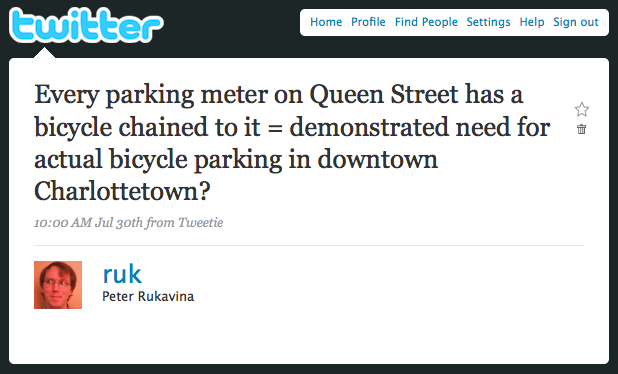
A mere 36 minutes later, the crack investigative team over at CBC Radio One’s Maritime Noon was on the case:
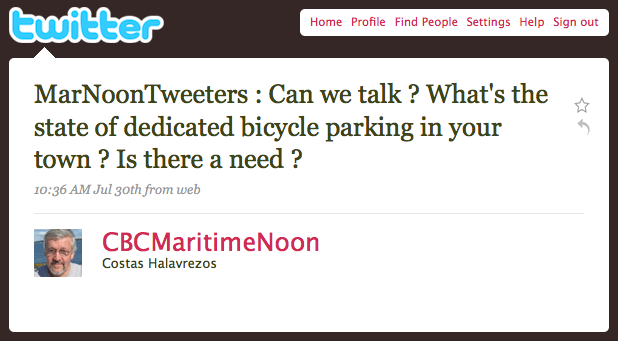
And tomorrow, a week later, the tweet becomes a full-fledged Maritime Noon phone-in:
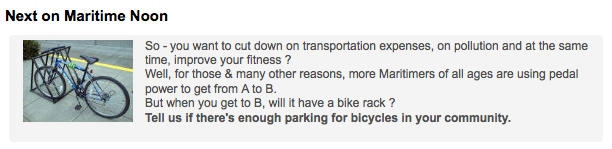
The lovely irony of this is that three days earlier I found the essay The News About the Internet from The New York Review of Books thanks to a tweet from the selfsame Maritime Noon. The essay includes a quote from New York Times executive editor Bill Keller:
The wonderful florescence of communication ignited by the Internet contains countless voices riffing on the journalism of others but not so many that do serious reporting of their own.
Now I’m as much of a riffer-on-journalism as the next guy, and while it’s hard to claim a “hey, look at all the bicycles” utterance is Serious Reporting, it is nice to see the ecosystem runs both ways.
Tune in to Maritime Noon tomorrow, August 5, 2009, from 12:30 p.m. to 1:00 p.m. Atlantic Daylight Time (live stream) to hear what happens when the utterance gets magnified.
A group of five of us went out to Morell to take the kayak trip on the Morell River that I mentioned last week. It was amazing: unparalleled scenery, calm waters running our way, beautiful weather. This is a trip that anyone can do, whether you’ve kayaked or not and if you’re looking for a great way to spend an afternoon before the snow flies, this is it.

 I am
I am