On first blush the Popular Names Directory on the Canada411.ca website (the site through which most of Canada’s telephone companies make their white pages searchable online) is a great resource: for any community on Prince Edward Island you can see a list of the most popular surnames. You start from a page that lists every community in their database (and ignoring the fact that they don’t control or clean up the geodata, leaving you to choose from among Abrahams Village, Abrahms Vlg, Abram Village, Abram’s Village, Abram-Vlg, Abrams Village, Abrams Vlg, or Abrams-Vlg):
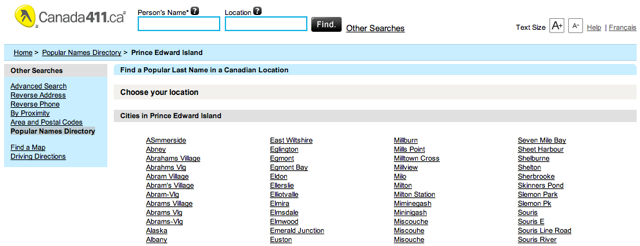
From there every community has its own page which, in theory, lists the most popular names in that community, each with the number of listings (I assume) for that name in that community. Look at Souris, for example, where you’ll find the last starting “Adams (2), Alexander (1), Allen (1), Anderson (1), Andrews (1), Armstrong (1), Arnold (2), Arsenault (2), Austin (2)…”.
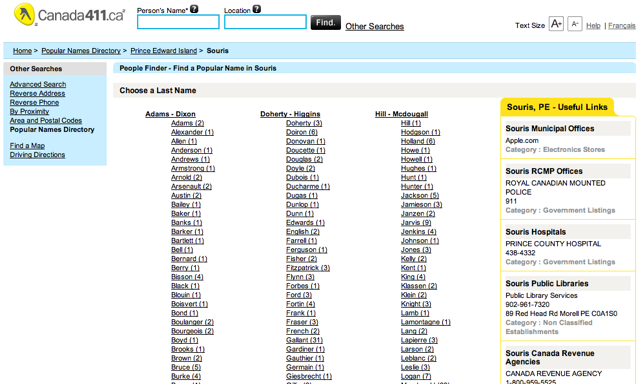
The problem is that this data doesn’t seem to be accurate. Take Giesbrecht, for example. There’s an interesting name. So I click on it to see who the single Giesbrecht is in Souris only to end up on page with the error message We did not find “Giesbrecht” in “Souris PE”, but we found results in “PE”:
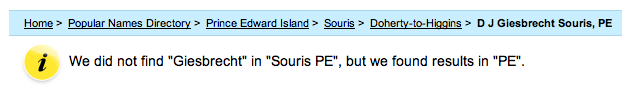
The page shows a single listing for Giesbrecht in Charlottetown below, with no hint at all of a Giesbrecht in Souris.
I thought this might be an isolated incident, but it’s the same for Russell in Georgetown, Ford in Miminegash and Morris in Wheatley River. It’s not that everything is wrong — some of the name listings produce real data — but so much of it is inaccurate or broken as to make the resource effectively useless.
Anyone have any idea what’s going wrong here?
It’s been a busy week here at Reinvented HQ as I prepare to move said HQ three blocks south while, at the same time, attending both to regular day-to-day jobs and also doing the paperwork for our corporate year-end at the end of the month. And helping to organize a project that will see five downtown home and school associations cooperating on a parent leadership grant. And whipping up plans to commemorate the 160th anniversary of free public education in Prince Edward Island. And helping to coordinate the efforts of our land trust as we seek to raise money for the L.M. Montgomery Seashore. And, oh, did I mention it’s science fair time for Oliver?
So, yes, busy. But lots of fun too. I’d rather be busy than bored.
Plans for the move to The Guild are proceeding well, aided by the deft and efficient organizational hand of Executive Director Ghislaine O’Hanley.
After lots of back and forth with Eastlink we’ve finally got an install date for broadband (next Friday, January 20); part of the hold-up on this was that they were initially uncomfortable having us use the existing inside LAN wiring and wanted to run new coax directly to our office (and charge us $170 for doing so). They agreed, in the end, to do it our way, and we should be wired up by this time next week.
Johnny had his first visit to the new office yesterday (in part so we could test the aforementioned LAN wiring to make sure it works), and side-effects of this visit include a plan to paint the space next week sometime (Johnny’s aesthetic tolerances are much more finely-tuned than mine, which tend more toward “subsistence hovel”), and an accelerated plan to outfit the windows with blinds (there’s already some semblance of vertical blind hardware, minus the actual blinds themselves; blinds supplier references welcome).
Meanwhile, the linoleum floors in the new space are being stripped and waxed today, and I’m slowly making my way through the barrels of stuff here in the old HQ trying to determine what to move and what to keep.
If all the cylinders fire as they should, we should be working from the new space on Monday, January 23.
Here are some of the rules I learned from Sergey:
- Don’t cross over two lanes of traffic in one move: the police will give you a ticket.
- When you’re meeting someone, and when you’re saying good-bye, shake hands. Never shake hands across a doorway: you need to be in the same room.
- When visiting family for the first time, bring gifts.
- Vodka with vodka, beer with beer. Don’t mix them up in one meal.
- Always have bread with a meal.
- It’s okay to have borscht for breakfast.
I’m particularly fond of rules #2 and #5. I’m not sure how to follow rule #1 when turning right out of the PetroCan at University and Belvedere and heading toward the Farmers’ Market.
So, like I said, we’re moving office over the next few weeks, and we’re starting with what amounts to an empty 26’ by 11’ white box that looks like this right now:


We’ve got to figure out both how to best arrange our various bits of furniture and infrastructure into the space, and how to creating a pleasant working atmosphere. We’re not going to paint, or add walls, or change the floor, so it all comes down to positioning. And anything we might want to hang on the walls or from the ceiling. Here’s the layout of the room, to scale, with the various pieces of furniture we need to fit:
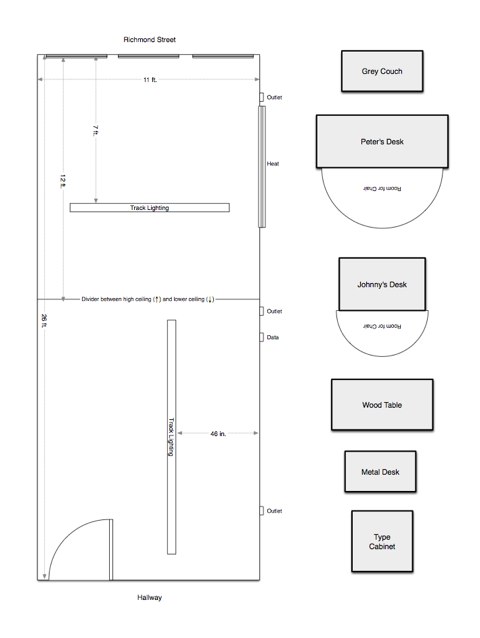
There’s really only one practical constraints imposed by the space: there are only electric outlets on the right-hand side, so our desks, and anything else that needs power, has to be on this side.
I’ve prepared the plan above in various formats — OmniGraffle, EPS, PDF — should you wish to have a go at arranging the objects on the right side inside the room on the left side; feel free to point to your mashups from the comments.
Our headquarters here at Reinvented Inc. has been at 84 Fitzroy Street for as long as I can recall: we started renting our two first-floor rooms from silverorange in the fall of 2003, more than eight years ago. Oliver was only three years old. Johnny didn’t even live on PEI yet. And the world was a calmer, gentler place. Here’s what my office looked like on day one:

That’s an almost-new iMac sitting on my desk; it was replaced by one with a larger screen, and then by a MacBook, and finally, most recently, by a MacBook Air. The plant died shortly after I moved in (I never watered it), I replaced the chair with a better one (although I’m still looking to sell the one in the picture; let me know if you’re interested). I’m still using the same desk, but there’s a lot more stuff piled on and around it.
We’ve been happy here: silverorange has been a good landlord, and they of silverorange good friends. We’ve done a lot of good work here, held a lot of meetings, built a lot of technology, had a lot of fun.
But it’s time for a move.
“A change is as good as a rest,” they say. And so for that, and because silverorange is about to launch an ambituous multi-year interior renovation, and because my tiny letterpress shop is expanding every month, we’re picking up shop and relocating to the 2nd floor of The Guild at the corner of Queen and Richmond.
It’s a space I know well as Oliver’s music teacher Peter Mutch had his studio there for several years, and, of course, I’ve had my letterpress housed in the basement of the building since last fall (it will be nice to have “composing” and “printing” co-located).
The new space is bright — it has a lovely view down Queen Street (which will be nice in place of our lovely view of the back of the Queen Parkade right now) — and is one large room 26’ x 11’ room. If you know the theatre at The Guild, imagine sitting in the audience facing Richmond Street: with x-ray vision you could see our office by looking up and to the left.

So my January will be partially taken up with hurrying about to make arrangements for Internet access, moving our desks and gear (and figuring out what of the piles of things here in the old office I can sell, give away or trash so as to avoid moving them).
The move will also mean something of an “office culture” change for Johnny and me: for 7 years we’ve been ensconced in our own little offices here in the back of Fitzroy Street; we’re now entering into much more of a “co-working team” environment, albeit with a small team of two. Which will, I’m sure, take some getting used to.
And of course all that proximity to the art, music and theatre pulsing through The Guild likely won’t hurt our creative process (I feel good that our monthly rent dollars will be helping to support and arts space).
This new location marks the third time I’ll be working from an office on Richmond Street: when I first moved to the Island in 1993 I worked at the PEI Crafts Council office at 156 Richmond, later, during the Okeedokee years, I had a tiny office at 75 Richmond. So it’s familiar territory.
My morning commute will be cut almost in half from its current, punishing, 600 m in 8 minutes to a much more reasonable 350 m in 4 minutes. Of course I’ll only be getting half the exercise I get now, but perhaps now I’ll be able to go home for lunch, and there’s all that new opportunity for letterpress workouts. And we’ll only be 43 seconds walk from Casa Mia. The mind boggles.
Once the new base of operations is up and running we’ll have a drop-in; watch this space for notice.
I my process of getting my Golding Jobber No. 8 letterpress up and running I’ve had a lot of help from Gota in Sweden who has the same press. She connected me with Stephen O. Saxe in White Plains, New York, who has written a history of the Golding company and could, she told me, tell me the age of the press if I provided the serial number.
I learned here that to find the serial number on Golding presses is located “top center of the bed of the press, just under the rim of the ink disk,” or right here:
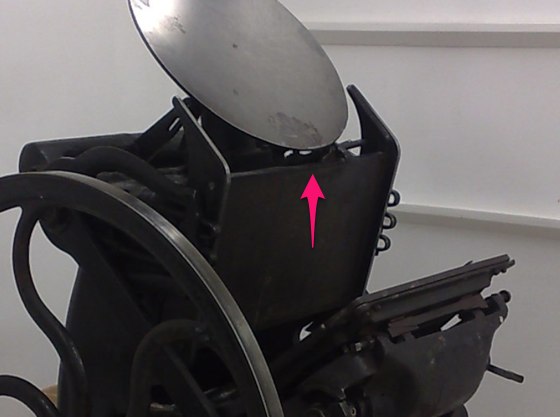
Try as I might, I couldn’t see any evidence of a number there. Then I read on: “it may require some kerosene and steel wool and a flashlight to make it visible, but it’s there.” And, sure enough, after about 20 minutes of scraping off years and years of ink and dirt, and with the help of a little acetone, here’s what I found:

I emailed the number — 1786 — to Stephen O. Saxe, and just received work back from him:
“Jobber 8s with serial nos. from 1782 through 1806 were ‘Finished August 1915.’”
So my press is 97 years old this year.
I was in the letterpress shop this afternoon printing up some note cards (New Year’s resolution: send more thank you notes!):
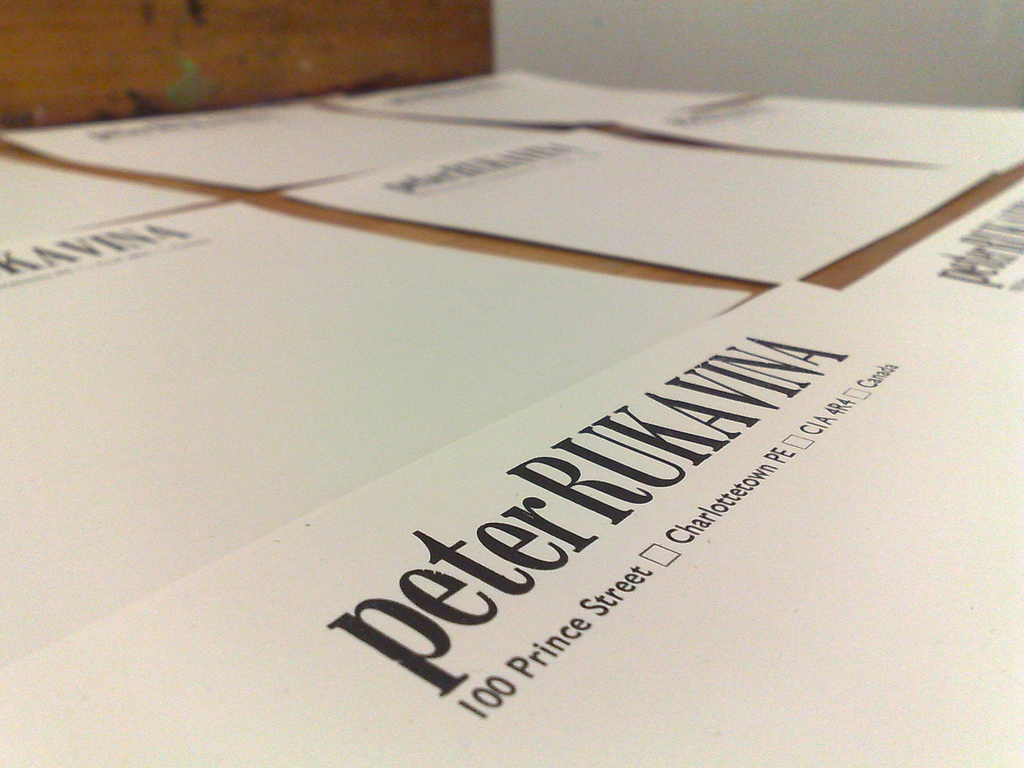
While I was there I shot some video on my iPad of the Golding Jobber No. 8 press in action. I never tire of watching the mechanisms of the press go through their magical dance. I edited up the shots in iMovie on the iPad itself (a magical mechanism in its own right that app) and here is the result:
If you’re a Mail Me Something subscriber from the summer, you received a Vollmond Kalendar 2012 in the late summer. Vollmond is German for “Full Moon,” and the calendar kicks into relevance next week with the first Full Moon of 2012 on Monday, January 9. I’ve got mine up on the wall now at the office all ready to warn me of impending lunar action. Do you?
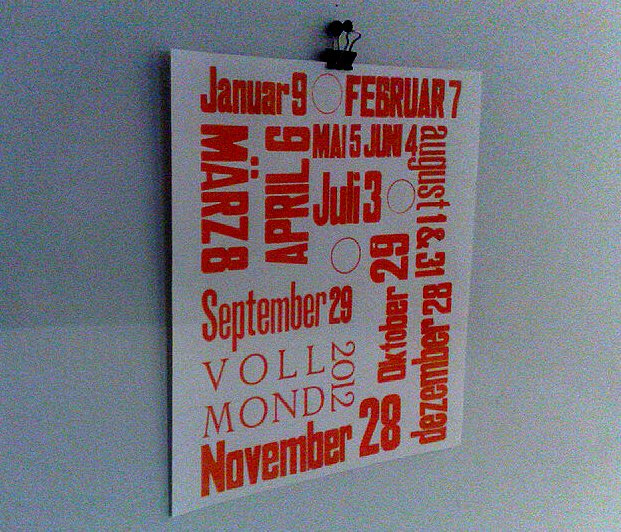
Back in the spring I did some work on extracting and reporting on the current “PEI Energy Interchange” figure: the amount of electricity that Prince Edward Island is pulling from (or pushing to) the mainland. When my Nabaztag rabbit sprang to life on Christmas Eve after a year of dormancy I reasoned that it was time to get the rabbit involved in the project. The result:
The code that does this is here and the process is simple:
- Pull the previously-scraped-and-XMLified energy interchange data.
- Use Swift to turn the PEI figure into a WAV file with a message message P E I energy interchange is XX megawatts.
- Use the Nabaztag API (with the API key from nabaztag.com) to have my rabbit read the WAV file.
I’ve got this set up to read the figure to me every hour here in the office and after two days I’m finding it (a) not annoying and (b) a helpful way of building up peripheral awareness of PEI’s energy usage (like, hey, what’s happening today: we’re pulling almost 190MW from the mainland! We max out at about 210MW).
Lest Peter-of-the-future wonder “what happened to Peter over the Christmas week in 2011?”, here is a quick update.
After flirting off-and-on with various rhinoviruses over the fall, which made for a season of coughing, sore throat and general out-of-shapedness, my body seemed to be healthy come Christmas time. We had an excellent pre-Christmas fest with our friends A. and D., followed by an excellent Christmas Day made all the better by the inclusion of Sergey, who was here until the 27th when he flew back to Ukraine (where he gets another Christmas in January!).
On the Thursday of Christmas week I woke up with a mild sore throat which got steadily worse over the course of the day. Mid-afternoon I took the bus up to CBC Charlottetown to tape a piece for the afternoon Mainstreet CBC Radio One program on New Year’s levees and it’s a wonder I made it through (if you listen to the final result you’ll notice that I sound vaguely head-stuffed and my voice starts to fall apart in the final minutes).
By the end of the day I felt like hell, and when I woke up on Friday morning I had the mother of all sore throats: this wasn’t a rhinovirus this time, I realized, but something far more evil. Mindful that I was just ahead of a 3-day holiday, I rallied myself down to the Boardwalk Walk-in Clinic for 8:00 a.m. By the time I got there, 5 minutes after the doors opened, there were already 11 people ahead of me; and the clinic doesn’t see patients until 9:00 a.m. So I was glad to be there early.
I got myself number 12 and was told to come back at 10:10 a.m. and, sure enough, when I came back I was seen right away.
There are two types of doctors when it comes to dealing with patients presenting with strep-throat symptoms, the “yah, it’s strep throat, here’s the antibiotics” doctors and the “we’ll do a swab, send it to the lab, and get the results back in 3 days and decide on a course of treatment” doctors. Suffice to say that I had my fingers crossed for the former and was lucky enough to end up with just that: 10 minutes later I was lined up for an amoxicillin prescription and 30 minutes later I was at home, under 13 blankets, shivering away in the knowledge the, eventually, the end was near.
Amoxicillin promised to smash the streptococcus bacteria within 48 hours and it did: by midday on Sunday I was starting to feel better. Not wanting to inflict the infection on others I opted to miss the aforementioned New Year’s levees and instead stayed home on the couch watching endless Netflix movies and reruns of Big Bang Theory and Storage Wars.
By yesterday morning I was at about 90%, well enough to come into the office, and today I’m feeling better than I have in weeks.
 I am
I am