Question to broadcast people: why is the web stream of KPIG a crystal-clear 128KB (CD-quality) while the web stream of CBC Toronto a muddy 8KB (poorer than AM radio quality)? Is it simply economics?
Addendum: The Windows Media Player version of CBC Toronto’s signal is a 16KB stream that sounds almost AM-quality.
On the lawn in front of the Coles Building just around the corner from our house is a collection of rocks. Or more properly boulders. There is one from each province in Canada, and a little brass plaque in the ground in front of each identifies their province and geological name.

I know nothing of the history of this endeavour, but it’s always struck me as a nice, simple idea. Of course as the son of a geologist, I am somewhat biased in this regard. But still, in the Nintendo age, a group of 10 boulders is, well, grounding.
Now it used to be that there was a very nice pathway that wended through the boulder garden. It was one of those very pleasant pathways made of a very pleasing material that wasn’t a “point A to point B” kind of path by rather a “take you on a tour of the boulders” kind of path. Because the route from our house to the coffee shop and Radio Shack and various other important institutions cuts through the boulder garden, I was a frequent visitor. And, of course, I took my father there several times for a sort of “cook’s tour” of the rocks.
Last fall, however, just in advance of the dreaded light orgy being inflicted on the downtown area, a bunch of Parks Canada workers showed up one day and began to rip up the pleasant pathway. In the space of a couple of days it was completely gone — sod was laid in its place — and replaced by a new “I-95” sort of pathway that is very “point A to point B.”
Thankfully the boulders themselves were left in place. However without a pleasant pathway, they are marooned in a sea of green grass. They are no longer a collection.
Why was this done?
Well, at least on the surface, it appears that it was simply to allow for the expansion of the aforementioned light glut. Specfically to provide room for for section of the light show that
 features beloved children’s nursery rhyme character Little Bo-peep being chased by a traditional Island elk pulling a wild-west stagecoach.
features beloved children’s nursery rhyme character Little Bo-peep being chased by a traditional Island elk pulling a wild-west stagecoach.
Given that the pastoral area in front of the Coles Building was, well, just home to the rocks pre-illumination, and given that it is now an important link on the orgy train, I can think of no other logical explanation for the change. Little Bo-peep has trumped geology.
If we can take any consolation from this at all, it is that planted squarely in front of Ms. Peep is a large chunk of Ontario gneiss.
![]()
As I see the story playing out, the marauding wild wagon, pulled by the irritated and thus bucking elk, is about to trample Little Bo-beep, as her way is impeded by a hulking boulder from Ontario. Beep survives the ordeal, of course, but emerges from her recovery some months later to open a small petting zoo on the outskirts of town with the elk as a featured attraction. She never returns to downtown Charlottetown. The gneiss, on the other hand, does what it’s always done: it just sits there.
Unfortunately, that’s the only comfort I have.
 Last Christmas I received not one but two Logitech QuickCam tethered video cameras. One got returned, and one stayed home.
Last Christmas I received not one but two Logitech QuickCam tethered video cameras. One got returned, and one stayed home.
The Grand Idea was that grandparents in Ontario would be able to occasionally drop in, via video, on the life of wee Oliver.
While nice in theory, the quality of Microsoft’s web video tools — NetMeeting, Portrait, etc. — is abysmal. Windows 2000, for example, comes with NetMeeting pre-installed. If your NetMeeting gets broken, you cannot fix it because you cannot uninstall it, and you can not re-install it. You are stuck. Forever. My particular problem is that I can start NetMeeting, but not end it. When I select “File \| Quit”, NetMeeting hangs. Forever. The only solution is to completely hard reboot the computer. Better living through quality software.
A rather nice piece of software is Pryme produced (and released for free) by a Danish chap named Simon Hiort-Lorenzen. It’s simple and easy to set up. And it’s bringing you the current time on the clock on my wall here at Reinvented World HQ.
I remember the first time I visited about Amazon.com. It was amazing. It worked. I could order anything.
They were an innovator. And they continue to be. Most of the interesting ideas about e-commerce either start at or are fully exploited by Amazon.com, from wish lists to easy charitable giving. And their ordering and fulfilment experience is always being refined. They are the market leader.
One of the nice features of their website is that you can see the history of your Amazon.com orders all the way back to 1995. Chapters has the same feature (I largely switched to them because their shipping is cheaper and faster in Canada). It’s an interesting voyage through my last half-decade to see what I ordered when:
- 1995
- 1996
- 1997
- 1998
- 2000
- 2001
Those of you on the humanities side of this weblog, please avert your eyes.
We’re now using the handy XML-RPC client for PHP to connect to UserLand’s Weblogs.com server whenever new content appears here.
If you are so inclined, you can watch the main Weblogs.com page or tie in to their changes.xml file for a XML-formatted version of when this (and gazillions of other) weblogs get modified.
We now return you to your previously scheduled weblog. Good evening.
I first learned about Atomica from Buzz at ActiveWords. ActiveWords is like a macro language for your operating system, and the
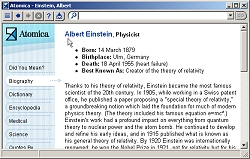 Atomica service is one of the ways you can hook up words that you’re typing to their definitions.
Atomica service is one of the ways you can hook up words that you’re typing to their definitions.
When I was at Pop!Tech I happened, but pure random chance, to end up eating lunch one day with Bob Rosenschein, Atomica’s founder and CEO. I mentioned my experience using Atomica through ActiveWords, and Bob recommended that I try out their dedicated Atomica Personal client too.
So I did.
Atomica is very, very nifty. What it allows you to do is to ALT+click on any word or phrase on your screen to get more information. What “more information” means depends on the word and the context. For example, if I see “EKG” on the screen, and ALT+click on it, an Atomica window pops up and tells me “EKG stands for Electrocardiogram.” Not earth shattering news I realize, but very helpful nonetheless, especially when you do it 5 or 6 times a day.
Atomica is not just a dictionary, though. If I see “Albert Einstein” on the screen and ALT-click on it, an Atomica window pops up with “Albert Einstein, Physicist” and continues on with a 250-word mini-biography of Einstein, with relevant dates, etc.
If you’re a writer, Atomica will become an invaluable tool, I’m almost certain. One of the stories Bob related about the product is a call he got one day from Peter Jennings, who raved about the product and said he used it every day.
I recommend you try it out. (Note: only available for Windows machines).
Try this test: get up at 6:30 a.m. and get into your car. Drive to downtown Charlottetown. Now drive gaily about downtown Charlottetown. Pause. Return to downtown Charlottetown at 5:05 p.m. and repeat.
Notice how when you are driving around downtown Charlottetown at 6:30 a.m. all of the lights change in perfect time to your driving? It as if the hand of God is waving you through.
Notice how at 5:50 p.m. you seem to hit every red light in town, as if Satan himself was conspiring to keep you frustrated?
I have a suspicion that the well-minded people who figure out when the lights should be red and when they should be green did their figuring in the dead of early morning, thus factoring out the deadening effect of traffic.
I’ll tell you one thing, when you’re zipping around town at 6:30 a.m. with God’s hands waving, driving feels like a special, magical thing.
I reported earlier in this space about my experience ordering prints of digital photos from Shutterfly. At the time, I promised to compare their services to our local provider of digital prints, Prism Digital Imaging. And so I did.
The table below summarizes the process of ordering an 8x10 print from a digital picture taken with my Canon Powershot S100 camera. I uploaded the digital image to each website’s ordering system, and ordered exactly the same thing.
![]()
| Shutterfly | Prism | |
| Date Ordered | 11/15/2001 | 11/23/2001 |
| Date Arrived | 11/23/2001 | 11/29/2001 |
| Days to Arrive | 8 | 6 |
| Miles Travelled | 3733 | 3 |
| Product Cost* | $6.26 | $4.99 |
| Shipping* | $4.69 | $1.00 |
| Total Cost w/tax* | $10.95 | $7.05 |
The presentation and packaging of the Shutterfly print was the better of the two: my print came in a sturdy cardboard mailer with a well-designed receipt, an index print and the photo well-protected and in perfect condition. Prism Digital Imaging’s print arrived in a brown manila envelope with the photo encased in a plastic bag with a cardboard backer; their photo had a small crease in one corner, and the invoice was a black and white print from their website (with a confusing notation “Execution time: 216 ms”).
It’s difficult to compare the quality of the two photos, as the Shutterfly print was on glossy paper and the Prism Digital Imaging was on matte paper (I didn’t appear to have the ability to request paper type on either website). Aesthetically the Shutterfly print has more “snap,” but that’s mostly because it’s on glossy paper. Generally I’d have no complaints about the print quality in either case.
While the Prism Digital Imaging website is very well done, and easy to use, it doesn’t have the maturity or flexibility of Shutterfly’s. For example, on the Shutterfly site I can view my complete account history — what I ordered, when it was shipped, etc. — whereas on the Prism Digital Imaging I cannot. The Shutterfly site also has allowances to connect easily to third-party sites. You can, for example, connect your own home-brew photo gallery to their system for print ordering; the Prism Digital Imaging doesn’t have allowances for this. Perhaps these sorts of feature will come in time as the Prism site matures.
In the end, I’d have to call this a draw. Other than the positive benefits of supporting a local business, Prism Digital Imaging doesn’t offer anything more than Shutterfly in terms of delivery speed or quality. Their pricing is slightly better, but then Shutterfly’s customer experience is slightly better. I’ll continue to experiment with both in the days and prints to come.
I have had a digital camera for just over a year now. We bought it primarily so that we could take pictures of wee Oliver and we have done that in spades.
When you don’t have to think about film and processing costs, it’s amazing how different photography becomes. I was inspired to “go digital” by my friend Steve, a professional photographer turned web designer. Steve had all but stopped taking photographs until he got a digital camera, and when he did, he started taking photos again, and he hasn’t stopped. You can see the results on his Outtakes and New England Seen websites.
Since my own conversion to digital, I’d been happy to view my photos on the computer, and to print out the occassional one on our colour printer. By chance last week I installed an application on our server called Gallery to let me share photos with my family on the web. One of the nice little features of Gallery is that it makes it easy to order prints of your digital photos from a company called Shutterfly.
So I did.
My first batch of prints arrived today, and I am amazed: the quality is fantastic. I had no idea that my little camera was capable of producing such photographs. And so digital photography has, for me, entered another realm. Or rather re-entered the realm of print.
I gather that Prism Digital Imaging here in Charlottetown offers much the same service. My next step will be to give them a try. And if that works out, I’ll have to get the silverorange wizards who built their website to construct a Gallery plug-in for it.
I’ve received email from about half a dozen people in the last month who are victims of the shutdown, or impending shutdown of the @Home network, which was providing cable Internet branding and technical services to Rogers, Cogeco and Shaw cable systems across Canada.
All of my correspondents had email addresses @home.com, and all of them were forced to change to @rogers.com, @shaw.ca, and so on.
This is annoying. Not annoying to me — it’s just a quick change in my email address book — but annoying to them, I’m certain. You have to send out an email to everyone you know, and you’re certain to miss some people, so you’ll lose track of them or they of you. In some ways it’s worse than having to change your phone number — at least the phone company will forward your calls for 6 months.
I’ve had to go through this myself: I started out Internet life as caprukav@atlas.cs.upei.ca, then was peter@crafts-council.pe.ca, then peter@isn.net, then peter@digitalisland.com. Finally, when the company became Reinvented, I became “peter at rukavina.net” and vowed never to change my email address again. So far so good.
So a word to the wise (and not only the @Home refugees): it’s quite a simple matter to set yourself up with your own domain name. I deal with a registrar in Edmonton called Trinic, but there are innumerable others that can offer you the same services. Trinic will let you register your own .com domain name for $20/year, and will forward email from someaddress@yournewdomain.com to an email address of your choice for $34/year.
That’s a good deal, and something everybody should consider seriously. Not only does it mean that you can keep the same email address for life, but it also means that you’re no longer shackled to a particular Internet provider just to keep your email address. It also means that you can dispense with insane email addresses like @pei.sympatico.ca which never should have seen the light of day in the first place.
By the way, if your last name happens to be Rukavina, I can offer you an @rukavina.net, @rukavina.ca or @rukavina.info email address at no charge. Just let me know.
 I am
I am