Ever since I “upgraded” the Mac OS X software for my HP 2355 “all in one” printer/scanner, the following HP Software Update message appears every day and random intervals:

Edward Hasbrouck, author of The Practical Nomad, has a useful post about the Northwest and Delta airline bankruptcies. Salient point:
If you haven’t bought tickets yet, don’t buy tickets on an airline that is already bankrupt. A bankruptcy filing is your final warning before an airline could be shut down by the bankruptcy court, leaving ticket holders stranded. A better schedule, a more direct route, or a lower price probably aren’t worth the greater risk that you might not get where you are going at all, or might not get back home.
Read the rest of the post for more details.
This development is of particular importance to Prince Edward Island, as Northwest’s feeder airline, Northwest Airlink, operated by Pinnacle Airlines, is the only airline operating direct flights from Charlottetown to the U.S. Here’s Pinnacle’s stock price.
If for some reason you need email me about something to do with Rolex watches — you want to send me one as a gift, you want me to redesign the Rolex website, you have a Rolex watch stuck in your ear and need help getting it out — please be aware of the email rule added this afternoon:
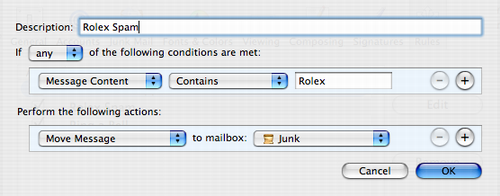
For some reason the only spam I’m getting these days is Rolex spam. Yes, I know that this rule won’t catch everything, but it will cut it down some. If you want to email me about Rolex watches and want the email to get through, just refer to “a nice watch” instead (“I have a nice watch stuck in my ear…”).
 The Complete New Yorker DVD is being released in just six days. There’s now a Flash demo of the interface available.
The Complete New Yorker DVD is being released in just six days. There’s now a Flash demo of the interface available.
I ordered my copy back in June. My mind boggles in anticipation of its arrival: there are half a million pages over the 8 DVDs, covering 80 years of the magazine. I momentarily considered the notion of taking 6 months off just to read, but I realized that even with all that time I’d only make a dent in it. Perhaps I should buy a new laptop and have pages projected on the walls of wherever I am so that I can drink it all in by osmosis?
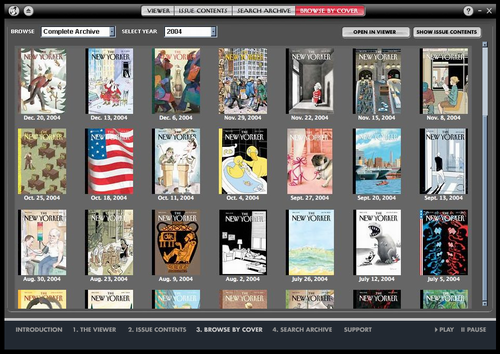
I was curious this morning about this coffee maker, one, it turns out, that belongs to Olle’s inlaws. As Catherine is a connoisseur of all things coffee, it’s in my best interests to keep up in the field.
So I called Olle in Copenhagen using Skype, and he walked me through how it works. He added some annotations to the photo, and I added some more of my own. If we’d been set up for it, we should have recorded the call and turned it into a podcast.
I think this was “e-learning” in action.
Yesterday at lunch we were discussing Tod Maffin, the Wizard of Oz behind the worker side of the CBC lockout. I commented that, like Kevin Newman, Evan Solomon, and other boyish broadcasters, Tod sometimes comes off as being, for lack of a better word, “snippy.”
It’s not his fault, and there’s nothing he can do about it, but when you take boyish charm and add “authoritative futurist” content, sometimes it’s hard not to hear “full of himself.” I’ve suffered from this myself by times (although I think I’ve now lost all claims to appearing “boyish”).
In one fell swoop, however, Tod has managed to completely invigorate himself, both professionally and physically. In his How to Wax Your Ass podcast he takes the boyish charm, adds a wry sense of humour and a sprinkling of expletives, leaves aside the authoritative futurist and, well, gets his ass waxed.
I predict that Tod’s ass-waxing podcast will do for his career what Pulp Fiction did for John Travolta. Mark my words.
James Mitchell, an Architectural Engineering Professor from Philadelphia, has a terrific series of images of the Bourges Cathedral (including the panorama I referenced earlier).
We were in Bourges in May, and although we could see various landings at levels up the Cathedral, Catherine and naively assumed that these weren’t public areas. James reports, however, that all he needed to do was “pay the couple of Euros and climb the tower.” We’ll have to go back now.
The fellows upstairs have their own coding conventions. Who knew? Steven Garrity ordered the Formosa Combo yesterday, a stark departure from his usual stuffed bun or sushi; I’m pretty sure this falls outside of the conventions.
National Public Radio in the U.S. has an impressive new array of podcasts, including World Café Shortcuts, which is a stripped down version of the full World Café programme.
Which led me to the Chip Taylor and Carrie Rodriguez episode. These two voices are like smoked salmon and capers: a perfect combination of the mellow and the lively. You can download the abbreviated podcast version of their interview, or listen to a stream from the website. Great music.
At the behest of Sandy Peardon, Dan James and I met with Sam Punnett of FAD Research this afternoon.
Sam is a “interactive media researcher” from Toronto (he calls it “the city”) and he’s been engaged by ITAP to “develop a broadly consultative 3-year growth strategy for the New Media Sector” on Prince Edward Island (read the RFP here).
As a rule, I avoid any exercise that has “broadly consultative 3-year growth strategy” in its description, but Sandy dangled the carrot of an opportunity to “bring your ‘grassroots growth rather than a large grandiose public initiatives’ perspective to him” and, heck, who am I to turn down a chance like that.
Initial signs were not good, as Sam used the words “space” about half a dozen times in the first five minutes (“new media space,” “digital space,” and so on). Consultants use the word “space” to refer to “an area of economic activity” in the same that hipsters use “joint” to refer to “marijuana-packed cigarette” — it makes them sound all cool and with-it and from San Jose.
Things improved markedly, however, as the meeting progressed: Sam seemed to grok the “organic network of loosely coupled operators” model of the economy that we tried to spin (and that I tried to describe here), and seemed willing and able to accurately reflect our approach back to his minders. Which is a lot more than the usual “ah, your answers didn’t fit the model so we had to leave them out” approach the previous researchers have taken.
While I’m still a strong advocate of “leave the economy alone and it will figure itself out on its own” approach to economic development, I think Dan and I managed to send back some useful feedback, the central element of which was the suggestion that what the industry needs, more than “3-year growth strategies,” monolithic technology infrastructure and IT sweatshops imported from away, is a support network more akin to crop scouts than chess players. Those making decisions about the industry should participate in the life of the industry — get out in the fields, smell the earth, talk to the farmers, so to speak. Rather than trying to sculpt great visions out of nothing.
Sam is here until the end of next week, and he’s open to meeting with anyone who’s got ideas about, well, the development of a “3-year growth strategy for the New Media Sector.” He’s a good listener, and it might be worth your while to take 30 minutes and tell him where you’re at and what you’re doing. Here’s his contact information.
 I am
I am