All the Swedes I’ve talked to refer to the # sign as square. Like “to get your balance you press star 1 2 0 square and then call.”
A random assortment of experiences at day two of this year’s reboot conference:
- Building spaces with pen, paper and curiosity was a fantastic workshop talk by Ole Qvist-Sørensen from Bigger Picture: participatory and revelatory. If you’re looking for a novel take on helping groups work, look here.
- While I was fiddling with pen and paper, Mark Wubben was upstairs talking about ubicomp, and he included a slide about The Talking Bus. And I wasn’t there to bask in the glory of the story.
- The Place to Work saw thirty people squeezed into a hallway talking about working in coworking spaces, shared offices and cafés. The most interesting part was the go-around-the-room where everyone said a little about their own working situation. I sat beside Mikkel Hippe Brun, who rolls with his own battery-operated telephone-network connected wireless router.
- David Sjunnesson, from 1scale1, who I’ve been meeting every morning on the train in from Malmö, was the one to get me over my Arduino inhibitions: I spent 80 minutes cramped into a room with 30 other eager geeks (including [[Catherine]]) at the Full Body Arduino workshop. David and his crew were excellent tutors, and when I made my Mac make the Arduino blink its LED (to my surprise) I felt God-like.
- Bruce Sterling, who lost me at the LIFT conference several years ago, pulled me back in with a surgically-crafted poke in the eye with a stick as the closing talk. Throw away your socks with holes, get a new bed. Brilliant observations from a position hovering a mile above our enlightened self-involvement.
- The Baking Bread project never did see us bake bread, but we did make a fetching solar oven that, with some fine-tuning over yesterday, got up to 136 degrees C this afternoon and made Guy Dickinson a mildly-steaming-hot cup of strong tea. Thanks to Peter Madsen-Mygdal for the raw materials, the wrangling and the enthusiasm.
- I met several people who found my reboot by bicycle guide — prepared a couple of years ago — useful. That felt good.
- Spent a great dinner over great Thai food talking with [[Olle]] and [[Luisa]] and Christian Dalager about all sorts of crazy ideas (“social drawing-sharing website,” “RSS feed of our bank transactions,” “capture the flag with RFID,” etc.) Christian’s a kindred spirit and our ideas and projects overlap a lot, so I’m certain we’ll end up working together.
- Ended the night in the meat-packing district at the after-party. More loungey than Vega (where previous years ended), and a nice feel to it (it was in parking lot, so I spent a good part of the evening leaning on a transport truck’s tires). Had a good chat with João Santos, and many laughs and good-byes with many others.
- Finished at the top of the game, as my old basketball coach always advised, and caught the midnight train with the Malmö crew.
It’s 2:02 a.m. as I finish this up; should be asleep, but there’s a lot to process and this is one way that helps. This was reboot number five for me, and reboot number one for Catherine (more about that when I’ve talked to her more about it); it’s a special place with special people and I’m thankful I somehow found my way here.
Oliver wrote me an email last night from his grandparents. He signed it “love your sun.” How right he is. Tears in my eyes.
A random assortment of experiences at day one of this year’s [[reboot]] conference:
- Through Morgan, met the team from Novalis, that, among other things, make a Rails application that helps measure community happiness. Exchanged business cards with hopes that their work might somehow benefit QoIL.
- Had an good conversation with [[Luisa]] and [[Catherine]] and [[Jonas]] and Yann about community building, neighbourhoods and digital-physical crossovers like this.
- Got together with an interesting group of people to build a prototype of a solar bread oven using cardboard, aluminum foil, plastic and glue. We call it a “prototype” because it never got about 36 degrees C inside. But we’re going back at it today.
- Took the Flickr Bike, helpfully lent by Mark, to the shop around the corner to buy an oven thermometer. Of course the bike took pictures of the journey.
- Injured my leg getting on the Flickr Bike: forgot there was a sharp solar panel on the back and put a minor gash into my femur. I will survive.
- Did more session-surfing than session-immersion. Lost heart mid-afternoon — likely a combination of solar bread oven fatigue and dehydration — but regained my moxie around supper time.
- Made a tiny contribution to Ton’s Open Government Data by talking about the ClosedCorporations.org project.
- Met David Sjunnesson and decided to attend today’s Full Body Arduino workshop.
- Sat across from Dave Weinberger at supper, wherein he (very pleasantly, and with much skill) tried to drive a wedge between [[Catherine]] on the “net culture vs. wool culture” issue. Followed by an informative conversation about the Google Book Search Settlement.
- Lamented the absence of a vegetarian option at supper: the food was local, well-prepared (over roaring fires outside on the patio), but very sheep-based.
- Put forward the Royalty Oaks Project for the Reboot Prize.
- Left early, by reboot terms, catching the 23h00 train to Malmö with the Malmövians; exhausted and somewhat mind-boggled, but otherwise happy.
Today, day two.
Back in the late 1980s the bee’s knees of “you don’t have to be a programmer to make awesome stuff” tools was HyperCard for the Mac. It was, in its essence, a visual data juggling tool that let applications get “painted” rather than “programmed.”
Making systems that allow complex, powerful and interesting things to be constructed with a simple tool-set with a gentle learning curve is not easy: believe me, it’s what I’ve been asymptotically doing this for years. Simple is never simple.
Yesterday I attended a workshop about Hoist. Going in I had no idea what Hoist was about; [[Luisa]] invited me to go along with a group from Signal Digital and I was intrigued by the “something cool in the state of Denmark” prospect to set aside the “oh, and the first hour is in Danish” as something I could press on through and overcome.
Through a combination of good visuals, kind translators, and a hands-on workshop that was quickly hacked into English for my benefit, I emerged with a fairly complete picture of what Hoist is.
Hoist is, in its essence, HyperCard for Drupal.
Drupal is a fabulously capable open source toolkit for making websites. It is part content management system, part programming framework, part pattern language. Like any open source fabulously capable system, Drupal has rough edges and UI bottlenecks; the modern Drupal 6 is light years ahead of the antique Drupal 4 in this regard, but there’s still ground to cover before Drupal’s ease-of-use catches up with its awesome power, and it’s into these crevices that Hoist is shining its light.
If you’re Drupal-literate, the technical description of what Hoist does is roughly as follows:
- A web interface for creating new Drupal instances (they call them “Spaces”).
- A new UI layer for creating CCK content types (they call them “Apps”).
- A set of Views that automatically get attached to new content types.
- A set of canned “Apps” — content types and related Views — for common tasks like “Meetings” and “Events” and “Ideas.”
- A simple method for creating Blocks (they call them “Widgets”).
- A wrapper around all of this that lets them sell it as a web service, charging on a cost-per-user basis.
If you’re not Drupal-literate, the simpler explanation of what Hoist does is “makes creating websites that gather and report on different sorts of information easier.” So if you need to have your staff of 35 salespeople enter their nightly prospect reports, you can, with relative ease, create a “Nightly Prospect Reports” application in a few minutes of drag-and-drop action:
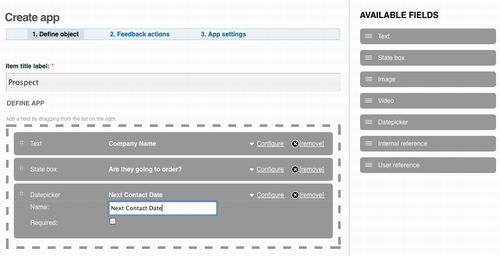
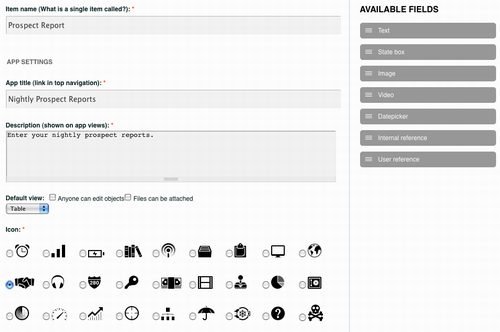
You end up with a new menu option that gets exposed to all the “members of your Space:”
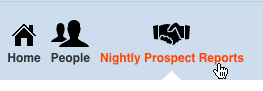
And they can start entering their Nightly Prospect Reports:
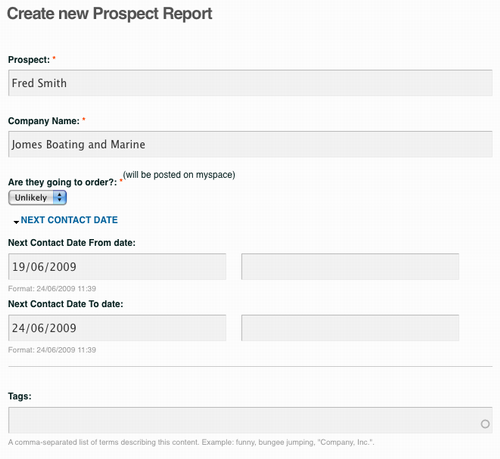

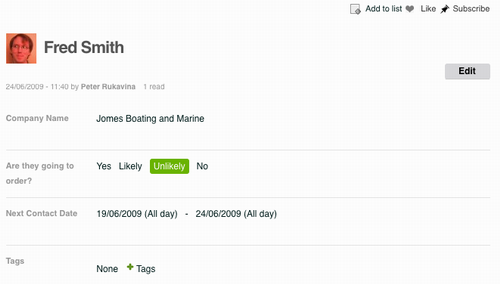
While it might be something of an exaggeration to anoint Hoist with HyperCard ease-of-use, especially in these early days, compared to the regular Drupal “create a new CCK content type, add new views, configure the display of the fields, create Views to all the content type to be reports on” string of actions required to achieve the same thing, Hoist is a considerable leap forward in the HyperCard direction.

While Hoist is still a little rough around the edges, something exaggerated, perhaps, by the abysmal wifi at the workshop, there’s clearly considerable talent involved in rounding these off, and kudos must go to the entire Hoist team for being involved in the workshop, and for listening as much as telling. They hold their workshops every week, and at the intermission between the format presentation and the hands-on they serve cake, coffee and fresh fruit; it’s hard not to love a company that serves cake.


 I am
I am