For more than a month now I’ve been consuming a diet, every morning, of the blog posts I wrote on that day, over the last 20 years.
Beyond giving me a sense of my mortality, I’m using this to triage blog posts that need updating. This involves things like dealing with the Share on Ovi fiasco, repatriating photos from Flickr and videos from YouTube, and fixing any odd early-oughts HTML that needs fixing.
Here’s how I do this.
I use Reeder on my iPhone to consume RSS feeds (see aboutfeeds.com for what this means), and one of the RSS feeds I consume is this one, which contains the “on this day” posts.
Here I am, for example, reading, reading this stressful blog post from 2019:

When I come across a blog post that needs updating–something I’ll do later in the day, once I get to the office–I invoke an iOS “Shortcut,” like this, selecting “Update Blog Post”:
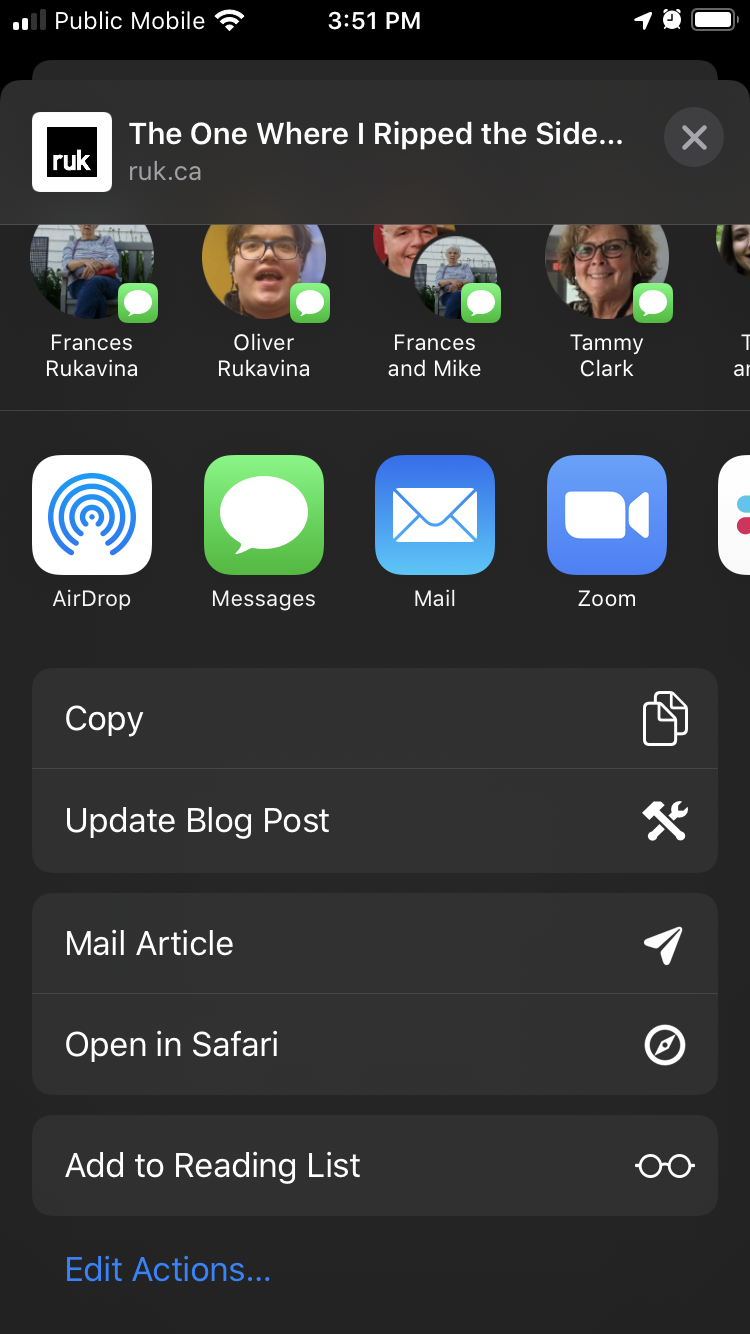
This Shortcut creates a reminder for me, in the Reminders app:
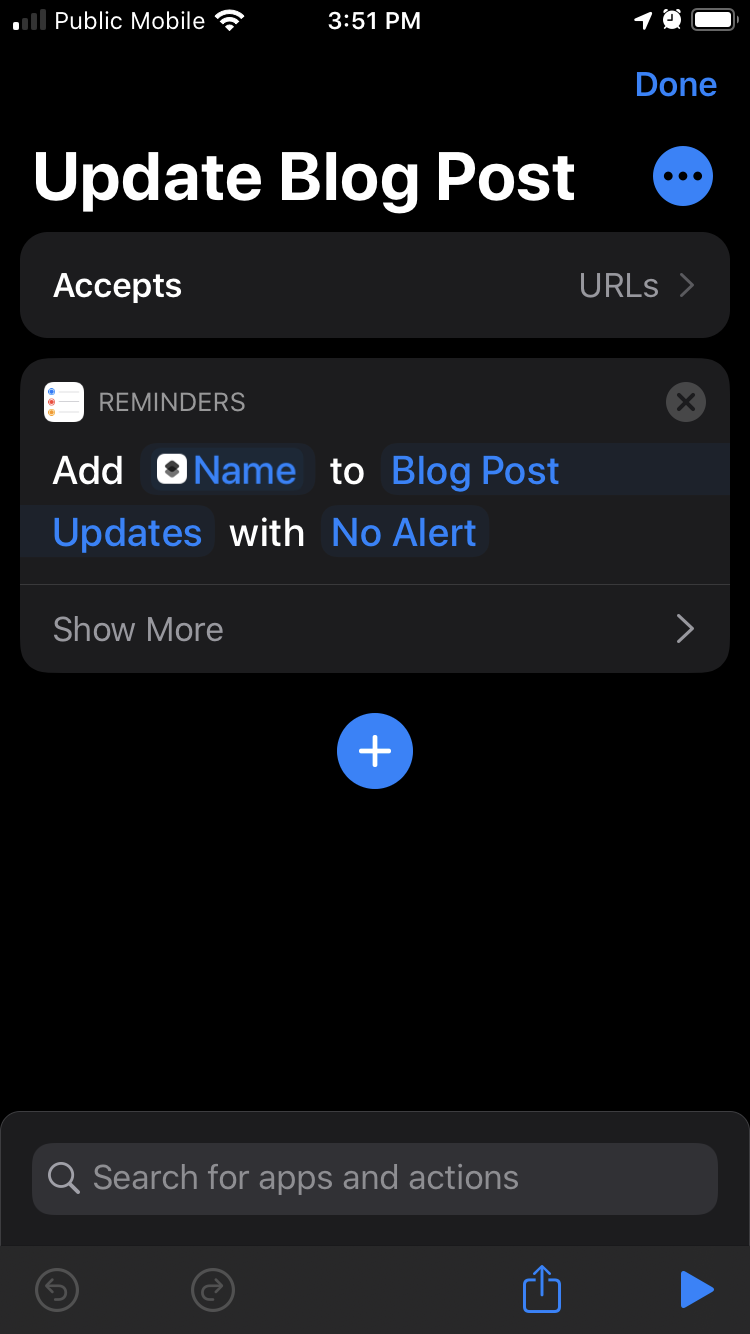
When, later in the day, I get to the office and have some spare time, I open up the Reminders app, and see a list of URLs to update:
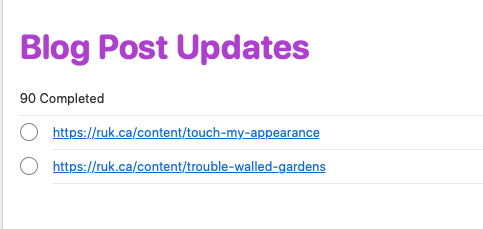
Over a month of doing this I’ve developed the muscle memory to make it a habit, and I’ve come to enjoy the daily bit of detective work that patching up shaky old posts entails.

Comments