Two years ago I wrote about how to save the nightly Compass video onto your computer using the free VideoLAN application.
Today I added some automation to the process so that, if you have an iPod, you can have your computer automatically grab Compass and dump it into iTunes for syncing. Here’s what you need:
- First, make sure you have VideoLAN installed on your Mac. My script assumes you have it installed in your main Applications folder. Note that I’ve only got this working on VLC version 0.8.6 – later versions fail.
- Next, grab the compass4ipod.sh script, and save it somewhere on your Mac.
- Open the Terminal application (it’s under Applications/Utilities), and move to the directory where you save the compass4ipod.sh script. For example, if you save it on your Desktop, then just cd ~/Desktop.
- Run the script: bash compass4ipod.sh
The script saves Compass in “real time,” so if you’re saving 15 minutes of Compass it will take 15 minutes to run. When it’s done, you should end up with the latest Compass in the Movies folder of your iTunes, ready for syncing to your iPod.
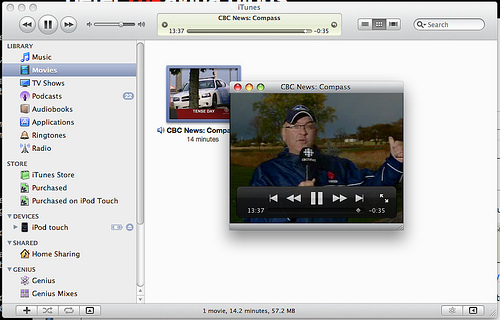

I welcome any reports of issues you run into trying to make this work.
Update: I’ve prepared a standalone Mac OS X application that, as long as you have VideoLAN installed on your Mac, should allow you to do all of the above in one click.
Update: I’ve added a note about the fact that only VLC version 0.8.6 appears to work with this script; later versions fail.

Comments
Since moving to Toronto I’ve been trying to figure out a way to get the Windows streaming format switch so it’ll play on my Apple TV. Now I can put wirelessly stream Compass to the TV. Thanks!! I’m thinking this method may also work for CBC Radio 2 ( been wanting to stream it over Airtunes ). Mind you…from what I heard CBC is converting all their stations over to MP3. Again, thanks!