For various reasons — staying in touch with home, staying in touch with work, calling rescue workers when trapped inside mine-laden fields — I brought a mobile phone with me on my trip to Croatia (North American readers should know that the term “cell phone” appears limited to this side of the oceans; it’s “mobile phone” or simply “mobile” overseas). Now that I’m back, I thought it might be useful to share some of my experiences so that others might follow in my connected footsteps.
The phone itself was a Sony Ericsson T68i, 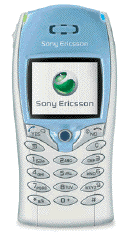 borrowed from a friend. As recounted here earlier, I initially ran into problems with this phone because it was “locked” to the Rogers network, and thus wouldn’t work on other mobile company networks.
borrowed from a friend. As recounted here earlier, I initially ran into problems with this phone because it was “locked” to the Rogers network, and thus wouldn’t work on other mobile company networks.
I should pause briefly and explain what this means. Mobile companies — Aliant, Fido, Telus, Rogers, etc. — often sell phones at a deep discount as an incentive to sign up new customers. We’ve all seen the “free phone for new customers” ads in the paper. There are usually two catches: first, you often have to agree to sign a long-term two or three year service contract, with a penalty to release yourself from obligations if you cancel early. And, second, the “free” phone you get is configured so that it will work only on the network of the company you purchase it from: it is, in other words, “locked” to their network.
Besides the “mobile” vs. “cell” naming difference, the other big North America vs. the world difference is in the cell phone network itself. Outside of North America, and especially in Europe, GSM networks predominate; here in North America, while there are some GSM networks (Rogers has one, as does Fido, along with AT&T and T-Mobile in the U.S.), most cell phones are not GSM phones — they use other technologies, like CDMA or TDMA.
If you’re traveling to Europe, you can ignore the underlying technical reasons for all of this and simply concentrate on the fact that you’ll need a GSM phone for Europe. Which means that you’re “home” cell phone is probably of little use to you. You can buy unlocked GSM phones from many sources online, or you can buy a locked phone and, as I did, get it unlocked for you (see below).
The other thing to know about GSM phones is that integral to their operation is something called a “SIM card,”  which is a little postage stamp-sized chip that slides into the phone, usually underneath the battery (the picture shown here is of a Vodafone SIM card still inside its credit-card sized holder; you snap the SIM card out before inserting it into the phone). A SIM card is required to use GSM phone on a given mobile company’s network.
which is a little postage stamp-sized chip that slides into the phone, usually underneath the battery (the picture shown here is of a Vodafone SIM card still inside its credit-card sized holder; you snap the SIM card out before inserting it into the phone). A SIM card is required to use GSM phone on a given mobile company’s network.
If you have a “locked” phone, like I did, then the phone will only accept a SIM card from the company it is “locked to.” If, however, you have an unlocked phone, then it will accept any SIM card from any company. And you can mix and match, using whichever company’s SIM card and network are best for you at a given time.
So here’s what I did.
First I bought a SIM card for one of the two Croatian mobile networks. I could have bought this once I got there, but I wanted to be prepared (and to verify that it would work), so I bought mine from U.S. company Telestial that sells SIM cards for many countries by mail order. My VIPme SIM card cost me $59US, and included the SIM card itself as well as about $12US worth of cell phone usage. VIPme is the Croatian affiliate of the large Vodafone provider; the benefit of buying a pre-paid SIM card was that I didn’t have to open any sort of account with VIPme; this is similar to the Solo (Aliant, Bell Canada) or Pay As You Go (Rogers) plans here in Canada. With a SIM card, you get “activated” on the mobile company’s network, a telephone number for your phone can callers can dial, and the ability to “recharge” your account with additional time.
Second, I bought a small travel charger for the phone. Because of time and possible customs delays, I bought this online from Fido. Although the was some confusion about the delivery date, and their telephone customer service was abysmal, the charger arrived when they said it would, 5 days after I ordered it.
Finally, I needed to get the phone unlocked. Following some helpful advice from readers, I waited until getting to Europe to do this (Rogers itself wanted $250 to unlock the phone from their network, and wouldn’t accept my money for this service unless I opened an account with them and waited 30 days). Upon arriving in Ljubljana, Slovenia — our first destination — I only had to walk 3 blocks from our hotel before I found a small hole-in-the-wall mobile shop that, for $15, would unlock the phone. I dropped it off the next morning at 9:00 a.m., and they met me at the train station at 2:00 p.m. with an unlocked phone. I plugged in the Croatian VIPme card on the train to Zagreb, powered on the phone, entered the 4-digit PIN code I’d been given with the SIM card, and within 15 seconds I received an SMS text message from the local Vodafone affiliate in Slovenia welcoming me to the network. I called the customer service number provided in the SMS message which allowed me to set my language to English, and appeared to also have the effect of “activating” my account (Telestial suggested that I needed to “make, but not necessarily complete a call to a local Croatian number” to do this; I didn’t appear to have to do this).
I placed a call to my brother Johnny while speeding down the track from Ljubljana to Zagreb, he answered on the first ring, and I was in business (Note that to call North American numbers from Europe you generally prefix calls with “001.” So a call to my office was dialed “001 902 892-2556”). Unfortunately, I also talked to Johnny for long enough that I used up my entire initial $12.00 account credit, and had to wait until we arrived in Zagreb to recharge my account.
Recharging is easy: almost any tobacco shop or newsstand in Croatia (and I do mean any, not just urban ones, but shops in the hinterland) sells VIPme recharge vouchers, in either 100 kuna or 200 kuna amounts (that’s about $20 or $40 worth of credit). You buy the card (saying “VIPme” with a confused look on my face proved enough Croatian communication skills to get my point across), take it out of its plastic wrap and scratch off (like a lottery ticket) a line on the back to reveal a code number. You then simply call 0917788 on the phone, and follow the prompts to redeem a voucher. You can call 0917788 at any time to get an update on the account credit remaining, or you can dial *101# followed by “Talk” on the phone to get the remaining credit sent to you as an SMS text message.
One of the attractive features of the VIPme network is that all incoming calls, while in Croatia, are free. To take advantage of this, I rejigged our office phone system so that if callers “pressed 1 for Peter,” a call would be placed, using the inexpensive (30 cents US/minute) VoicePulse Connect rates, to my mobile phone. The effect was that my mobile became simply an “office extension” of my phone system, and callers didn’t have to incur international long distance charges to reach me (it also meant that I could phone home and simply ask Catherine to phone me back on the office phone).
Although it’s not “state of the art” anymore, the T68i is a pretty wonderful phone. In addition to making and receiving calls, it also has some additional features I put to good use.
The phone has a built in email client that will talk to an IMAP or POP mail server. I didn’t find this out until the third day of our trip, but it proved really, really handy because it meant that I could pick up and read my email on the phone, and didn’t have to go into Internet cafes nearly as much. To configure this required going to the “Connect” menu on the phone, selecting “Data comm,” and then creating a new GPRS data connection. For the VIPme network, this required an APN of gprs0.vipnet.hr, with a username of 38591 and a password of 38591 (this information was available on the VIPme website; I assume similar information is available from other providers). Once this connection was set up, I created a new mail account, and selected this new GPRS data account under the “Connect Using” menu item. The other mail account parameters were as you would expect: mail server, username, password, name, etc. exactly as you would configure your regular email client on your computer. The outgoing mail server for VIPme is mail.vip.hr and this doesn’t require a username or password to use. Setting up a data account was the one place where the phone appeared not to be “fully unlocked” from Rogers: every time I powered the phone off, the new VIPme data account I’d added would disappear, and five canned Rogers data accounts would appear; this wasn’t a huge problem, as I simple re-entered the information whenever I had to power the phone on, which wasn’t often.
The email client is pretty slick: it picks up messages 10 at a time, and can be set to only read the headers (rather then the entire message), so you can pick and choose which to read, which to ignore and which to delete. Selecting any message will download it for reading, and it can then be replied to, deleted, or saved to a local archive. Obviously typing message out on a tiny phone keyboard isn’t quick or particularly easy, although the “T9” system on the phone, that lets you simply type away and presents you with a menu of possible words based on what you’ve typed so far, makes it go a lot easier than the old “press 2 three times for the letter C” method.
I was able to send and receive email all the way from Zagreb, into rural Slavonia, down south through Plitvice and Gospic, and then down the coast to Split. Without any changes, I had exactly the same access in Ancona, Italy, and in London, although I suspect I was paying more for this “roaming” data service than I was in-country.
The T68i has a sound recorder built into it, with about 25 minutes recording time available. I used this feature to capture some of the sounds of our trip: geese in the Split zoo, waterfalls at Plitvice, driving rain in Gospic. I haven’t tried to get these sounds off the phone yet; I’ll update this post once I’ve tried.
The phone is also Bluetooth-capable. By purchasing a D-Link USB Bluetooth Adapter for my Mac before leaving, I was able to sync my calendar (flight times, hotel information, etc.) and my address book (email addresses and phone numbers) to the phone using Apple’s iSync. This wasn’t completely painless, mostly because my address book is so large that it exceeded the capacity of the phone, which is 500 telephone numbers (note that is telephone numbers: one person with two numbers counts as two of those slots). But it worked, and it was handy to have that information in my pocket as I traveled.
There were a couple of smaller, but still useful aspects of the phone that I put to work: there’s a “My Pictures” feature that allows pictures to be transferred from a desktop to the phone — I set my screensaver on the phone to a photo of Oliver. I used the built in calculator to do foreign currency conversion (our short trip involved British Pounds, Slovenian Tolars, Croatian Kunas and Euros in Italy; lots of conversion was required). And the built-in alarm clock saved our bacon when we slept through the alarm on Dad’s watch on the ferry across the Adriatic.
Of course the phone is also a phone, and it came in handy as that as well.
The Croatian National Tourist Board runs a service called “Croatian Angels.” Dial 062 999 999 from anywhere in the country and you can speak to an English-speaking travel counsellor for only the cost of the call. We used this a couple of times — for example, to find the telephone number and address of the archives in Zagreb — and found it very useful and time-saving.
Only one major work-related issue arose that needed my attention: oddly enough, I got the call while touring the Split Zoo. The phone rang while I was standing in front of two lumbering black bears, and Johnny and I spoke for half an hour while I wandered around the war-torn homes of deer, rabbits, wolves and goats and figured out a DNS problem at home.
And, of course, it was nice to be able to keep in touch with home from time to time as we traveled.
With the exception of the middle of the Adriatic, and underground in the London tube, there wasn’t a location in Slovenia, Croatia, Italy or London that we went that didn’t have solid, strong mobile reception, from the most urban to the most rural areas. I could check my email and phone home while standing beside the chicken coop of my great-great Aunt Manda in rural Disnik, Croatia equally as well as when standing in front of Harrods in London. That was weird, comforting and disturbing all at the same time: to be never out of touch can feel like a curse, but it also makes the world seem a lot smaller, which is sometimes not such a bad thing.
Costs broke down as follows:
Cell Phone: Free (borrowed from a friend)
Travel Charger: $49.00
SIM Card: $76.00
Unlocking: $15.00
Recharge Vouchers: $40.00
Long Distance: $8.00
TOTAL: $188.00
Was it worth it? If I combine the peace of mind that being always reachable afforded, the utility of being able to send and receive email from anywhere, and the amount I was able to learn about the technology by using it, to saying nothing of the geeky glee of it all, I’d say yes. I expect having a mobile will become a part of my usual traveling regime from now on.
Some interesting mobile phone side-notes: in Zagreb, Split and Ancona (and, I’m sure, many other places), you can pay for parking with a mobile phone — you call the number of the parking kiosk you’re standing in front of, and your mobile account is debited. You can also pay for parking tickets. In addition to buying recharge vouchers from newsstands, they’re also available from many ATM machines; I couldn’t get this to work with my Canadian bank card, though, so I suspect you need a in-country account. And everyone in Europe appears to have a mobile phone, no matter where they live; it is a truly ubiquitous device.
 I am
I am
Comments
One thing I should have
One thing I should have mentioned: to make reading email on a mobile phone a reasonable proposition means that you need a pretty effective spam filtering system on the back end. I tuned up SpamAssassin to the point where only 3 or 4 spam per day are getting through; before that, I Apple’s Mail client was filtering out 50-60 per day, and grabbing all that spam over a mobile would have been crazy and made the service useless for that purpose.
We are exporters of all
We are exporters of all brands of GSM mobile phones and accessories. We have Nokia, samsung, Sony ericsson, motorola and many more GSM mobile phones in stock. They are unlocked and with one year limited warranty. We sell in bulk and in small quantities. They are all boxed with their original accessories. Contact us allenjones_electronics@yahoo.com with your order or call +2348034871664.
Thanks
Allen Jones
IL NOME DI SOCIET
IL NOME DI SOCIET
Excellent article but i am
Excellent article but i am curious about something. I have a t-mobile sidekick lx 2009. It works in all the european countries i have been in. Usually with a bit of overcharging from vodaphone with some shady other charges. If i buy a prepaid SIM card from Telestial will it work with my phone. I mostly text not really call anyone. Does that sim card work for texting as well. Thanks.
Some good info here. Also,
Some good info here. Also, there are now several droid/HTC phones are dual GSM/CDMA capable. You just need to select which network in the phone’s options. Also…I’m not sure if its required in Canada, but Verizon is required to provide you with the pin# to unlock your simcard if you ask. They will try to get you to not do it, by telling you about their overseas rates (which are astronomical), but they will allow you to unlock it at no charge. This may void some warranties. I’ve unlocked 2 verizon phones while in the states, and then purchased simcards while overseas with no problems. I’d be wary of going into some store abroad to have them unlock my phone, when I can do it myself legitimately.
Also, if you do this, be aware to perhaps turn of your data connection on the phone if its not necessary. Automatic updates/emails/apps will eat up all your credit if your not careful.
Thanks for the info! I will be trying this again in Austria and Croatia soon!
This was very helpful info.
This was very helpful info. for me. Last time in Croatia, I brought along my cell phone from home, as well as a pre-paid I purchased in France (Orange), neither of these cell phones worked there, the pre-paid I purchased in France was the “Orange” Network, but would not allow a sim card from Vodaphone because it was locked, as was my home cell I brought along. So all I did was purchase an inexpensive pre-paid cell phone from a Vodaphone store, local call prices were reasonable, but of course calling home to States was not; “but hey”, I was just content having a working phone I could use in Croatia as well as calling back to the States. Next time I head back to Croatia, I will just re-charge the cell phone at any given location.
Add new comment