If you have ever wondered how much of your Internet bandwidth you’re actually using, MRTG — Multi Router Traffic Grapher — is an excellent, free, tool.
I’ve known about MRTG for a while, but I was always stymied by the fact that it relies on SNMP to gather traffic statistics, and as I don’t have access to my upstream router via SNMP, it appeared like the tool would be of no use to me.
The solution was so simple I should have figured it out a long time ago: I just enabled SNMP on my own server, and pointed MRTG at it. Here’s the result:
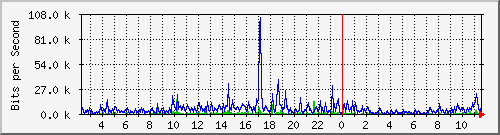
Obviously I don’t exactly need a T1 to meet the demands of my server. Note that this graph only includes the traffic to and from my webserver, and not the traffic from other machines on our network.
If you’re running RedHat Linux, RPMs for both SNMP (variously called Net-SNMP and ucd-snmp) and MRTG are available from the RedHat Network.
 I am
I am
Comments
When you use a symetrical E1
When you use a symetrical E1 Leased Circuit to connect to the Internet, the maximum bandwidth reached for upload is 2 MBps and the maximum for download is 2 MBps.
Can anyone clarify to me that on the E1 (2MBps) Link at any particular time when the bandwidth is full for both upload and download, the maximum combined is 4 MBps.
Add new comment