I’d long assumed that the only way to enter accented characters on a Mac keyboard was remembering the arcane series of key combinations required for each one. How many times have I typed Malm and then “Option + U, O” to get the ö to make Malmö?
It turns out that, in the modern era, it’s much much easier, as Apple documents here:
In an app on your Mac, press and hold a letter key on the keyboard—for example, a—to display the accent menu.
It works:
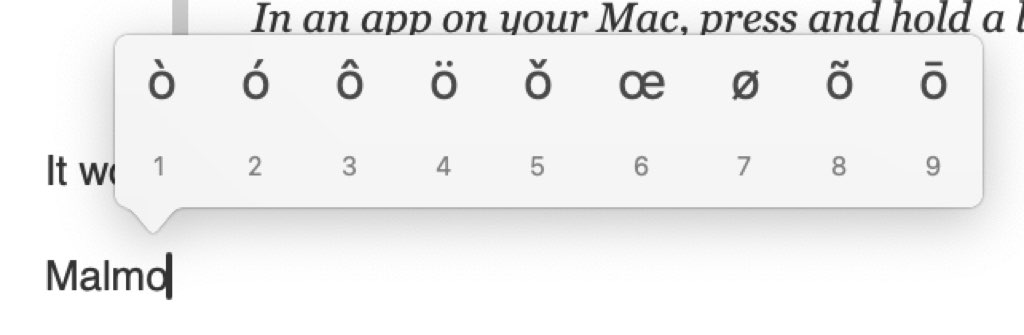
 I am
I am
Comments
õmġ I didn't know about this!
õmġ I didn't know about this!
Thank you!
Thank you!
Add new comment