As part of an orgy of stationery buying from Sumthings of Mine in the late fall, I acquired a Chinese Mini Traditional Calendar:
Palm-size Chinese lunar traditional for the 365 days of the year!
Lunar calendar (农历) is a great creation with its inventions of the intercalary month and the 24 solar terms. It is still used for marking traditional East Asian holidays such as the Chinese New Year, the Duan Wu Festival, Mid-Autumn Festival, Winter Solstice Festival and many more. In astrology, it is used for choosing the most auspicious date for a wedding or the opening of a building.
This calendar is a tear off calendar, which you could tear down each page day-by-day easily. After tearing the pages off, you could store them on your pages, or use them to adorn your outgoings or any collage artworks.
All that in a single calendar!
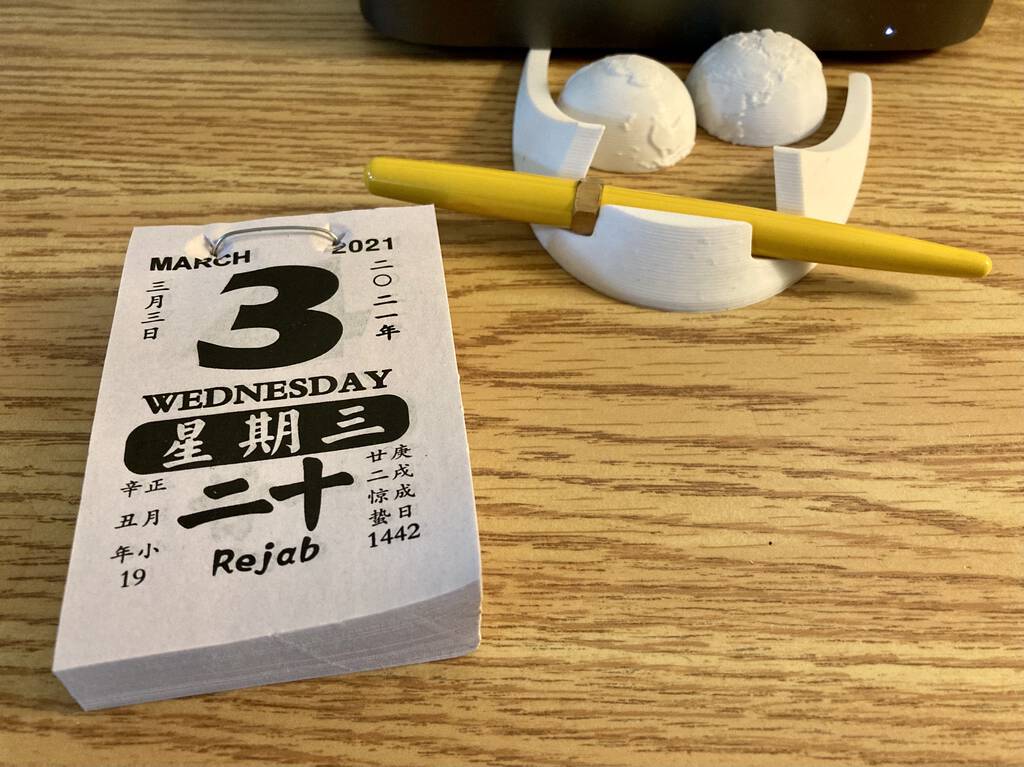
I’m still sorting out what each part of each day’s markings mean:
- The characters under WEDNESDAY are Wednesday in Chinese.
- Rejab is the seventh month of the Islamic calendar.
- It’s the year 1442 on the Islamic calendar, which appears in the bottom right.
- The 19 in the bottom left is the age of the Moon.
If you know more than that, please let me know.
(In the background: a newly-acquired Ferris Wheel Press fountain pen sitting in a 3D printed phone holder and two halves of a 3D printed Earth).
 I am
I am
Comments
Have you tried the camera
Have you tried the camera function in the Google Translate app? I used it for menus, directions, ingredients, signs during international travel and it worked well.
Not of much utility, alas:
Not of much utility, alas:
They are emojis?
They are emojis?
38th year of 60 year cycle ..
38th year of 60 year cycle ...
Top side is "third month
Top side is "third month third day" on left hand side and "2021" on right. Bottom left seems to be "辛丑年正月小" and per https://en.wiktionary.org/wiki/%E8%BE%9B%E4%B8%91 that does refer to the 38th year of the 60 year cycle as Clark has posted.
There's software that will convert and translate mouse- or finger-painted characters. https://translate.google.com has such a tool, accessible (in the desktop web version) next to the character counter after you switch the "from" language to Chinese, in the dropdown as "Handwrite". Google's is Simplified only, and it might struggle with more complex characters drawn by novices I guess? But it might work for a bit. If you get more into it, Hanping Lite is a good app on Android for this (and much else involving Chinese).
Add new comment