The entire August 31, 1946 issue of The New Yorker magazine was devoted to a single article, by John Hersey, about the bombing of Hiroshima the year before. The magazine has re-published the article to mark the 70th anniversary of Hiroshima, and while I laud them for doing that, I find myself constitutionally unable to read the magazine on the screen: it is an irrevocably print experience for me. And so I needed to find a way of approximating a read of the original article in printed format.
Fortunately I am afforded unlimited access to the magazine’s archives by virtue of being a print subscriber. So I printed myself a copy of the issue on my laser printer. Here’s how I did it.
First, I went to The New Yorker archives site and logged in.
Next, I clicked on Browse Issues and selected the August 31, 1946 issue:
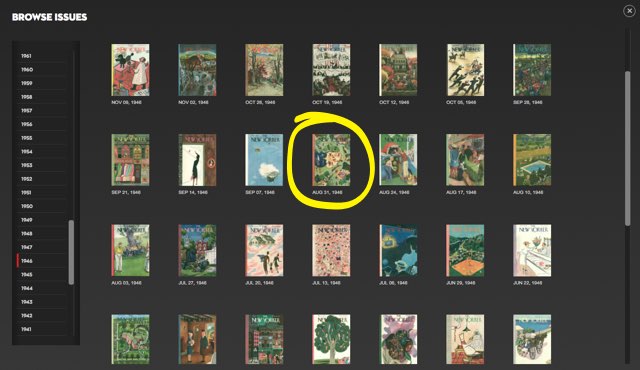
With the issue itself on the screen I clicked Print and then selected all of the pages of the article (I opted not to print the Talk of the Town frontmatter, which a New Yorker purist might quibble with):
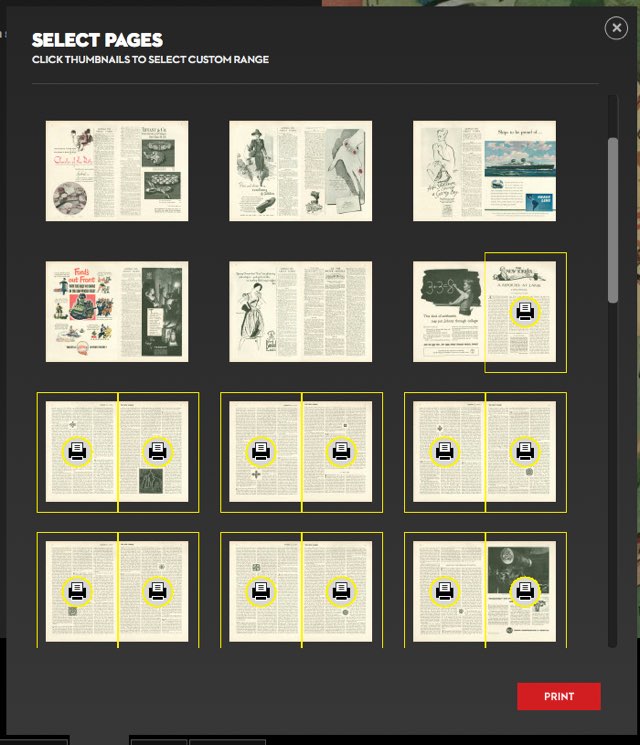
Clicking Print once I’d selected the page brought up the Firefox print dialog. I set the Page Headers and Page Footers to “—blank—”:
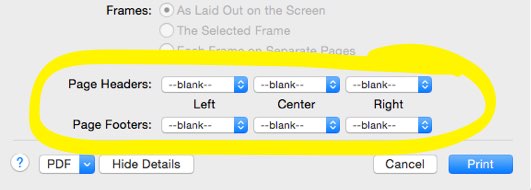
Finally, I clicked PDF and then Save as PDF… to print to a PDF file instead of the printer:
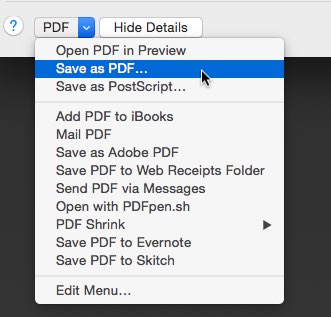
The resulting PDF had too much whitespace around the page images, which I used the Mac OS X Preview app to crop out:
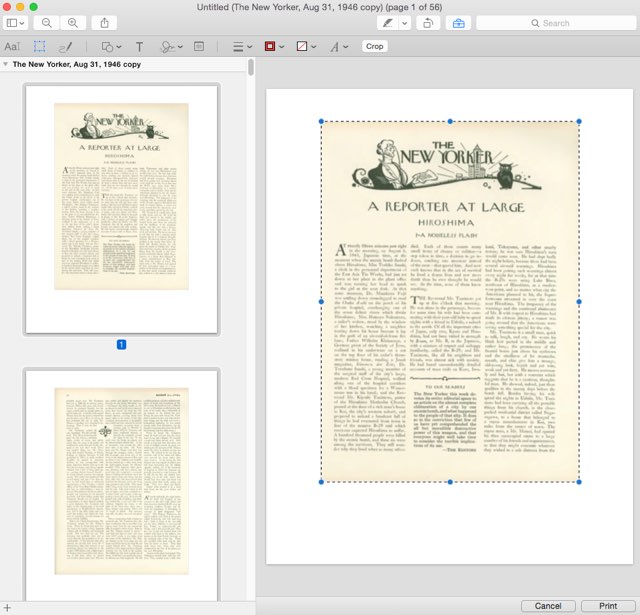
To do the cropping I did this:
- Selected Tools > Rectangular Selection.
- On the first page of the article, drew the rectangular box around the border of the page image (as pictured above).
- Selected all of the pages in the thumbnail view in the sidebar.
- Pressed Command + K to crop all of the pages.
The result looked like this:
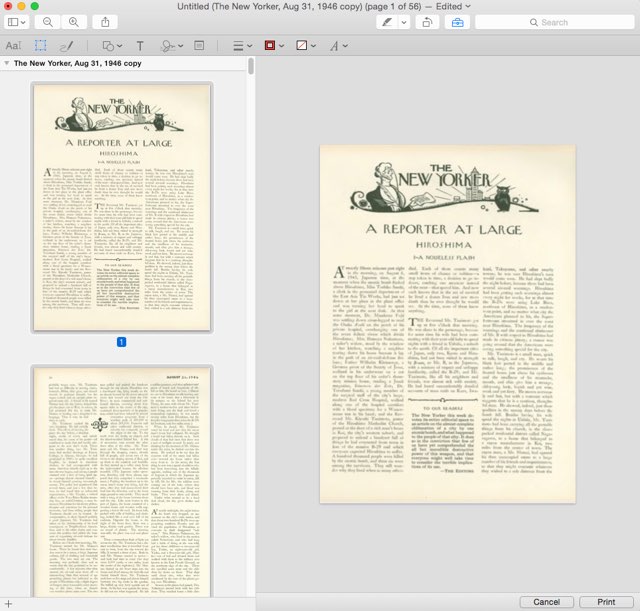
I then printed to my Brother laser printer directly from Preview, checking the Two-Sided option, and the Scale to Fit > Fill Entire Paper option:
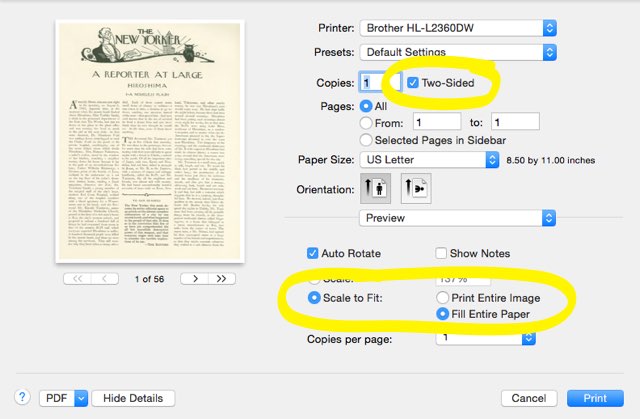
The result is pleasantly like a real copy of The New Yorker, albeit in black & white and not nearly as crisp as an original:
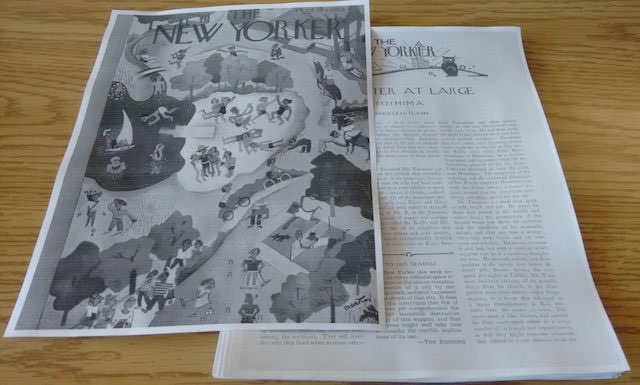
Now, to read the 30,000+ word article!
 I am
I am
Comments
The print option did not work
The print option did not work for me on Mac OS . After selecting the pages I wanted, the printer would print 10 white pages with a few words at the top, and not the printing on the selected pages. I will try printing from a pdf and preview.
I have the exact same problem
I have the exact same problem with the New Yorker, using the Safari browser. Their customer service is no help. I found a partial solution in selecting A3 paper size in the print dialog box. It prints but produces alternating blank pages. Chrome worked well with the New Yorker, but I can't use it after downloading a Mac upgrade because of some conflict issue.
Thank you for this! I don't…
Thank you for this! I don't want to print issues but I do need pdf copies of current ones so that I can send them to a Kobo and read them in their original format (because if you're not interrupting the articles to read the comics, are you even reading The New Yorker??) while Canada Post is on strike, and when I'm wandering and can't receive my printed copies. I knew we had access to past issues but it hadn't occurred to me that I could do a print-to-pdf from there, what a useful feature. I can't even tell you how much this has helped me, thanks again :)
Add new comment