If you search for help downloading all of your Flickr photos, along with the metadata, you will, no doubt, get trapped in a jungle of old advice about how you must do this page by page from your “camera roll.” Or use arcane scripts that probably use an out of date Flickr API.
The modern answer, it turns out, is much simpler: on your Flickr account page, in the lower right, you’ll find a tool called “Your Flickr Data” that allows you to submit a “data takeout” request. It took about 18 hours to process mine, and when it was done I got an email directing me back to this page, where the section was now populated with links to ZIP files of the photos and metadata:
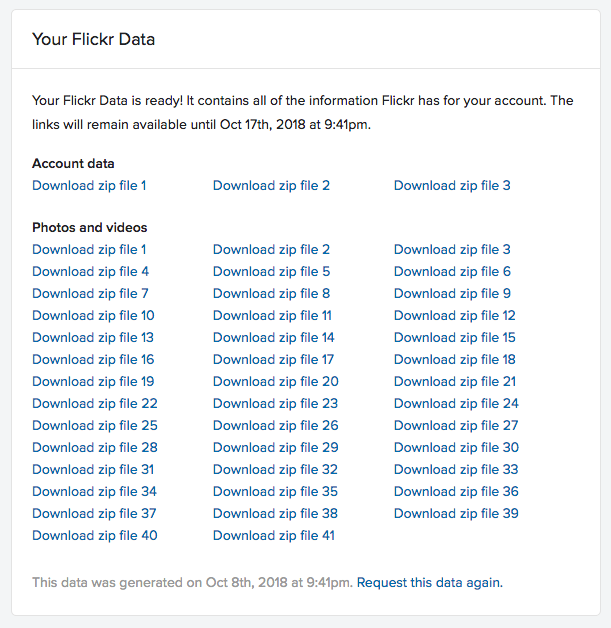
Very helpful.
 I am
I am
Comments
Is this the result of Flickr
Is this the result of Flickr having implemented the portability requirements of the EU GDPR? What determines the division into zip files (data, or x pics per zip, y MB per zip)?
There doesn’t seem to be any
There doesn’t seem to be any rhyme nor reason to the ZIP file structure, at least none that I can determine yet. The photos ZIP file range in size from 71MB to 1.64GB.
I followed the same procedure
I followed the same procedure and came up with about 100 GB of images (~ 40.000) separated from their EXIF meta data. Does someone know how to merge images with meta data? Some kind of „touch“ script would be great! Comments, titles are not relevant for me. But all the other camera related information are.
I'm just about to go through
I'm just about to go through the same process.
I've been using 'exiftool' on Apple Macosx to extract the Exif data from a photo. I'll then write something to 'touch' the files with the correct date.
'Better finder rename' has a feature where it can copy files and use the exif-creation-date for the filename, somwthing like this should exist on Windows.
Please comment back if you do
Please comment back if you do this! I just finished downloading almost 60 zip files via curl, not too excited about having to match the json exif timestamp to the pictures. I know I'll put it off, and end up never doing it.
anyone get a script like this
anyone get a script like this working, to read the exif data from the data archive and write it to the photos, dating (& perhaps renaming) the photo files appropriately? would *love* not to have to figure this out myself...
Is it possible to do this for
Is it possible to do this for someone else's photos? I only need the date - have some photos of myself and others from friends, family that I would like to keep but having to manually change the date for every one is a pain.
Add new comment