Who among us has not spent time on the telephone with a friend or family member experiencing audio issues with their Mac.
The sound isn’t coming out of the headphones. Or it is coming out of the headphones and they don’t want it to. Or they can hear a Skype call, but the person on the other end can’t hear them.
Most of the solutions to problems like this on a Mac require the mysteriously-named application called Audio MIDI Setup, something that should have been replaced (and renamed) by Apple years ago. It’s got a cryptic user interface and all sorts of controls that are of practical utility to almost nobody.
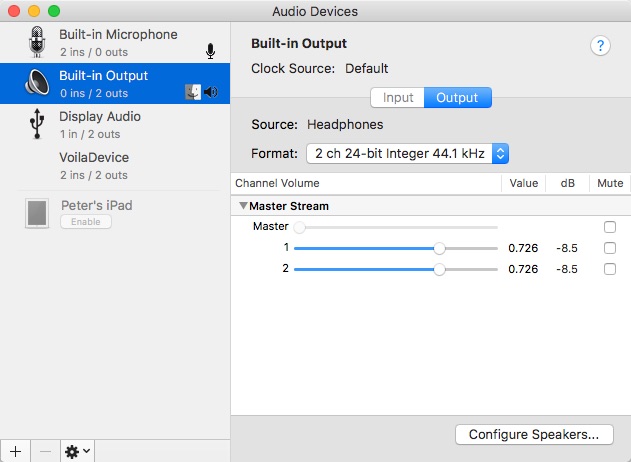
Enter the new app SoundSource from Rogue Amoeba, with utility that should have been baked right into macOS from the beginning.
Now what you used to need Audio MIDI Setup for, you can now do right from your menu bar:
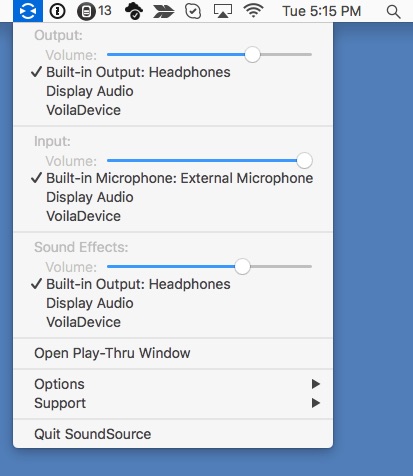
SoundSource is only $10, and if you’ve got another licensed Rogue Amoeba product–and you should probably own at least Audio Hijack–you can get a SoundSource license for free (I was so impressed by that offer that I paid $25 to update my Audio Hijack to the latest version just so I could do that; it’s a great idea).
 I am
I am
Comments
As soon as I decry the
As soon as I decry the uselessness of Audio MIDI Setup, I notice a new option in the left-sidebar to attach my iPad to my Mac using something called “inter-device audio mode.” Of course my iPad is too old to do this (only Lightning-connected iPads work), and a neato setting like this doesn’t belong inside Audio MIDI Setup. But still.
Add new comment