The Mac OS X iPhoto application can be used to catalogue videos as well as photos, and I know I have a lot of videos in amongst my 20,000-odd photos. But how to find them? Create a “Smart Album” with the criteria “Photo is Movie” (which seems to violate basic rules of physics, but it’s how it works):
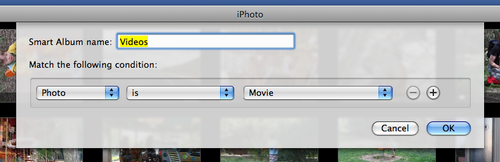
 I am
I am
Comments
Thanx a lot ! I just search
Thanx a lot ! I just search for a day how to to this ! x
What version of iPhoto is
What version of iPhoto is that in? I am running iPhoto version 6.0.6 and I don’t have a Photo option in the left hand drop-down box. Kind of depressing because I was really wanting to have an easy way to catalogue all of my video files.
Thank you! Thank you! Thank
Thank you! Thank you! Thank you!
Thanks! finely!
Thanks! finely!
OF COURSE… a movie is nothing
OF COURSE… a movie is nothing but a bunch of photos, just as the internet is a bunch of tubes. Thanks for figuring that one out.
Just what I needed. Thank you
Just what I needed. Thank you very much!
nice post
nice post
whew- you saved me like 1
whew- you saved me like 1 hour of mindless pegging after our 7000 photo trip to Italy. THANK YOU!!!!
Hey thanks a bunch, you
Hey thanks a bunch, you helped me move 100 GBs of videos out of iPhoto :)
if you set iphoto options to
if you set iphoto options to sort as : by keyword. It will separate your photos and videos in every Event in iphoto. As long as your photos and videos do NOT have keywords that you typed in personally, Each event will display your photos first and then at the end of your “Event” the videos in that section will be at the bottom.
Thank you so much - great
Thank you so much - great help!!!
Very Helpful - Thanks!
Very Helpful - Thanks!
can I use the word “Love”?i
can I use the word “Love”?
i love you man
THANKS A MILLION!!!!WHAT WILL
THANKS A MILLION!!!!WHAT WILL HAPPEN TO PEOPLE LIKE US(NOT TECH SAVVY)IF SOMEONE LIKE YOU IS NOT AROUND.YOU JUST SAVED ME FROM A MIGRAINE!!!
actually this was AWESOME to
actually this was AWESOME to find. you solved it so simply. exactly what i wanted and i’ve saved COUNTLESS needless hours.. big thank you. ps. i’m using lion and iPhoto 11.
I consider myself as quite
I consider myself as quite savvy, but I’ve missed out on this for years. So big thanks.
Yet another thanks for
Yet another thanks for pointing this out to me. Was able to quickly find out the total size of Videos and Raw photos in my iPhoto Library. Not as much as I thought :-)
THanks so much!!! That took 2
THanks so much!!! That took 2 seconds! and then I made an album that was “photos - is not - movies” so that I have all my photos on one place as well! Thanks!!!
Thank you for that wonderful
Thank you for that wonderful tip. Just spent all evening watching all the videos we took of our baby who was born 15 weeks premature - he came home a year ago today and is now doing great. I'd always had to search through 'events' to find them.
Thanks a whole lot!
Thanks a whole lot!
THANK YOU!!!Saved MUCHO TIME!
THANK YOU!!!
Saved MUCHO TIME!
Man! I've been looking for
Man! I've been looking for this solution for ages!! Thank you a million times over!!!
awesome !!! thanks loads
awesome !!! thanks loads
So easy, thank you!
So easy, thank you!
You rock! Thanks for this
You rock! Thanks for this brilliant suggestion!
Thanks so much for this -
Thanks so much for this - really easy when you know how!
um, you RULE! thank you,
um, you RULE! thank you, thank you.
How can I know the disk
How can I know the disk location. Fo rsome reason they do not appear in iMovie and I need to transfer them. Thanks
Good job, thanks! But, does
Good job, thanks!
But, does anyone know how i can get the videos to Apple TV2 ?? I can get the photos on TV2 okay but the videos don’t show up. They are MJPEG on iPhoto, & if i drop one to the desktop it becomes an AVI. I have ‘include videos’ selected on iTunes ‘Advanced’ > Choose Photos to Share’ but it makes no difference (I can get Movies ok) …. can’t drop these MPJEG or AVI files into iTunes.
Thanks so much! This was
Thanks so much! This was driving me crazy.
Wow!! You just saved me a
Wow!! You just saved me a ridiculous amount of time, I could kiss you!!!
So this is totally a
So this is totally a shameless plug for my app, but if you want a more full featured experience with the videos stored in iPhoto, check out iPv. http://itunes.apple.com/us/app… . Here are a few free promo codes for a few lucky folks. 73WFMRNJJEP3, NL3WYXYJA73P, KFMLR9LWRF3R.
Thanks! Much appreciated!!!
Thanks! Much appreciated!!!
Grazie!! The only Mac task
Grazie!! The only Mac task that was easy tonight!!
The way I do it, which I hope
The way I do it, which I hope isn’t the only way, b/c IMO apple should have the Atv2 intuitively pick up all video when u have home sharing turned on in iTunes, is to drag the movies into “movies” under iTunes. Then, when I pull up “movies” under “computers” on the atv2 it has them mixed in. Like I said, this can’t possibly be the way it’s supposed to be done, but it works. If anyone has an automatic way, please share ;)
Thanks a lot!! Now does
Thanks a lot!! Now does anyone know how to find and erase any duplets in movíes?
Genius! A pity you’re not the
Genius! A pity you’re not the first google entry. Thanks a lot!
Thank you!!!This saved me
Thank you!!!
This saved me hours trying to find my video :)
I am trying to use iphoto as
I am trying to use iphoto as a video clip catalog, building smart folders for keywords I add. I use 4 second clips, that requiring looping on playback to understand their content (medical ultrasound clips). Any idea how to loop the video player in iphoto as one can do with quicktime and vlc, etc.?
THANK YOU!!
THANK YOU!!
Thank you!! Now since all the
Thank you!! Now since all the video/movies have been isolated, is there a way I can delete them from the new smart album? For some reason I have a lot of duplicate videos and I would like to delete them but no matter which way I go about it, it won’t delete. I was thinking of selection all and then creating a new event of all the videos but after I did that, I don’t know where the event went… or if it was ever created! ANY TIPS ARE MUCH APPRECIATED!
WOW ! thanx so much for this
WOW ! thanx so much for this info ! 4 many years finding my movies has been a pain in iPhoto amongst tens of thousands of photos……now using your advise my life is Easier and i’ll be able to delete and keep which videos easily …..mahalo nui loa
My iPhoto has a mart folder
My iPhoto has a mart folder option, but no photo or movie selections in the drop down menu.. Please help.
Thanks, great tip!
Thanks, great tip!
Great tip, thanks (and bummer
Great tip, thanks (and bummer that this isn’t built into iPhoto in a straightforward manner, as it is in Picasa) - came in handy as part of instructions for moving/copying/deleting all video clips managed by iPhoto - http://superuser.com/a/560320/…
Does anyone know how to sort
Does anyone know how to sort them by size?
I’d like to get rid of the large ones but I don’t know how to sort my .mov files by size.
Thanks!
HiI am not tech savvy at all
Hi
I am not tech savvy at all so this tip was most helpful in finding all my video files.
Only one problem is I have taken videos since April but they are not appearing when I did this step. It seems to stop in April
Any ideas?
Thanks in advance
Thank you! I had been trying
Thank you! I had been trying to figure that out for hours! Another poster had said to create a smart album with “keyword” movies and I had no idea what he was talking about. This made it very simple.
Great, one other thing how
Great, one other thing how can i then sub catorgise these vids by length of them. i.e i want to weed out the videos that are 1.2.3. second long?
Thank you so much, this was
Thank you so much, this was the best tip ever as I would never have figured it out alone!!
Add new comment