My next logical step after discovering the treasure-trove of data available to customers in Maritime Electric’s customer portal was to create a simpler way of pulling that information out of their website and into a format that’s easier to analyze and visualize.
In an ideal world there would be a Maritime Electric API that would allow me to do something like:
wget http://data.maritimeelectric.com/transactions.xml
But there’s not. So some scripted login voodoo, followed by some screen-scraping voodoo, is required to pull the data off in a useful format.
And so that’s what I did. Over at GitHub you can grab the code and, assuming you’re on a suitably-equipped computer (a Mac works well for this with nothing additional to install), you can turn your complete Maritime Electric transaction history into a CSV file, suitable for import into a spreadsheet, in one easy step. Here’s a quick step-by-step:
- Grab a ZIP file of the latest pei-energy code.
- Unzip the resulting file, which will be named something like reinvented-pei-energy-2bec180.zip.
- From the command line, move to the maritime-electric/transactions folder inside the code you just unzipped.
- From the command line, issue the following command, substituting the email address and password you use to login to the Maritime Electric Customer Portal:
php maritime-electric-dump.php email password
The result will be a file, in your home directory, called maritime-electric-accounts.csv that lists the service addresses attached to your account, and one file, named [account-number].csv, for each service address containing the complete transaction history for that address.
You can then load those files into any old spreadsheet application to search, sort and visualize the data:
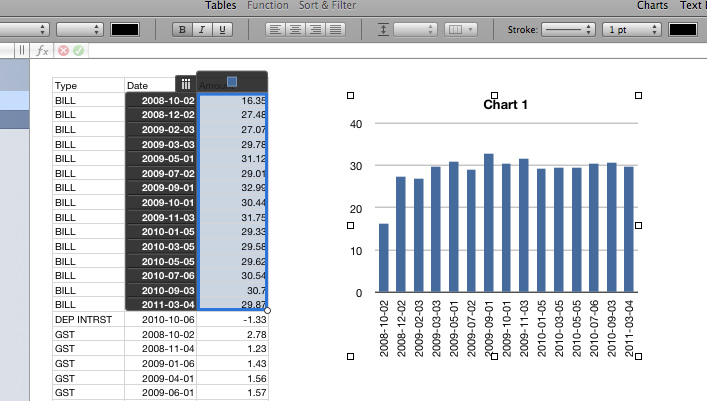
 I am
I am
Comments
Pulled my transaction data
Pulled my transaction data into Excel last night from the Maritime Electric site [the old fashioned copy/paste way, I’m afraid :-) ] and played around with the sorts and filtering. Then tried some trending graphs. Very interesting to visualize this history.
Thanks for the tip, Peter!
I fixed a bug in the PHP&
I fixed a bug in the PHP code that was causing only every second transaction to be exported into the CSV file.
Note, was well, that the line-item “PEN Charge” is what appears on printed bills as “Interest charge on unpaid balance”.
Here’s a graphic illustrating
Here’s a graphic illustrating the mapping between what gets exported into the CSV file and what appears on your printed Maritime Electric bill:
<img src=”http://media.ruk.ca/images/Bil…” alt=”“/>
Some insights from Martin
Some insights from Martin Spindler on customer reading of our own digital electricity meters:
<object width=”100%” height=”81”>
<param name=”movie” value=”http://player.soundcloud.com/p…”/>
<param name=”allowscriptaccess” value=”always”/> <embed width=”100%” height=”81” allowscriptaccess=”always” src=”http://player.soundcloud.com/p…” type=”application/x-shockwave-flash”></embed> </object>
Add new comment