If you’ve got a subscription list of podcasts inside iTunes, and you want to subscribe to the same podcasts in the Nokia Podcasting mobile application, it turns out that it’s a really easy transition.
First, export your iTunes subscription list as an OPML file. Just select Podcasts in iTunes, and the from the menu select File \| Export, and make sure OPML is the export format:
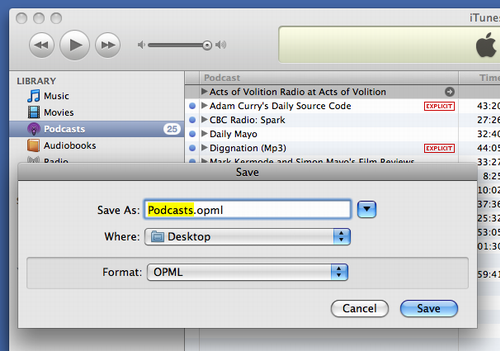
Next send the exported OPML file to your mobile device. You can do this in a number of ways; I use the Bluetooth File Exchange application on my Mac:
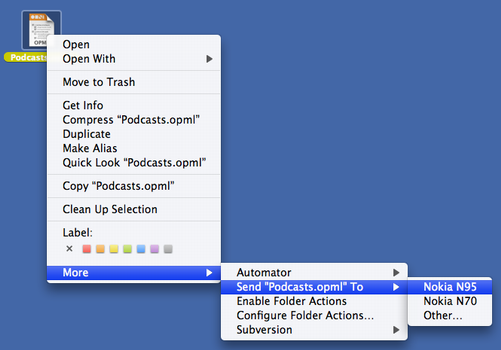
Then it’s as simple as opening the OPML file on your Nokia mobile, which will prompt you to “Import OPML file to Podcasting directories?” Once you do this import, go to your Podcasting application, and you’ll see a new directory, named after your OPML file, with your podcasts in it; you can then select which you want to subscribe to:
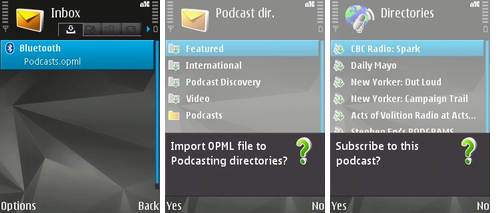
 I am
I am
Comments
Excellent!!! Just what I was
Excellent!!! Just what I was looking for.
Add new comment