Let me briefly sing the praises of the combination of NetNewsWire, my longtime RSS newsreader for the Mac, and NewsGator Mobile for the iPhone, a web-based application to which NetNewsWire automagically syncs.
When “syncing” got added to NetNewsWire (after its acquisition by NewsGator) I was perplexed by why such a feature would be useful. I tried it out for a while to sync up the RSS feeds on my laptop and my desktop, but at the time it seemed slow and prone to problems, and when I integrated my life onto a single MacBook even that utility went out the door.
Things have improved. A lot.
The syncing from the NetNewsWire end is seamless and very fast — your feed list, and what you’ve read and not read is auto-synced to the NewsGator servers every time you refresh your feeds and when you exit the application. And so the next time you visit NewsGator Mobile for the iPhone, you can essentially pick up where you last left off. And the syncing works both ways, so if you read a few things on the iPhone, the next time you load NetNewsWire they appear as “read” there automatically too.
By far and away the killer feature of this combination, however, is the ability to “clip” feed items in the mobile client (you just click “Clip” when scanning the feed). Anything clipped this way automatically shows up in the “Clipping” folder in NetNewsWire:
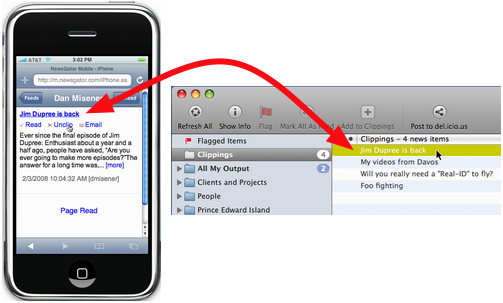
This means that I can open NewsGator on my iPod Touch every morning over coffee, scan my new items — something the iPod UI is very tuned for — and “clip” anything that demands a closer read. Then, once I get to the office I simply fire up NetNewsWire and read the items that I’ve clipped, something my big screen and full-sized browser is much better suited for.
And one final cool feature of all of this: anything that I clip, on either NewsGator Mobile or NetNewsWire, ends up automatically on my clipping RSS feed, which you can subscribe to yourself and share in the joys of my peculiar interests.
 I am
I am
Comments
Google Reader accomplishes
Google Reader accomplishes all of this, I believe. And the new Google Mobile interface for iThings is very good.
I also started using this
I also started using this feature, but with my XO laptop (of OLPC fame). The m.newsgator.com interface, so minimalist, is perfect for that laptop’s small screen. I found myself not using the big MacBook Pro for a couple of days!
Nice screengrab!Like Rob, I’m
Nice screengrab!
Like Rob, I’m also a fan of the Google Reader.
Anyone planning a NewsGator
Anyone planning a NewsGator Mobile for the Treo? So far only Google Reader keeps me synced at home, work and on my phone.
Add new comment