Coda is the name of a new web development application for Mac OS X created by Panic, the same folks who created the file transfer application Transmit.
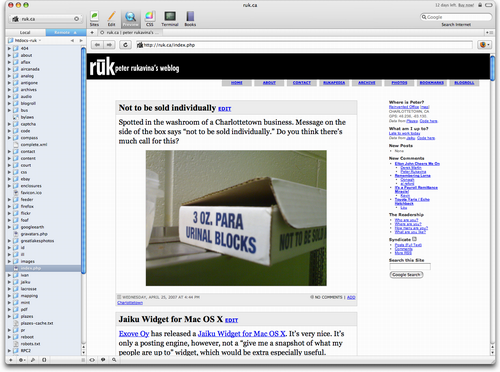
While there’s not really anything revolutionary about the individual components of Coda — remote SFTP browsing, text editor, browser preview, visual CSS editing, SSH terminal, programmer documentation — these functions are rather elegantly stitched together in a way that makes my existing toolset — YummyFTP, BBEdit, Firefox, and CSSEdit — look cumbersome.
The nice thing about Coda for me is that its basic assumptions about work flow mimic closely the way I actually work — editing “live” files from a remote volume via SFTP, previewing in a browser from the remote server, tweaking, repeat. While it’s possible to recreate this flow with things like YummyFTP’s ability to call BBEdit and re-save to the remote volume when the edited file is saved in BBEdit, having a closely-coupled remote volume browser and text editor takes one level of cumbersomeness out of the picture and makes for a much more natural rhythm.
The text editor in Coda, built around the Subetha Engine, isn’t quite as capable as BBEdit — there’s no function-browser (Wade points out there is one), and the search-and-replace functions are nowhere near as strong (seems like I missed the fact that Coda actually has very capable search-and-replace, with regex and everything!), for example — but it’s a pretty solid text editor nonetheless, and presumably will only get better in future releases.
Indeed one of the pleasant surprises of Coda is that it doesn’t suffer from the “Lotus Symphony” problem, where functionality is compromised for integration.
While there are some interface inconsistencies and other challenges in Coda — the integration of the Terminal application, for example, is visually confusing, and the documentation in Coda’s “Books” is too slow to be practically useful — Coda is remarkably mature for a 1.0 release, and I’ve been using the application for 3 days very productively and with surprisingly few “oh, I can’t do that in Coda” moments.
 I am
I am
Comments
I’ve been really impressed
I’ve been really impressed with Coda as well. Like you, I’ve found it seems to fit the way I work anyway. The code complete is natural and fast, the sftp settings are intuitive, and all of the things I’ve wanted to tweak have been quick to find in the settings. It’s a pretty solid project. Now, if they’ll just implement draggable tabs I’ll think it’s the greatest thing since sliced bread.
Hi,Just thought I’d point out
Hi,
Just thought I’d point out that Coda does have a function list, it’s just tucked away by default. If you click the button with the “{}” icon under the file list, a nice function list will slide up revealing the symbols in your file. Hope that helps!
Wade
Add new comment