Today’s side-project: bring the world of Plazes together with the world of 2D barcodes to create printable information sheets for individual Plazes. The result: http://givesome.info/, a tool that makes things like this:

The idea is that crazy mobile camera-phone owners can walk up to the sheet posted on the wall at the Plaze in question and use a barcode reader application (see here to get one) to translate the barcode into a URL:
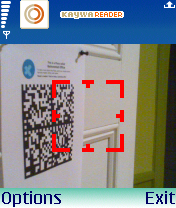
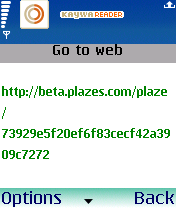
…that can then be used to open the mobile browser on the phone to the page for that Plaze. In theory, on that page they’ll find useful information about where they are: reviews, comments, who’s been there before, and so on. It doesn’t take too much imagination to imagine this becoming the mechanism for a new-style “point and shoot” Plazer.
This is just a little experiment in bridging Plazes to the physical world: please let me know if you have any difficulties making this work. I owe a great debt to the excellent Semafox project, from whence the “make a barcode in JavaScript” code comes.
 I am
I am
Comments
My mobile phone doesn’t have
My mobile phone doesn’t have a camera, but my MacBook does. Can I decode semacodes with that? Haven’t found suitable software yet.
Thanks for the heads-up on
Thanks for the heads-up on these cool codes. I found free reader software for My Windows-based Motorola Q Smartphone, and it works very well.
I found a great resource for an automatic QRCode generator for use on websites. Here’s the URL:
<img src=”http://qrcode.winksite.com/php… URL HERE>” alt=”qrcode”/>
Oops! Didn’t want it to
Oops! Didn’t want it to actually generate the code!!
< img src=”http://qrcode.winksite.com/php… url=”” here<”=”” alt=”qrcode” &gt=”“>
Hey!plazes.com is put of beta
Hey!
plazes.com is put of beta. Any plans on making the generaror work with the new site?
All best
//Andreas
Hey!I really want to make
Hey!
I really want to make some barcodes. Please update.
http://urltea.com/qhe
All best
//Andreas
Add new comment