Let me take a brief moment to sing the praises of OmniOutliner, iCal and the AppleScript that allows them to easily be glued together.
In a drive to get our travel plans for the next while organized, I created a simple outline in OmniOutliner:
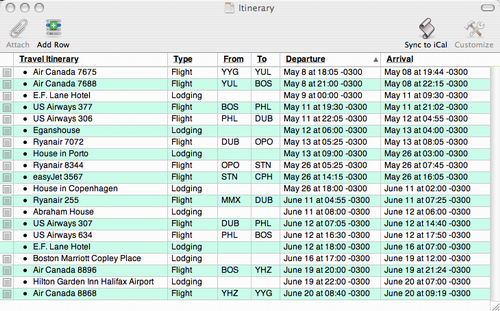
OmniOutliner is a good tool for this, in part, because it’s very smart about understanding dates — I can enter “June 12 at 8:00 a.m. EDT” and it will understand what I mean, and do all the time zone conversion required (it also understands shorthand like “next week” too).
Once I had my itinerary organized, it seemed like a good idea to somehow automagically get the events from OmniOutliner into iCal. Fortunately, there’s a collection of handy AppleScripts available to make this sort of thing easy to do: a few modifications to the Export to iCal sample script, and I had myself an iCal:
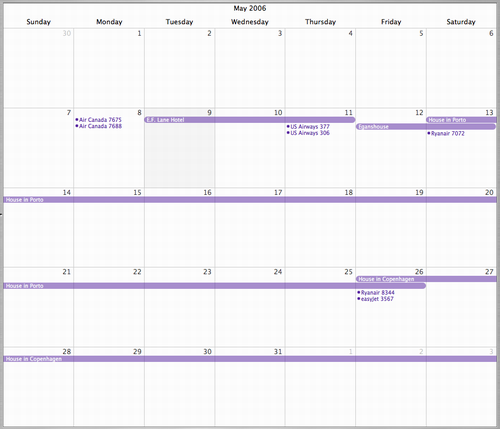
A few more clicks, and the iCal calendar became a Google Calendar:
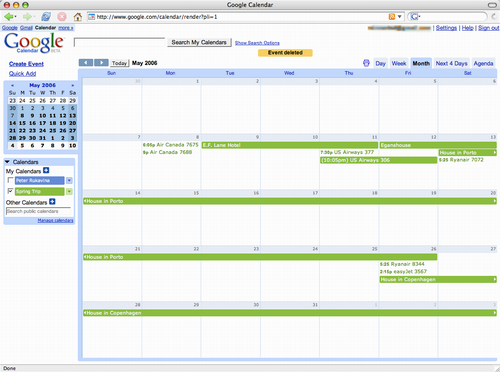
It’s so nice when everything just flows together so seamlessly; makes those old “trying to load WordStar 2000 documents into WordPerfect” days seem like a distant memory.
 I am
I am
Comments
Christ allmighty I love this
Christ allmighty I love this program to death.
Add new comment