Next up in the Google Maps experimenting game is RealCharlottetown.com, an annotated map of the City of Charlottetown.
The idea is this: take a Google Map, and wrap around it a simple “tag this place” interface that lets anyone associate a geographic location with a name, some tags, a URL and a description. Think of it as “Plazes for ditches.”
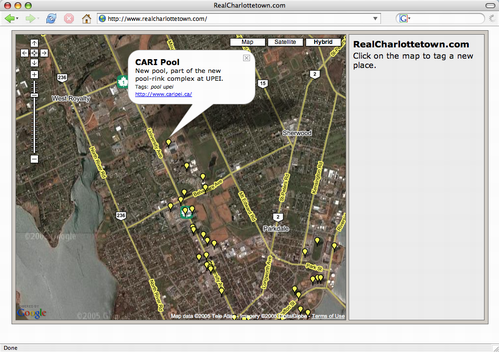
This is still a very, very beta-quality application, but it does work, and you’re free to tag all the places you like.
Some important things to note:
- As described here, the Tele Atlas map layer for the Charlottetown area is somewhat out of date; you’ll notice this particularly when you’re browsing in the “hybrid” view — sometimes the roads don’t line up with the satellite imagery.
- Still to come are things like an RSS feed of newly tagged places, XML export of all places, browsing the map by tag, etc. Stay tuned.
- No way to edit or enhance already-tagged places yet.
- The user interface, especially the visual indication of where you’re tagging a new place, needs some work.
- It seems to work in Internet Explorer for Windows, but I haven’t tested extensively.
Comments welcome.
 I am
I am
Comments
I’d like to see a Mediawiki
I’d like to see a Mediawiki extension that would allow you to tie something link this into a wiki. Linking to-and-from each map node to a page on the wiki.
Two new features tonight: an
Two new features tonight: an RSS feed of recently added places and permalinks for places.
I think it is a good idea to
I think it is a good idea to use Google Maps for the bus route in Charlottetown. I’ve seen a number of cities in the US use it for their bus routes. Some have added overlays with more up to date pictures of what the city really looks like.
I have downloaded the civic addresses from the PEI provincial website: http://www.gov.pe.ca/civicaddr… and came up with the following page: http://www.PEIHomeSchool.com/m…. You may want to incorporate civic addresses in your scheme.
Google also has the means to display driving directions from point A to point B. It may not be of primary use for the intended use here but it is something worth noting.
Keep up the good work.
Check out http://www
Check out http://www.placeopedia.com/
It has the Wiki integration Steven suggested. I added Charlottetown and PEI a few weeks back.
Add new comment