While our trip to Europe over the last few weeks had many purposes – vacation, education, family history research – the real reason for the trip, at least for me, was an excuse to visit Tipoteca Italiana, in Cornuda, Italy, a “Museo del Carattere e della Tipografia,” or “typeface and printing museum.”
Ever since I’d first read of Tipoteca, it seemed to me that it might be the greatest place on earth, at least from a letterpress perspective, and I’d been quietly plotting a way of getting there ever since. I was not disappointed.
How to get to Tipoteca
From our home base, an apartment in Venice, Oliver and I set off early one morning two weeks ago – as it happened, a particularly wet morning in Venice – for the train to Cornuda. The Trenitalia website was very useful in helping me find a direct train from Venice: train no. 11106 leaves Venice at 7:44 and arrives in Cornuda at 8:57 without a need to change trains. We bought tickets from the machines in the station (easy, and in English; helpful to have coins) and hopped on the train with plenty of time to spare.
From the station in Cornuda it’s a quick 20 minute walk to Tipoteca: just walk south – back the way the train came – until the main road, a T-junction, and turn left and walk through the commercial/residential area until you come to the Via Canapificio, just before the road crosses the canal. Turn right, and you’ll find Tipoteca about 200 metres along the road on your left.
We arrived to find several gaggles of middle school students ready to start their tours of the museum and hand-on time in the workshops, but the museum’s director, Sandro Berra, helpfully took time away from the students to welcome us, get us oriented, and lay out a suggested program for our visit.
The Tipoteca “Hands On” Philosophy
If you are a typophile and are interested in letterpress printing and its past, present and future, Tipoteca is like a visit to a sort of printing Graceland: type and presses of the letterpress era are its sole focus, and they have an amazing collection of both.
What’s more, you’re allowed to touch everything. I can’t stress enough how absolutely amazing this aspect of Tipoteca is: there are no museum-style “velvet ropes” protecting the equipment. You can climb right underneath the Linotype machines, turn the flywheel on all the presses, open all the drawers of type and pick it all up and feel it.
This equipment, after all, was built to made to be used over and over and over again: it’s robust enough to be handled, and to truly understand to physicality of printing in the letterpress era demands that the equipment be handled. How else can you understand how a pantograph works, for example, until you’ve had a chance to take one for a ride:
Type Casting: Monotype
We began our tour of Tipoteca in the Monotype room. The Monotype system for casting metal type involves typing text on a keyboard which makes holes in a paper tape – similar in spirit to the way that computer punch cards worked:
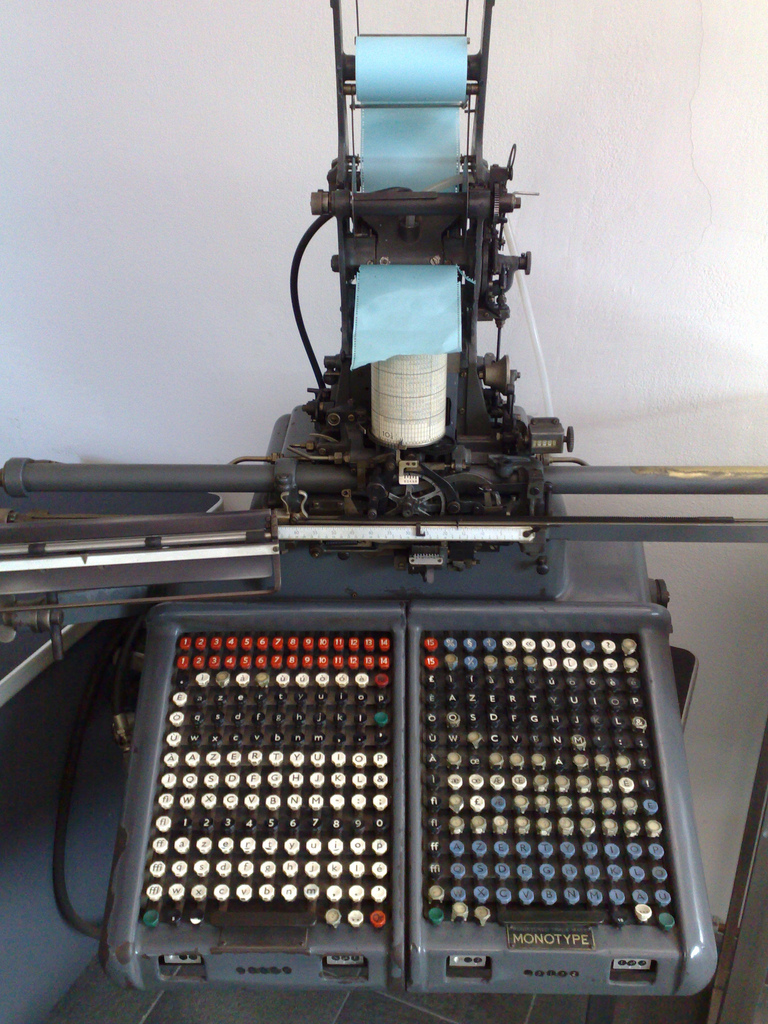
The roll of paper tape is then transferred to a casting machine where it’s mechanically “read” by the machine, and takes molten lead and turns it into justified lines of type:
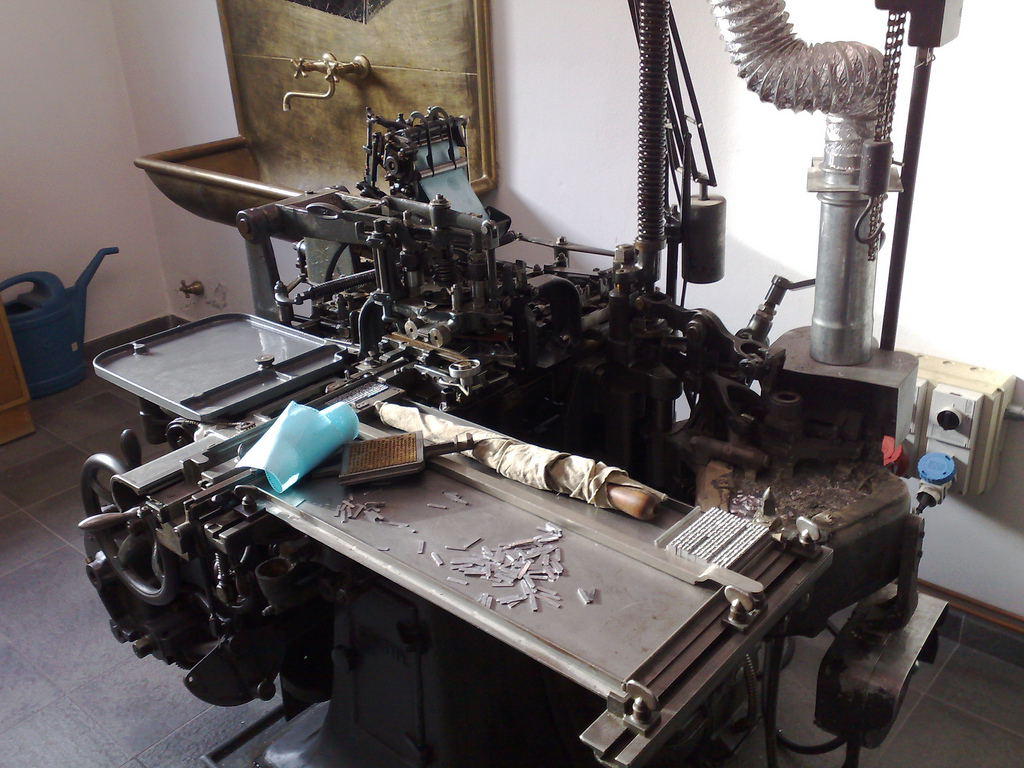
It’s an amazingly complicated system; just changing typefaces requires changing half a dozen parts across two machines. But the result is equally amazing, and what’s interesting about the Monotype system contrasted to the Linotype system is that what a Monotype casting machine spits out is actual moveable metal type – individual cast letters – not solid cast lines of type. This means, among other things, that correcting errors is much easier (you don’t need to re-cast the entire line of type to correct a single error) and also that you can use a Monotype caster to cast fonts of type for hand-setting.
Type Casting: Linotype and Ludlow
The next room over houses Tipoteca’s extensive collection of Linotype and Ludlow gear. While the Monotype system involves casting justified lines of individual letters, Linotype and Ludlow machines cast solid lines of type. It’s a different approach to the type-casting challenge, and a wildly successful one that transformed printing.
Like Monotype machines, Linotype and Ludlow machines are fantastically complex and to see one in operation puts you in awe of what mechanical technology can be mustered to achieve (I got a chance to see an Intertype machine operating while visiting Don Black Linecasting last spring and shot a short video that gives a taste of this).
Tipoteca has a fine collection of Linotype, Intertype (a “clone”) and Ludlow machines from various generations, like this one:

And because, like everything else at Tipoteca, you can get right up close to all these machines a poke and prod them, you can get a sense for how they fit together, and get right up close to all the neat details:


Engraving Music
The section of Tipoteca that taught me the most was the small music engraving display, which included all the tools needed to engrave and print sheet music. Although there was a brief period in which sheet music was set with moveable type, by and large, until the digital era, all sheet music was produced by master engravers who, in essence, “carved” the music into lead sheets from which it was then printed, in much the same way as a artistic printmaker would make art.

In the small theatre on the second floor of the museum there’s an excellent video that illustrates this process in action and I recommend you watch it to get a complete understanding for what an art this is (this YouTube video is a good introduction too).
Type Design and Engraving
The second floor of Tipoteca is devoted entirely to the art of type design and engraving, another area that I knew little about. While this area of the museum is, of necessity given the fragility of the items on view, not “hands on,” the artifacts on display are interesting nonetheless, and do a good job of conveying the path from design to metal. Starting with large hand-drawn masters:
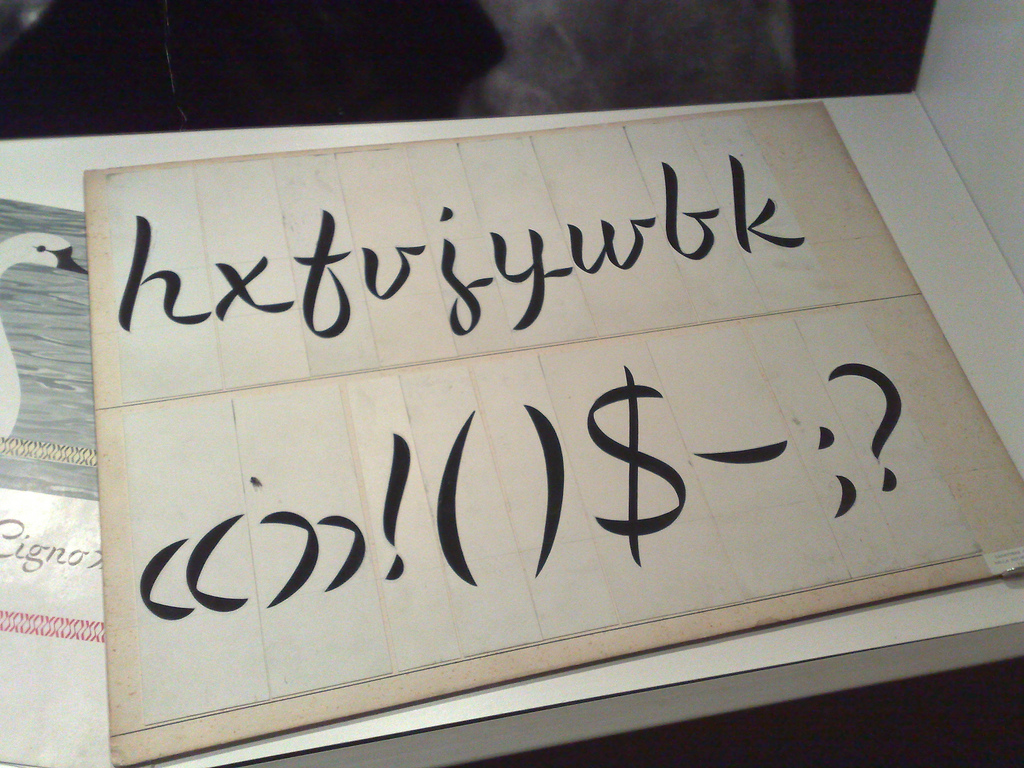
Large-scale metal masters are produced:

From these masters a pantograph is used to create a punch (which is “positive,” just like the final metal type), from the punch a matrix is created (which is a “mold”) and from the matrix you can cast the actual type. Here’s the three parts of this process side-by-side:
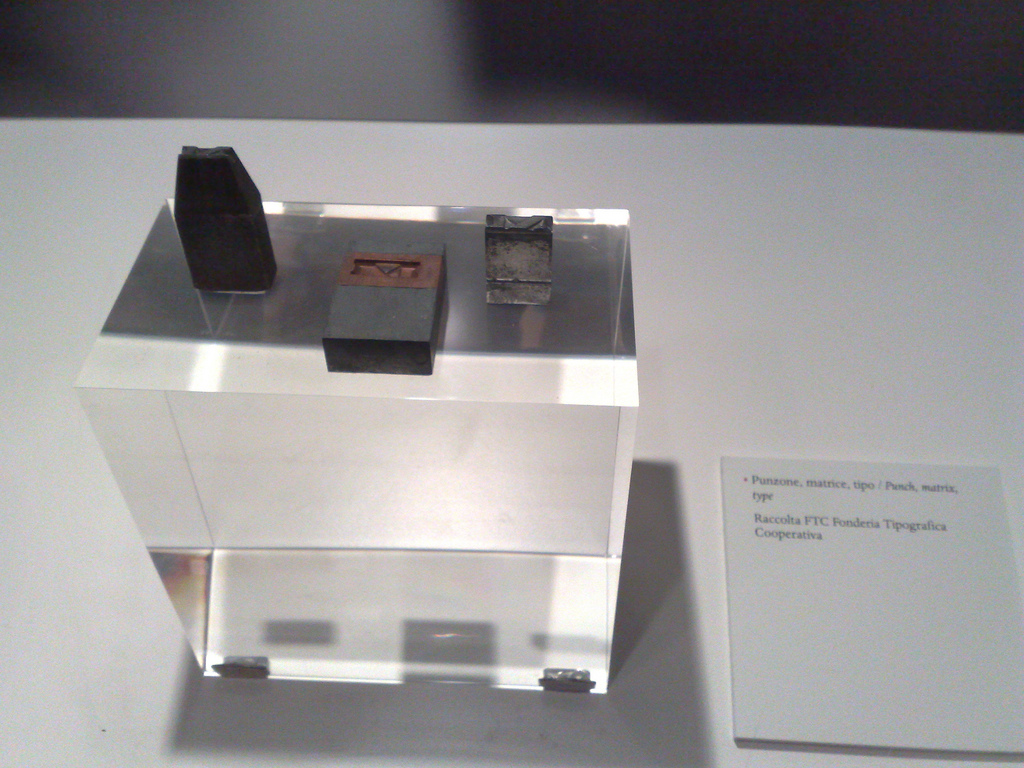
The Letterpress Garage
Although they don’t actually call it a “garage,” that’s what this room filled with fully operational letterpresses reminds me of:

There are examples in the collection of all sorts of presses, from tiny table-top platen presses like the one I have to huge room-filling presses that can produce newspaper-sized prints. There are Gutenberg-era presses and thoroughly modern presses and you can touch them, run them, spin them, and get a real feel for their mechanics.



Type Collection
Almost every room of Tipoteca’s building as a wall or two filled with type cabinets, which house their substantial collection of wood and metal type. At the risk of repeating myself, I’ll mention again that the drawers are all open and accessible to the public, meaning that you can do things like this:

The letter V has been cut into on both sides at some point to aid in kerning it – allowing letters on one side or the other to “tuck underneath” it to allow the letter spacing to appear more natural.
The collection of wood type is particularly impressive, and includes well-organized specimens of a huge range of faces:


The Workshop
While I loved all of Tipoteca, my absolute favourite part of our visit was the workshop where Oliver and I were lucky enough to get slotted between the visits of two classes of students.

It’s a nice little letterpress shop optimized for school workshops and each student is invited to take a composing stick and a drawer of type and set a two-line quote or phrase which they’re then guided through the process of putting onto a Vandercook proof press for printing onto a blank portion of a comic newspaper produced by Tipoteca about type and printing. Oliver’s quote was:
I came across the ocean to see the world of type.
Which looks like this when set:

And like this on the Vandercook:

And like this when Oliver was learning how to operate the Vandercook:

And like this once printed:
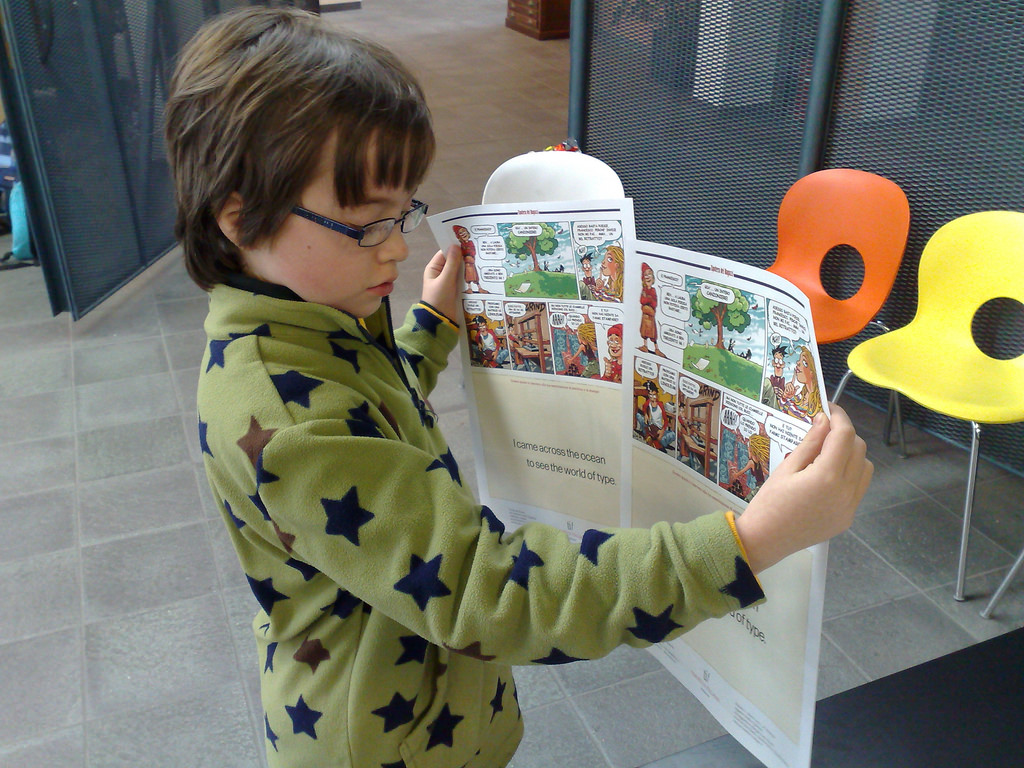
My favourite moment at Tipoteca was when the pressman, who spoke no English, communicated to us the joy of breaking in a lower-case letter “w” for the first time: he pointed at its inkless surface and said “emotion!” and I knew exactly what he was talking about.
Saying Good-bye
With a quick tour of the museum’s library – something that deserves another trip all its own, I think – we were ready to head off and Tipoteca was ready to close for the day. Sandro apologized that he was unable to take us to lunch as he was otherwise engaged, but he offered to drive us to a pizza place up the road and, to boot, to have one of his printers come and pick us up and drive us to the the train station. We accepted his tremendous generosity with thanks, had a fantastic pizza for lunch, and made it to the train back to Venice just in time.
Our visit to Tipoteca was the highlight of our trip for me, and it may be the best museum I’ve ever visited, both for its collection and for its philosophy. I highly recommend you visit if you share my peculiar passions.
Regular readers will know that I’m something of a “making sure my cell phone works when I’m traveling” fanatic. This is partly a very real concern, so I can be reached to help address any technical issues that come up at the office, and partly a fabrication that lets me experiment with different approaches to doing so.
When it comes to getting your unlocked GSM phone working away from home, there are two main approaches you can take: buy a local country-specific prepaid SIM card, or buy a multi-country prepaid SIM that’s purpose-built for travelers.
Country-Specific SIMs
Country-specific SIMs have the benefit of being cheaper to get (there’s often no up-front cost at all), cheaper to use, and more useful if you need data as well as voice. They’re generally easy to find – any electronics store usually has a wide range, or you can purchase them directly from mobile providers’ shops – and the only challenge is decrypting the information about how to use and recharge them, which is often in a non-English language. Country-specific SIMs are best when you’re traveling in a single country for a longer period of time: they generally offer very attractive rates in-country and very non-attractive rates calling across borders.
I’ve used country-specific SIMs in Portugal, Croatia, Denmark and France and have had a generally positive experience once I’ve figured out the basics of recharging, checking balance, using data and so on.
Multi-Country SIMs
Multi-country SIMs, by contrast, generally involve a higher up-front cost and a higher per-minute cost, but if you’re traveling to multiple countries you can generally save time and money with these because you don’t need to source a country-specific SIM for each country you visit, you can give out a single number to the folks back home, and the per-minute cost, although higher, is generally less than calling country-to-country with a country-specific SIM.
My first multi-country SIM was from United Mobile, and I bought it at the post office in Geneva, Switzerland when I was in the city for the Lift conference in 2006. It served me well for several trips, in-coming calls were generally free (depending on the country) and it was easy to recharge on the web. Like many multi-country SIMs, it was a “call-back” SIM, meaning that you dialed a call as you normally would, waited, and then received an incoming call connecting you with the number you originally called; this is a little cumbersome, but it generally works as advertised.
Eventually United Mobile went out of business, my number went dead, and I went back to using country-specific SIMs for a while.
For our trip this fall, however, I decided to look into a multi-country SIM again, as our trip was taking us to Germany, France, Switzerland, Italy, Slovenia, and Croatia and I wanted a simple solution.
Telestial Passport US SIM
The Telestial Passport US SIM seemed perfect for my task. The up-front cost of $29 was relatively low, the per-minute costs were reasonable, incoming calls are free in all the countries we were visiting, it provides a U.S. as well a U.K. number, and it was possible to use prepaid data to boot.
I ordered the card from Telestial’s Toronto office the week before we left and it arrived via FedEx two days later. It included complete documentation as well as instructions on how to login to an online service to recharge, check balance, see call history and, interestingly, to set up an automatic travel journal that, much like Google Latitude, lets you leave digital breadcrumbs to trace your travels.
Before we left I set our home phone to call-forward to the office phone, and set my extension on the Asterisk-based office phone system to give callers the option of transferring to the U.S. number attached to the SIM card (calls to the U.S. number incur a 19 cents/minute surcharge, but the total cost of the transferred call worked out better this way than transferring to the U.K. number).
Having a phone proved its worth several times over the trip. It let Catherine and I stay in touch in Venice (I put an old German Vodafone SIM in her phone with enough balance left on it to allow her to send a receive text messages), it let me coordinate visits to relatives in Croatia, helped us locate our hotel from the highway in Zagreb and got us out of a jam when we ended up under a highway underpass in Munich looking for a circus that turned out to be several kilometers away. It also allowed me to work with Johnny back here at the home office to solve a technical issue that came up when we were in Basel.
How much did it cost me?
But this luxury didn’t come cheap, mostly because I over-indulged on the data side. In total I burned through $125 in charges over the 14 days we were away, or about $9 a day on average. These charges broke down like this:
| Charge Type | $US Charged |
|---|---|
| SMS Messages Sent | $11.00 |
| Outbound Voice Calls | $16.94 |
| Inbound Voice Calls | $7.03 |
| Data in Switzerland | $7.76 |
| Data in Italy | $26.60 |
| Data in Slovenia | $21.00 |
| Data in Croatia | $35.00 |
Data Charges
The prepaid data service that comes with the SIM is billed by the megabyte with the stipulation that “minimum charge is for 100KB and usage is charged in increments of 10KB.” This seems reasonable until you see how it works in practice.
In Slovenia, for example, my entire data usage took place in during a 34 minute window during which I only transferred 150KB of data in total, for which the nominal rate is $15/megabyte. You would think that the rate I was charged should have been about a dollar. Instead I was billed $21.00 because my 34 minutes of usage was broken down into 14 “sessions” of 10-20 KB each charged a $1.50.
So what looked like a reasonable $15/megabyte ended up being, effectively, $143/megabyte because of the way it was billed.
So, in other words, data isn’t such a good deal with the Passport SIM.
The other issue with data is that, as is explained up front, “you may need to select a different network from the network on which you make and receive calls.” For my Nokia N95 this meant, in practice, that I had to switch from “automatic” to “manual” operator selection, then manually select the right operator for data, use the data, and then switch back. This was not only cumbersome, but didn’t seem to work 100% of the time.
Voice and SMS
On the voice side things worked pretty well as advertised. There were two instances in Munich where, for reasons I couldn’t fathom, the phone simply wouldn’t allow me to make an outbound call. But otherwise I was able to make and receive calls to and front Europe, Canada and the U.S. without problems.
SMS text messages were a little less reliable: I could send text messages without problems and every message I sent was received. But I couldn’t always receive text messages: Catherine’s German Vodafone SIM, for example, could send me an SMS only some of the time, and a Croatian relative could never manage to get an SMS through to me, even though she could call me by voice without issue (she called her mobile operator in Croatia and was told that some sort of inter-operator agreement to allow for this was missing).
Travel Journal
The “travel journal” feature, which is opt-in, was kind of cool (you can see the journal that was created here and see the map of my travels here, in both cases because I opted to make mine public; you can also set it to private or to password-protected). While it wasn’t of particular use to me, and while I didn’t use its blog-like features, I can see how this might be attractive to others (and, if nothing else, it drives home the notion that mobile operators, and, by extension, the police, can track you using your phone).
Would I use a Passport SIM again?
Would I use the Telestial Passport SIM again? For voice, yes: it’s simple, cheap and works as advertised. I wouldn’t want to rely on the SMS features given my experiences, and I’d avoid data entirely because of the cost.
We landed back in Charlottetown late of Friday afternoon after an arduous but uneventful trip from Munich (9 hour flight to Philadelphia, 5 hour layover, 2 hour flight to Halifax, overnight in Halifax, drive home to Charlottetown). We’re slowing getting ourselves back into our home time zone, although Oliver woke up at 4:00 a.m. this morning so he obviously didn’t get the memo.
Lots to tell about our adventures in the days to come; stay tuned. In the meantime, I rebuilt the router that connects this site to the world; I think everything’s working correctly, but if you can’t see this page, then something is wrong (oops, there’s a paradox there).
Caught a bus in a dark alley in Mestre — the land-side of Venice — and 4 hours later we were in Ljubljana with 4 inched of snow on the ground.
Overnight at the crazily modern City Hotel and then picked up a rental car from Sixt and drove over the snowy mountains to balmy Croatia. First destination was Slavonski Brod, in the east, where a chance email last week from a Rukavina with a son named Oliver was enough to pull us in. We had a wonderful afternoon (The Other Oliver had purchased two of all of his favourite sweets, one for each Oliver) and learned much about modern Croatia.
Today we are in search of my grandfather’s sister Manda; she has moved into a nursing home since my father and I were here in 2004 and we know from our Peruvian cousin roughly where this is. Later in the day we’re off to my grandfather’s hone town to find another aunt and perhaps to find the home where he was born. There are at least 2 Canadian expats there, so we may have some help.
Monday it’s up to Zagreb and Tuesday to Munich.
What greeted us at the end of the street here in Venice this moring, high tide time in Venice:

Our street itself was dry, and the worst of it for our walk to the train station was hoisting Oliver into my arms and walking through about 10 metres of ankle-deep water, otherwise we saw a lot of knee-deep water on side-streets as we walked, and ended up on the raised platforms that are put out for flood tides on busy streets for a few blocks.
Catherine left the house 60 minutes later and what was ankle-deep water for us was knee-deep water for her and she had to wait half an hour until the water subsided enough to make her way.
Networking on borrowed time, and with no apostrophes, so here is the prose poetry version of our trip to Europe so far: sunny drive to Halifax, painless pre-clear of US customs, US Airways to Philadelphia on time and pleasant, 4 hour layover made less seeming so by the myriad distractions of PHL. US Airways to Munich on time and pleasant (I watched Cyrus, which I recommend… Catherine watched The Jones, Sorcerers Apprentice and Grownups, none of which she recommends) and we even got a bit of sleep.
Arrived Munich bright and early Saturday morning (very nice, spacious airport) and had coffee outside, despite frigid temperatures. Caught train downtown and found Oliver a Nintendo DS euro-charger (our second) at Karstadt. Caught the train to Ulm (sleek ICE train) and then from there the train to Basel (non-sleek milk run with 30 degree cabin but stunning views of Lake Constance that made up for it).
Arrived Basel in a snowstorm so caught a taxi to the wrong city instead of walking (it turns out that many surrounding communities have a “Basel Street”). Found right city with help of patient taxi driver (Saint Louis) and delighted in our location 50 feet from the Swiss-French border. Hungry and tired so walked across the street and had Mongolian grill, which was filling and exciting because the “grill” was on the table between us.
Sunday, Monday, Tuesday in Basel. Paper Museum was great and interactive and everything I ever dreamed it would be: made paper, set type, printed, sealed, quill-pen-wrote. Christmas Market an unexpected highlight: ate two suppers there just because it was cheap and fun and of wide variety (raclette, fondue, pizza, crepes, and lots and lots of mulled wine). Vitra Design Museum, across the Rhine in Germany but an easy 20 minute bus ride, was just absolutely amazing: picture an IKEA, but without all the cheap disposable stuff, and located in buildings designed by the great architects of the world (Gerhy, Hadid, Siza, Herzog & de Meuron). The Hadid fire station was, perhaps, the most interesting building I have ever been inside. (Hint if you visit: take the 2 hour architectural tour - very, very worthwhile).
We split up today: Catherine and Oliver to the Kunstmuseum Basel for the art, me to the public library to slave over work at 6 CHF an hour using their Internet terminals to solve technical issues back home (equal parts annoying and thrilling; technical issues were solved, so ultimately satisfying).
Flew easyJet from Basel to Venice after supper tonight (quick and painless; a nice trend this trip), took a 30-minute water bus ride to the stop nearest our rental apartment and were met by the owner at the dock. Chilly 5-minute walk to the apartment, a once-over of all the systems, and we were on our own. Catherine and Oliver put laundry in and went to sleep right away, but I could not contain myself so I took a walk through the streets and bridges from here to the train station just to get the feel (hint: mind blown).
Venice for three days, then on to Croatia via Ljubljana for the weekend.
We’re off at the crack of dawn tomorrow morning, Catherine, Oliver and I, to fly to Munich by way of Halifax and Philadelphia. It’s a late fall vacation; maybe too late for crisp fall weather, but a vacation nonetheless.
Munich is the destination simply because that’s where U.S. Airways would fly us most cheaply in continental Europe closest to my current obsessions.
From Munich we immediately hop on a train for Basel (obsession) where we spend three days, then fly to Venice (another economic decision: 75 EUR for the three of us, taxes included) for three days (obsession, with likely some art on the side for others’ obsessions), then take the bus to Ljubljana (it’s surprisingly hard to cross from Italy to Slovenia and this was the handiest way) where we’ll overnight and then rent a car and head down into Croatia to look up some long-lost relatives (somehow navigating through the fact that we speak no Croatian and they no English) before coming back to Ljubljana, and taking the train back to Munich. The end of the trip is 2 days in Munich before we fly home on December 9.
It’s certainly not “slow travel,” and it’s the first time in a while that all three of us have traveled together.
I may pop in here on occasion; my new-fangled SIM card from Telestial claims to be able to automatically update this Travel Journal with our current location once a day and I’ll likely be unable to keep myself from tweeting from time to time.
Of all the projects I’ve had a hand in over the years, my absolute favourite is My Local Almanac, a “make your own Old Farmer’s Almanac” application that’s available for sale on Almanac.com.
My Local Almanac had its roots in conversations many years ago with my friend and colleague the late John Pierce, Group Publisher of the Almanac – John was the project’s cheerleader, and it was his enthusiasm for it, along with the patience of Almanac staff who walked me through the data itself, that got me through the many and varied complicated bits from concept to product.
The printed Old Farmer’s Almanac is a wonderful analog tool, but its one limitation is that, because its tabular material is produced for a single geographic location per edition (Boston, Atlanta, San Francisco and Halifax for the U.S. National, Southern, Western and Canadian editions respectively), to be able to find the sunrise, or the next high tide or other information for other locations requires using the look-up tables at the back of the book.
While this need to do a conversion isn’t necessarily a bad thing – some would say it’s part of the fun of using the Almanac, and it’s certainly educational – it doesn’t make the publication as useful as it might otherwise be.
Enter My Local Almanac: we take a location you enter – either a ZIP or postal code or a city and state or province – and create a 13 month customized set of tables fit specifically for that location that we deliver to you as a PDF file. Take a look at this sample, for Dublin, NH for this month (click the image for a larger version):
Comparing this to the information you’ll find for November 2010 for Boston – the location you’d have data for if you bought the national edition of the Almanac – you’ll find that while the sun rises at 7:17 a.m. on November 1 in Boston, it rises at 7:22 a.m. in Dublin.
To find that out in the printed Old Farmer’s Almanac you’d first look at what we call the “left-hand calendar pages” for November 2010 and find the day in question:
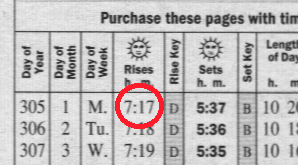
Then, noting the “Rise Key” value of D beside the time of 7:17, you’d turn to page 236 where you’d find the nearest town to Dublin, in this case Keene, NH, and find the conversion under column D, in this case +5 minutes:
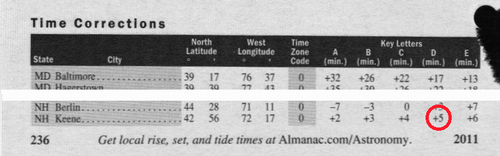
You’d then take 7:17 and add that 5 minutes to get 7:22.
It works. But having a My Local Almanac means you can skip that calculation and have information for your location right in front of you.
Behind the scenes of this product there’s a whole lot going on.
First, we’re using Drupal and Ubercart to power the Almanac.com General Store; when you enter your location when purchasing the product we take that information and save it and then, when you complete the purchase, we have some hooks that trigger the generation of your customized PDF file.
The PDF-generating magic is done on a dedicated server that takes the location you entered, converts it into a latitude and longitude, and then produces the data for each column for each data of the current and following 12 months. As you might imagine, making this all work required learning a lot about astronomy and astrology, and that afforded me the opportunity to work with both the Almanac’s own astronomer and its astrologer, fascinating people in completely different but obviously overlapping disciplines. Some of the calculations are done in PHP, some in Perl.
Once all the data calculations have been made, we use the (excellent) PDF-creating PHP class from New Zealand to burn the PDF files; once we have all 13 PDF files created we merge in a custom title page, a guide to the data, and end up with a final PDF.
Miraculously, all of this only takes about 20 seconds, meaning that by the time a customer’s placed their order and received an acknowledgment email pointing them to their file for pick-up, it’s likely already there.
My Local Almanac is on sale now at Almanac.com for $2.95 (US). If you purchase a copy, you’ll not only make me happy, be supporting an Island company in the process, but you’ll know when the sun and Moon are going to rise and set, when the next high tide will be, and a variety of other data points, every day for the next 13 months.
The issue of shopping on Sundays has reared its head here on Prince Edward Island again, with the introduction of a private member’s bill by Hon. Olive Crane, An Act to Amend the Retail Business Holidays Act.
And again the same forces are speaking out: it’s a freedom thing, they say; we should be able to shop whenever we want. And the news is full of person-on-the-street interviews and suggestions that there’s overwhelming support for abolishing the law that prevents unfettered year-round 7-days-a-week shopping.
But there’s a reason we don’t choose to govern ourselves by instant online poll: government is where we look to nourish our better selves; the filter of representative government allows other factors than “everyone wants it” to be considered. It allows for the broad view, the long view, the systematic view that places instant desires for fulfillment secondary to the greater good of the community.
This is why we have mandatory free public schooling (“forcing kids to go to school”), mandatory speed limits (“forcing everyone to drive slowly”), liquor laws (“forcing everyone not to be drunk all the time”) and universal health care (“forcing me to to pay for my neighbour when he gets sick”).
I don’t think shopping is bad. But I think that it’s healthier for the community to have a single day every week when, as much as we’re able, we move away from shopping and concern ourselves with other pursuits. This isn’t about God or Jesus, it isn’t about “family,” or a “day of rest.” It’s simply about a mutually agreed upon day when commerce is removed from the equation.
This indeed does involve a limiting of our “freedoms” and prevents everyone from a full exercise of their “right” to shop all the time if they so choose. But that’s an inevitable by-product of a system that is based on living in community; our individual rights are placed secondary to the collective long-term good.
A 2008 Guardian op-ed piece on this topic, Sunday shopping: how we got where we are, by Dr. Pamela Courtenay-Hall, remains the most cogent argument I’ve read to date, and its stand out paragraph remains:
Further, to construe ‘individual liberty’ as being primarily about ‘consumer choice’ is to misconceive the fundamental role of individuals in a society. It is not to consume or to own stores. It is to build a good life in community with others.
And she concludes:
Make no mistake about it. There is a battle of giants going on in our time, becoming only more intense as Wal-Mart enters the field of grocery superstores in Canada. All of them are competing to become The One – our one and only source for food, clothing, toilet paper, drugs, small appliances, and on and on. Unless we engage in civic action to preserve local economies, we will become their helpless dependants, relying on their suppliers and their underpaid workers in countries overseas to feed us. To say no to Sunday shopping isn’t going to save our communities from the fallout of globalized capitalism. But it is to exercise the kind of community intelligence and local control that can.
That is the broad view, and I hope our Members of the Legislative Assembly have the courage to consider it and to vote against this bill.
All of the components needed to set my Prince Street School raffle tickets were in place today, so I was able to set all the type and lock everything in place. Here’s a comparison of my original sketch (at the top), a digital mock-up (in the middle; created in OmniGraffle on my Mac and printed on an HP ink jet printer) and the first draft of a ticket printed on my Adana Eight Five letterpress (at the bottom):
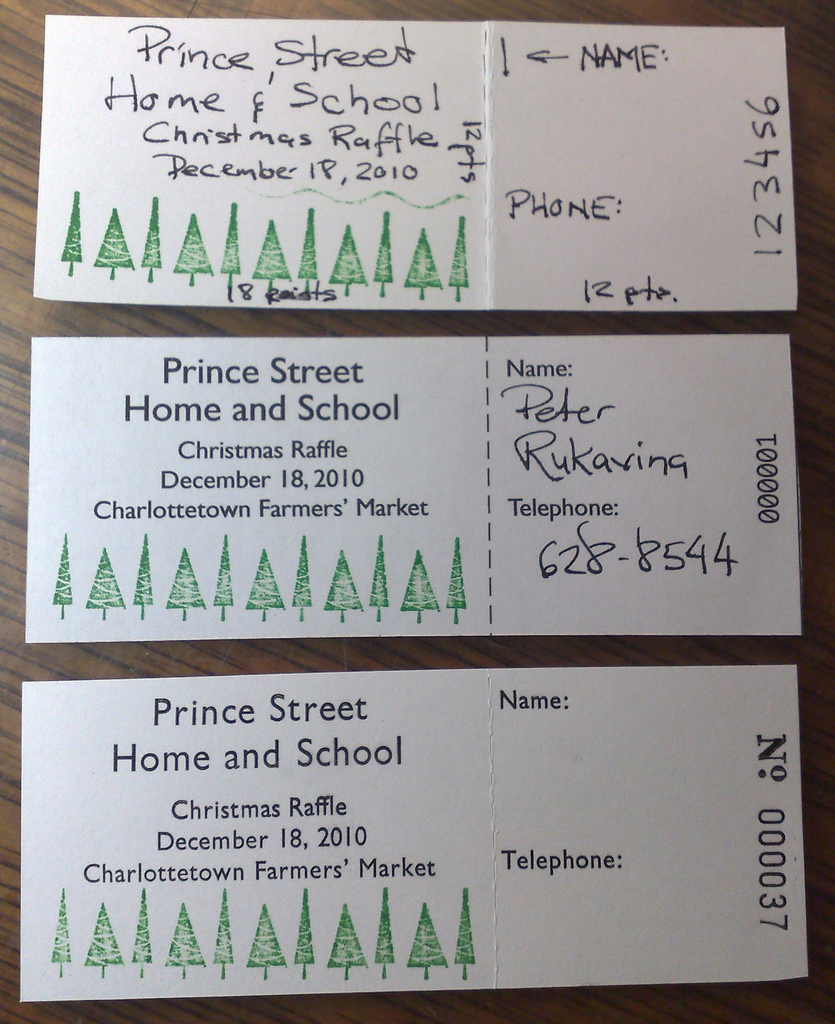
I gotta say that the internal Gill Sansness of the analog Gill Sans certainly shines through in the letterpress; it just seems right. And the numbering machine (it came set to 31 – I didn’t actually print 36 copies to get to this one) is everything I hoped it would be.
My favourite part of setting the type was the opportunity to use the ligature for ffl, which I was happy to see came as part of my M&H type.
Here’s what the type to produce the ticket looks like:

The only problem is that I mistakenly ordered two 12 inch lengths of perf bar forgetting that perf rule has to be hard steel so as to be able to make perforations. I need a smaller piece to fit into the mix, so Catherine’s going to have a go at it tomorrow morning with her special jewelry tools with hopes that I can pick things up Tuesday night. Stay tuned.
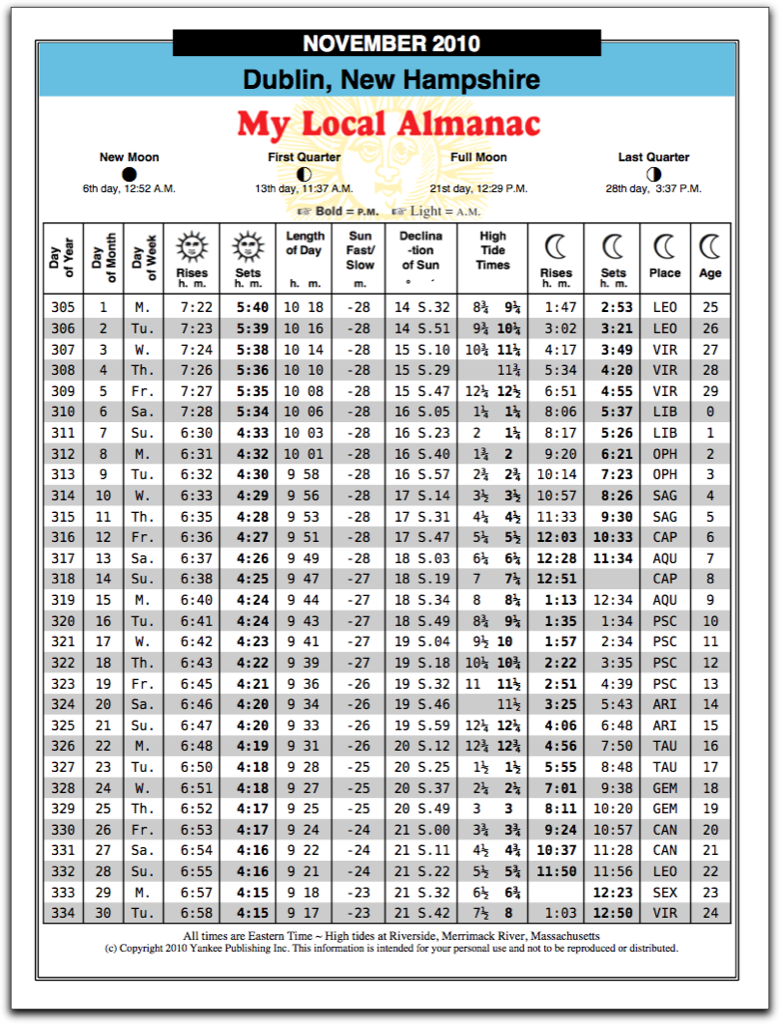
 I am
I am