Last night after I posted the video I shot of Tim Hortons falling to the wrecking ball I got an email from CBC’s Donna Allen asking if it would be okay to use a snippet on Compass tonight. I wrote back “sure,” and this morning I got a call from Compass reporter Brian Higgins to work out the details. I uploaded the raw QuickTime file from the iPod for Brian, but from the look of the clip that got included it seems maybe he fell back on “plan B” and just shot Vimeo playing on a PC. My favourite part of the entire exercise is that Oliver’s voice got included in the clip:
My friend Ian Scott dropped around this afternoon with a wonderful loan: a collection of letterpress cuts from Prince Edward Island. There’s everything from a Kirkwood Motel logo to a signatures of various people long-gone. I printed a few this evening to send to Ian as a thank-you, and the favourite of those that I pulled out is this one:

If only for documentary purposes, I’d like to make archival prints of all of the cuts – there must be a few hundred at least – so I’ve got a new letterpress project ahead of me.
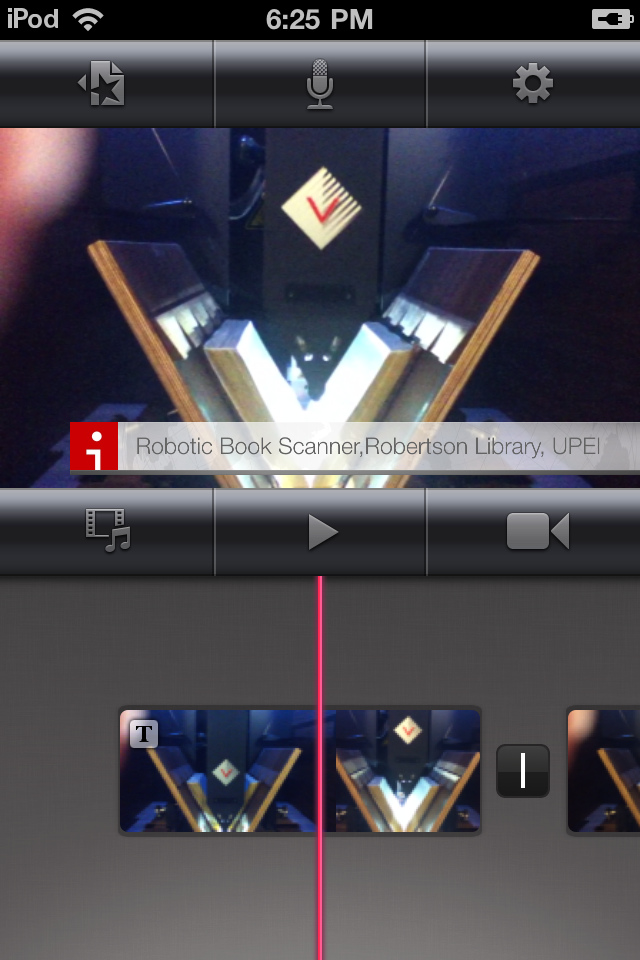
iMovie for the iPod Touch (and iPad and iPhone, etc.) is a truly wonderful product. It doesn’t come pre-installed on these devices — it’s a cheap $4.99 purchase from the App Store — so it’s an app that a lot of iOS device owners may have yet to learn the joys of.
Suffice to say, it’s an elegant, simple app for doing basic video editing: you shoot video on your device (and the iPod Touch has an HD video camera in it that can shoot pretty good video) and then load it into iMovie on the device where you can combine or split clips, add titles and transitions, and upload to any or all of YouTube, Vimeo, Facebook or even CNN.
I shot, edited and uploaded this video of Tim Hortons and this one of the UPEI book scanner entirely on my 4th generation iPod Touch (the book scanner video I shot at UPEI, edited on the bus ride back, and uploaded to YouTube once I got back to the office).
Editing video on a laptop or desktop Mac is still pretty great (and you can do things with the Mac OS iMovie that you can’t do in the iOS version), but to avoid the rigamarole of transferring the video from the device to the desktop, to say nothing of the intuitiveness-bump that being able to touch the video provides, makes iMovie for iOS devices a must-have if you’re going to shoot video on your device.
(All of which makes me wonder: why are Brian Higgins and the other video-journalists carrying around heavy Sony cameras when they could shoot, edit and upload to Compass all from a device they could fit in their pocket?)
Thanks to Adam Ramsay, Oliver and I learned that Tim Hortons on St. Peters Road was falling to the wrecking ball tonight, so we rished right over with iPod Touch in hand and shot some video. When I got home I bought iMovie for iOS from the App Store ($4.99) and edited together a clip and uploaded it to Vimeo.
The iPod Touch might have a dreadful still camera, but it certainly shoots beautiful video.
Remember that Subversion to Git Cheat Sheet I was setting up on my letterpress last month? Well I finally got around to fine-tuning the printing so it’s nice and even, and I’ve made up packs of various versions that you can buy now as Letterpress Git vs. Subversion Cheat Sheet Variety Packs. Obviously I specialize in the far reaches of the long-tail, in the “people who like analog aids to their digital lifestyle” market. Perhaps that’s you?

I’ve made some updates to the SoundCloud Energy Web App (that’s the actual app to the right; if you’re using Safari or Google Chrome you can press the “play” button to stream music right here).
From the original somewhat primitive version I’ve made the following updates:
- In the original app I wrongly assumed you could treat multiple source elements for an HTML5 audio element as a “playlist.” This isn’t the intended use of multiple sources – it is intended to allow for multiple formats for a single track. To allow for a “playlist”-like functionality of multiple tracks I’ve loaded the SoundCloud tracks into a JavaScript array and written some simply JavaScript code to loop through them.
- I got rid of the default HTML5 audio controls and replaced them with JavaScript-bound “play” and “pause” graphical buttons.
- I removed the wordy explanation of what this actually is and replaced it with a Pachube-generated graph of the last 24 hours of energy interchange.
The updated code is in the github repository for your enjoyment.
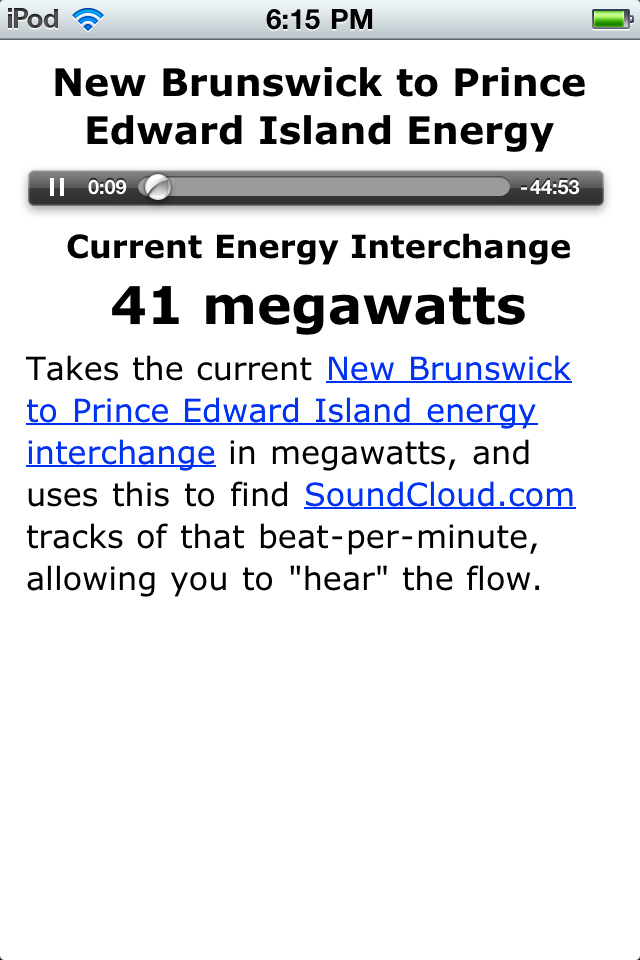
Here’s the SoundCloud Energy App, but as a Mobile Safari-optimized web app.
Get it from http://l.ruk.ca/pei-energy on your iPhone or iPod touch (it will also work on an browser capable of player MP3 streams via HTML5 audio element, i.e. Safari but not Firefox).
Right now it’s loading 50 tracks into the <audio> element, but only playing the first one; JavaScript magic coming to make it play onwards.
Source code is here for the checkout on github.
In theory, as these two graphs – wind speed at East Point and North Cape – go up, meaning it’s getting windier:


This graph – the amount of energy that Prince Edward Island is importing over the cable from New Brunswick – should go down:

If you want to try out my New Brunswick to Prince Edward Island energy flow Pachube + SoundCloud mashup and don’t want to fuss around with code, and you have a relatively modern Mac, grab soundcloud-energy, unzip and double-click: a few seconds later your iTunes should open and start playing music reflecting the current energy flow.
 I am
I am