I’ve added a new Businesses we Support page to the website. It contains a list of reliable local businesses with good customer service that we do business with on a regular basis. I’ll add to it (and subtract from it, if required) over the days and weeks to come. You’ll find a handy link over to the left in the sidebar under We Support.
The image below, from the Cochrane Times-Post (formerly the Northland Post) shows hockey and donut great Tim Horton at Central Public School in Cochrane, Ontario in the late 1930s. He’s the kid in the second row from the right in the hockey sweater. Photo courtesy of my mother, who went to the same school.

My family’s association with hockey isn’t limited to that admitedly indirect connection. We count both Gus Bodnar and Ken Dryden as our cousins.
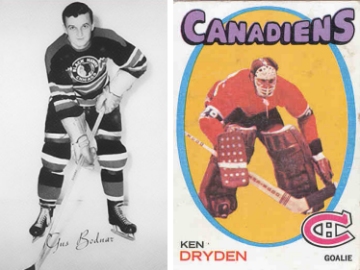
Gus Bodnar, related through my father’s mother, holds the record for fastest goal by a rookie in his first NHL game, and won the Calder Memorial Trophy in 1944. He played in the NHL for Toronto from 1943 to 1946, then Chicago from 1947 to 1953 and Boston for a single season in 1954.
Ken Dryden, related through my mother’s mother, also won the Calder Memorial Trophy, in his case in 1972. He played for the Montreal Canadiens from 1970 to 1979.
And it doesn’t even stop there: another northern Ontario boy, dubbed Rocky Rukavina as a player, ‘though not related directly to us, also had his time in the spotlight. You can hear more about him (and the connections above) in this CBC feature [RealAudio] that aired last year.
And finally there’s the Frank Rukavina Arena in Silver Bay, Minnesota (an area near and dear to Buzz Bruggeman’s heart).
Irony of ironies, I find myself unable to watch, play, or express any interest in the game (beyond these family interests). This is more than I can say for my brother Johnny.
There have been a lot of princes, and so as a result, a lot of streets named Prince Street. Our own World Headquarters is at 100 Prince Street here in Charlottetown. Out there in the world at ‘100’ on other Prince Streets you can find:
- Miu Miu, New York City, MA
- Anzalone Realty, Boston, MA
- Streets Department, Desoronto, ON
- Northeast Renault Owners Registry, Fairfield, CT
- Dumont Metal Stamping, Inc., Paterson, NJ
Davey Moses and his gang of creatives at Moses Media produced a nifty Christmas greeting for Island Tel. And they have a nice new website design for the new year.
 Back in November I wrote about the importance (and delight) of cleaning your glasses well.
Back in November I wrote about the importance (and delight) of cleaning your glasses well.
Yesterday I took my glasses into Ron Boyles at Boyles Optical because they were falling off my face.
Too many episodes of sitting on them, having Oliver pull them off my face and try to eat them, etc. had put them out of alignment.
Ron took my glasses out to his secret laboratory in the back, spent five minutes with them, and returned to spend another couple of minutes fitting them to my head.
The result is wonderful: my glasses not only no longer fall off my head, but they appear to fall in the best possible location to allow their optical magic to work.
Ron also cleaned my classes using special optical potions (I think), and they are sparkling clean.
Ron says you should have your glasses adjusted every 4 or 5 months. I think he’s right.
Although Oliver and I received some minor local renown for our Compass “today’s Island weather brought to you by…” Vogue Optical singing, Catherine and I both get our glasses from Boyles Optical, and can highly recommend their services. They’re in the Polyclinic, right across the hall from Lawton’s drugstore.
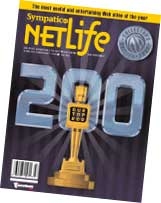 Congratulations to our client The Old Farmer’s Almanac for being named one of NetLife magazine’s Top 200 of 2001 websites.
Congratulations to our client The Old Farmer’s Almanac for being named one of NetLife magazine’s Top 200 of 2001 websites.
NetLife’s review of the site is as follows:
The well-designed site includes layers of interesting facts on gardening, weather and astronomy from the folks who’ve been predicting the weather since 1792. Features such as Weekly Wisdom and Trusted Tips are eclectic fun.
The folks at The Old Farmer’s Almanac are a joy to work with, and their web team deserves this recognition. Bravo!
I wrote a little earlier about my first impressions of iPhoto, Apple’s new photo cataloging super-program.
I’ve now had a good 5 or 6 hours of solid use of the program, and my generally positive feelings continue. Everything is still slower than it should really be (with the odd exception of rotating photos, which is instantaneous in iPhoto and takes an eternity in Canon’s own ZoomBrowser software that came with my digital camera). But the user interface us well-designed and consistent, and everything works just like it should.
To use the print ordering and hard-bound book ordering features of the product you have to sign up for “One Click Ordering,” which means registering your billing and shipping details with their servers to facilitate easier ordering. I wasn’t as bothered by this prospect as I imagined I would be.
[ident]The process of ordering prints was dead simple: drag and drop, order. That’s it. When you compare this to the process of ordering prints otherwise — even at well-designed sites like Shutterfly and Prism — which is inevitably cumbersome, it makes this one of the stand-out features of the product. I’ve ordered some 4x6 prints (10 come free — except for $3.99 shipping) and will report on their quality when they arrive.
Similarly, the “make a hardbound book of your photos” process was very well designed and easy to follow: just select an album, organize the photos in the order you want them to appear, choose a template, enter some text, and order. It’s not cheap — $49 for a 10 page book — but if the quality’s as good as they claim it is, it will be worth it from time to time.
In the end, a nice addition to my iBook, and a welcome rescue from the hell of ZoomBrowser.
For as long as I can remember — days? weeks? — the clock mounted on the wall on the outside of the Bank of Montreal on Grafton Street in Charlottetown has been broken. It just sits there telling the wrong time (I suppose it’s actually correct twice a day). I decided the time was right to contact the manager about this matter. I will advise of their response.
We pause now for a brief technical moment.
Most modern digital cameras attach metadata to the JPEG files that they create and transfer to a host PC. The metadata contains information like the date and time the picture was taken, the model and make of the camera, whether a flash was used and so on. This metadata is structured according to a format known as EXIF or Exchangeable Image File, and its specification is available online.
Normally we humble users don’t have to worry about this EXIF information because most smart photo cataloging and editing programs understand and preserve this section of the JPEG file, and use it wisely. One such an example of a program is Apple’s new iPhoto (pictured right).

Today I imported about 3,000 digital photos into iPhoto, and was surprised to see about 45 of them sorted “out of order” when I sorted them all by date. It appears as though the date on my digital camera was off by a year when I took those photos — it was reading 2000 as the year during 2001.
I deleted the photos from iPhoto, changed their file creation time (thinking this is where iPhoto was getting the date information from), and re-imported them. No change in iPhoto. It’s only at this point that I became aquainted with the mystical world of EXIF data.
Suffice to say that what I needed was a EXIF editor so I could change the [wrong by a year] date information embedded in the JPEG files themselves. I couldn’t actually find a EXIF editor, but what I did find, a program called Exifer (for Windows only) let me extract the EXIF data, do a search and replace with a simple text editor, and then re-attach the modified EXIF data to the photos. So I was able to move the photos from 2000 into 2001, import them into iPhoto, and have them appear in the proper year.
Lots of learning to solve a simple problem!
Initial impressions of Apple’s iPhoto: it’s slower on my iBook by a factor of 2 than it was when Steve Jobs demonstrated it at MacWorld today (probably because he was using some super-powerful desktop with a fast hard drive); I’m frustrated that I can’t create nested categories (aka Albums), but this seems to be the Apple Way, as it reflects a similar limitation (or feature?) in their iTunes product. Otherwise it’s pretty nifty, and much, much better a photo cataloger than I’ve ever used on a PC.
My other web annoyance is those nasty pop-up ads that now appear to be a part of most major sites, from Amazon.com to Slate.
Thanks to the iron memory of my trusty friend Oliver I have now installed a program called Pop-Up Stopper that has completely eliminated the pop-up ads from my life. It’s simple to install and it just plain works (thanks, Oliver).
One important thing to note: Pop-Up Stopper stops both evil and good pop-up windows (i.e. pop-up shipping information on a shopping cart that you might actually find useful). There is allowance for this in that you can set the program to beep when it’s cancelling out a pop-up window, and you can hold down the Control key while clicking on a link to allow the window to pop up.
 I am
I am