Twitter follower Chris MacDonald asks:
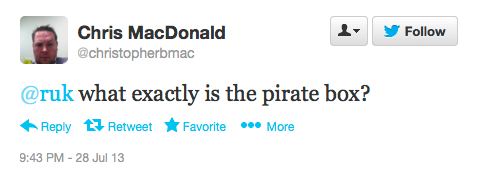
Here’s an easy way to find out:
- Go to the corner of Queen and Richmond Streets in downtown Charlottetown.
- Sit on the bench beside Sir John A. Macdonald.
- Open an wifi-capable portable device: laptop, mobile phone, tablet, etc.
- Connect to the wifi SSID PirateBox - Share Freely.
- Open your web browser and visit http://piratebox.lan/ (or, indeed, any web address).
- That is the PirateBox.
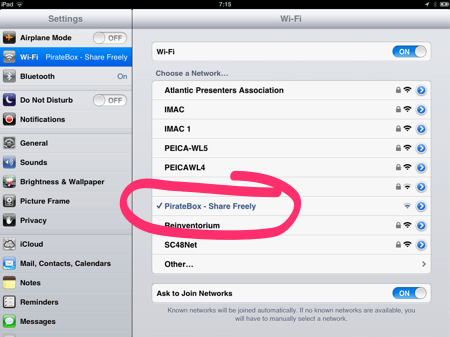
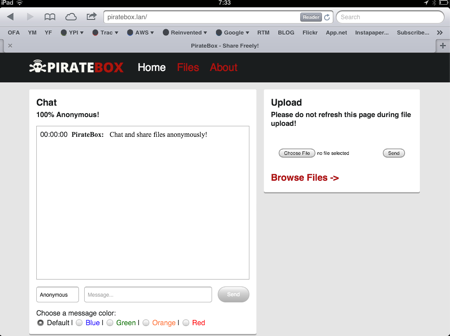
On this particular PirateBox you will find, under the Files link, many interesting things:
- An audiobook of Anne of Green Gables.
- HTML versions of many of L.M. Montgomery’s works, including Anne of Green Gables, Anne of Avonlea and Rainbow Valley.
- Several of Cory Doctorow’s books, both as HTML and ePub.
- Complete set of PDF versions of the Statutes of Prince Edward Island and the City of Charlottetown Bylaws.
- Several TED videos and some videos about PirateBox itself.
- Some music.
- Some podcasts.
- A complete set of PEI community histories from IslandLives.ca.
What’s more, you can share your own content using the Upload feature: just click Browse or Choose File under “Upload”, select a file you’d like to share, and your file will, once uploaded, become available to others in the “upload” folder.
All of this is happening disconnected from the Internet, running off a $35 box that you can buy on Amazon.com using software you can download for free.
 I am
I am
Comments
So it’s kind of like
So it’s kind of like geocaching but instead of dollar store trinkets it’s digital material/trinkets.
Add new comment