I’ve hacked together a proof of concept connection between Jott and Plazes. If you have accounts on each, you can call Jott from your mobile and “voice plaze” yourself. Here’s how:
First, go to Jott.com and login. Then visit your My Links page and click on Add it here under “Developers — Got a custom link to add?”. Enter the following information:
- Link Name: Plazes
- Setup Url: http://ruk.ca/plazes/jott/configure.php
- Link Url: http://ruk.ca/plazes/jott/post.php
- Send SMS Response: your choice; all you receive back right now is “Your message was received.”
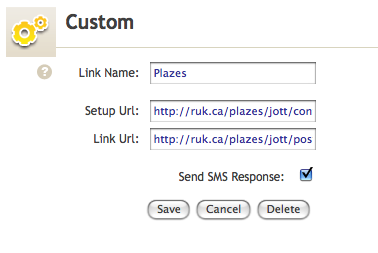
When you save the new link, you’ll be automatically redirected to a page on my website where you’ll be prompted to enter your Plazes username and password:

Please note that this information is not transmitted or stored securely. So use at your own risk.
Now it’s as simple as calling Jott (or, if you want to test, just sending a Jott message from the website) and saying “Plazes” when asked “Who do you want to Jott?”. Then, after the sound of the beep, say:
status message at plaze
For example, you could say “hanging out at pony bar” or “working hard at casa mia”. Jott will transcribe what you’ve said, send it to my link, where I’ll split the message into “status message” and “plaze” parts and use the Plazes API to create a new Plazes activity.
It’s important to note that the word at is used to separate your “status message” from your “plaze”. You can leave out the status message by just saying “at plaze.” And, of course, you can’t say something like “At home talking to Jim at work at Reinvented Office,” as this will drive the (very primitive) parsing algorithm insane.
Obviously this works only for existing Plazes, and will locate you at the first match for a keyword search of Plazes for the location you speak. Remember that Jott supports spelling out words, so it’s probably better to say “p l a z e s” than “plazes” if you’re trying to create an activity at “Plazes HQ”.
This is all only an hour old, so it’s prone to bugs, will not report failures properly (or at all) and may not work. I welcome any comments you have about any experiments you do, or suggestions for improvement.
Note that Jott transcription doesn’t happen immediately — I’ve had it take as much as 5 minutes — so your Plazement will not happen instantly. Check your Jott inbox to see how things are getting along.

Comments
This is what I got on first try.
[…] at Singh’s(?) house.
Obviously Jott’s speech to text system is not perfect. I suggest you find a friend named Singh.
Thanks. Will do.