In this brave new world we’re all jacked into Zoom (or, maybe, Jitsi) all day long. We’ve been at this for a month, and it’s remarkable how little most of us continue to pay attention to video and audio, as if living the Dick Tracy future is enough, and we don’t really need to be concerned with seeing and hearing other clearly.
Here in my office I mostly use the “Display Audio” microphone built into the front of my Apple Cinema Display. It’s always been good enough. But, I wondered, could I do better.
So I dug the old Live from the Formosa Tea House audio setup (Apex 435 microphone, Behringer 802 mixer) out of storage, bought myself a line-to-USB cable, and set everything up beside my computer to see if that would prove the audio quality.
If you listen to the same here, I think you’ll agree that it did.
I’m taking it out for a real ride in 15 minutes on my weekly conference call with my colleagues in New Hampshire.
I’m also using the opportunity to promote the brand (get your Vegetable Gardener’s Handbook by The Old Farmer’s Almanac today!):
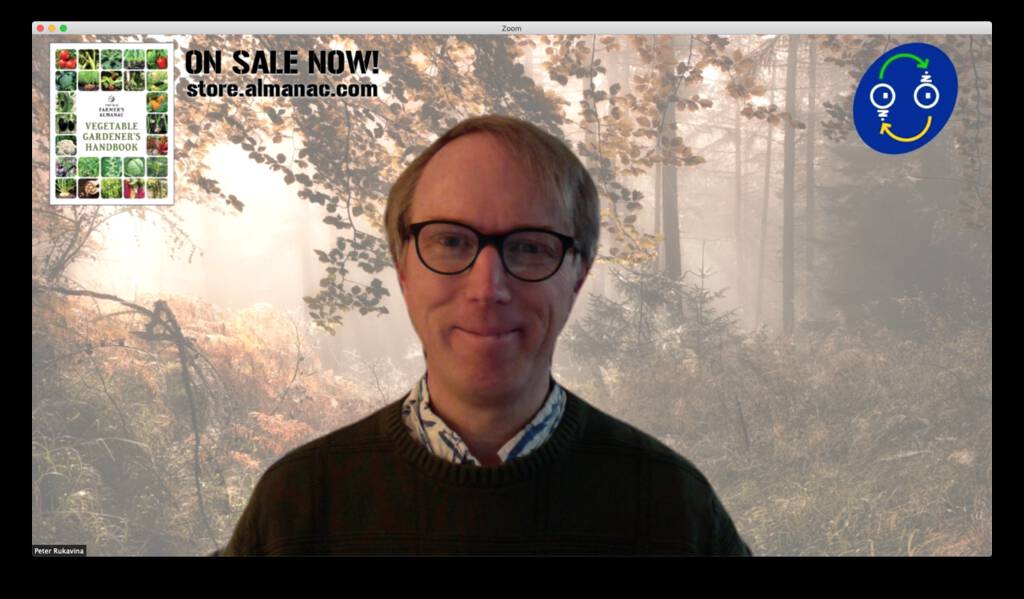
 I am
I am
Add new comment