I’ve been a Firefox user forever but I only today learned what the “Use smooth scrolling” setting means:
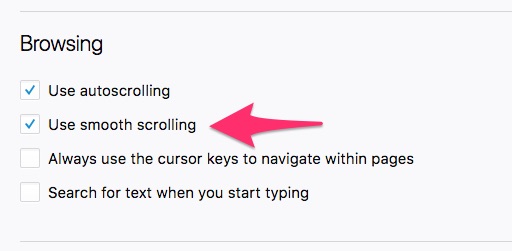
I’d always assumed this was a setting that somehow “smoothed” the scrolling up and down on a web page as I turned my mouse wheel or used the scroll bar; I thought that without this setting checked the scrolling would be “jankier.”
But today, on a lark, I tried switching it on and off and could see no difference in this regard.
Turns out that’s not what it has to do with.
Rather, here’s how Mozilla’s documentation describes it:
Use smooth scrolling: Smooth scrolling can be very useful if you read a lot of long pages. Normally, when you press Page Down, the view jumps directly down one page. With smooth scrolling, it slides down smoothly, so you can see how much it scrolls. This makes it easier to resume reading from where you were before.
Which is a pretty good explanation of what it does do.
And which prompted me to realize that my keyboard has a key labelled “PgDn” which I’d been ignoring for the last decade (despite, in an earlier era with a different keyboard and a different computer, using such a key all the time).
 I am
I am
Comments
Holy shit. I had no idea
Holy shit. I had no idea about the Page Up and Page Down buttons. Didn't even notice till this. #revelation
Add new comment