It turns out that I’ve misunderstood the meaning of “Always Open With” on a Mac for all the years I’ve been using one.
Here’s where I’ve been going wrong.
Let’s say I have a PDF file on my Desktop, and I want to open it with the Mac Preview.app. I right-click on the PDF, select Open With, then Other…, then select Preview.app and, finally, check the Always Open With checkbox. Like this:
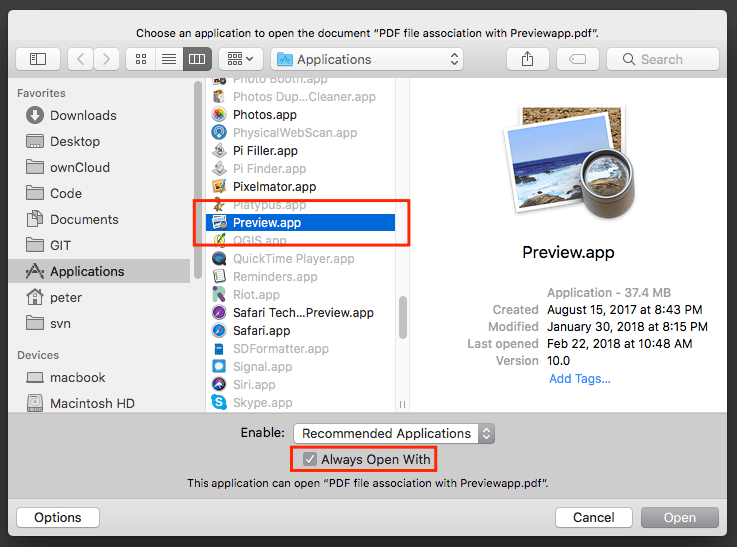
I’d always assumed this means “always open PDF files with Preview.app.”
But it doesn’t.
It means “always open this specific PDF file with Preview.app.”
The real way to change the default app for all PDF files is to right-click on a PDF file, select Get Info, then, in the Open with: section, select Preview.app and click the Change All… button. Like this:
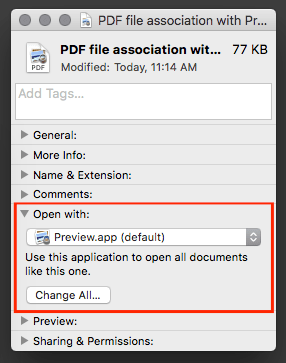
Thanks to The Mac Observer and Smile technical support for steering me straight on this one.
 I am
I am
Add new comment