We needed to rent a car from the Kingston VIA Rail station today, to allow us to visit my in-laws in Napanee, and so I was pleased to read the following on the VIA website’s page for the Kingston station:
Discount Car Rental kiosk now available. Upon arrival at the station, you will be able to make a car rental reservation, pick-up the car from parking lot and drive to your destination.
VIA has a dedicated Discount Car Rental page with more information, including:
Each kiosk is equipped with a credit card reader and driver’s license scanner. Once customers initiate the vehicle rental process, they are quickly connected to a live Discount agent who is trained to guide them through a fast and easy rental process. The live interactive video link lets the customer and agent confirm the rental agreement details, mobilize the car using a smartphone and get customers on the road without delay. Once the rental is processed, customers quickly receive an email with instructions on how to access the rental vehicle from VIA Rail’s parking lot.
I was encouraged by the prospect of an easy-breezy automated process of picking up our car, and heading off to maximize grandparent time, so I reserved a car in advance, expecting that, on arrival, I’d simply scan my credit card and get the keys.
This is not exactly how it worked.
Entering the VIA station in Kingston we spotted the Discount “kiosk” in the corner near the exit. It resembles a private-label ATM, and has a handset on the side, a large touch screen on the front, and some scanners down below.

There was a big “Connect” button on the screen when we approached it, and so I tapped this and picked up the handset. I wasn’t “quickly connected” to an agent, I was connected after a delay of a couple of minutes. Once I was connected, though, this is what I saw on the screen:
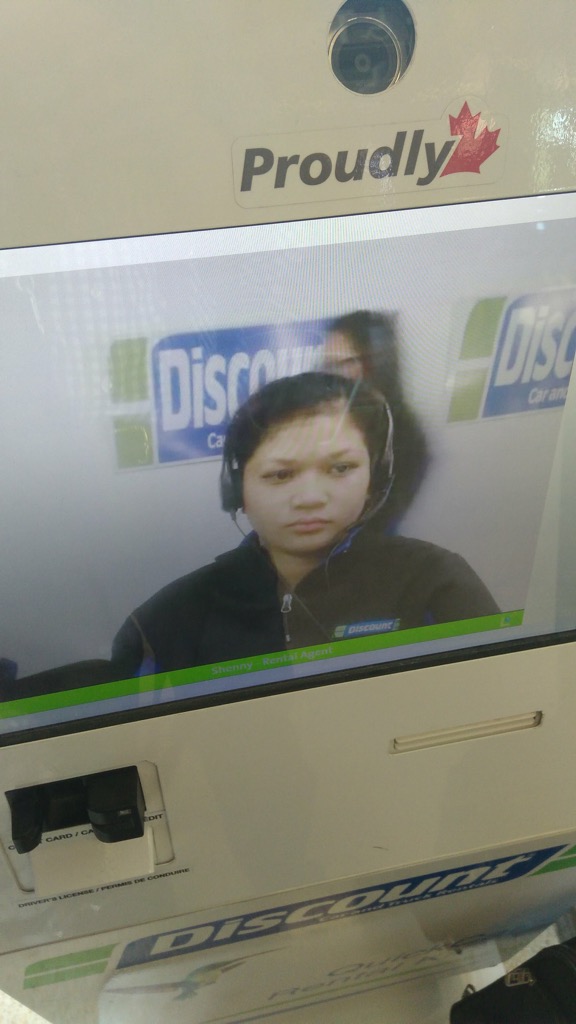
The agent then led me through the labyrinthian process of renting the car.
First I had to confirm that I had a mobile phone with data plan in my possession; without this I wouldn’t be able to rent. This wasn’t a problem for me, but it also wasn’t disclosed when I made the original reservation, nor in the confirmation I received. Pity the poor mobile-data-less renter who shows up after dark hoping to pick up their car.
Next, I had to establish that I had collision damage waiver coverage otherwise for the rental. Car rental companies are infamous for the ways they try to trick you into this, and with Discount it wasn’t any different: when I told the agent that I didn’t need the $19.95 per day coverage, as I have CDW coverage on my credit card, she told me that she needed to have the policy number of this coverage, something that, in hundreds of car rentals, I’ve never been asked for before. But I wasn’t prepared to cede this point, so I put her on hold and Googled “canadian tire mastercard policy number,” and read her the number in the first search result, 960913-1. That was enough to allow us to proceed.
Next, I had to scan the barcode on my driver’s license using a scanner below the screen.
Except that this didn’t work, despite about a dozen tries during which the scanner would randomly turn off and on. Instructions from the agent to “hold the license steady, 4 to 6 inches from the scanner” contradicted the accompanying video on the screen that showed a license moving right up to the scanner and not being held steady.
Eventually the agent told me to just read her the information on my license: my birthday, the license expiration date, my address, my postal code, the license number.
Next, I had to insert my credit card into the machine to process (a) a $250 authorization on my card and (b) the $46 cost of the rental. The $250 authorization contradicted the email message I received when I made the reservation, which read:
All rentals are subject to a minimum $500 credit card preauthorization or total value of the rental upon arrival locations.
but at this point I just wanted to get in the car, so I didn’t quibble.
With all the paperwork and authorizations completed, a flurry of email messages arrived: first came a receipt for the $250 authorization, then a receipt for the $46.49 rental fee, and, finally, an email that looks like it should have been sent to me weeks ago that contained all the technical details of my rental:
Please find attached with this email a confirmation of your reservation.
- You are subject to the terms and conditions of the rental agreement from the time you begin the rental using the link below.
- Before beginning your rental using the link below, please ensure you are at the vehicle parking location and next to the chosen vehicle.
- The Begin Rental link will become active within 1 hour of your reservation date and time.
- If you are delayed please speak with a Kiosk Rental agent for assistance or call 1-855-233-1408.
- Billing will begin from the date and time you activate the rental.
- The rental vehicle keys can be found inside the glove box.
- Once your rental has been activated you will receive an email with your rental agreement attached.
- The rental agreement email will contain a link to use once you have finished enjoying your rental.
- If you have any issues with the activation process please speak with an agent at the rental kiosk or call 1-855-233-1408.
- If you cannot gain access to the vehicle please speak with the rental agent at the rental kiosk or call 1-855-233-1408.
To begin your rental tap, the begin rental link below and follow the on screen instructions. Please give access to “use your current location” if prompted.
BEGIN RENTAL
The “BEGIN RENTAL” in the email was a link that took me to a page on a third-party Rentcentric website with a link to unlock the car from the phone:
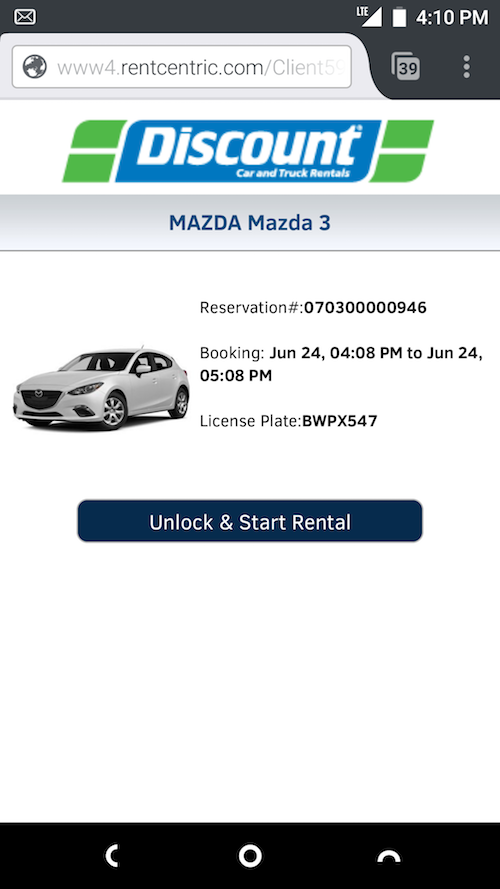
At this point we signed off the video chat with the agent and headed to the parking lot. When we found the Mazda 3 in the lot, I clicked the “Unlock & Start Rental” link and then waited about 90 seconds for the car to unlock.
The car itself has been well used over its 65,000 km on the road: it has a lot of scratches and dings, the driver’s side window won’t roll down, and it wasn’t particularly well-cleaned after the last rental.
But it drives like a top, it paired with my phone, and it got me to Napanee. So that part’s good.
All told, the experience was one of the worst attempts at automation I’ve ever experienced: the technology was slow and only partially-working, the technology didn’t remove the opportunity for the insidious CDW upsell (and is there really any other reason we so eagerly seek automation of this process?), and what could have been a 30 second snap-crackle-pop took 15 minutes of awkward talking to an (admittedly friendly) agent while standing in a train station lobby.
I will not do this again.
Meanwhile, the three-bean salad at supper at Nana and Poppa’s was fantastic and served with love.
Bonus “Car Return” Update: Remember that part of the Discount email that read “The rental agreement email will contain a link to use once you have finished enjoying your rental.” Well, I didn’t receive it.
So this morning I phoned Discount, and was told that I needed to call back once I was ready to drop the car off, and only then would I be told how to return the car.
So this afternoon, 30 minutes before drop-off, I called. And waited on hold for a few minutes, And then got connected to someone. And then got put on hold. And then got connected to someone else. And then, finally, after 8 minutes and 39 seconds on the phone, was told that I would shortly receive the email with the drop-off instructions. Which I did.
In the email was a link to lock the car and end the rental, but also a link that led to a page which required me to take 6 photos of the car and upload them to Discount. I did this, then made sure the car was empty, put the keys in the glove box as instructed, and clicked on the “Lock and End Rental” link. And then waited 2 minutes for the car to lock.
So, remember that part about “I will no do this again” from yesterday. I will really not do this again: it was time-consuming, anxiety-inducing, and not the way that technology should be applied to car rentals.
For future reference, there’s an Enterprise Car Rental outlet just around the corner from VIA in Kingston, staffed by real people, not kiosks.
 I am
I am
Comments
Peter, this is brilliant;
Peter, this is brilliant; thank you. Do you mind if I use this example in a UX course I'm planning to teach?
I would be honoured.
I would be honoured.
Add new comment