My friends at Plazes were kind enough to send along an alpha version of the Plazer for Series 60 devices so that I could try it out on my new Nokia N70. Here’s what it looks like:

The application installs under “My Own” under the main menu, where all new apps end up. |

The slash screen with the app starts. |

The app asks to connect to the Internet when it starts. |

The application menu. Nice and simple. |
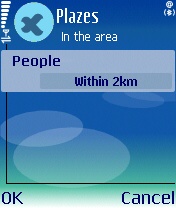
When you first hit a new cell, you identify its general location; from that point on, the app knows your general location when using that cell. |
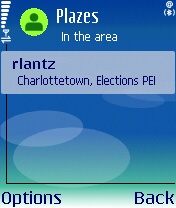
…and can tell you who’s nearby. |
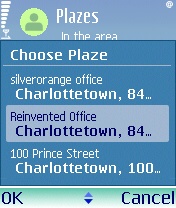
You can get specific by selecting the “Set Plaze” option, which shows you a list of current Plazes in your general area. |

Once you set your current Plaze, that’s what shows up on the Plazes website. |

And, as you would expect, you can find out where your Plazes “buddies” are. |
I was impressed with how little data actually had to be sent over the air to do all this: all of the above happened in 11KB of back and forth, and cost me 57 cents with my [expensive] “Pay As You Go” Rogers Wireless account.
 I am
I am
Add new comment