I’m posting this here as a service to the stymied. My 1Password, both on mobile and desktop, was complaining about being “offline,” despite my not actually being offline.
The error message on the desktop, accompanied by a red cloud icon in the app’s toolbar with a slash through it, looked like this:
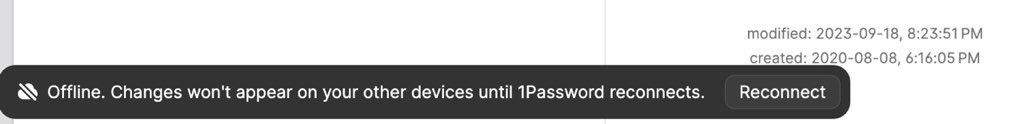
I was confounded.
I uninstalled and reinstalled, checked my network connection, restarted my computer: nothing helped.
With the aid of 1Password support, to which I sent a diagnostics log, I learned that the error was a result of a 1Password Business account to which I no longer had access still being “signed in”:
Thanks for sending that diagnostics report through to me from 1Password on your Mac and apologies for the confusion as to why 1Password is reporting itself as offline here. After taking a look at the report, it looks like you have a suspended 1Password Business account signed in to the app on your Mac which is why 1Password is reporting itself as offline.
Sure enought that was it: I signed out of the offending account, and suddently I was “back online.”
 I am
I am
Comments
I'm running into exactly…
I'm running into exactly this problem. How did you find out which accounts you needed to sign out of, and where/how do you do that?
Hi David,
I ran into this…
Hi David,
I ran into this same issue, I believe 1password is having an outage presently causing this issue https://status.1password.com/
The "offline" message in my…
The "offline" message in my 1Password iOS app had been driving me crazy for ages... But your article solved it! I was logged into multiple 1Password accounts, and one of them was associated with a business account that was no longer active. Signing out of that one account took care of the "offline" warning and "red cloud" icon. It'd be helpful if 1Password's app simply told us there was a deactivated account that needs to be logged out of, instead of kinda erroneously saying the app is "offline," which implies an internet issue rather than an account issue.
Signing out of an old…
Signing out of an old account worked for me as well, thx!
Add new comment