In my continuing drive to decouple my life from Google and Dropbox et al – both to afford me more practical control and more spiritual control of my data – and spurred on by the example of my friend Ton, I’ve been migrating a lot of my digital storage and sync needs into ownCloud, a free and rather capable open source application that I run on my own server (you don’t need your own server: companies like ownCube will allow you to rent an ownCloud server).
When I first experimented with ownCloud, earlier in its development life, it was one of those “sort of works, some of the time” applications, the kind of thing you wouldn’t want to trust things like contacts, calendar and file syncing to. With version 6 and, most recently, version 7, I’ve found it to be rock-solid, and, as a result, I’ve rolled a lot of my life into it.
There are three devices in my digital life: my MacBook air, which I use primarily in the office, my iPad 2 which I use for iOS development in the office, sometimes take home, and often take on the road with me, and my Moto G Android mobile phone, which is always in my pocket.
- Sharing Files: Just like I’d use Dropbox. I have an ownCloud folder on each device, and everything I add to this folder on one device is available on all the others. There are dedicated clients for OS X, iOS and Android that enable this. I have the Android app set to automatically upload any photo I take on my phone’s camera to ownCloud, meaning that my photos are instantly synced and backed up. In addition to sharing files with myself, I can also shared them with others, either openly or with a password attached.
- Calendar Sync: I have the Calendar apps on all my devices synced via ownCloud (rather than iCloud, or Google Calendar). I add an event on one device and it appears on all the others. The syncing happens, under the hood, via CalDAV; on iOS and OS X the apps support this natively; for Android I use CalDAV-Sync.
- Contact Sync: I have the Contacts apps on all the devices synced (again, rather than via iCloud or Gmail). I add a contact on one device and it appears on all the others. The syncing happens via CardDAV; on OS X and iOS this is baked into the apps; for Android I use CardDAV Sync.
- Reminders/Tasks Sync: I have the Reminders apps on iOS and OS X and the Android Task Sync all syncing tasks/reminders to ownCloud via the Tasks app (not part of the stock ownCloud install). This is new functionality for ownCloud but it’s working just fine for me.
- Bookmarks Sync: Not a complete solution yet, but I’ve got the ownCloud Bookmarks app (again, not a part of the stock ownCloud install) syncing with the ownCloud Bookmarks app for Android; for iOS and OS X, for the time-being at least, I used the ownCloud web interface to save and recall bookmarks. I’ve replace Pinboard (and, before that, Delicious) with this, and it’s not perfect, but it’s working.
- Document Collaboration: ownCloud’s web interface allows OpenDocument word processor files to be edited in a browser, just like Google Docs (albeit, right now, without all of Google Docs’ functionality). And it allows these documents to be shared, either with other ownCloud users, or with the public, and others can make changes to the documents if you allow this. I edited a draft set of bylaws with a group of 8 people this way last week and it worked well.
Most of this has been happily chugging along since mid-May without issue. I have my ownCloud running on an Amazon EC2 instance, and I have the EBS volume where the ownCloud data is stored backed up (via this handy script) to a snapshot every night.
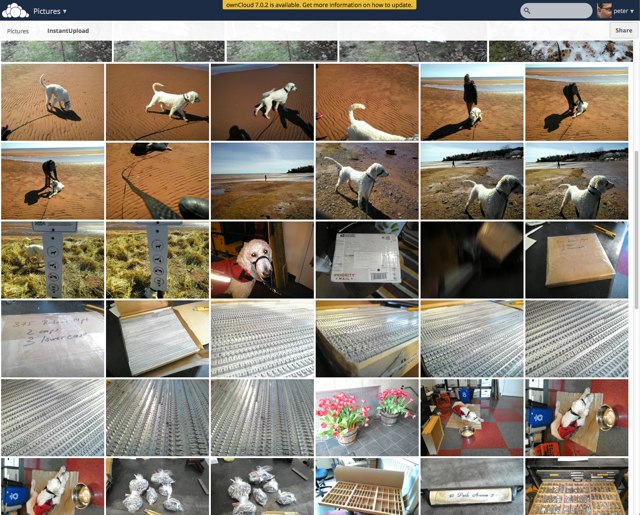
 I am
I am
Comments
I love these glimpses into
I love these glimpses into geek life. I suspect this post will be a resource in the future.
One month after reading this
One month after reading this post, I've now got my own instance of ownCloud running and sharing close to 1 TB of data, contacts, calendar events, and soon bookmarks to all of my PC's and Android phone. Thanks Peter.
Great to hear, Dave.
Add new comment