Until earlier this week, I wasn’t really conscious of how often I use the ability of my iPhone to respond automatically to me saying “Hey Siri.” But then, for some unknown reason, it lost this ability, and I found that I really missed it.
I did all the usual things: check the Siri settings, talk to ChatGPT, did a lot of Googling, checked Apple support. Nothing solved the issue.
I too often forget that Apple provides excellent, free, seemingly-lifetime phone, and text technical support. Yesterday, I remembered, and opened up the support app on my iPhone to initiate a text chat with Apple support, and got a response almost immediately:
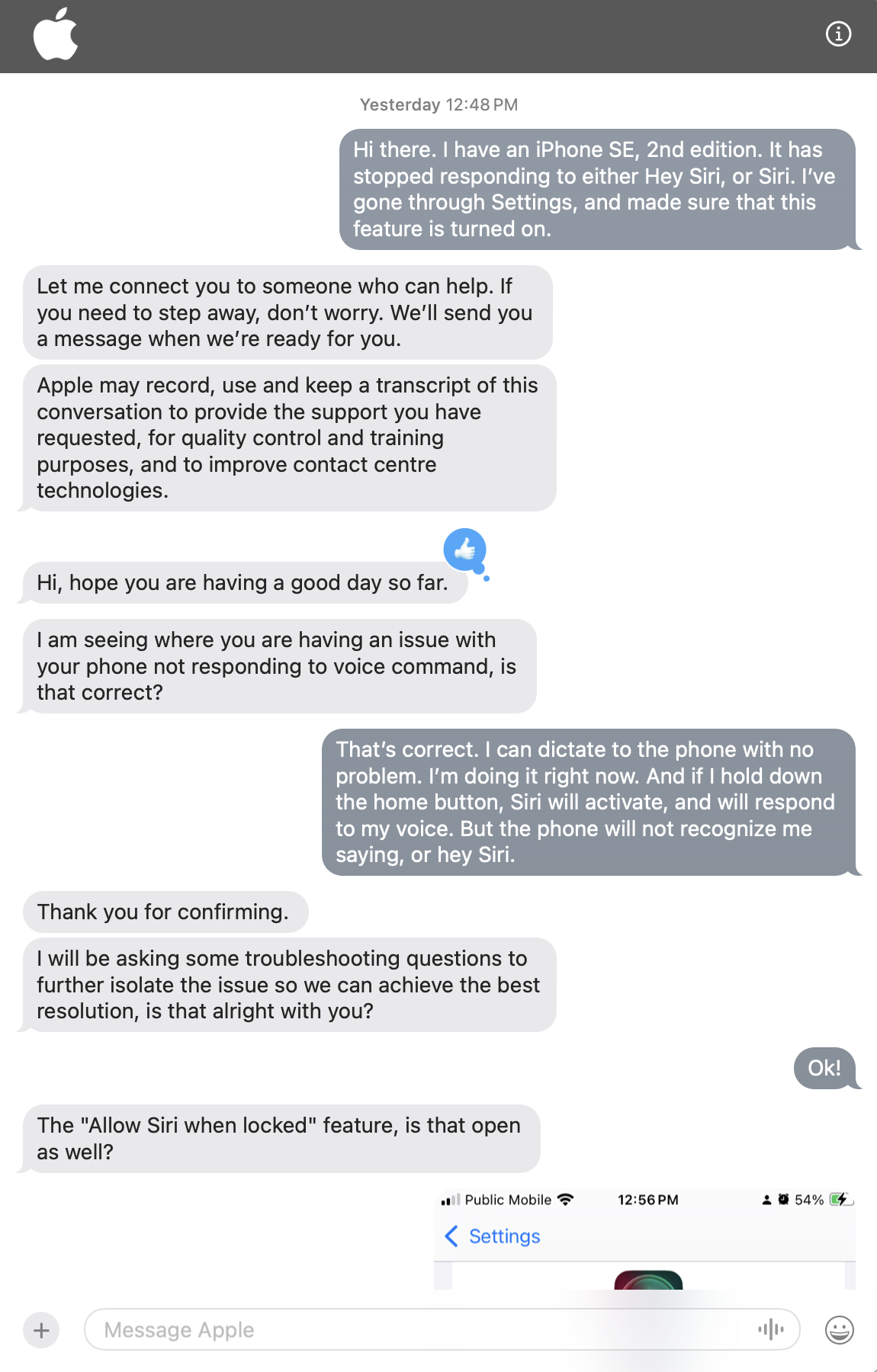
This chat went back-and-forth for about 25 minutes, the agent ultimately determining that my issue needed to be escalated, and I needed to talk to someone on the phone. They scheduled me for a callback for an hour later.
On time, at 3 o’clock, my phone rang, and I was talking to a support agent, who walked me through an additional series of diagnostic steps. They brought some interesting screen-sharing magic to bear: they were able to initiate a sharing request from their end, to which I simply had to click “agree,” and from that point on they could see my iPhone screen. Though they couldn’t control it, they could make a red arrow appear on the screen to direct me where to tap.
Things went a little sideways at the end of this call, as they posited that the reason for the issue was that I had a “profile” installed on the phone, one that I had received from Fastmail, my email provider. They guided me to remove that profile, which caused the phone to need to restart, and for the call to drop, but they reassured me that it would solve the issue.
It didn’t.
And, in removing the profile, I had uninstalled my email account setup.
I went back to the chat, and requested another call, which got scheduled for 9 a.m. this morning. This was a much more efficient and targeted call, as the agent had access to the entire history of the case so far. We were in and out and solved in 13 minutes.
Ultimately, the solution was for me to reset all the settings of the phone (Settings > General > Transfer or Reset iPhone > Reset > Reset All Settings).
To the credit of the agent, he told me the implications of this: my wifi password would be lost, I would need to add cards back to my Apple Wallet. And that’s exactly what happened. There were a few other collateral issues: my Touch ID needed to be set up again, some notification and other settings needed to be reestablished, but the collateral damage was not great. It was certainly much less dire than I anticipated “reset all settings” might possibly mean (I imagined having to download and re-install all my apps, for example, but it was nothing like that).
The upside was that my phone has now started to respond to “Hey Siri” again. I can again easily add items to the household shopping list.
While there were a few bumps along the road to getting the solution, I was, overall, impressed with the sophistication and speed of the Apple support system. Next time something comes up, I hope I’ll remember that it’s there waiting for me.
Epilogue: it turns out that “all settings” affects more than Apple disclosed, including, most importantly, any alarms set on the phone, and, most annoyingly, app permissions (which has meant a barrage of app permission prompts over the last 24 hours). Other things affected: ability to make phone calls from my Mac (needed to turn on in Settings > Phone on the iPhone), ability to have text messages appear on my Mac (needed turn on in Settings > Messages on the iPhone).
 I am
I am
Comments
I am having exactly the same…
I am having exactly the same issue but do not want to reset the phone for now as it might affect my work and I don’t have time for that.
Add new comment