I’ve continued my GPS-equipped bicycle rides around Charlottetown for the past couple of weeks, and I’ve continued to pour the data I’ve gathered — my “digital bread crumbs” — into OpenStreetMap.
The process of turning GPS points into lines, and then combining lines into streets has been much easier since I started using JOSM — a standaline Java editor for OpenStreetMap data. The OpenStreetMap browser-based editor has proved quite flaky — it’s slow, and inconsistent with what, if any data it returns; JOSM grabs data from the OSM database, lets you edit it and then allows you to upload it, which works very well. The only thing that JOSM is missing compared to the browser editor is the Landsat satellite imagery under the map; this is so “confusing green and red blob”-like for Charlottetown that it’s of questionable use in any case, so it’s not a big deal.
Here’s the data I’ve gathered for Charlottetown shown in the browser-based editor. The yellow dots are my GPS traces, the white lines are streets I’ve created, and the green segments are lines that have yet to be joined into streets:

Here’s the sub-set of the same data in the standaline JOSM editor. The white specs are GPS traces, the red dots are OpenStreetMap nodes and the blue lines are streets:
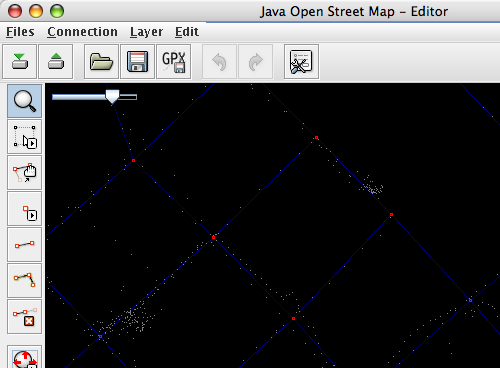
Finally, here’s what this data looks like on the public OpenStreetMap map (this snapshot is a little out of sync with the edited data) — yellow lines are streets, green segments are “yet to be streets” lines:
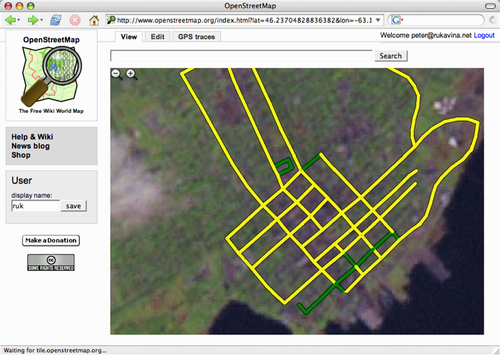
You can see this data for yourself at OpenStreetMap using the map viewer right on the front page.
The process of using and understanding JOSM has been made much easier for me by the helpful JOSM screencasts created by the editor’s author, Imi; no open source project should be without such helpful resources!
 I am
I am
Add new comment